Hello Steemians,
I’m here to explain about steemdb.io and how it can be useful to us.
In steemit we have a tool steemdb.io through which any user can see structure of their steemit account activities.

1. How do I see the "recent history"?
To see the recent history of your account, the first step is to go to steemdb.io, once you’re redirected to the page go to the top right corner and enter your user id in the search column. There you can find your activity history.
I’m attaching a screenshot for reference:-
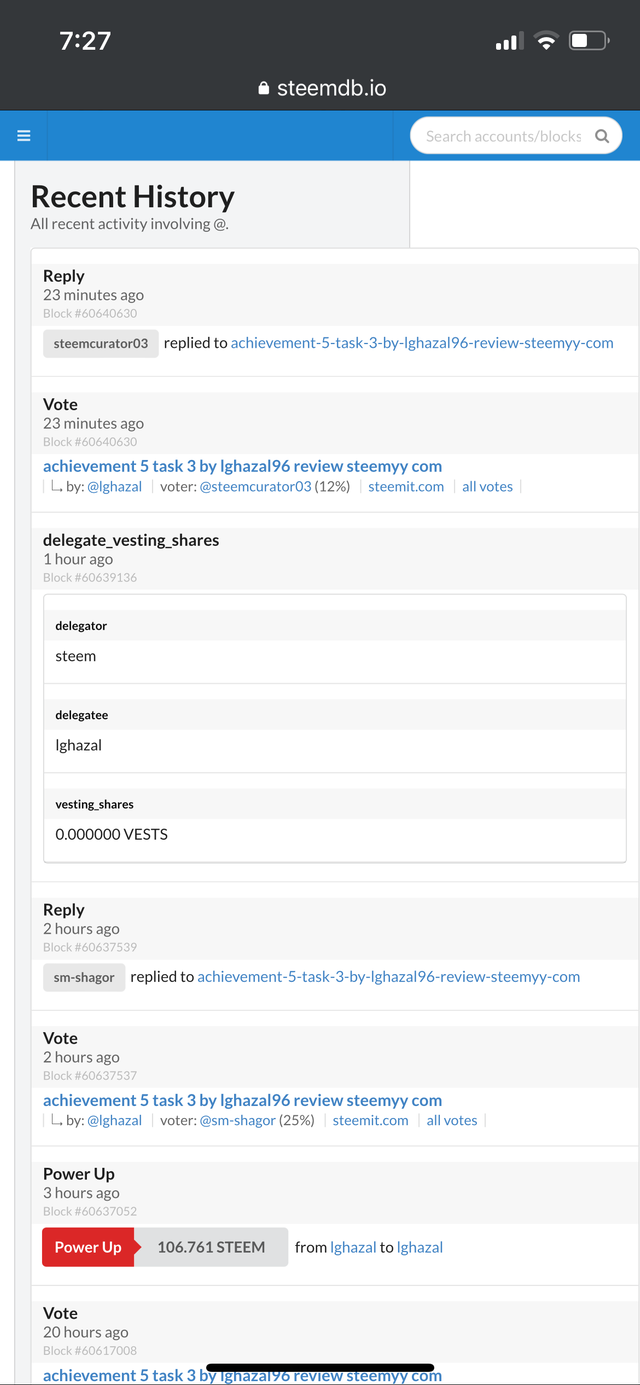
2. How do I check the different activities: Posts, Votes, Reblogs, Replies, Reblogs, Rewards, Transfers, etc ?
To check Posts, Votes, Reblogs, Replies , Rewards, Transfers etc we need to enter our user id on the top right corner. After that we go to the activity option and click on the drop down. There you can find all the options to do the above things.
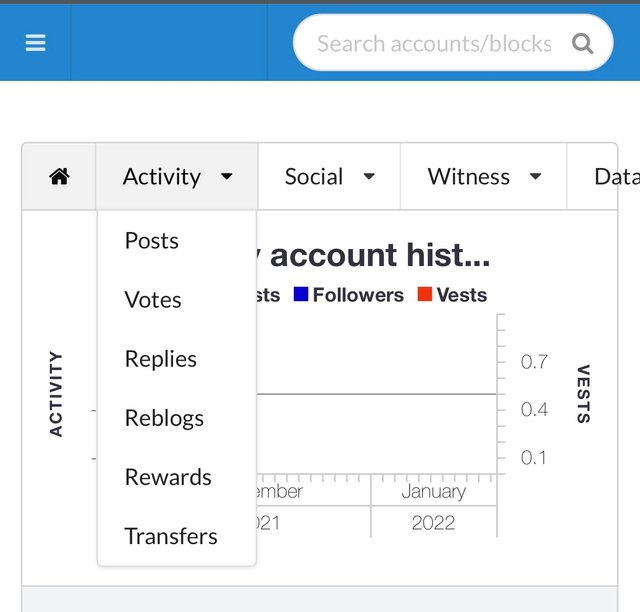
3. How do I know who has reblogged my post: (Social: Follower, Following, Reblogged)?
To know who has reblogged my post, I have to enter my user id on the top right corner and then go to the social option and click on the drop down. There you can find options like follower, following, reblogged. To get more details about click them and you will get the information.
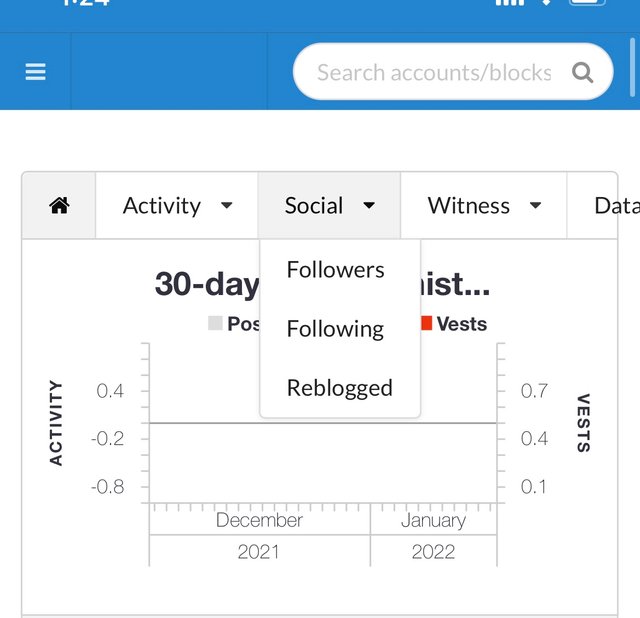
4. How do I check my Voting Power?
I can check my Voting Power by visiting steemdb.io , it appears on the top right corner. As of now my voting power is 0.
This post have already been voted. She is only reposting it see here
Don't revisit.
Downvoting a post can decrease pending rewards and make it less visible. Common reasons:
Submit