Hello everyone,
With the help of following questions , I’ll be reviewing steemscan.
Question 1: Please explain the current Steem price and volumes on date of submission of this review?
- The first step is to login to steemscan.com
- Once you login, you’re redirected to the home
page, - There you can find the chart or the information on top only.
- I have attached a screenshot for reference.
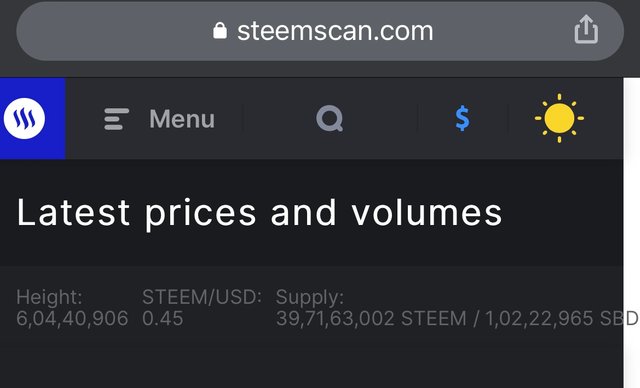
- The current steem price is $0.45 .
- The volume is shown in the screenshot below.
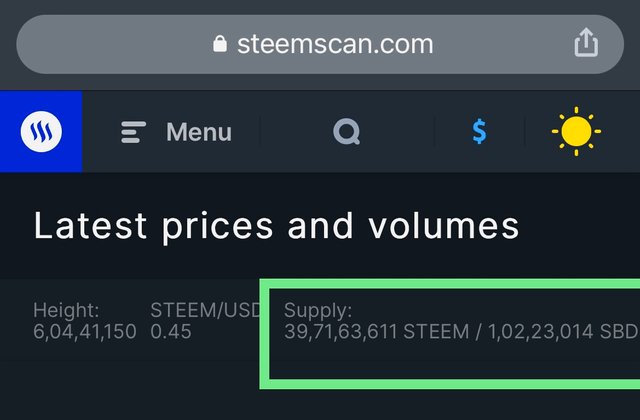
Question 2 : Please explain What all information is shown under latest transactions and latest blocks section?
The data shown under latest transaction and block section is given below with the help of screenshot.
Latest Transaction
- BLOCK ID
- ID
- SENDER
- RECEIVER/ Permlink/id
- TYPE
- AMOUNT
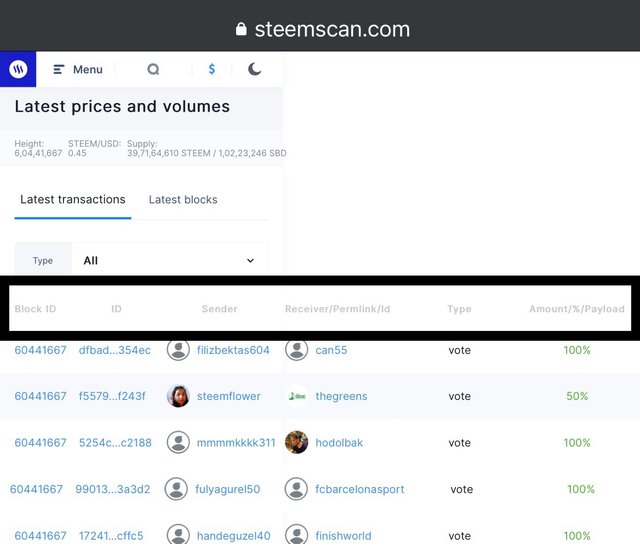
LATEST BLOCKS
- ID
- HEIGHT
- TIMESTAMP
- BLOCK TRANSACTION
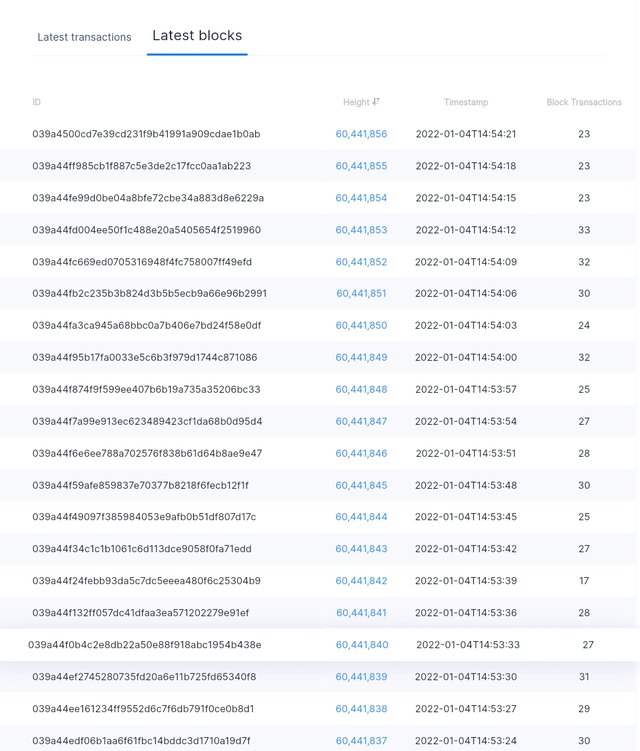
Question 3 : Please explain What all information is shown under Witnesses section and steps to vote a Witness?
The witnesses section shows the complete vary of witnesses and jointly permits to vote whoever we might prefer to vote.
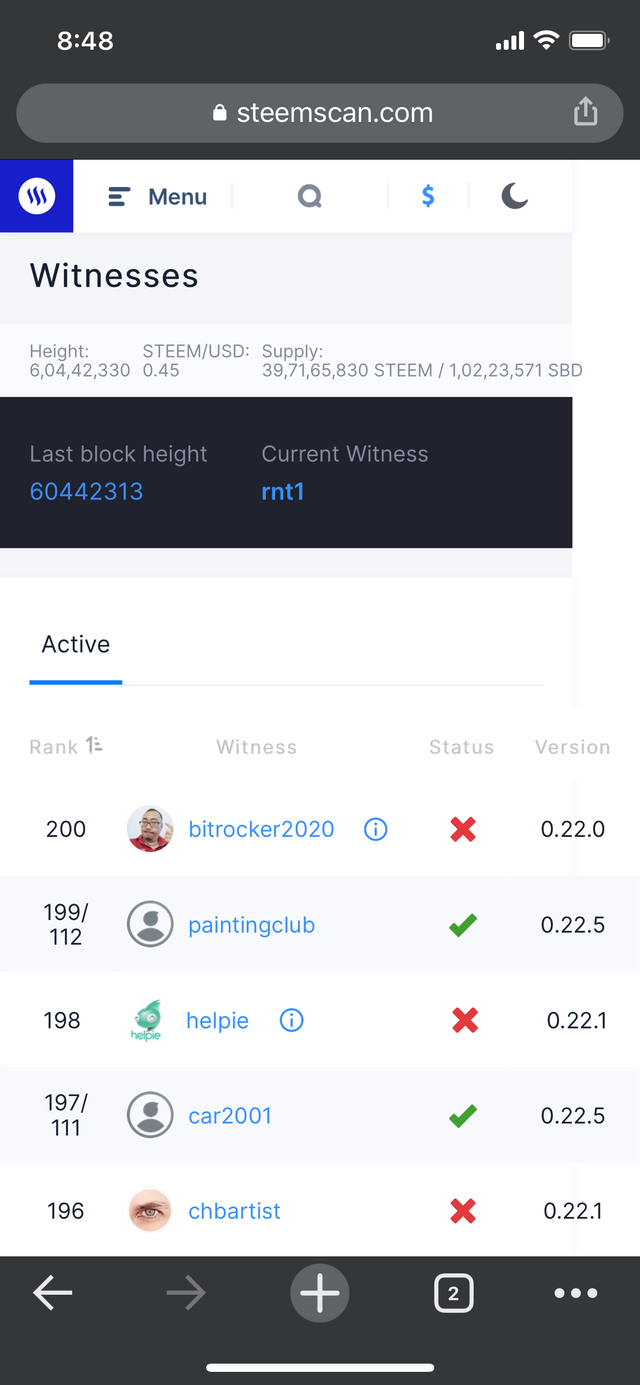
The steps involved in voting a witness:-
- Click on the vote at the right-hand corner of the witness you decide on to vote them.
- Click on the continue login button your username and your personal posting key.
- Click on getting started.
Question 4 : Please explain What is DApps and mention 3 DApps which you have already used or may use in future as per your interest?
DApps are redistributed Applications that operate and run on blockchain like Steem Blockchain.
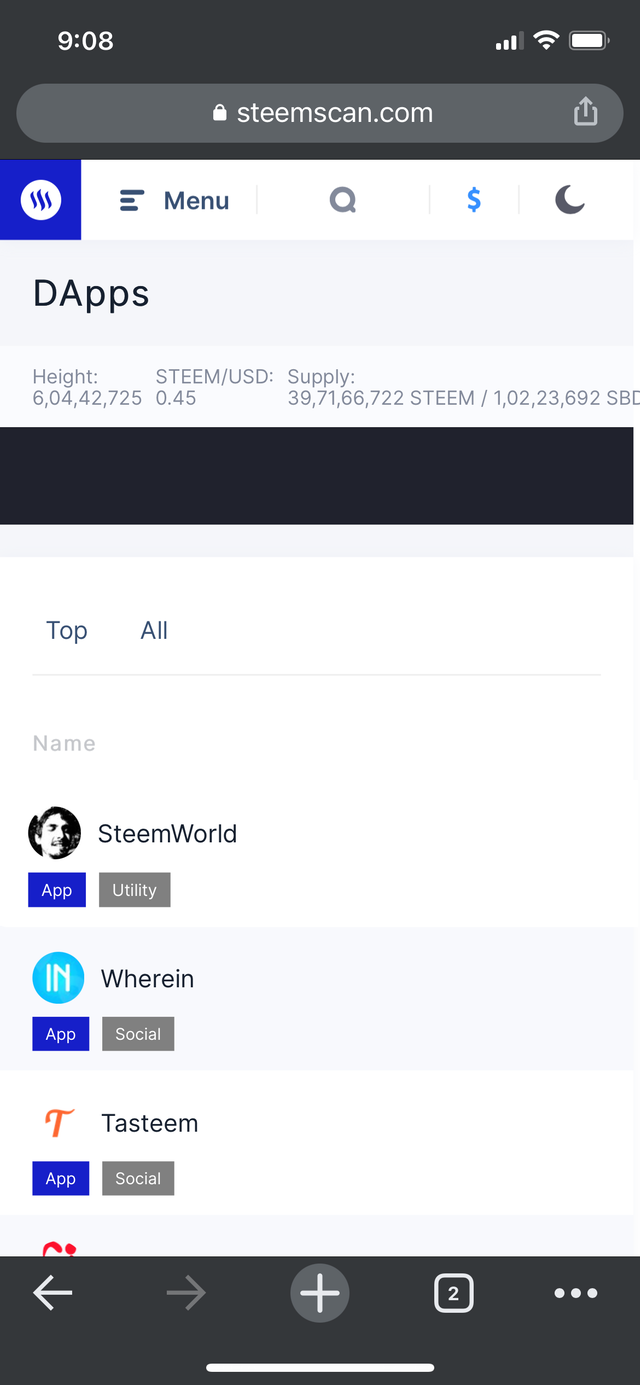
The 3 DApps which I might use are :-
- Steemscan
- Krypto gamers
- Steem Auto
Question 5 : Please explain How to use "Quick Convert" and what is the fee charged for different Steem amount for withdrawal?
First step would be to login to steemscan. Once we are redirected to the home page, on the top left corner we find the option “MENU”.
After clicking on the menu we scroll down to QUICK CONVERT option.
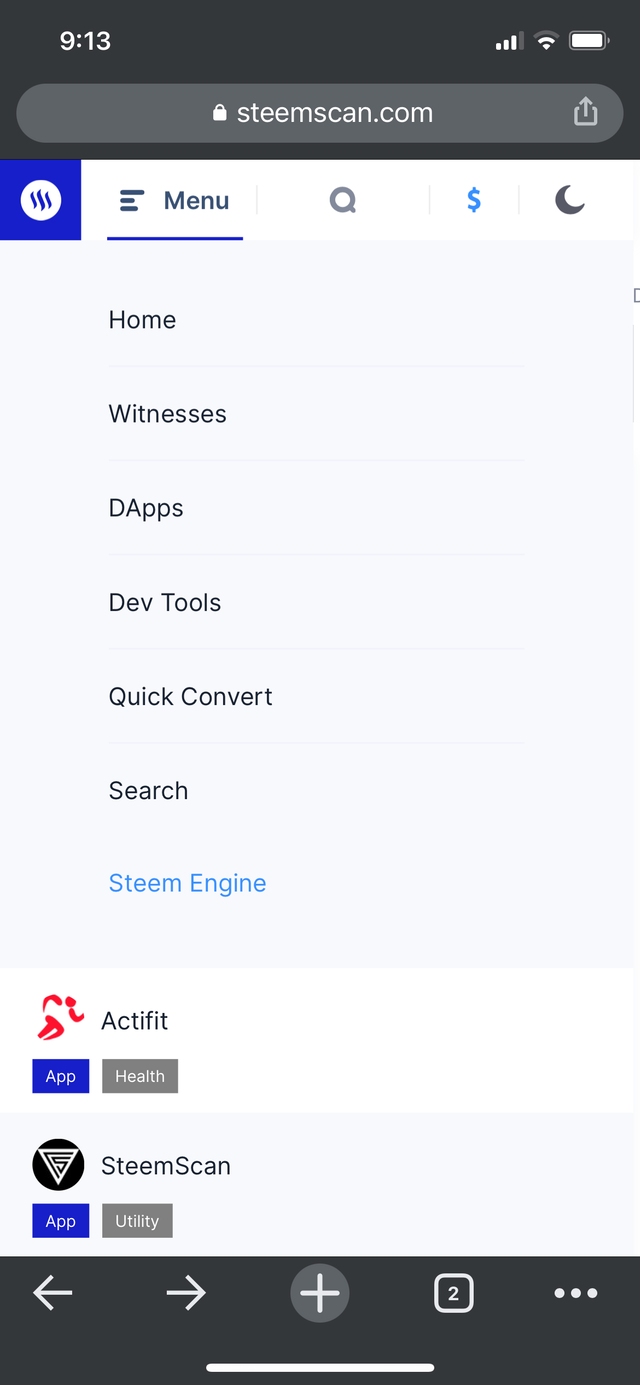
Then you are redirected to the next page where you can enter the amount you want to convert and can also find the fees below for the transaction.
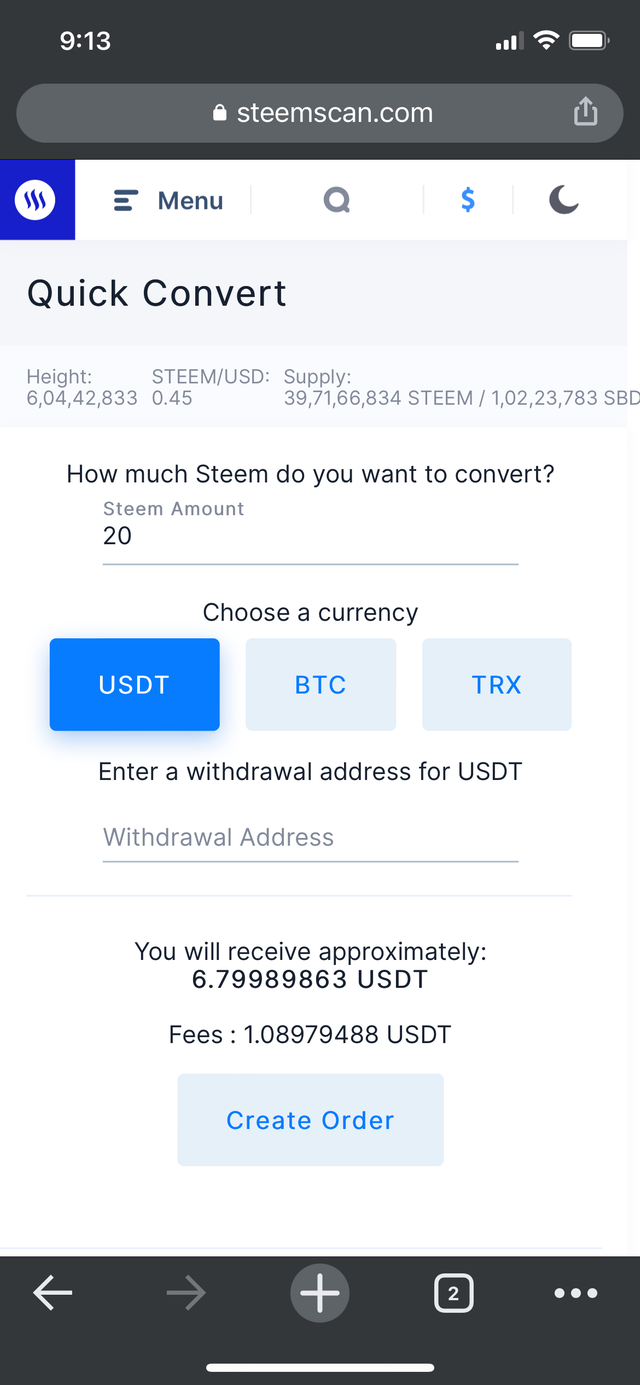
- In USDT (Fee): 1.39999640 USDT
- In BTC (Fee): 0.00050866 BTC
- In TRX (Fee): 4.15011249 TRX
Question 6 : Please explain what information is provided by the "Search" feature?
The following data is provided by the search feature.
- Dealing
- BLock
- Account
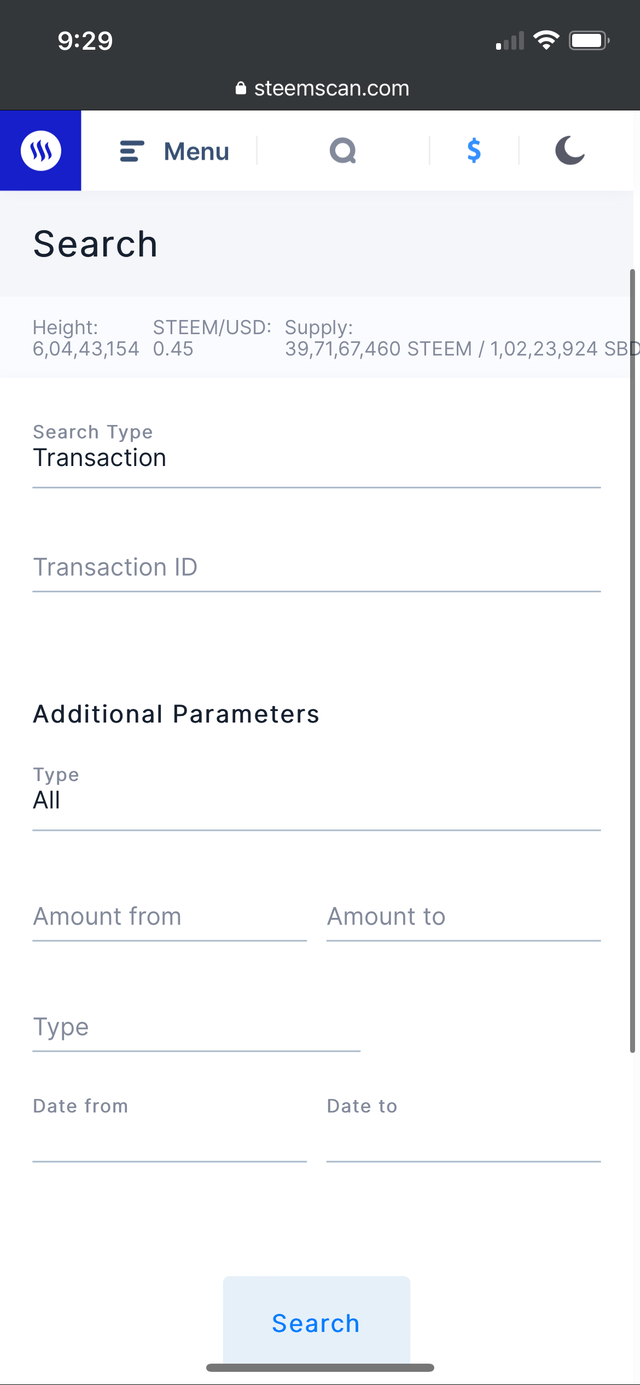
Thankyou !!
Hi, @lghazal,
Your post has been supported by @nahela from the Steem Greeter Team.
Downvoting a post can decrease pending rewards and make it less visible. Common reasons:
Submit