This tool is the most reliable blockchain browser explorer and database which is maintained by steemit. The interface of these tools is not only simple and well-designed but it includes many functions. When search Steemdb.io, I observe the SteemDB page has shown the recent history of Steem/BTC on the screen display When I watching the recent activity of my account I found out that I can retrieve my latest different activities on my steemit account like Posts, Votes, Reblogs, Replies, Reblogs, Rewards, Transfers. These will show upon searching my account in steemdb.io tools In these activities we must open Steemdb.io and search my user name in the search box then the SteemDB page will appear on the screen. Then click the SOCIAL and it will view the different activities like FOLLOWERS, FOLLOWING, and REBLOGS. So I will show you my account activities. In checking the voting power, we just open Steemdb.io. then Search our username in the search bar. After searching our account name and we can see our voting power by scrolling down the screen below. Upon doing the task, I know that this tool is also helpful to us as a user in steemit.com because we can easily retrieve if we would like to see our recent activities in steemit. I would like to thanks @cryptokannon for the tremendous learning for the task. It will provide us some knowledge about the tools. Thank you for reading my review on Steemdb.ioWhat is Steemdb.io?
How do I see the "recent history"?
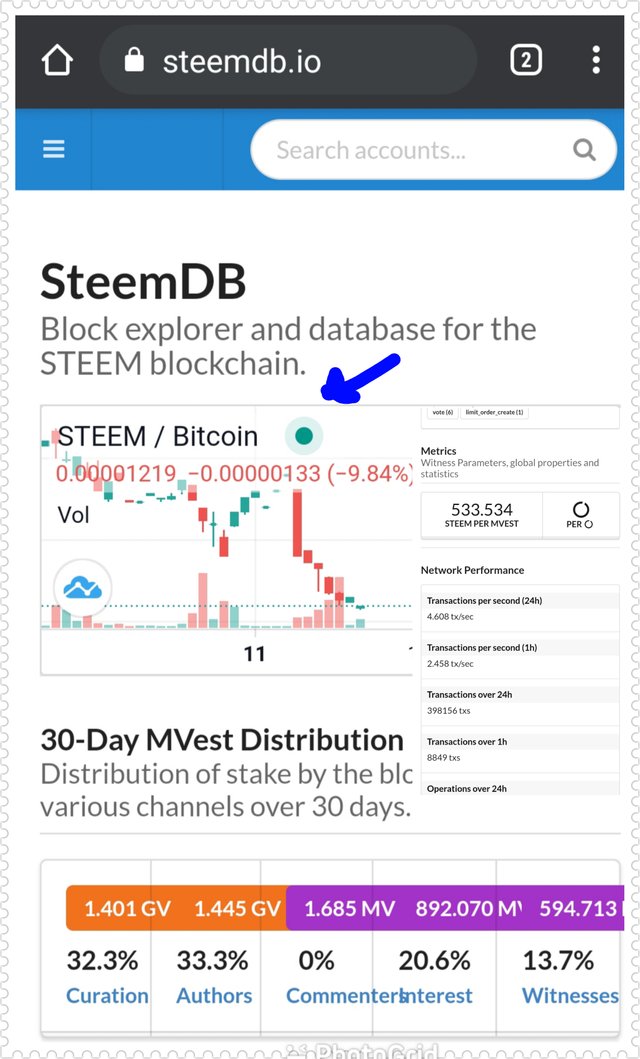
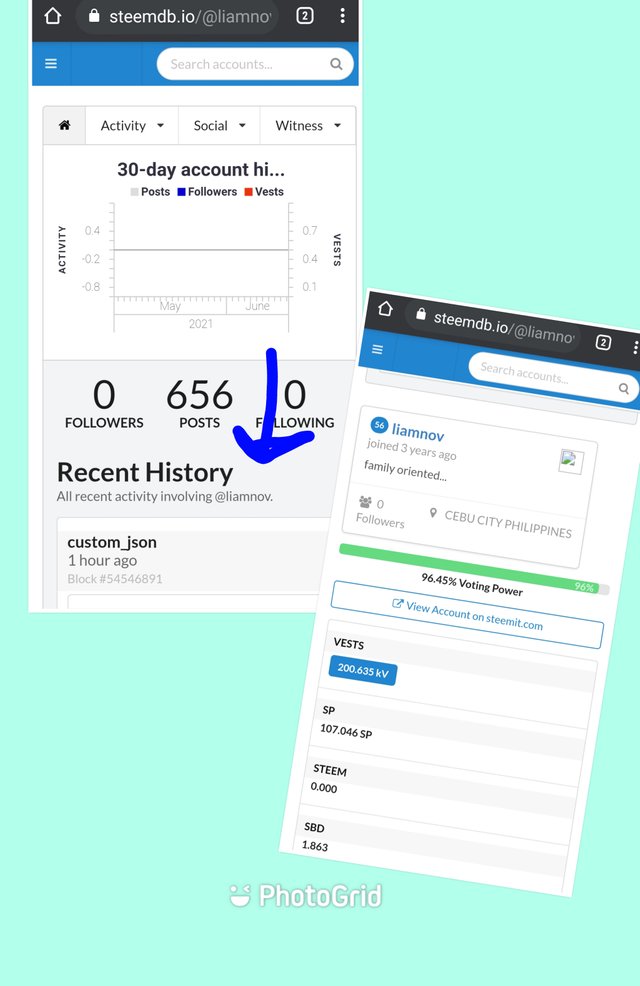
When I search my user name which is @liamnov, I found out that I retrieve all my recent history in my account.How do I check the different activities: Posts, Votes, Reblogs, Replies, Reblogs, Rewards, Transfers, etc
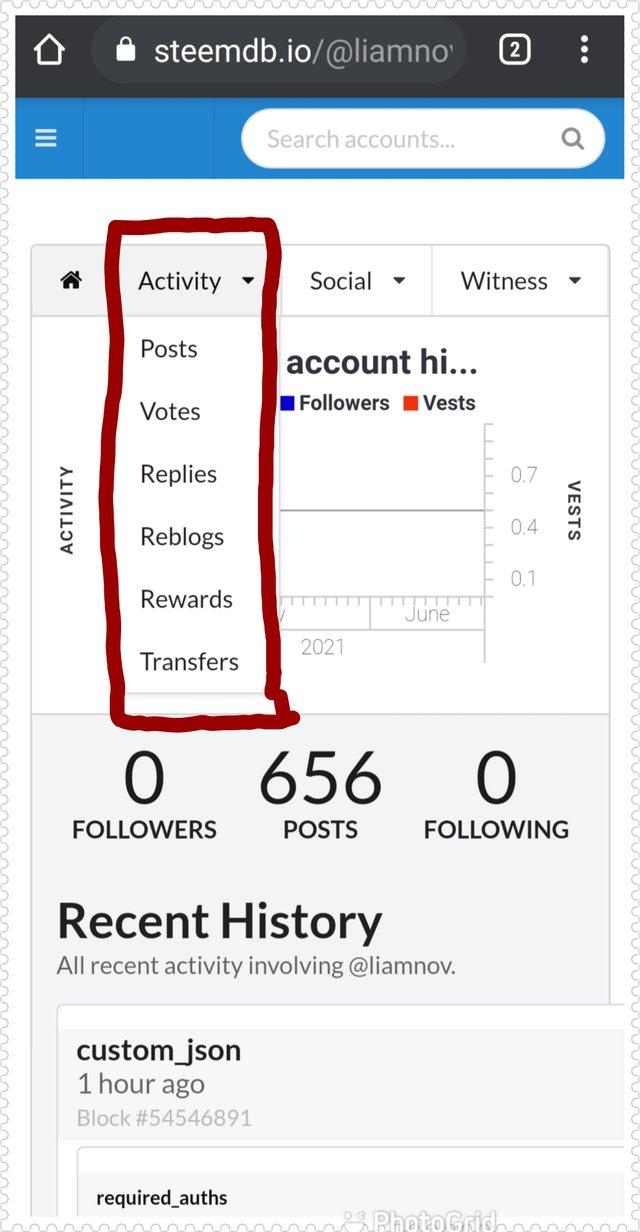
My POST activity
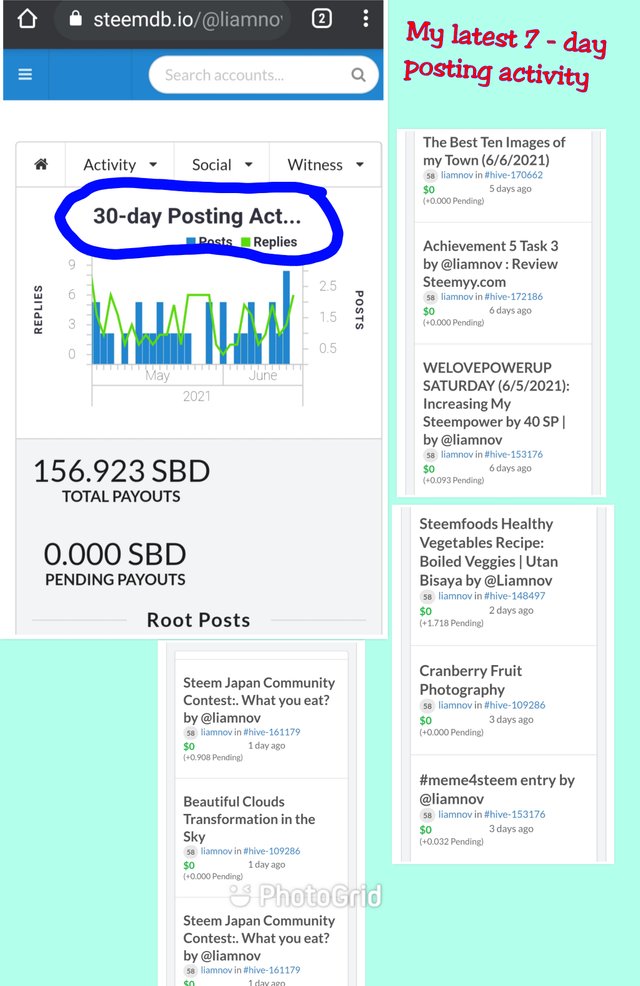
My VOTES activity
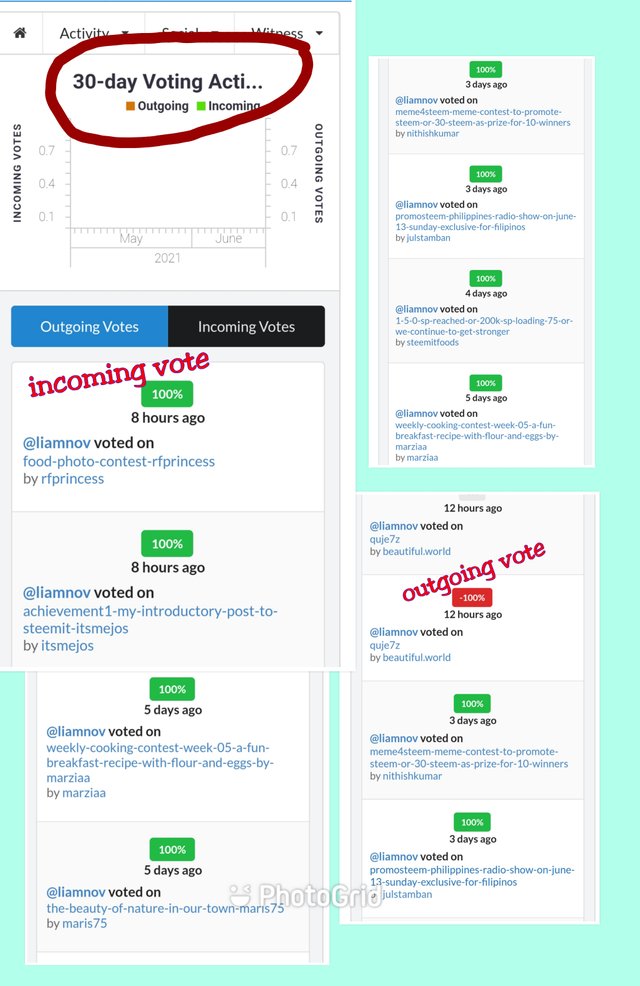
My REPLIES activity
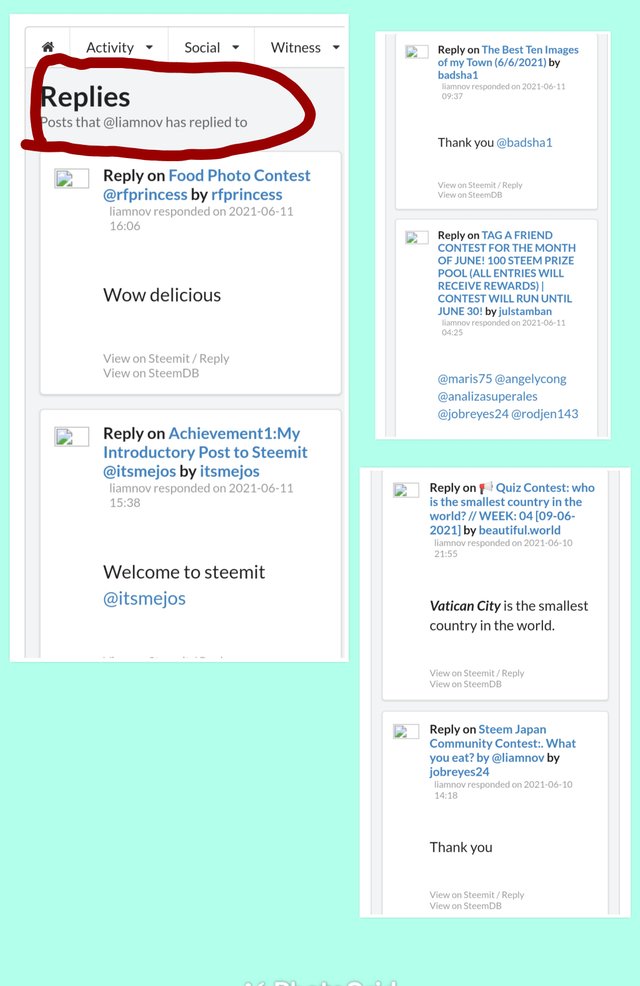
My REBLOGS activity
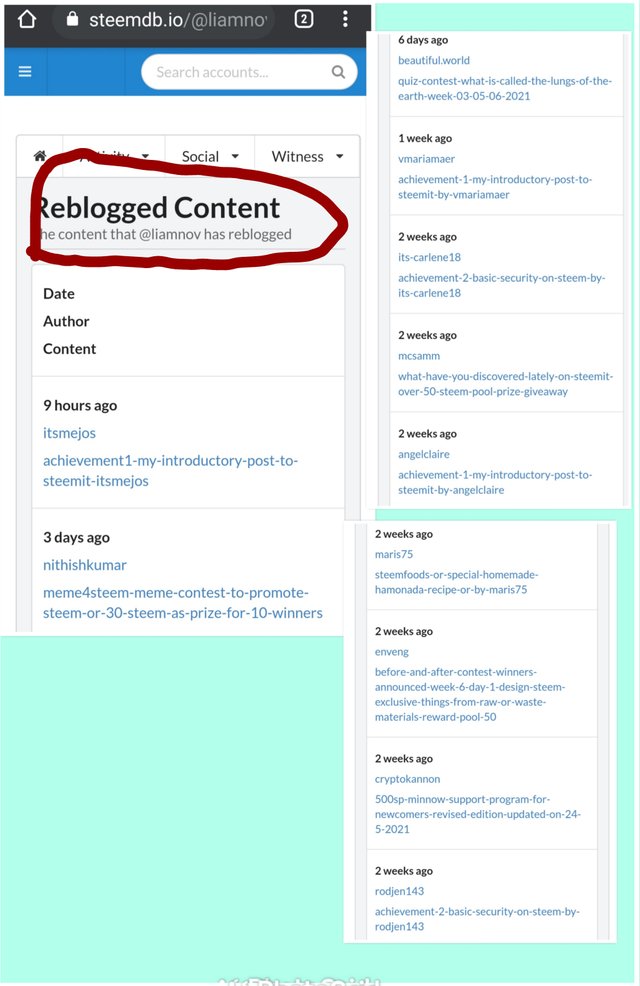
MY REWARDS activity
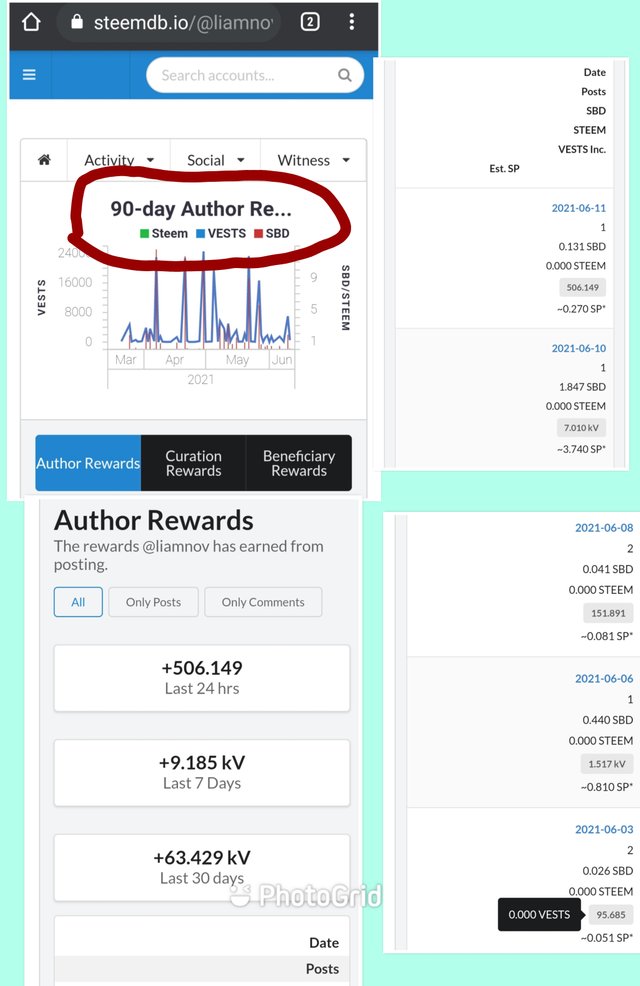
MY TRANSFERS activity
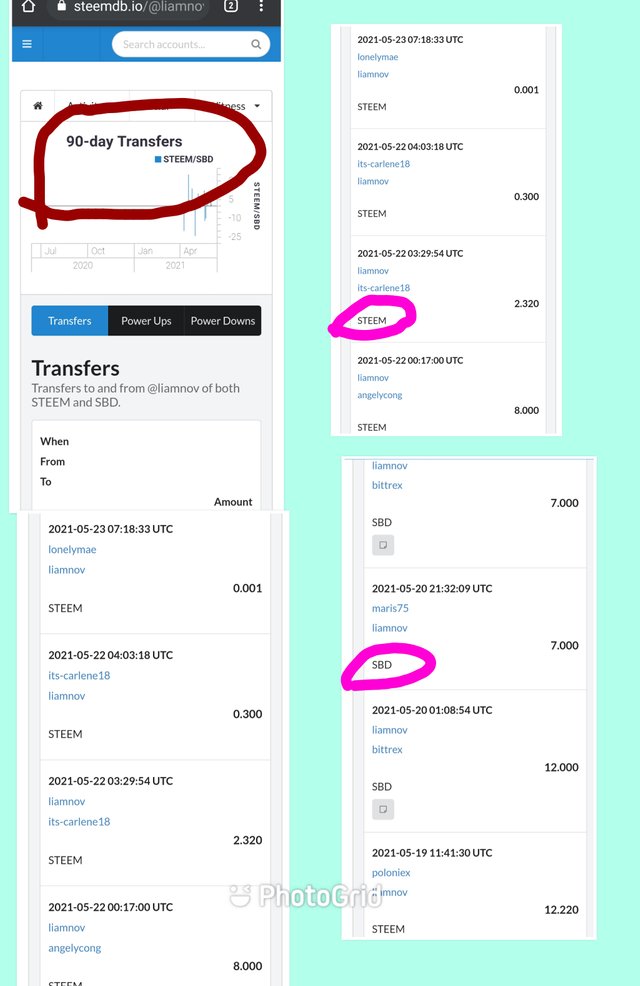
How do I know who has reblogged my post: (Social: Follower, Following, Reblogged)?
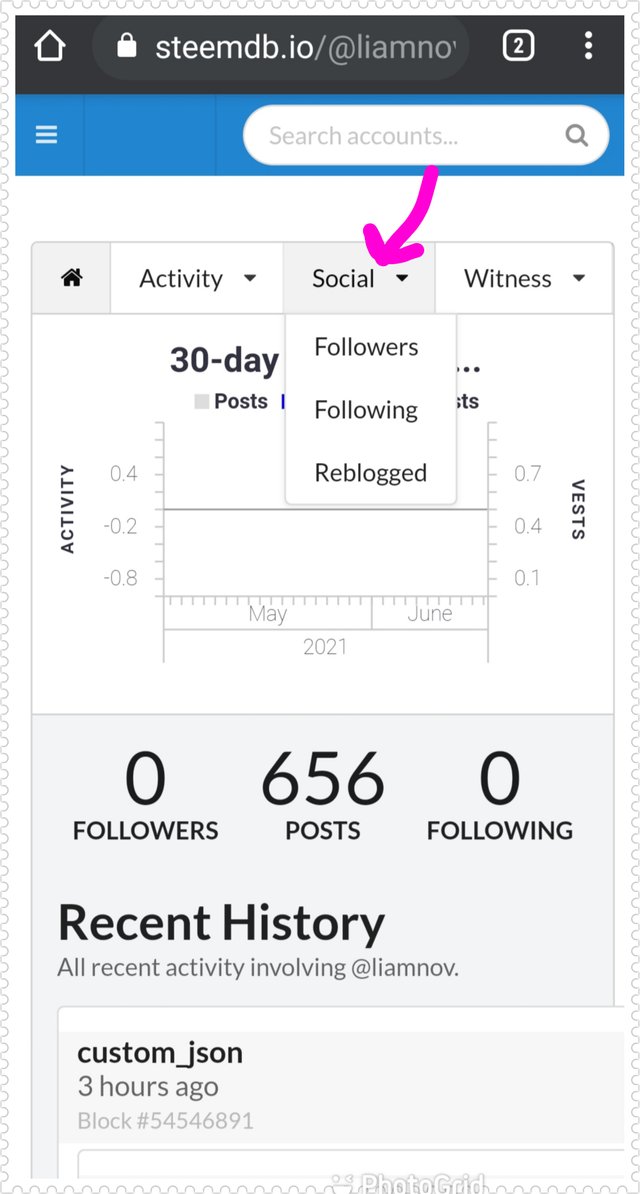
RECENT FOLLOWERS
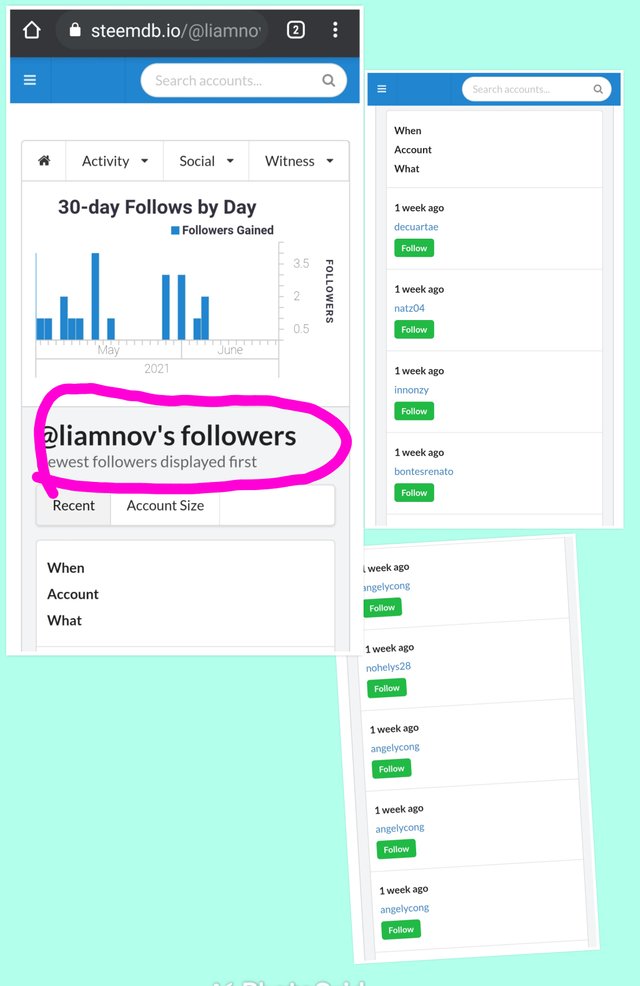
RECENT FOLLOWING
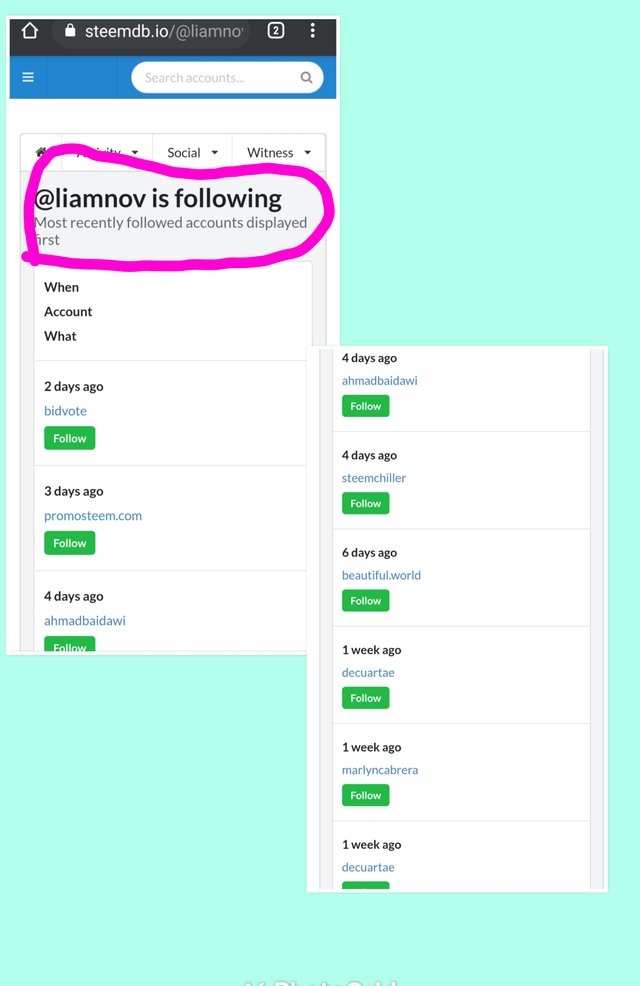
RECENT REBLOGS By Others Users
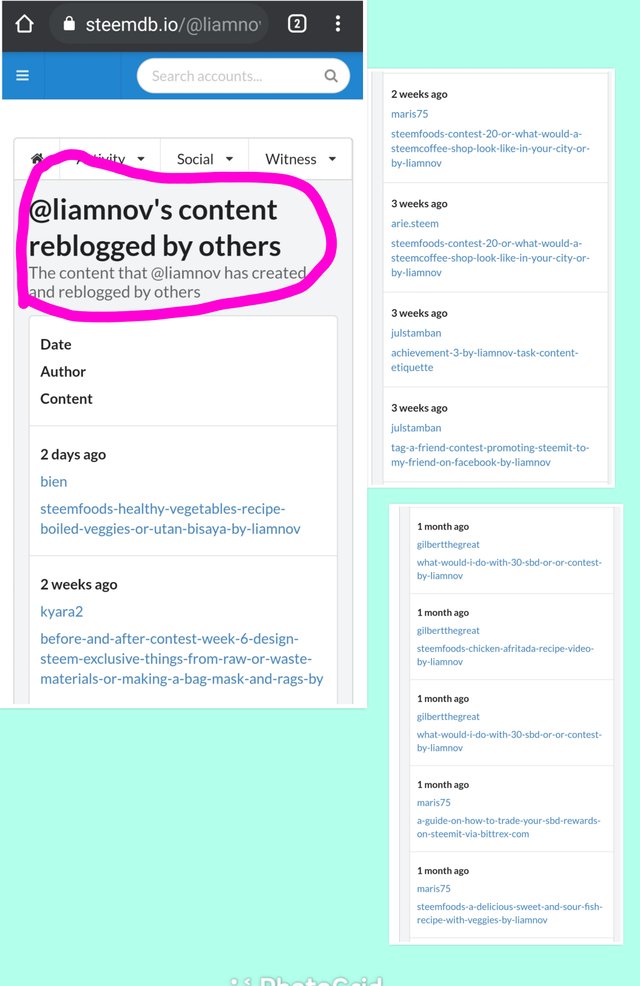
How do I check my Voting Power?
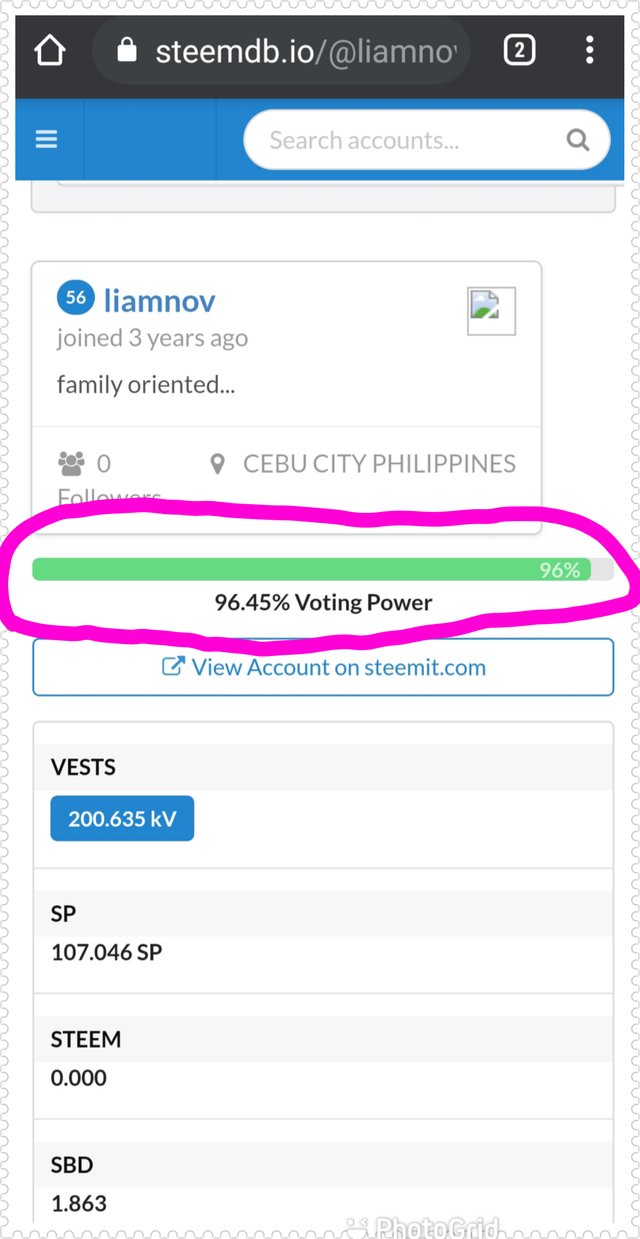
Conclusion
Also, I would like to thank @julstamban for its unending support to the community.
Achievement 5 Task 4 by @liamnov : Review steemdb.io
Hello everyone in the steemit community. Hope all are doing fine. Today I want to finish my achievement 5 task 4 about The review on Steemdb.io which is the last tool in Steem Tools.
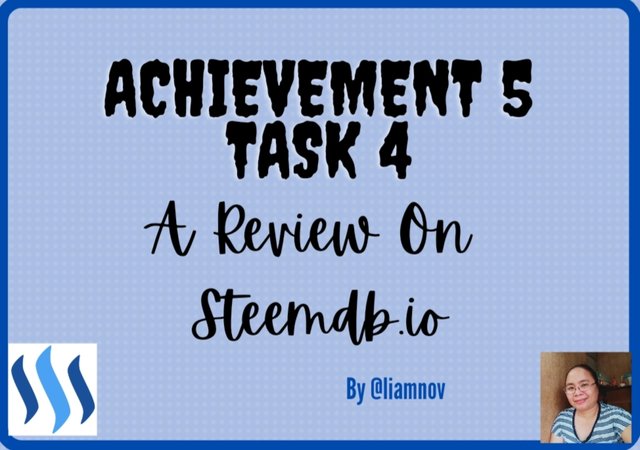
Hey @liamnov, This is Aniqa Mashkoor a greeter helper.
Congratulations you have successfully completed your achievement 5 by completing its 4 task. Hope so with completion of this achievement you must have gain hands on experience of steemit tools and it's option.
Now you can move towards your achievement 6 at your convenience.
TASK RATE: 3
Downvoting a post can decrease pending rewards and make it less visible. Common reasons:
Submit
Thank you very much.
Downvoting a post can decrease pending rewards and make it less visible. Common reasons:
Submit
Hi, @liamnov,
Your post has been supported by @tarpan from the Steem Greeter Team.
Downvoting a post can decrease pending rewards and make it less visible. Common reasons:
Submit