Hello everyone at steemit
It is very vital for us to know that retrieving of our keys is very essential after registration as each key has it own function, how do we retrieve our keys. After signing up you take your master password and go to Steem.com wallet, and retrieve all your keys.

What are the functions of these keys and restrictions
- Private Posting Key : This
is responsible for daily login, votes, comments etc .Private posting key is likely to agree to any account it used on frequently that is why its been limited to avoid the damage that an agreed account key could cause. - Private Activate Key : This is responsible for transfers, power up and down, converting steem dollars, placing a market order etc.
- Masters Password / owner Key :
a Master password is responsible for generating other keys including owner key and it advisable to use it only when use to recover a loss account.
b Owner key is the most powerful key which can be use to change any key of any account even the owner key it is advisable to use it only when necessary probably when recovery the owner account.
Since i now know how essential these keys are, most especially the master password, i agree that there is need for me to have a soft copy and keep it in a safe place, and secondly also can save it through gmail account so as to have access to it even when phone is missing i can always recover it. And also there will be need to save it in a slash drive too , to avoid sudden deserter .
How do one transfer Steem token to another Steem account
Step 1
Login into your wallet using your username and Active key
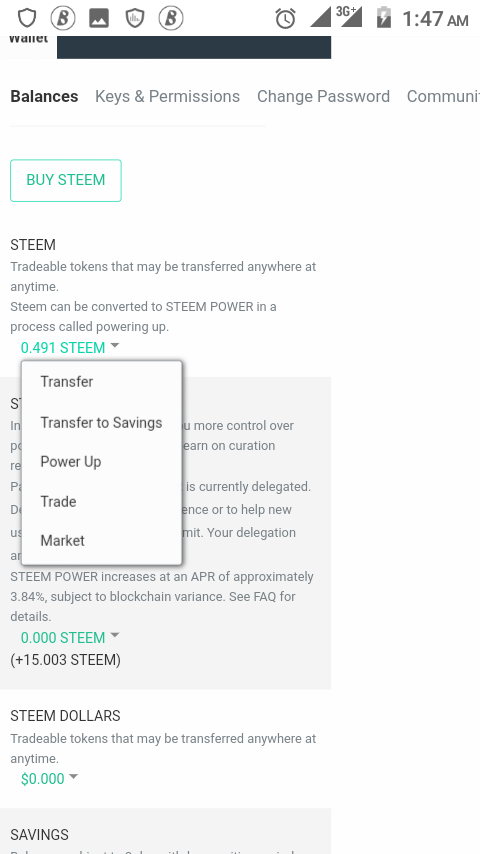
click on the drop down arrow close to steem and click on transfer
Step 2 insert the person name you are transferring to and amount
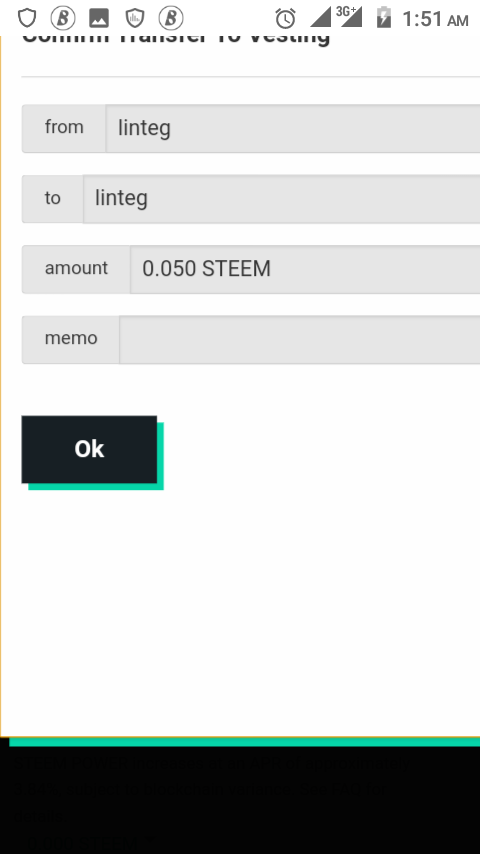 click on ok, congratulations you have sucessfully transfer steem token to another steem account
click on ok, congratulations you have sucessfully transfer steem token to another steem account
How to power up your Steem
Step 2 log in with your username and active on your wallet
(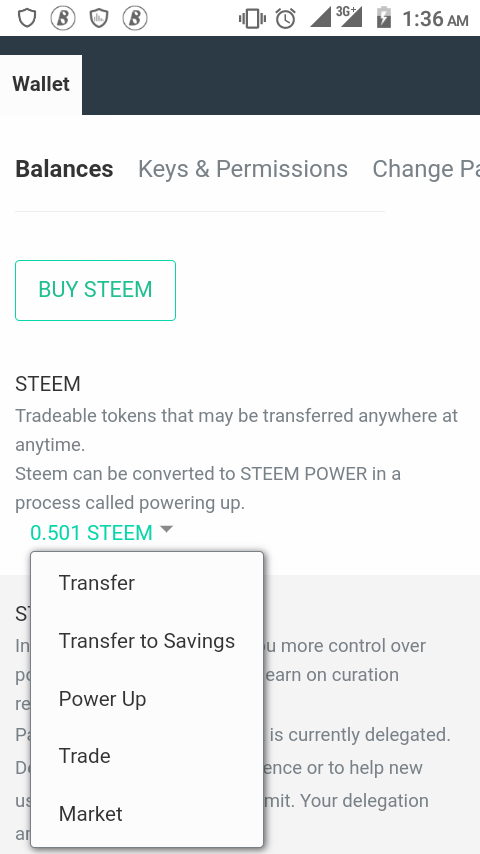
Step 2 click on the drop down arrow behind steem and click power up
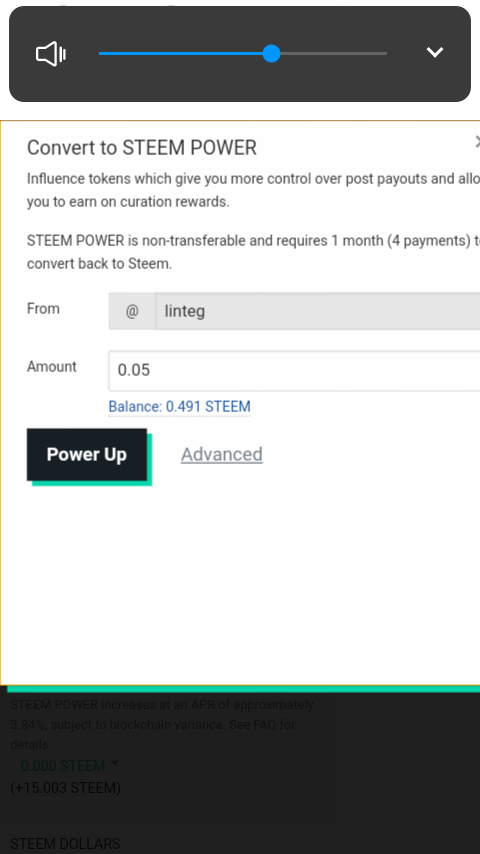
Click ok, congratulations you have successfully power up your steem.
Thank you for taking your time to read my post.
You have been verified for this task and you may proceed to the next achievement task at your convenience.
Note: Very nice, you have show us the keys on steemit and where to use those keys.
Curators Rate: 2
Please continue to read and prepare from @cryptokannon Achievement tasks resources
Downvoting a post can decrease pending rewards and make it less visible. Common reasons:
Submit
Okay, thank you sir
Downvoting a post can decrease pending rewards and make it less visible. Common reasons:
Submit
Wow
This is such an amazing post,am glad you've been able to complete your achievement 2 task,hope you've mastered all your keys dear?
Downvoting a post can decrease pending rewards and make it less visible. Common reasons:
Submit
Yes thanks ma
Downvoting a post can decrease pending rewards and make it less visible. Common reasons:
Submit