Hi Steemians, I hope you are doing great.
After achieving my second task from Achievement 5, please, let me proceed with my third task which consist in reviewing the tool Steemyy.com.
Guys,
For this task you need to check the deep review done by @yohan2on where he was focusing on the definition, features, and how to use the tool, please check it here. Steemyy.com is a platform that can be used to vote for witnesses and keep track of account records was created by @justyy.
1.What is Effective Steem Power? Tools- Steem Account Information
| What is Effective Steem Power? | Tools- Steem Account Information |
|---|
Blockchain overview
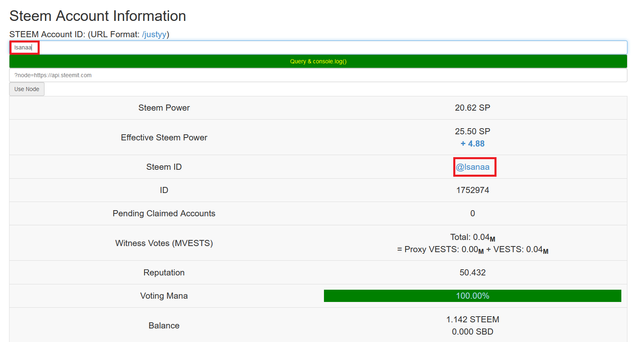
2.How do you delegate SP using "Steem SP Delegation Tool"?
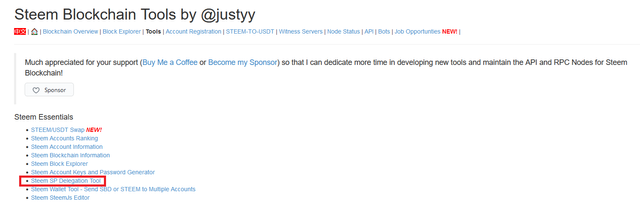
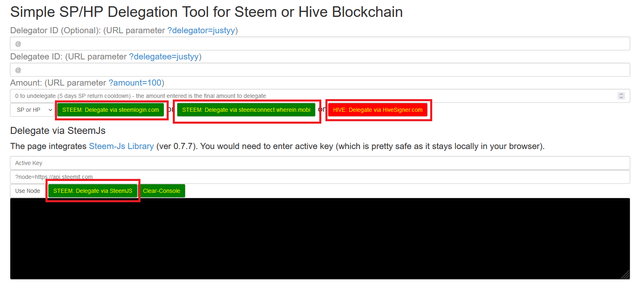
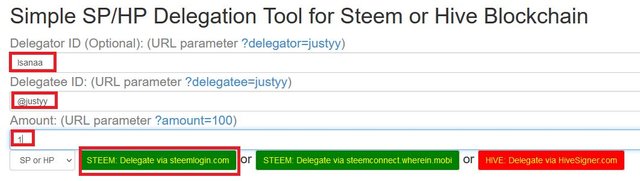
let's try to follow the steps together to delegate a steem and see what will happen
A new window will appear and will ask you for confirmation as shown bellow
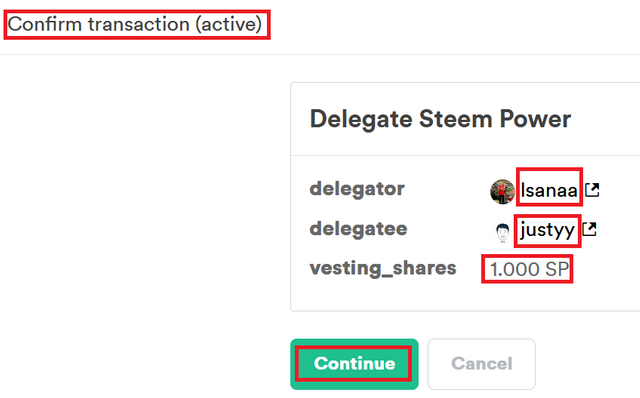
3.How do you check the Transfer History between any two Steem accounts using "Steem Wallet Tool - Steem Account Transfer Viewer"?
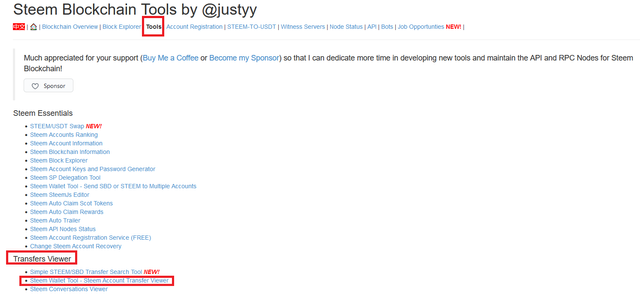
4.How do you automate claiming STEEM or SBD without having to click claim button each time, using "Steem Auto Claim Rewards"?
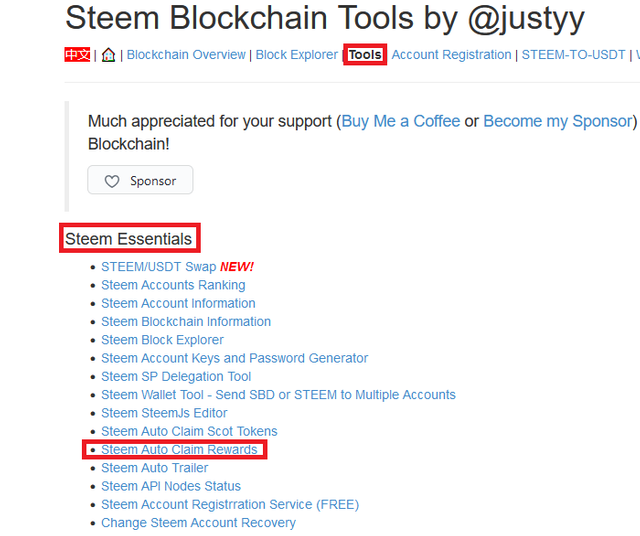
5.How do you check the outgoing votes report for any specified period using "Steem Outgoing Votes Report"? (This is really an important and a beautiful feature of Steemyy)
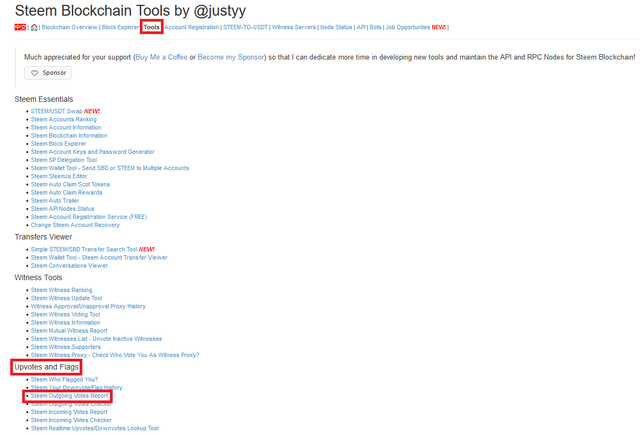
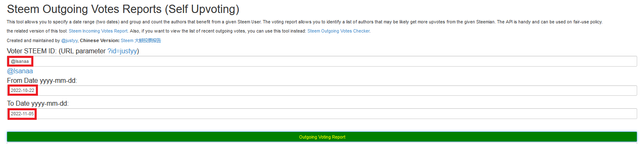
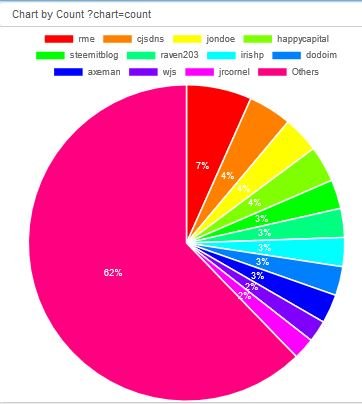
You will get a very detailed chart with a percentage of and the list of steemians or a report of the outgoing voting.
(with different colors as you can see in the attached picture).
What do you think of this picture ;)
6.How do you check the incoming votes report for any specified period using "Steem Incoming Votes Report"?
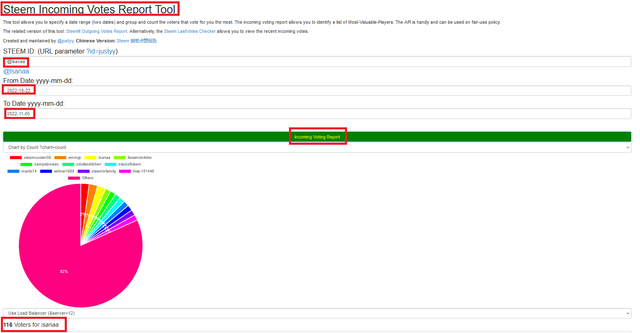
7.How do you check who has delegated SP to your Steem account or any Steem account using "Steem Power Delegator Checker"?
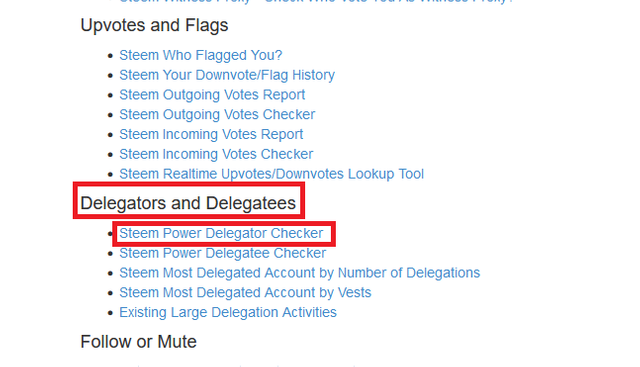
After clicking on Steem Power Delegator Checker, all you need to do is to fill in your username and click on search. for me, no important information was found as you can see below :)
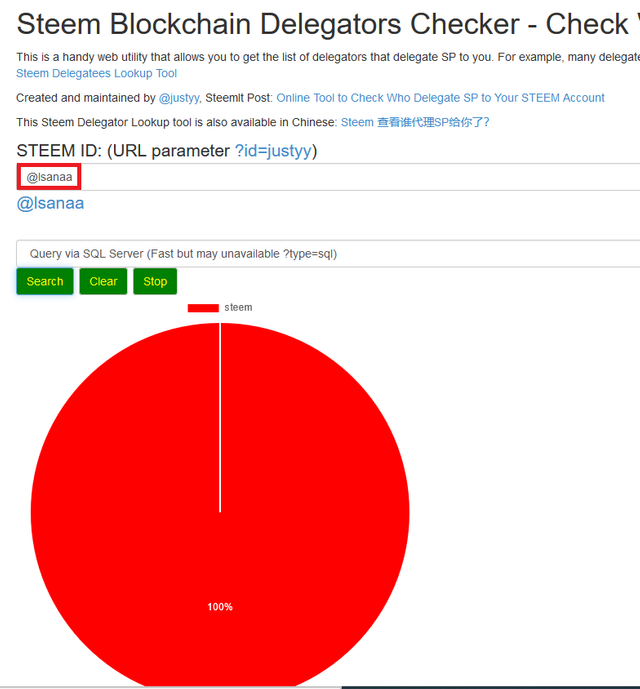
Thank you for reading through my post.
I am very happy to participate in this achievement on steemit, and this is my Achievement5 task2 if you missed it
I'm very excited to move to the next task in this achievement, please let me know if my post meets the standards @cryptokannon
Any remark is more than welcome
Thank you for your support.
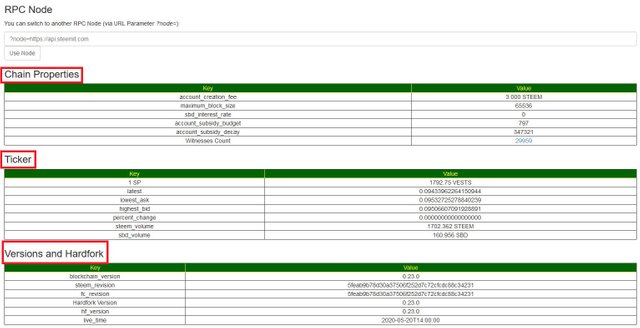

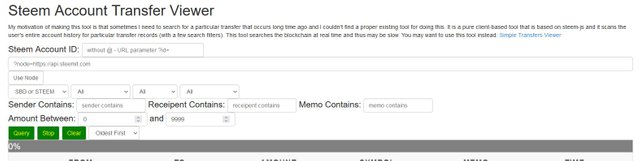
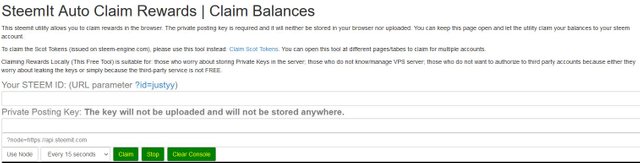
Best regards I am pleased to congratulate you on the correct fulfillment of slogan 1 corresponding to Achievement 5 you can continue your development with the slogan 2 that will allow you to complete this achievement
It is important that you know and be part of the #club5050, for this you must maintain during each month a balance when turning on (POWER UP) no less than 50% of your withdrawals and transfers, in this way you will be contributing to the platform and you can be considered for have the support of the steemit team, learn more here
Greetings 👍
Downvoting a post can decrease pending rewards and make it less visible. Common reasons:
Submit
Thanks @wilmer1988 for your support
Downvoting a post can decrease pending rewards and make it less visible. Common reasons:
Submit
Hi, @lsanaa,
Your post has been supported by @wilmer1988 from the Steem Greeter Team.
Downvoting a post can decrease pending rewards and make it less visible. Common reasons:
Submit
Thanks @steemcurator09 for your support
Downvoting a post can decrease pending rewards and make it less visible. Common reasons:
Submit
Well, presented. I've learned a lot from your post.
Thank you so much.
Downvoting a post can decrease pending rewards and make it less visible. Common reasons:
Submit
Hi @rid-wan, most welcome. I tried to detailed the answers as much as possible. I'm happy to hear that :)
Downvoting a post can decrease pending rewards and make it less visible. Common reasons:
Submit