Hello friends, how are you? I hope all is well. I am also fine by the grace of Allah. I pray, O Allah, thank you for giving us a new morning with good health. O God, protect our faith, life, wealth, honor and dignity. Every morning, may God have mercy on us all, and may happiness be our destiny. And may Allaah help us to get halal sustenance. May peace and health be with every member of our family. May Allah bless you all with all the blessings of the universe and may Allah protect you all from all that is better for us to avoid. May Allah help us all to create facilities for the people
Friends, I am very happy to tell you that I have achieved achievement one by the grace of Allah and with the support of you friends. After completing the task of achievement one, I will try to achieve achievement task two. And I would like to tell you how I can protect my account from being hacked and we must know how we can protect our account because many new users cannot protect their account and they face big loss which is painful for them because Steemit is an online job so its security is very important and achievement task two contains the same information to avoid security and loss we need to protect our account This information should be followed for safety
Basic security on steemit
Friends, as you know, when we create an estimate account, we get the master password, through which we log in to our account, then we get other keys with it and we can easily download them. Load and then easily open an account with it
Keep these keys safe
1.Master Password
2.Private Active Key
3.Private Owner Key
4.Private Posting Key
- Memo Key
1.Master Password
The master password is very important to us. We can use it to get all the other keys. The master password is known as a powerful password. This password helps us to open our account and then we You can work on the account and you must keep it secure
2.Private Active Key
This key is a very important key. With this key we can make transactions in our account. We can transfer our balance from one account to another account and you also have to keep this key safe for someone else about this key. Don't know
3.Private Owner Key
This key helps to configure all other keys and the protection of this key is very important. We can use this key to recover your account within 30 days.
4.Private Posting Key
This key is first used when we create an account account. With this key we login to our account and with this key the account is logged. In addition we use this key to vote, comment and post. Be sure to protect this key and do not share it with anyone
5. Memo Key
We use this key to deposit money into our account. Keep this key safe as this key plays an important role in depositing money.
Question 1
How you can keep your account secure
Reply
If we want our account to be secure, we need to secure all our keys, especially the Paymaster password, so that your account is not hacked and no one can steal your keys.
Question 2
Do you know your keys?
Reply
I know the restrictions of my keys and their rules and I have written about all the keys in detail and I know them
Question 3
Do you intend to save the master password?
Reply
Yes, I have saved the master password. I know that it plays an important role in the estimate account. I have to go about it. I am very serious about the master password.
Question 4
Do you know the transfer token information in the Steam user account?
Reply
Yes I know how to transfer Stem Token to another Steam user's account How to transfer Steam Token to another user's account You first select the transfer option then I can transfer money to any user's account
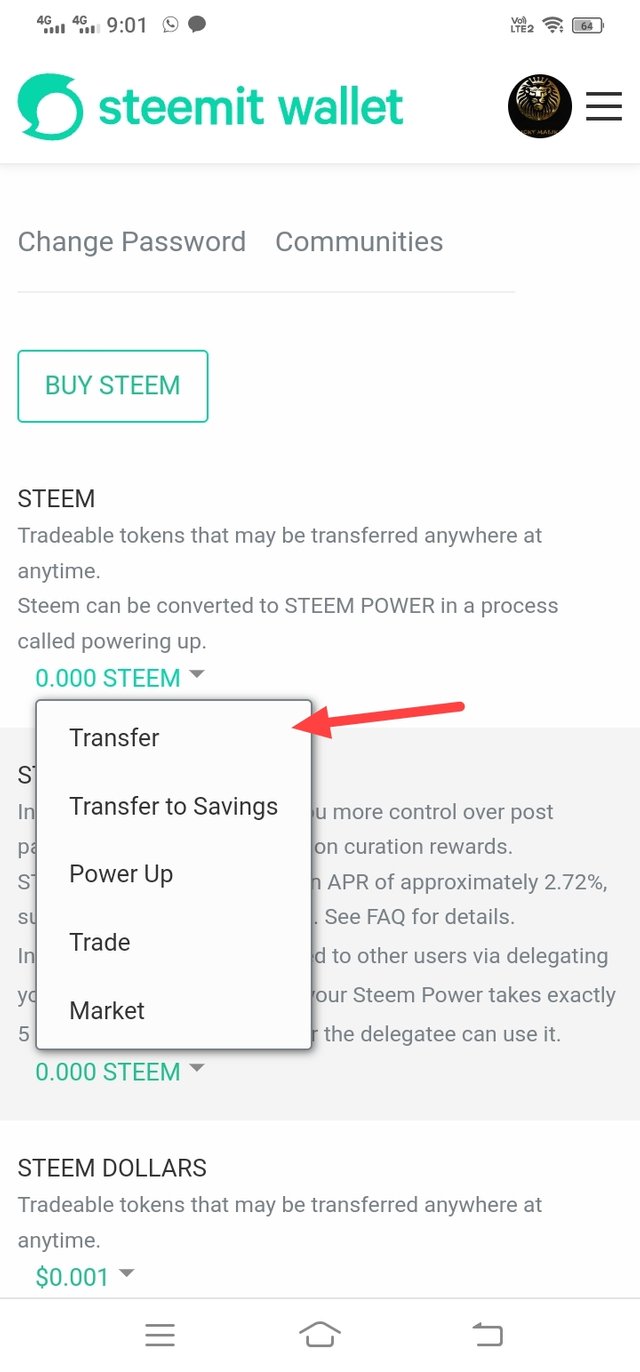
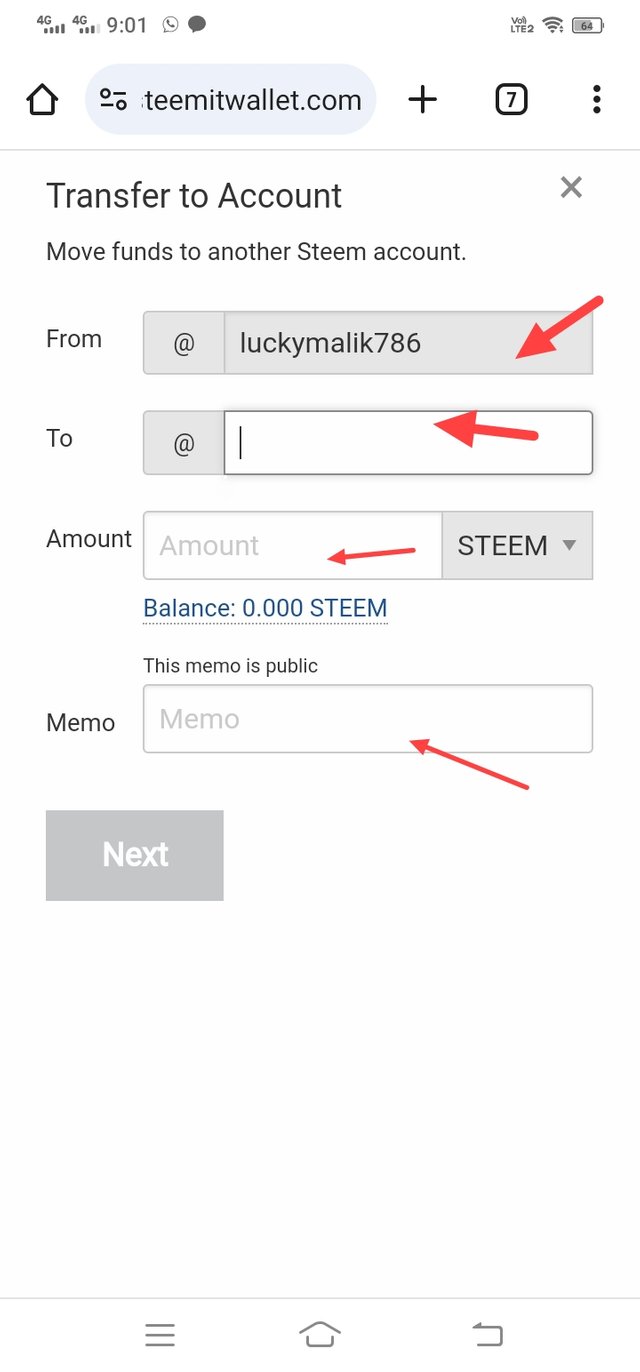
Question 5
Do you know the power of your process?
Reply
Yes i know how to make your account powerful first i opened my wallet and then clicked power up then power up will come as much as you need to power up in this picture i tried to explain Of
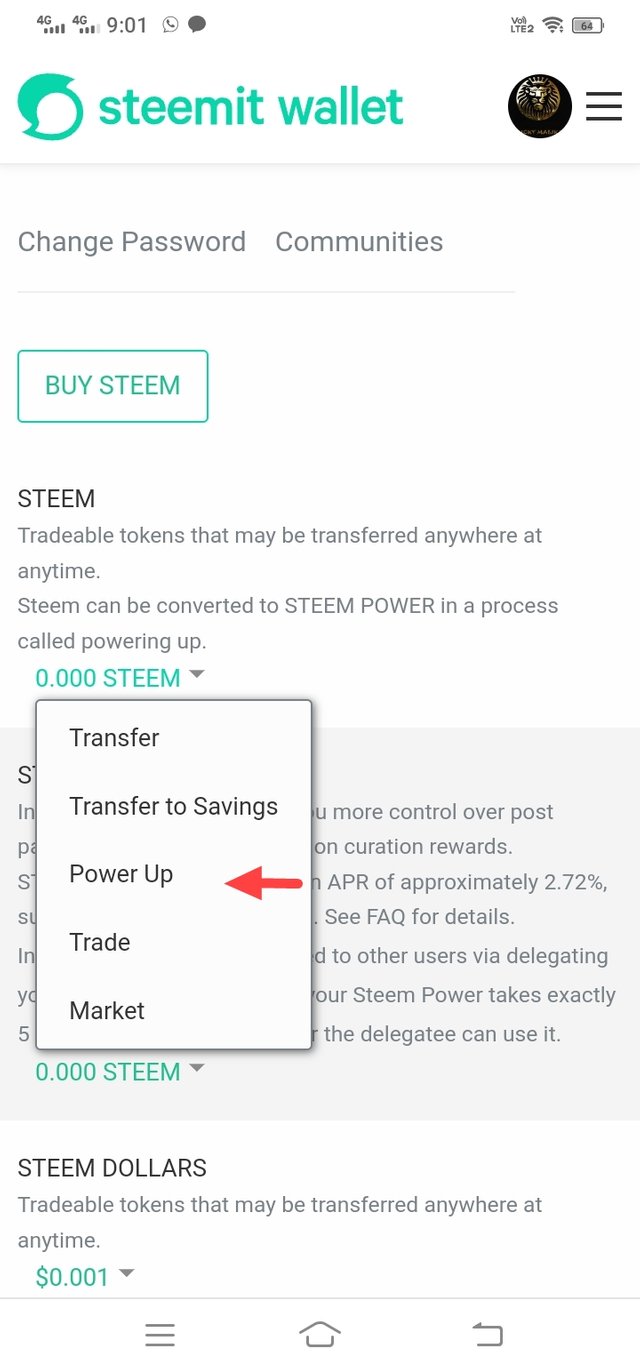
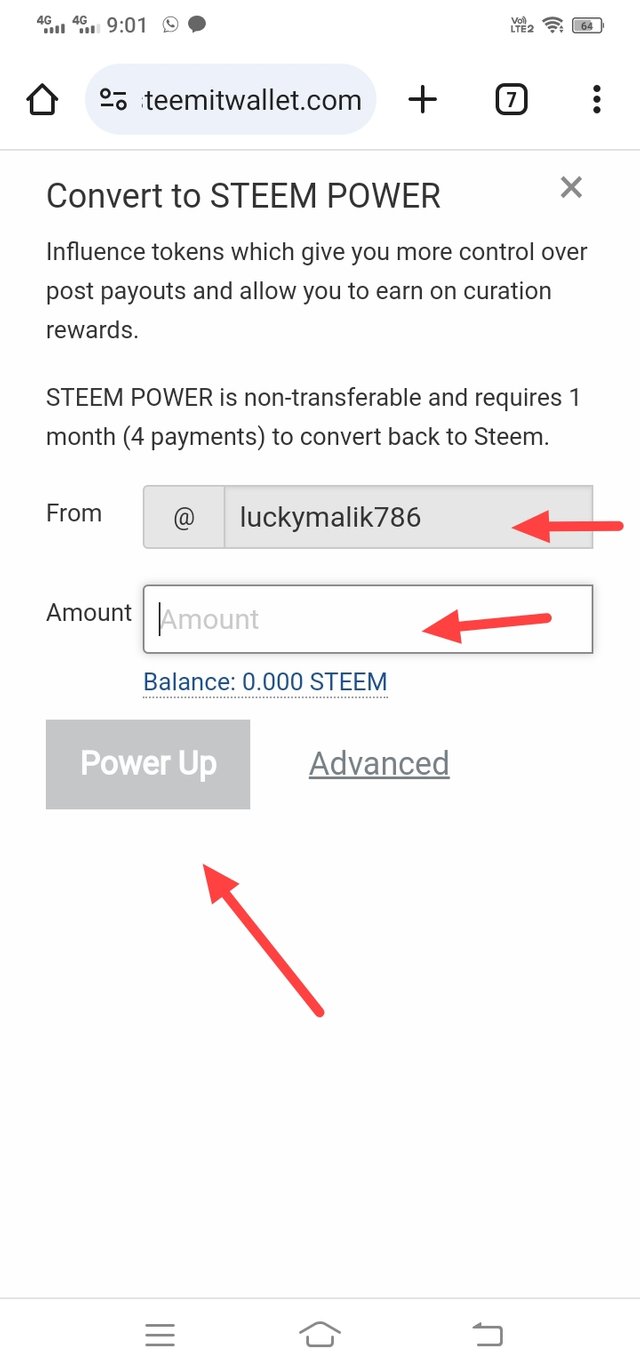
Power down
If you want to power down, first go to your wallet. Check Steam. When you click on it, a new window will open in front of you in which you will see the power down which you can do.
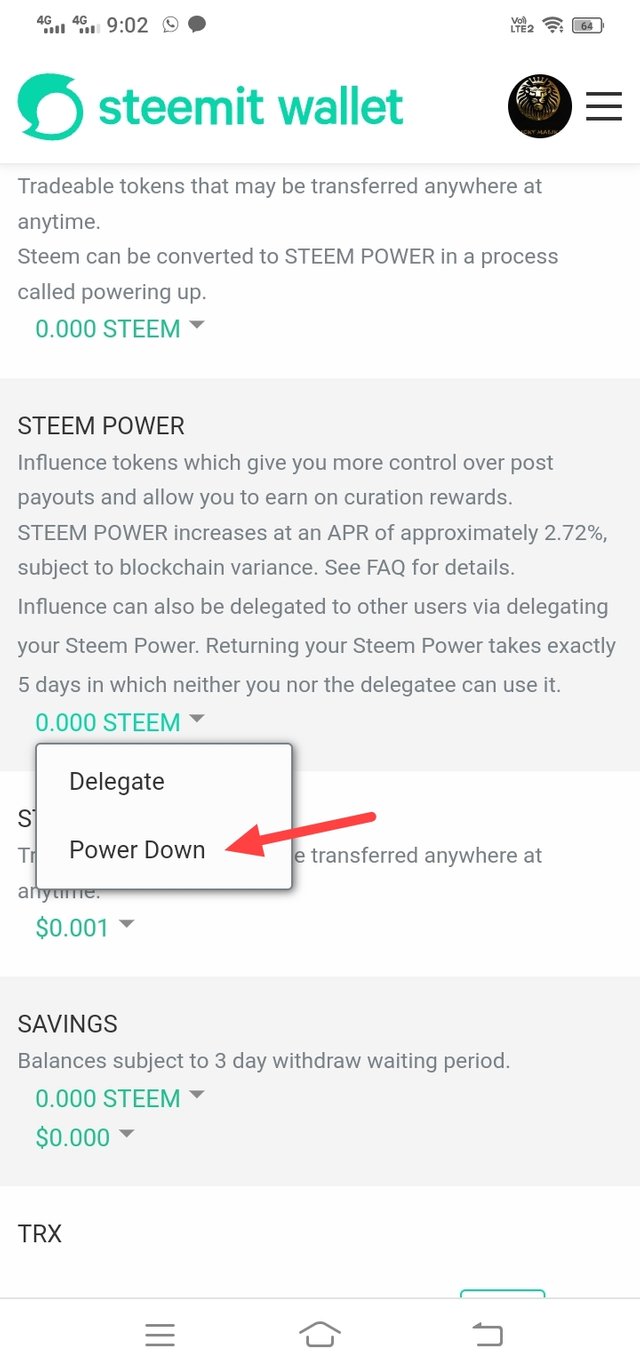
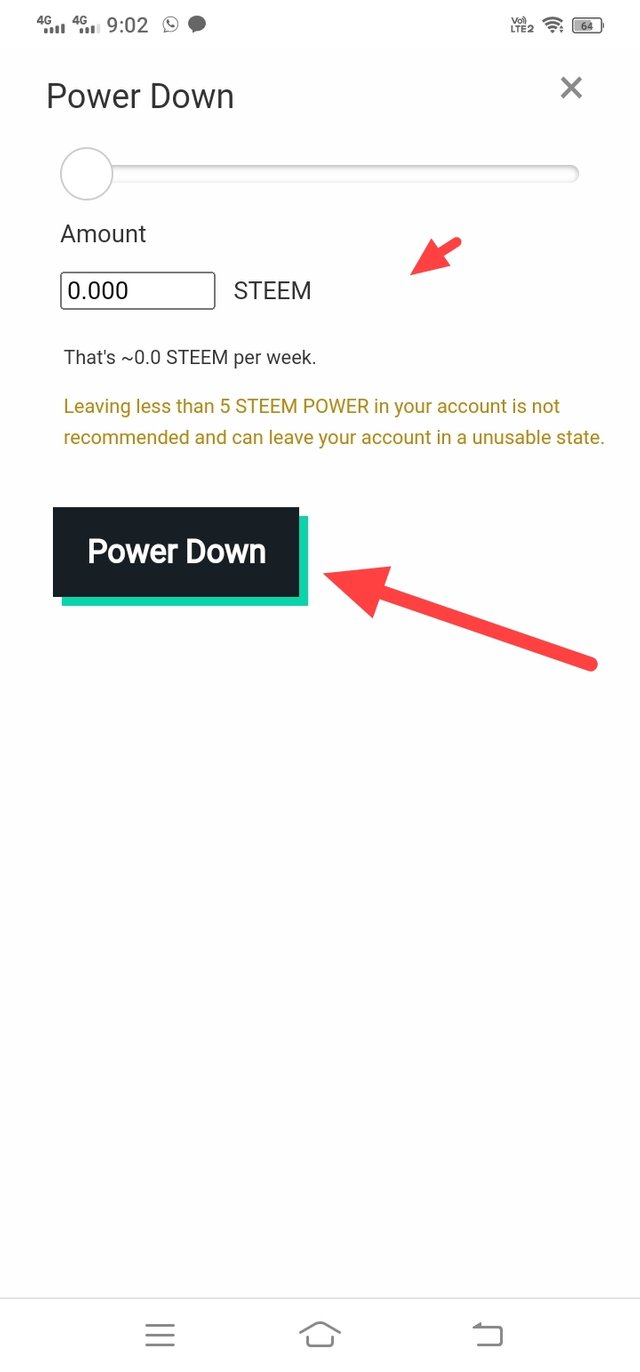
Achievement-1
https://steemit.com/hive-172186/@luckymalik786/achievement-1-my-introduction-3-12-2021
Thank you for completing achievement task 2. Please continue to the next achievement task.
Downvoting a post can decrease pending rewards and make it less visible. Common reasons:
Submit