Hello my fellow steemians. Greetings to the learned steemians. It is indeed a great joy to be part of great family. I am @lukec, having succeeded in writing my achievement 4, today is to write my achievement 5 which is Steem tools.

Image Source
Achievement 5 is divided into 4 tasks. In this write up, i am starting with achievement 5 task 1 which is reviewing steemworld.com. In this achievement 5 task 1, i will be providing answers to the following questions.
PLEASE EXPLAIN HOW TO CHECK REWORD SUMMARY FOR ALL TIMES, LAST 30 DAYS AND LAST 7 DAYS FOR YOUR ACCOUNT?
How to check reword summary for all times, last 30 days and last seven days in my account, first of all log on to the steemworld.org, as it open, you will see the image below
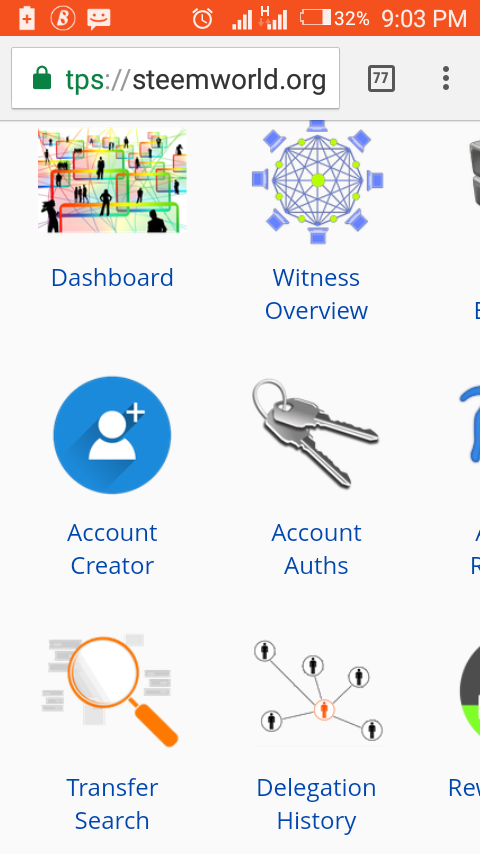
Then i click on dashboard and it showed me where to enter my user name. As i entered my username, it then show me my rewords for all times, last 30 days and last 7day. See screenshot bellow and look at the place marked with red
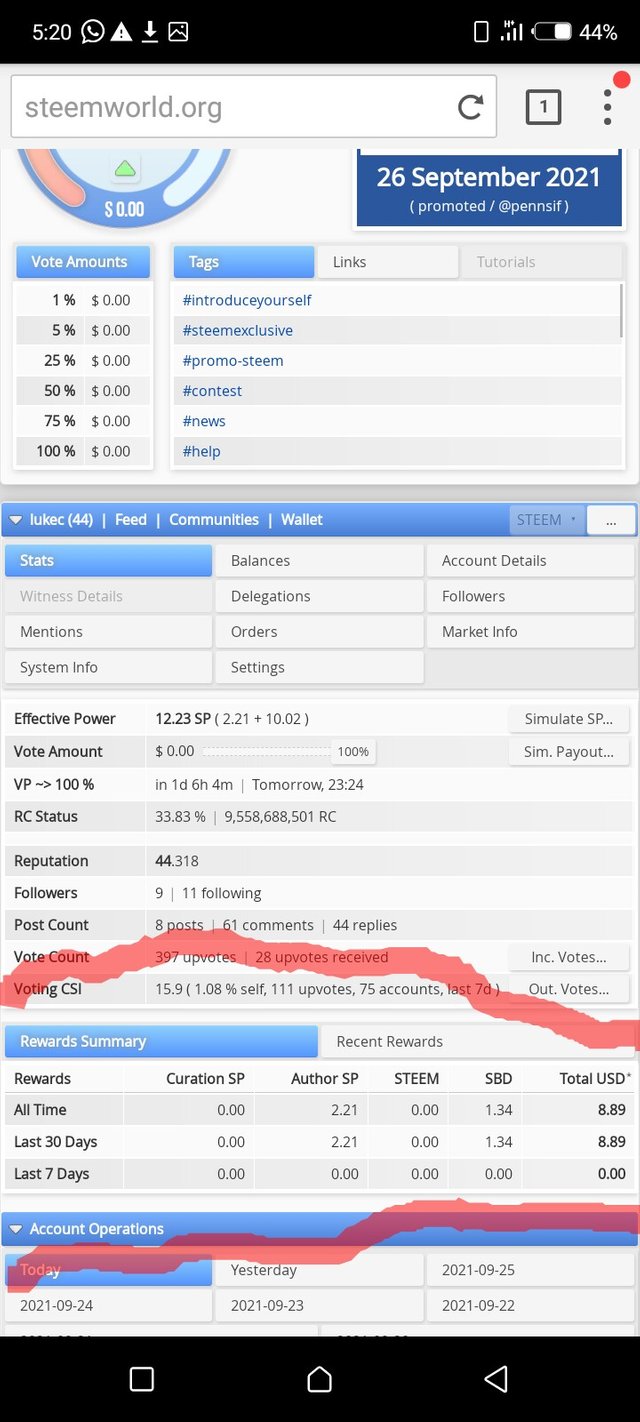
PLEASE EXPLAIN WHAT IS DELEGATIONS,TYPE OF DELEGATIONS AND HOW TO DELEGATE.
Delegation generally simply means to assign someone to do something on your behalf. For example, i have a meeting to attend and other meeting clash with that one i needed to attend, i thereby send someone to represent me in one of the meeting. It also means to authorise an individual to act on your behalf. Delegation as it concerns steemit simply means to share my steem power to others. When i started newly, my steem power became low, and @charis20 delegated some steem power to me so that i can be able to make some comments. So delegation is just to share your steempower with others to enable to make commentsand also vote when nessacery.
Type of Delegations
There are different types of delegations such as Specific, Formal delegation and so on but as it concerns steemit, there are two type of delegation. They are:
- Incoming delegation
- Outgoing delegation
INCOMING DELEGATIONS:
This is steem power shared by another steemians to me to enable me make some comments.
OUTGOING DELEGATIONS:
This is steem power that i share to other steem users to enable or power them so that they can be able to make comments.
HOW TO DELEGATE
To delegate, as i have logged in to steemworld.org, and click on dashboard, then log into my account, i clicked on delegation, as i clicked on delegation, it then show me delegator, and delegate at the right hand side, then i clicked on delegate, then i enter the account of the person i wish to share with and how much i wish to delegate and then click on ok.
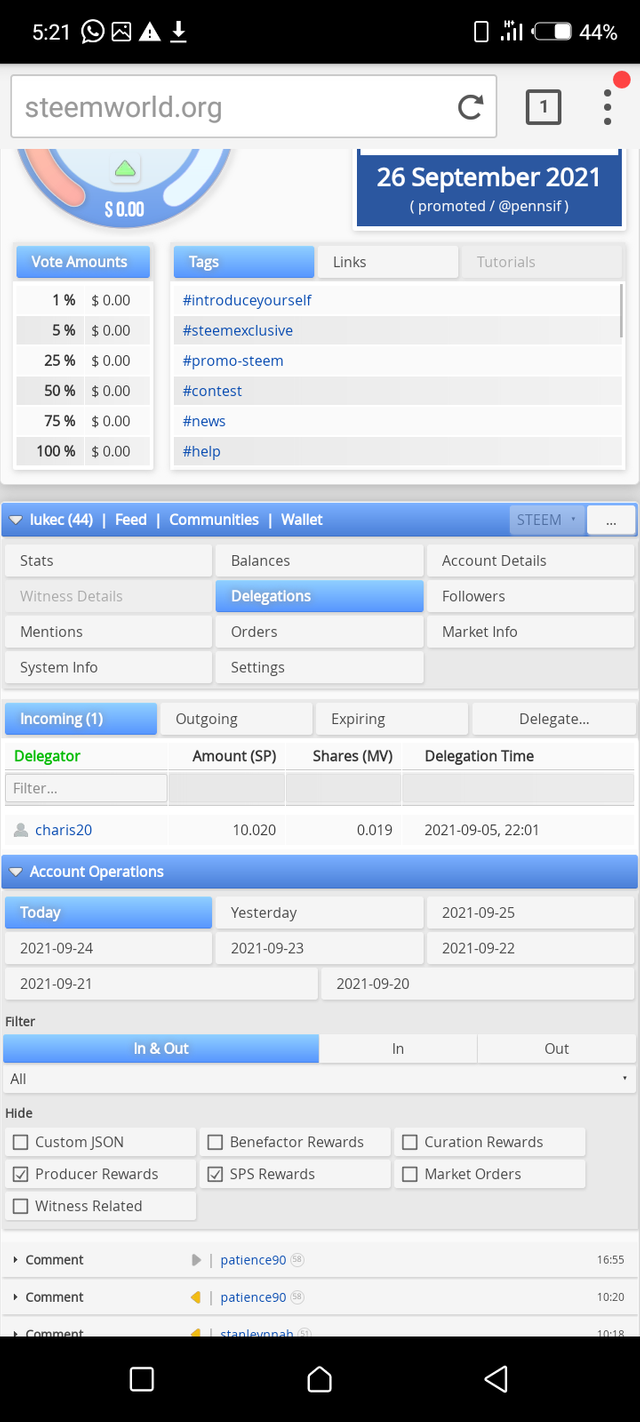 Take look at the screenshot above, at the left hand side you can see delegator, delegator here is @charis20 who share steem power to me and i have to click on delegate which is at the right hand side to share.
Take look at the screenshot above, at the left hand side you can see delegator, delegator here is @charis20 who share steem power to me and i have to click on delegate which is at the right hand side to share.
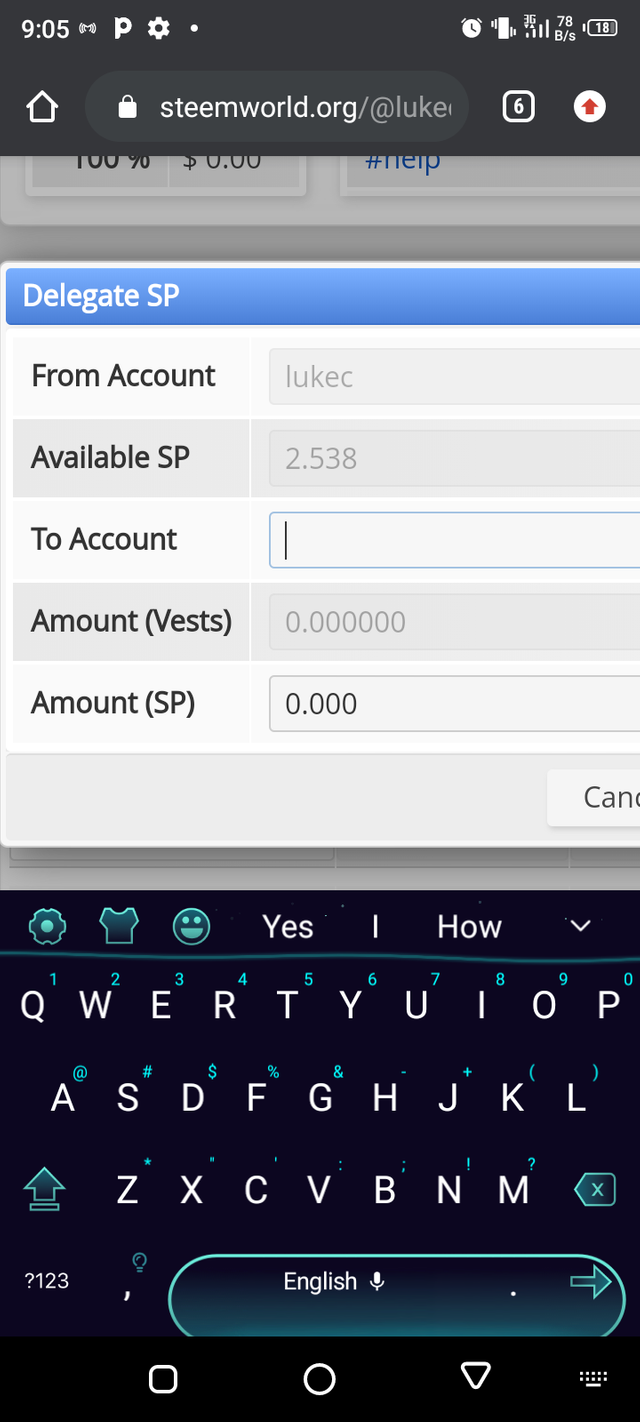
As i clicked on delegate, it show me the screenshot above which the write up includes Delegate SP, From account, Available SP, To Account, Amount (vests), Amount. Then click on to account, enter the account of the person you wish to delegate to, click on Amount (SP) and click on ok.
HOW TO CHECK INCOMING AND OUTGOING VOTES, PLEASE EXPLAIN THIS WITH SCREENSHOT OF BOTH VOTES FOR YOUR ACCOUNT?
To check incoming and outgoing votes, as i have already log in to steemworld and clicked on dashboard, log in with my user name, then i scroll down and i saw vote count, there i'm having 511 upvotes and 52 upvotes received. Then at the right hand side i saw incoming votes and outgoing votes. See the screenshot below
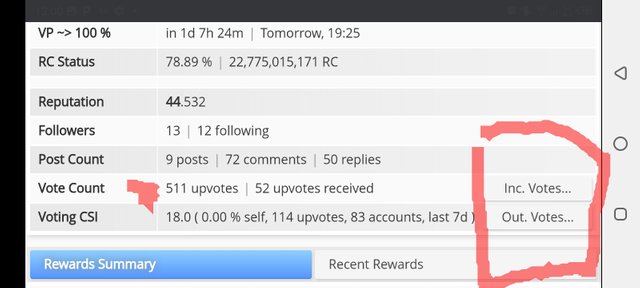
Then i clicked on incoming vote and it gave me the screenshot below
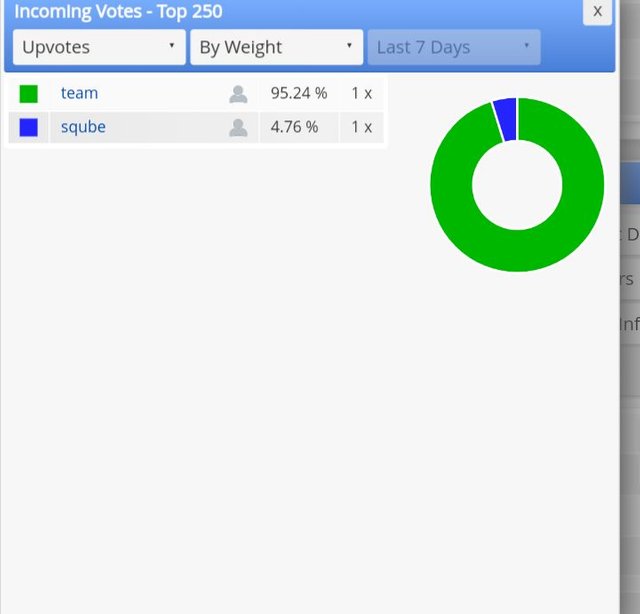
Then i clicked on outgoing votes and it gave me the screenshot below
HOW TO CHECK ACCOUNT OPERATIONS FOR PAST 7 DAYS AND WHAT ALL DETAILS CAN BE CHECKED?
To check my account operations, firstly i log on to steemworld.org, then click on dashboard, log on with my user name, then i screw down to a place written account operation. There i saw today, yesterday and different dates, the i clicked on the date and it shows me the account operation for that very day. The account operations includes comments and votes
So to know the details of the comments and vote on account operation as it shows above, click the comment and the details will display. See the screenshot below

PLEASE EXPLAIN AUTHOR, CURATION AND BENEFICIARY REWARDS. ALSO MENTION AUTHOR AND CURATION REWARDS FOR YOUR ACCOUNT FOR PAST 7 DAYS.
Author Reward:
Author is anybody that have an account with steemit.
Author reward is a prise that is been giving to me in a very post i made. It is a reward giving to anyone that have an account with steemit in every post that he or she made.
Curation Reward:
This is reword or price giving to me from those who read and vote on each post i made.
Beneficiary Rewards
This are rewards that i get as a user after 7 days of each accepted post i made.
mention author and curation rewards for your account for past 7 days
The author reward for my account for past 7 days is 0.33, while the curation reward for my account for past 7 day is 0.00. The curation reward is circled with green while the author reward is circled with red. See the screenshot below
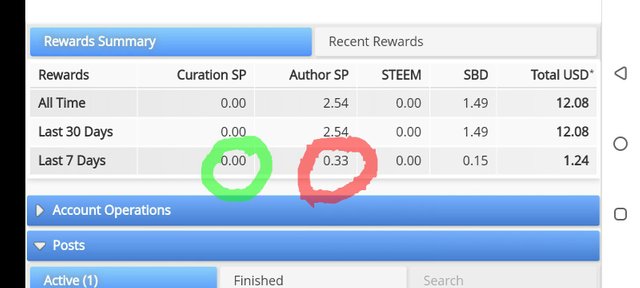
HOW TO CHECK YOUR UPVOTE VALUE AND AT DIFFERENT VOTING WEIGHTS USING THIS TOOLS
To check my upvote value and at different voting weights, i logged on my dashboard in steemworld .org, as i logged on, i saw a circle at the left hand side and under it i saw vote amount counting from 1% to 100%
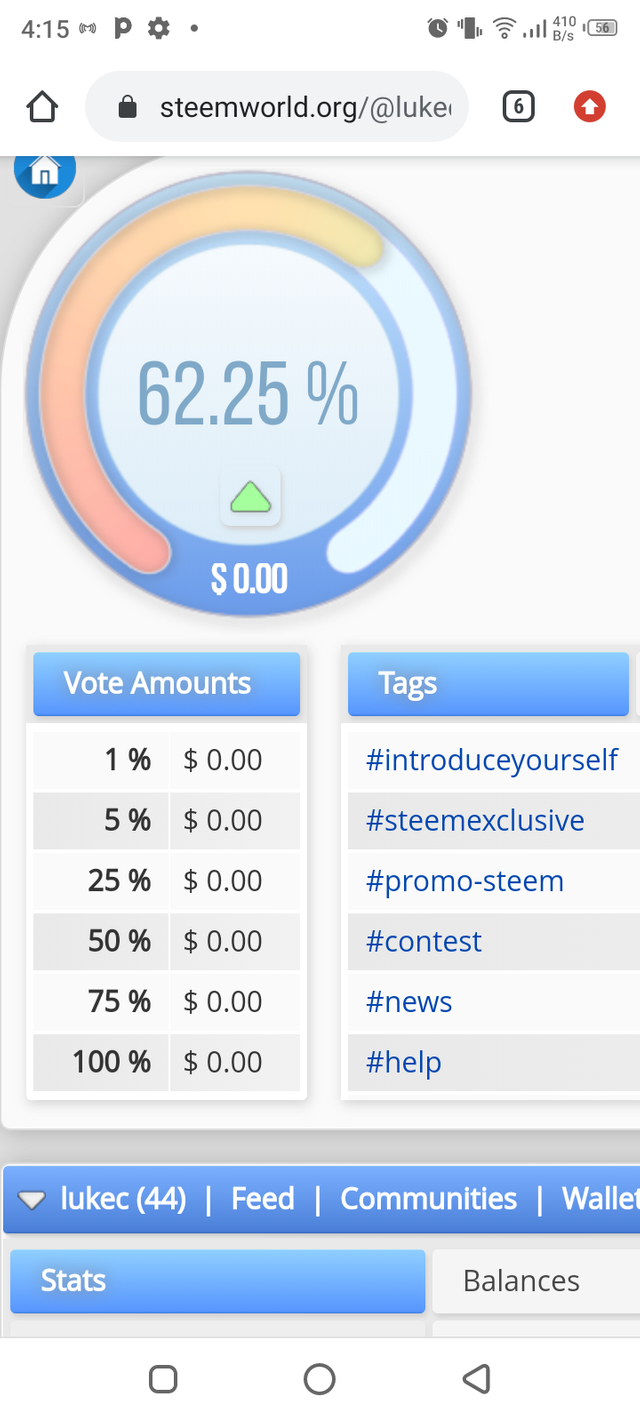
The vote amount reading from 1% to 100 % are my vote weight which is still at 0.00
cc
@cryptojannon
@timgrace
@ngoenyi
Special thanks to @charis20
Best regards
@lukec
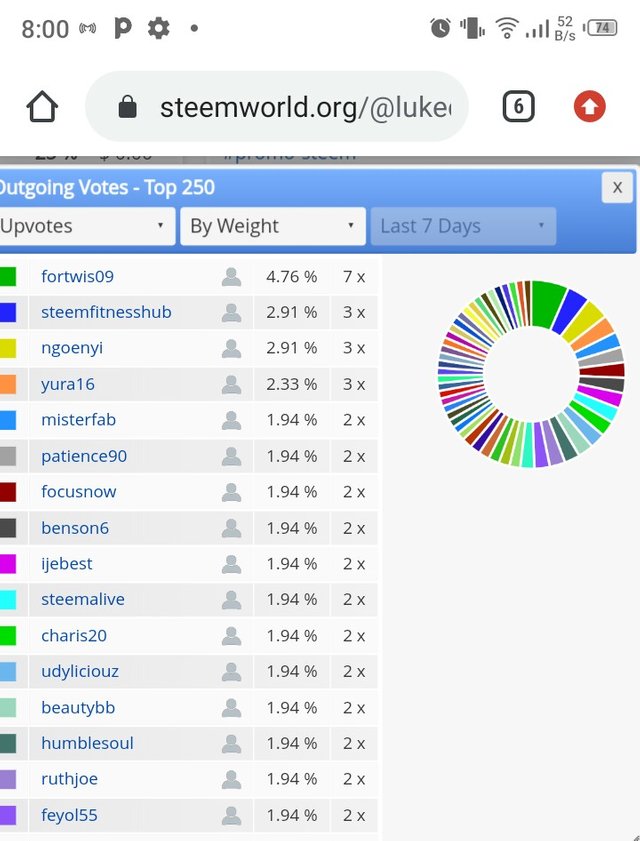
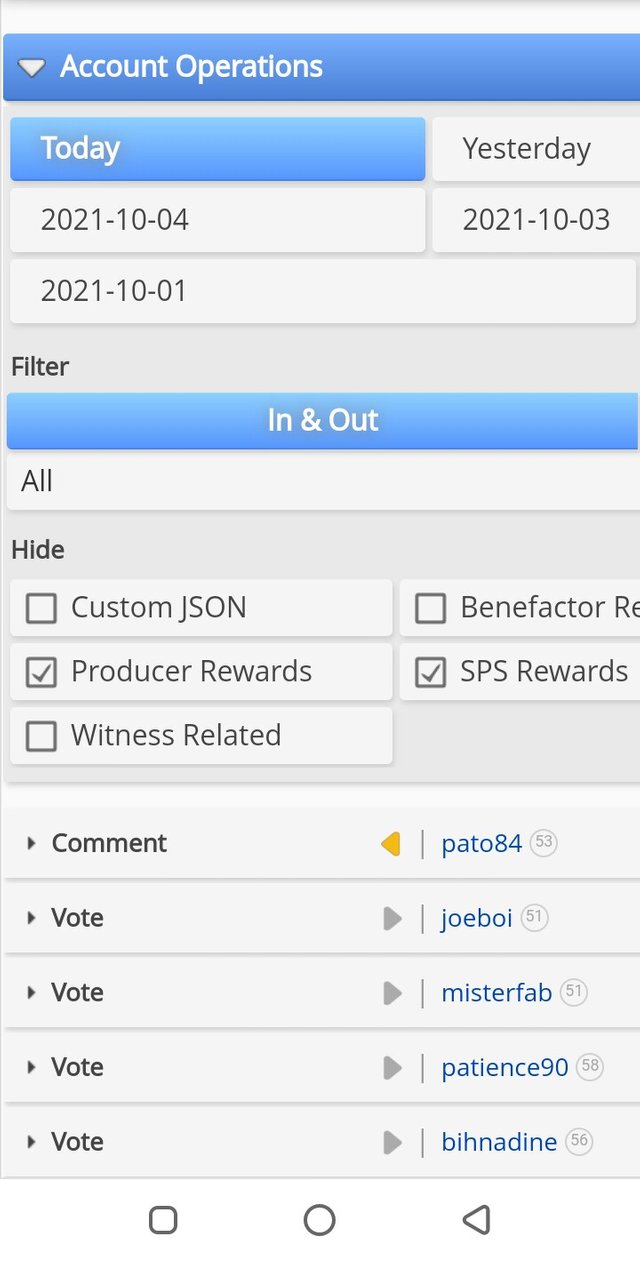
Downvoting a post can decrease pending rewards and make it less visible. Common reasons:
Submit
Thank you so much.
Downvoting a post can decrease pending rewards and make it less visible. Common reasons:
Submit
This is amazing!
I've been procrastinating with this achievement but you just motivated me.
Well done @lukec
Downvoting a post can decrease pending rewards and make it less visible. Common reasons:
Submit
Now you can fire on. Thanks for going through
Downvoting a post can decrease pending rewards and make it less visible. Common reasons:
Submit
I am delighted to inform you that you have completed this task. You can move on to the next task @lukec
Downvoting a post can decrease pending rewards and make it less visible. Common reasons:
Submit