I have already reached my success 1, I want to present my success 2 to you. Does this success speak to a topic I consider very important, such as security, and is that something we all want to achieve? Steemit is no exception, and with this success we will learn a little about the basic security of Steem. So let's get started.
Question 1
Have you gooten and saved all your Steemit passwords?
A: Yes, when I registered, the system created my account password in PDF document which I downloaded and saved. I have the document on my computer and I can back it up in my email.
Question 2
Do you know all the functions and restrictions of keys?
A: Yes, I have learned the functions of each password and I use one or the other password depending on what I am going to do inside the platform. Let's look at the following details:
Posting key
This password, as its name implies, works to log in to our account and post some content of our choice. We can also comment, vote and follow other users.
Active Key:
The function of this password is to give us access to our wallet, and to allow us any transaction such as: Transfer, power up and power down between users.
Memo key
This password has a unique function, and it encrypts and decrypts the private messages that are sent to our account by other users.
Owner's Key
And with that password we get full control of our account, as it allows us to edit the rest of the passwords.
Question 3
How do you plan to secure your master key?
I think it is very easy to keep it safe on your PC, but for security reasons it is better to keep it physically as well, because in this way it can prevent any computer attack, or any damage to the PC. Will be free from That's why I decided to keep it physically, noting in my diary, which I kept in a secret place.
Question 4
Do you know how to transfer your Steam tokens to another Steam user?
Yes, I know how to transfer Steam tokens to other users. This is done in the following ways:
Step 1:
- We click on the Steam panel.
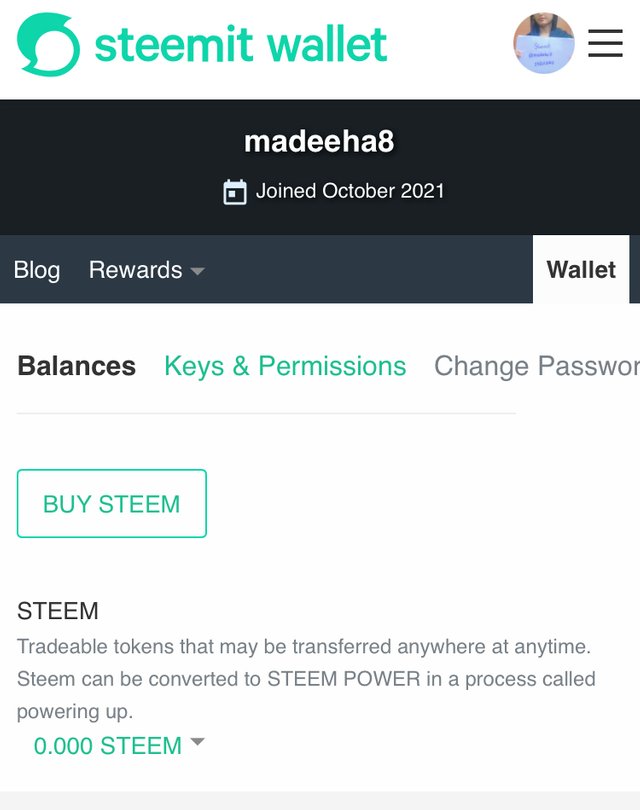
Step 2:
We mark the option "Transfer".
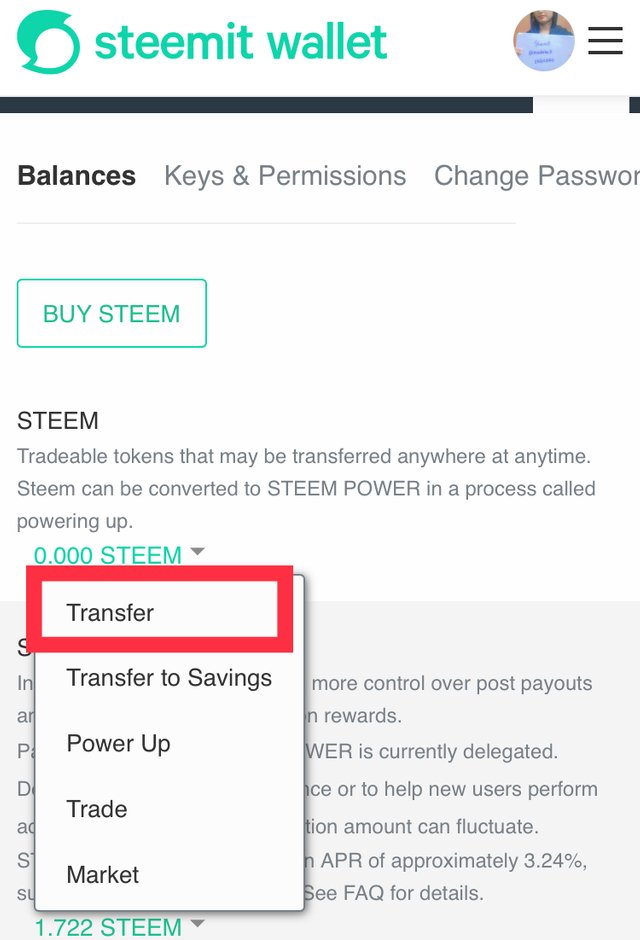
Step 3:
We enter the user to transfer and the amount to send. We click "Next".
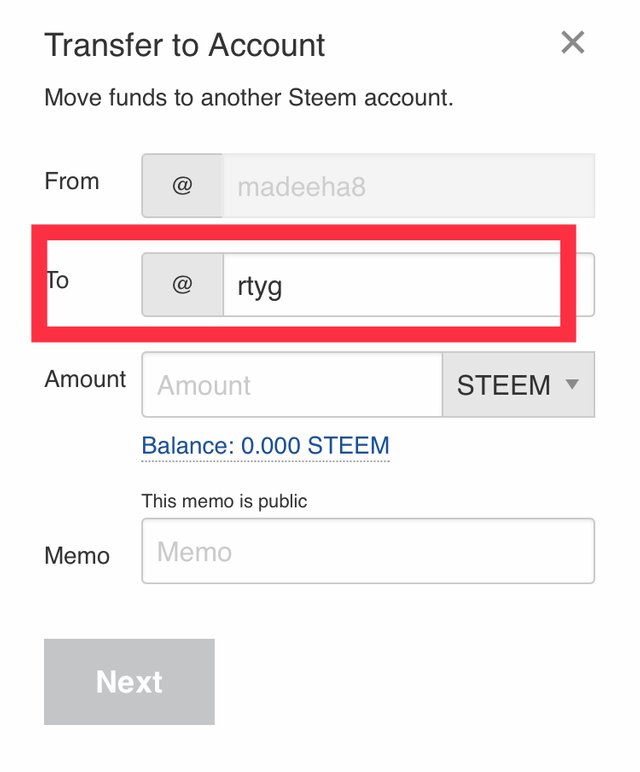
- enter the amount
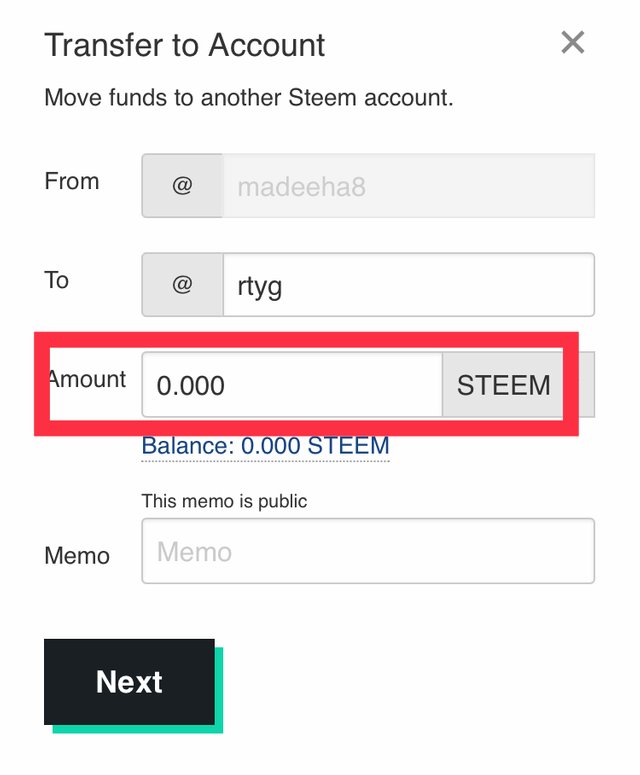
- next
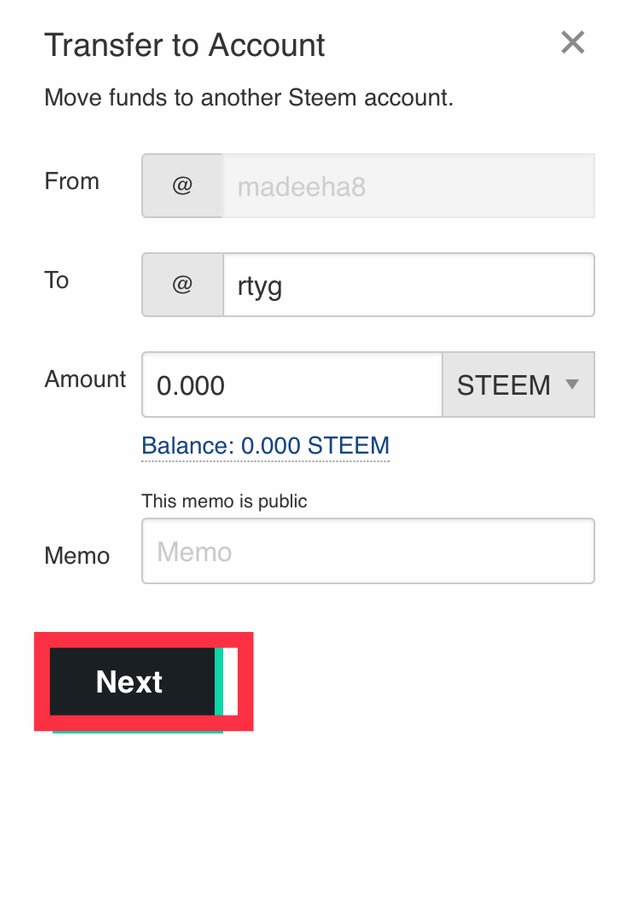
Step 4:
We confirm the data and click "OK" to complete the transfer.
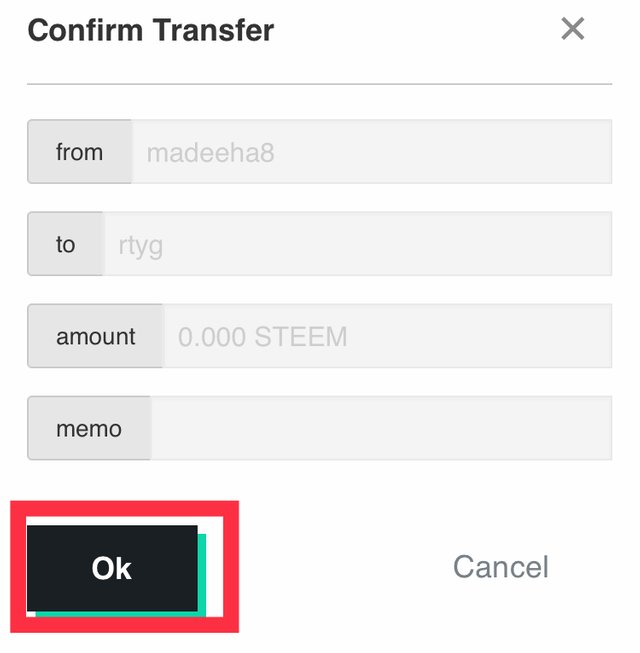
Let's look at the examples below
Question 5
Do you know the method of power up?
yes i know all this process
step1
- go to steemit wallet and click the powe up
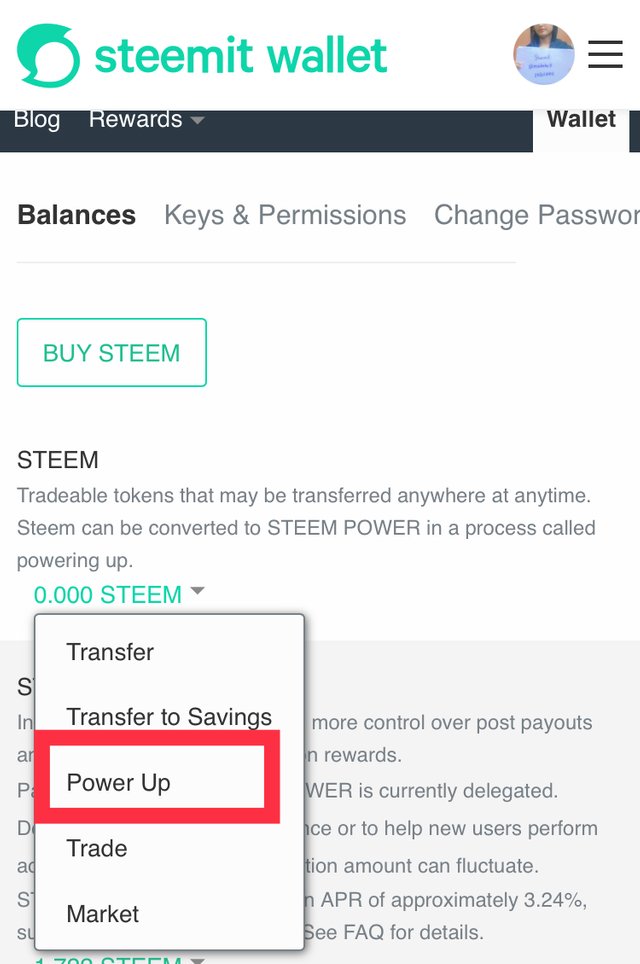
step2
- enter the amount which you want to power up
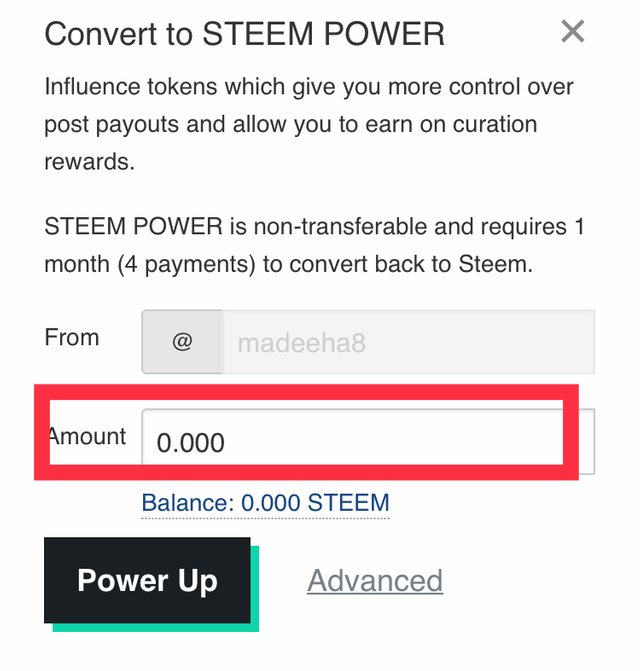
step3
- click the power up
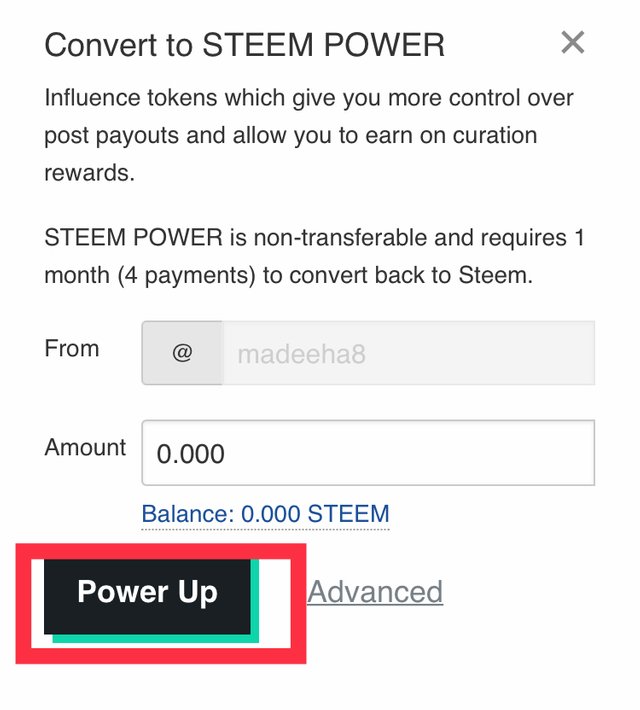
step4
- click ok
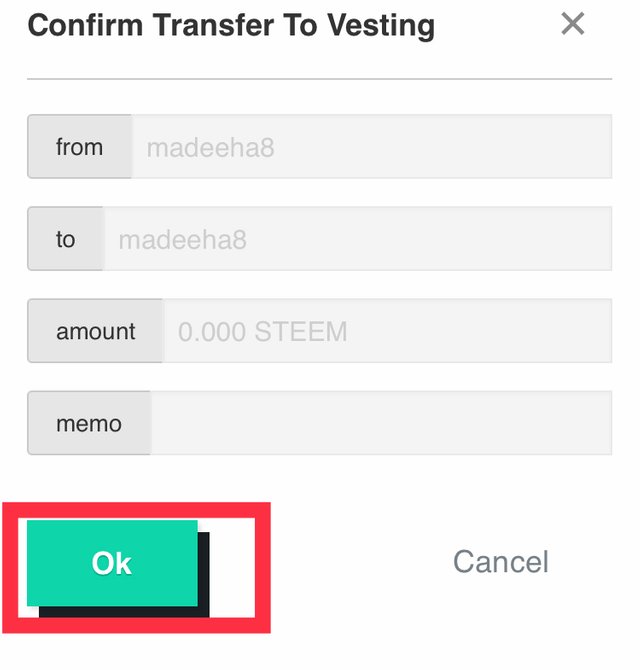

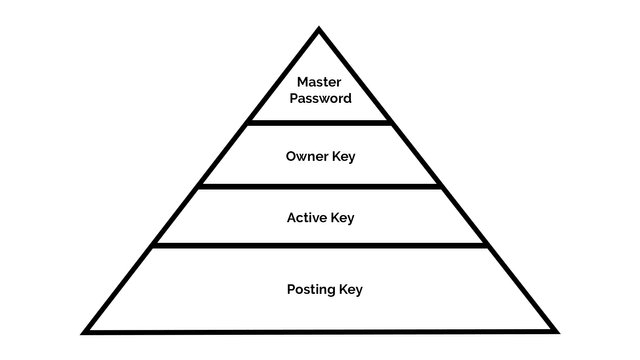
Downvoting a post can decrease pending rewards and make it less visible. Common reasons:
Submit
Hi @madeeha8, congratulations on your successful completion of your Achievement 2.
It is my pleasure to announce to you that you can proceed with Achievement 3 which is content etiquette
I also want to encourage you to complete all the Achievement posts in the newcomers community by @cyptokannon. Check here. This will place you in a position to take advantage of the helps rendered to all newcommers.
It's also very important for you to join #club5050. To join the club you need to power up at least 50% of your monthly earnings. You can also join #club75 where you will power up 75% of your earnings for 2 months or #club100 where you are to power up all your earnings for 3 months.
Thank you for completing this Achievement!
Downvoting a post can decrease pending rewards and make it less visible. Common reasons:
Submit
Hi, @madeeha8,
Your post has been supported by @dr-frankenstein from the Steem Greeter Team.
Downvoting a post can decrease pending rewards and make it less visible. Common reasons:
Submit
congratulations.
Downvoting a post can decrease pending rewards and make it less visible. Common reasons:
Submit