Hello everyone, Hope you all are doing well. I am also very good. I went to complete task 3 of my achievement 5 today. So guys let's start without further delay.
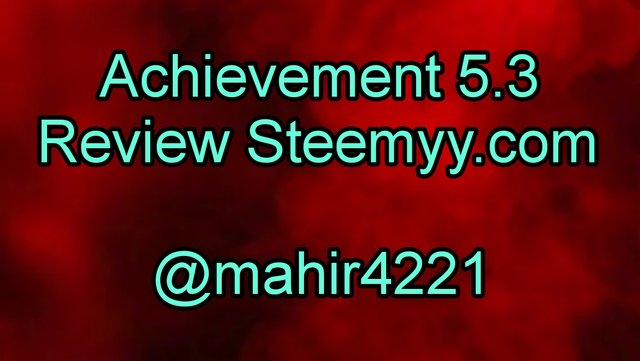
I will review steemyy.com in my post. Hope I can answer all the questions correctly. I will answer all my questions through screenshots. So let's get started.
Features of steemyy.com
- Blockchain Overview
- Block Explorer
- Tools
- Account Registration
- Witness Servers
- Node Status
- API
- Posts
- Bots
Q1: What is Effective Steem Power?
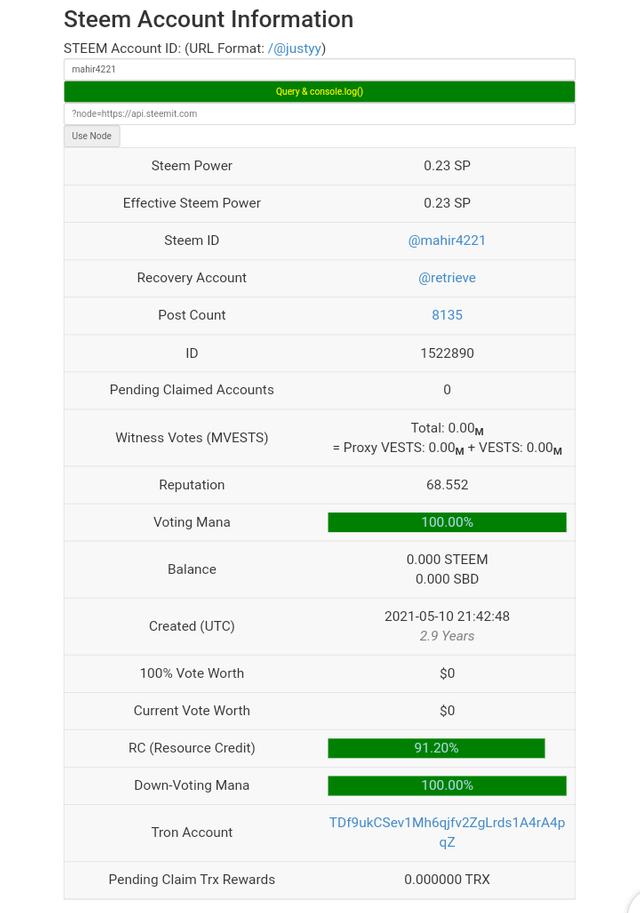
The amount of steem power or sp in your steemit wallet is your effective steem power. First you have to click on the tools option, then in the Steem Essentials option, you will get an option called steem account information, click there and give your username, all kinds of details will come in front of you.
Q2: How do you delegate SP using "Steem SP Delegation Tool"?
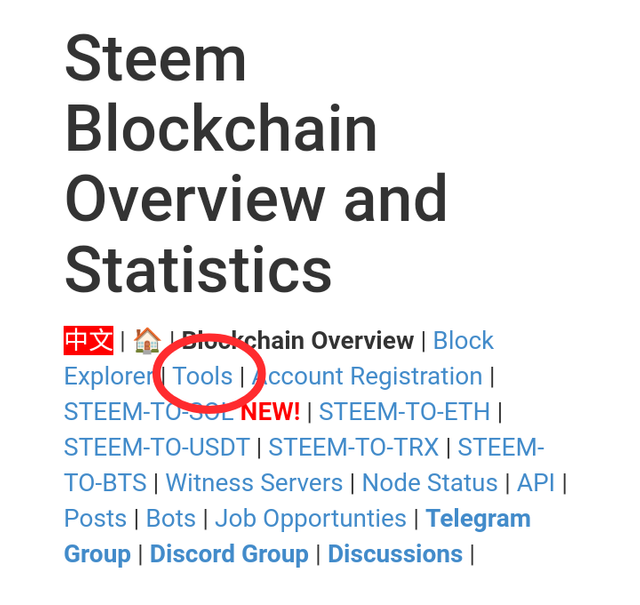
First you need to click on Tools option.
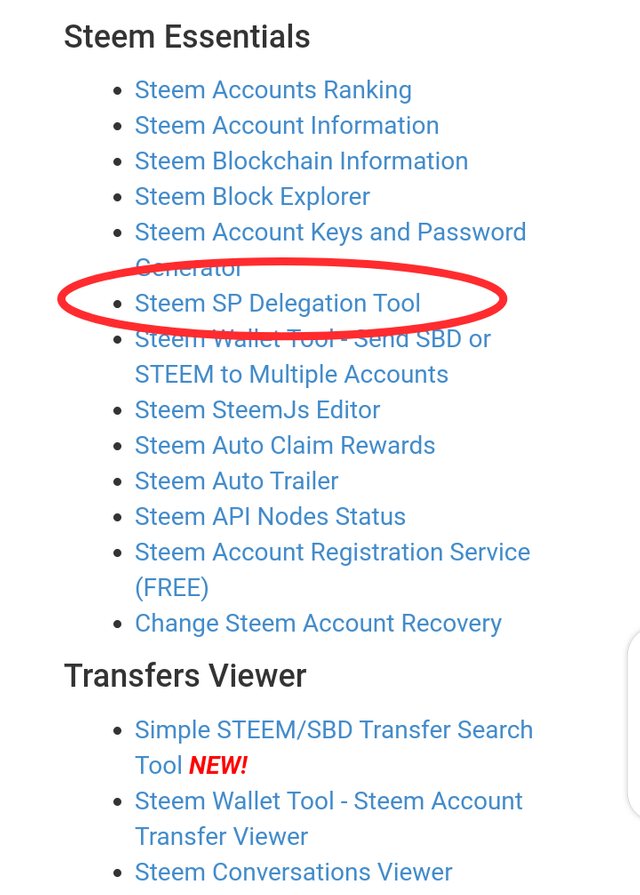
Then you need to click on steem sp delegation tools.
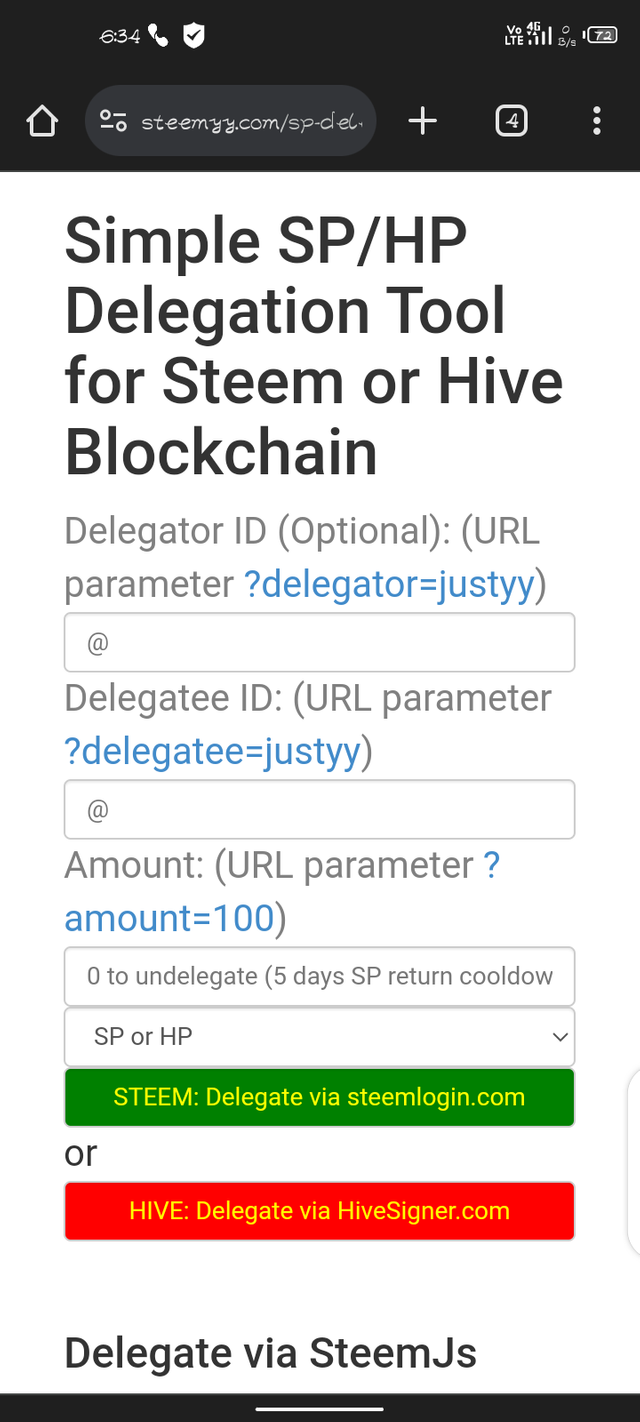
Then give Delegator ID and Delegate ID. In this way it will be completed step by step.
Q3: How do you check the Transfer History between any two Steem accounts using "Steem Wallet Tool - Steem Account Transfer Viewer"?
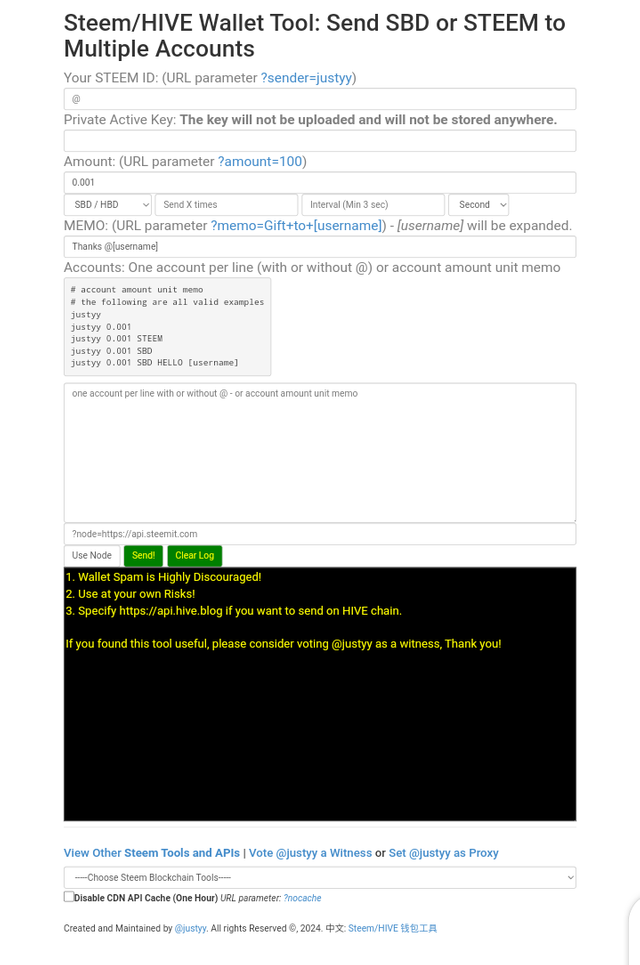
To view the transfer history between two accounts, you must first click on the Steem Wallet tool, Then when the steem account transfer viewer comes, you will get the details if you enter the details correctly.
Q4: How do you automate claiming STEEM or SBD without having to click claim button each time, using "Steem Auto Claim Rewards"?
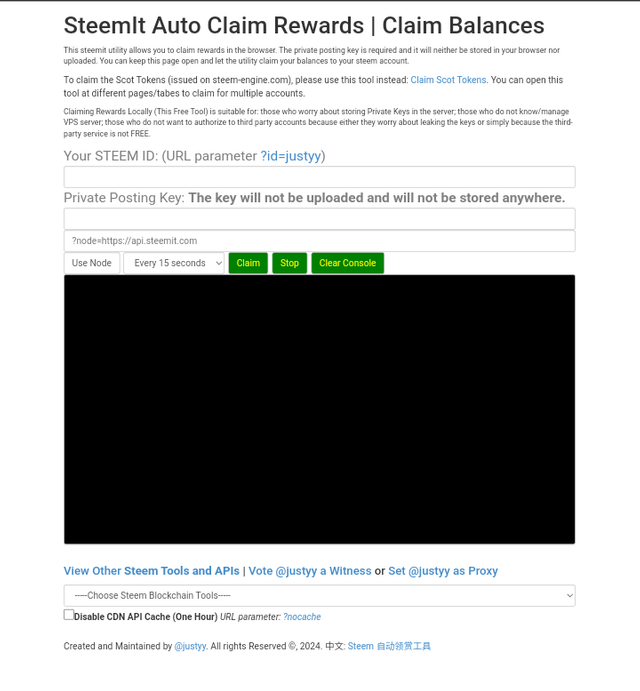
To auto claim Steem Rewards you first need to go to Tools option and click on Steem Auto Claim Rewards option Then set your username posting key and time to claim reward and press claim .
Q5: How do you check the outgoing votes report for any specified period using "Steem Outgoing Votes Report"?
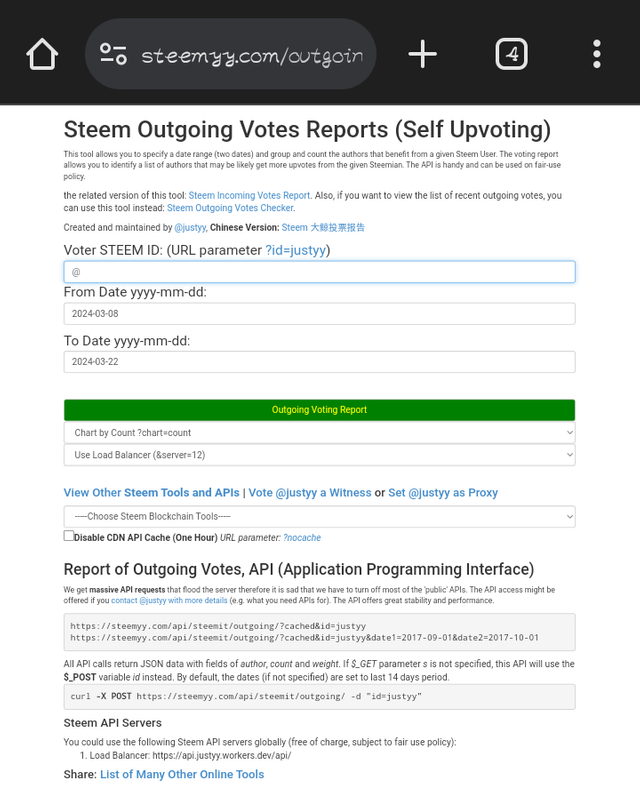
To see the outgoing vote report of any time, we need to enter the username first, then we will get the report after entering the from date and to date.
Q6: How do you check the incoming votes report for any specified period using "Steem Incoming Votes Report"?
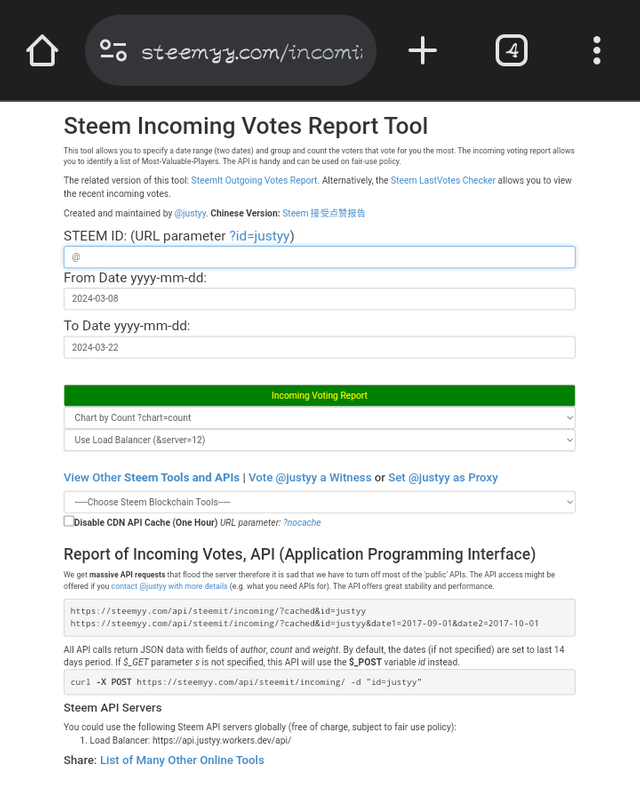
First, we have to set the username, then after setting the from date and to date, click on the incoming voting report and the report will come forward.
Q7: How do you check who has delegated SP to your Steem account or any Steem account using "Steem Power Delegator Checker"?
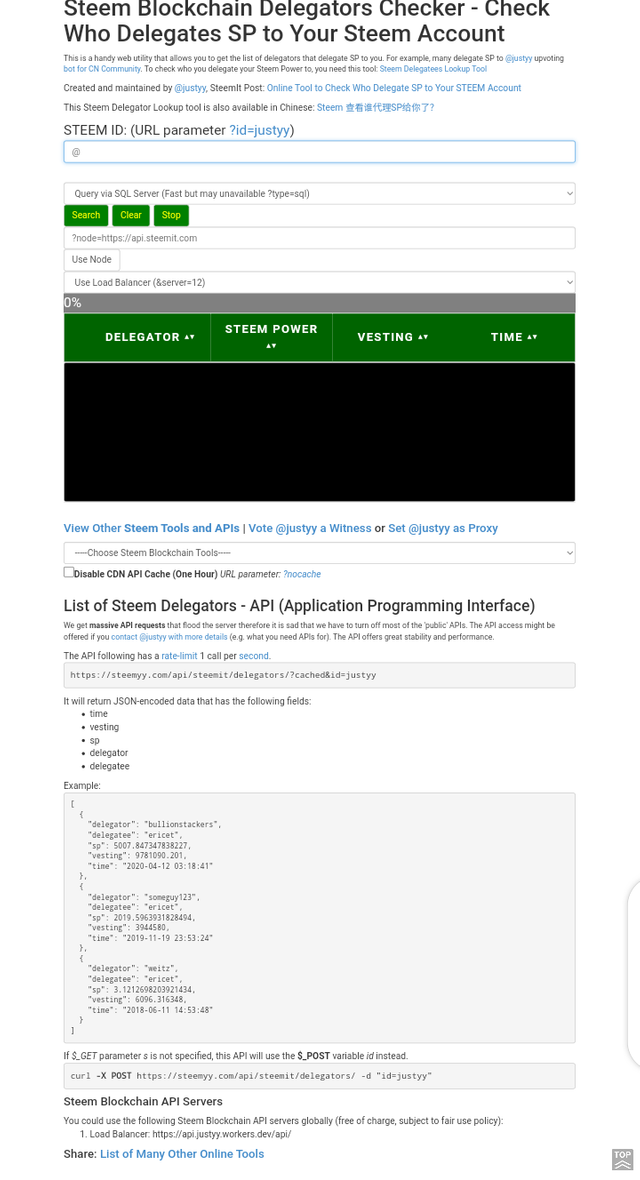
First we have to submit username then select query option and click on search.
I tried to write everything I know about steemyy.com. If there is any mistake, please forgive me and definitely let me know my mistake through comments.
Thank you all so much for visiting my post. Good luck everyone stay healthy.
Downvoting a post can decrease pending rewards and make it less visible. Common reasons:
Submit
You have written very nicely about Steemyy.com. I didn't know so much before but learned a lot from your post. Thank you so much for presenting your entire post to us in such a nice way.
Downvoting a post can decrease pending rewards and make it less visible. Common reasons:
Submit
Thank you very much for your valuable feedback.
Downvoting a post can decrease pending rewards and make it less visible. Common reasons:
Submit
🥰🥰🥰
Downvoting a post can decrease pending rewards and make it less visible. Common reasons:
Submit
Thank you for participating in the newcomer achievement program, your Achievement 5 task 3 post has been verified. Next, you can write achievement 5 task 4
Alumni 2021
regards
Downvoting a post can decrease pending rewards and make it less visible. Common reasons:
Submit
Downvoting a post can decrease pending rewards and make it less visible. Common reasons:
Submit