Hello everyone.I hope you all will be fine and enjoying a good health with the blessing of Allah Almighty.I have completed my achievement 1 and have been verified. Now, it is a time to go forward. I have given a task basic security on steemit. I'm working for 4 days about it. Now i'm able to write something about it.
Task:Basic Security on Steemit:
Before starting to learnt about basic security on steemit, first we have a look on what is security.
What is security:
Security means to protect our data from the unauthorize person. An unauthorize person can damage our valueable data . He can rewrite data delete data share important data with others and also edit the data which has very bad effect for any orginization. In simple words privacy required security.
Let me explain about basic security on steemit,in this context,I am bond to answer the following 5 questions.
Question 1:
Have you retrieve all your keys on steemit?
Answer:
Yes,of course,I have retrieved my all keys on steemit.I have also saved these keys on my Google drive.As an alternative source,I have also saved these keys in my USB,my cloud,my laptop and saved these keys in a secure manner using a difficult password.However,I took a print of these keys and saved them in hard form in my personal safe where from I could retrieve them.
Question 2:
Do you know each of these keys functions and restriction:
Answer:
Yes,I have learnt the basic functions of these keys.For this purpose,I opened my wallet where from I got valuable information then,I also searched it on Google and also read the opinions of different people.Now,I have learnt a lot about the functions and purposes of these keys.Here is the detail of some basic keys:
Posting Key:
Basic key is used to perform the routine tasks on steemit.Firstly, It is used for daily posting,commenting,upvoting and down voting on steemit account.Secondly,It is also used for making blogs,contents and posts.Thirdly,one may mute someone by using this key.Fourthly,access to notifications and social actions is also possible with the help of this key.
Active Key:
Active key is used for any type of transaction.it is also used for power up and power down.The most important function that it performs is that it helps the user in such a way that one may change one's profile.
Owner Key:
Owner key is the most important one as it could be used for changing all the other keys.If it is lost and the unauthorized person get it so it is most probably happen that the unauthorized person must change your all keys.If this happens,so you would not be able to retrieve your keys and you would have lost your account.Therefore, one must secure all the keys,especially the owner key.
Master Password:
From its name,one may guess that it is the master of all keys.You would be surprised to hear that it is also used to change the owner key.Yes,I'm saying the owner key which is used to change the other key but the master key is the mother of all the keys.If it would be stolen by someone so there is a possibility that he may change your owner key and then with the help of owner key,he could change your all keys.In nutshell,your account would have been lost.Therefore,one must also know about the functions of the master key and must take care of it by keeping its functions in consideration.
Memo Key:
It is used to encrypt and decrypt memos while transferring fund.It is also used to send and receive messages privately.
Question 3:
How do you plan to keep your master password?
Answer:
As the importance of this password stung on my mind,I became more serious for its security.Therefore,I copied it and paste it into my Google drive.I kept it in my USB and also saved it in laptop.
Question 4:
Do you know how to transfer your steem token to another steem user account?
Answer:
Of course,I say yes.Let me explain it.Firstly,after opening your profile,you should click on wallet.Your wallet is opened now.Then,click on steem,a menu list would be shown on screen.After that,you have to click on transfer button.A new page would be opened where you have to enter your user name along with the user name of the person whom you want to transfer steem.See the following picture to understand better that how to transfer steem to another steem user account.
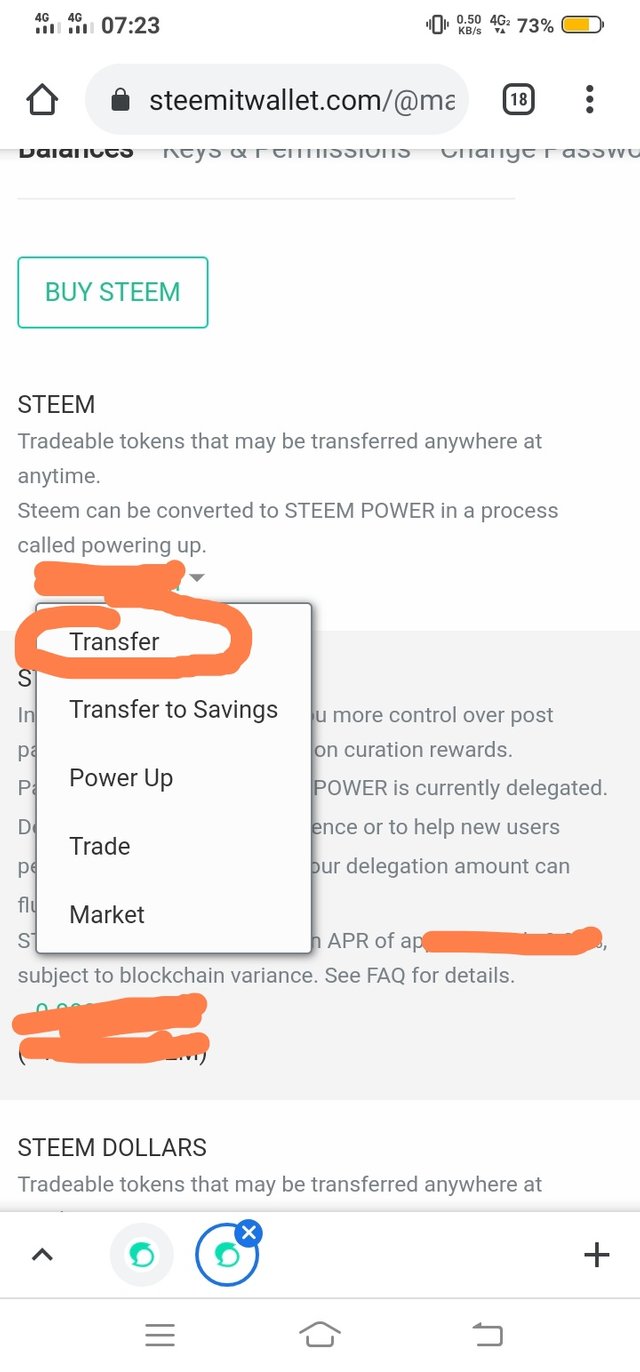
After this,you have to enter the user name whom you would transfer your steem.Here is the picture of this process.
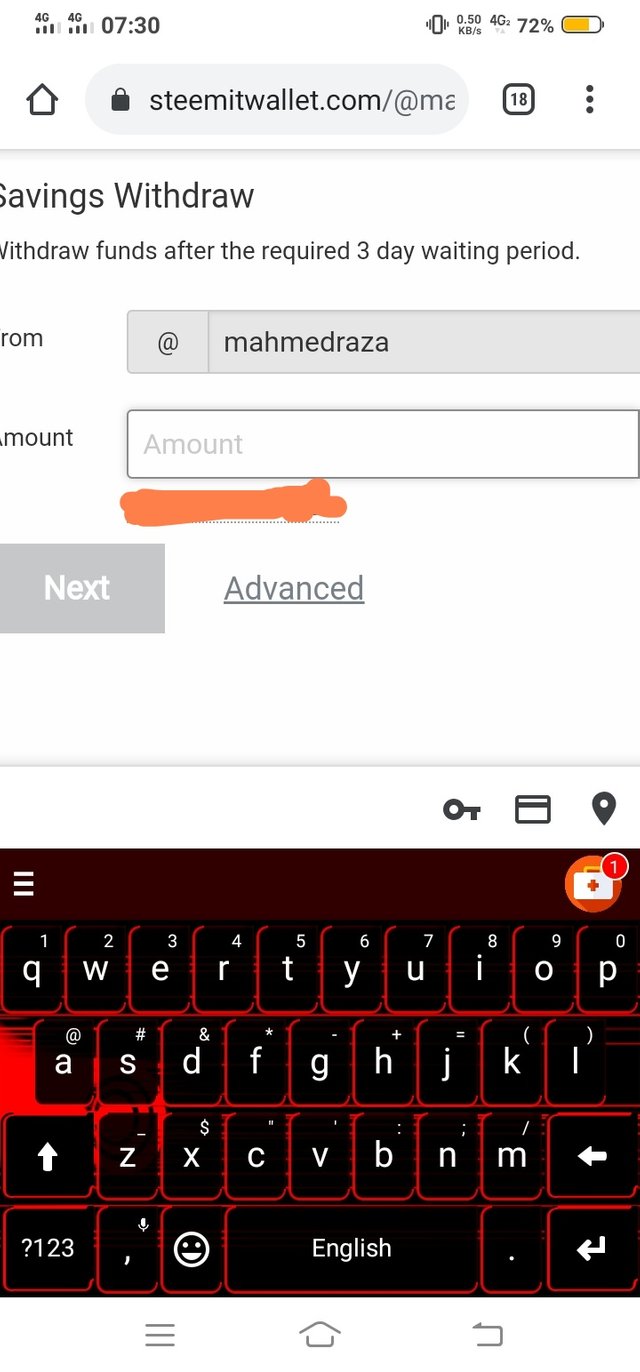
Question 5:
Do you know how to power up?
Answer:
Here you have to first look upon the following picture:
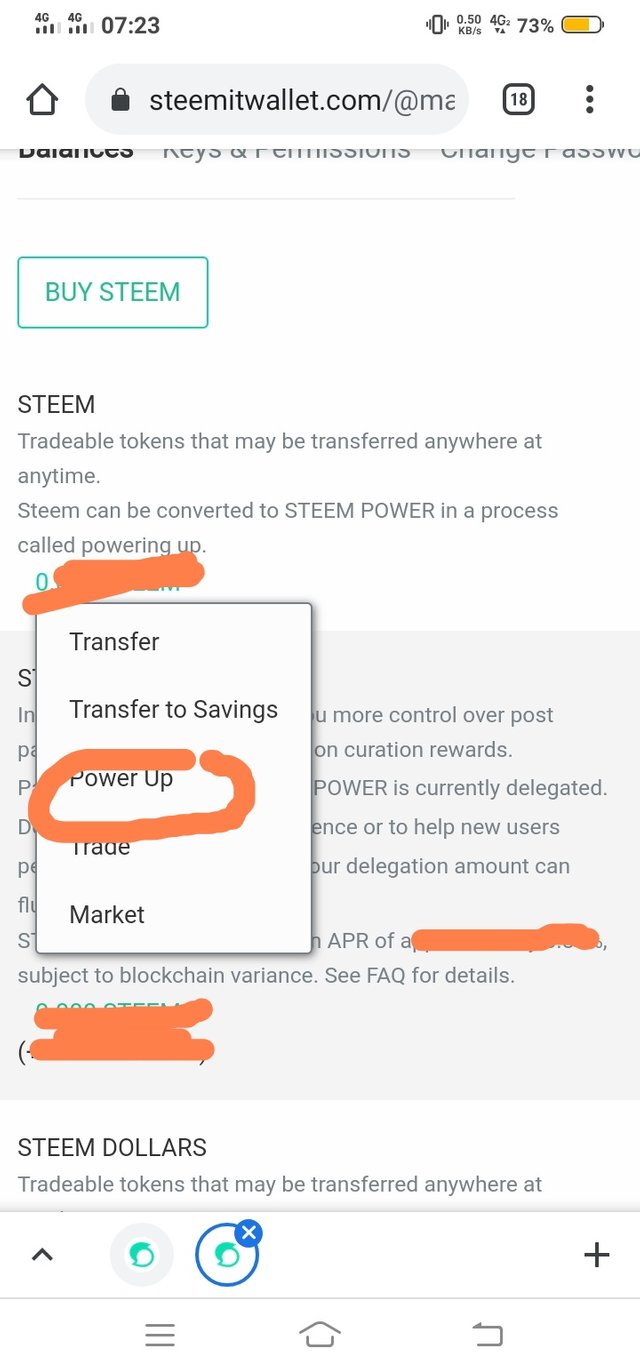
For powering up,first you have to open your wallet.Then,click on steem.The menu list would be opened as shown in the above picture.After that,click on power up and entered the digit how much power up you want.
At the end:
Security is necessary for keeping someone secure .When one knows about the purposes of the basic keys,then one would be more careful about their security.That's all that I have come to know about the basic security on steemit.
I am a verified user of achievement 1.
Achievement 1 Link:
Thankx for visiting my post.
Special Thankx
@cryptokannon
@hassanabid
@haidermehdi
@steemcurator01
@steemcurator02
@steemcurator03
Congratulations !
You have successfully completed achievement 1 on "Verification Through Introduction". Your next task is to complete
Achievement 2 : Basic Security on Steem .
Downvoting a post can decrease pending rewards and make it less visible. Common reasons:
Submit
You have been upvoted by hassanabid a Steem Greeter from STEEM POD Project and we are voting with the Steemit Community Curator @steemcurator03 account to support the newcomers coming into steemit.
Follow @steemitblog for the latest update on Steem Community and other writing challenges and contests
Downvoting a post can decrease pending rewards and make it less visible. Common reasons:
Submit
Thanks a lot.
Downvoting a post can decrease pending rewards and make it less visible. Common reasons:
Submit