Hello Everyone!
I hope after my introductory post you guys are well familiar with me. Now I'm heading towards my 2 achievement post which is associated with security on steemit.
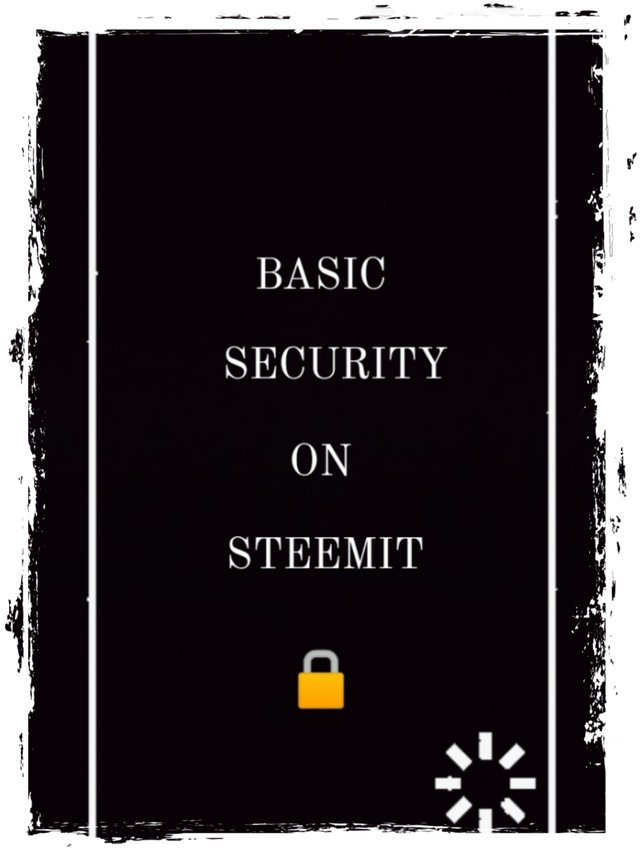
Here are some basic security-related concerns with their explanations:
Have you retrieved all your keys on steemit?
Yes, I have procured all my keys in a prudent place. I have conserved them on the following:
~ Notepad
~ USB
~ Gmail account
~ Microsoft Word
~ Diary
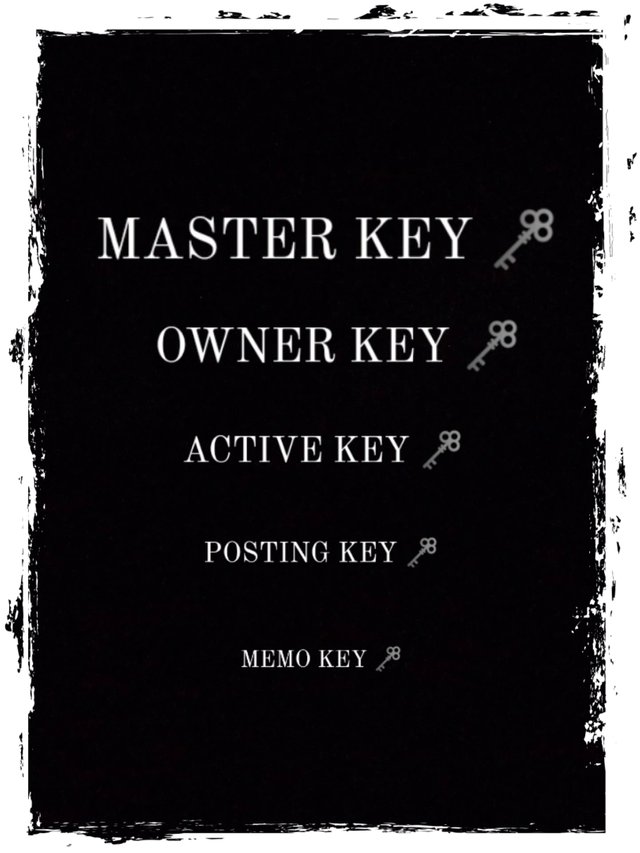
Do you know each of these key functions and restrictions?
Posting key- The posting key authorizes accounts to post, comment, edit, vote, resteem, and follow or mute other accounts. Extensively users should be logging into Steemit every day with the posting key. You are more likely to have your password or key endangered the more you use it so a restricted posting key exists to restrict the harm that a compromised account key would result in.
Active key - The active key is meant for more susceptible tasks such as transferring funds, power up/down transactions, converting Steem Dollars, voting for witnesses, updating profile details and avatar, and placing a demand order.
Owner key - The owner key is only meant for use when essential. It is the most dominant key because it can change any key of an account, including the owner key. Ideally, it is meant to be stored offline and only used to recover a compromised account.
Memo key- This key is used for encrypting and decrypting memos when transferring reserves. To encrypt a memo, use the pound/# sign before it
How do you plan to keep your master password?
The Master Password is the password you get upon signing up. You should then take that password, go to your Steemit.com wallet, retrieve all the other keys, and only use those keys going forward.
I retain my master password in the following:
~ Notepad
~ Gmail account
~ USB
Do you know how to transfer your steem token to another steem user account?
Yes, I certainly anticipate it. Here is the procedure:
Step 1: Go to your wallet.
Step 2: Tap on liquid steem.
Step 3: Tap on Transfer.
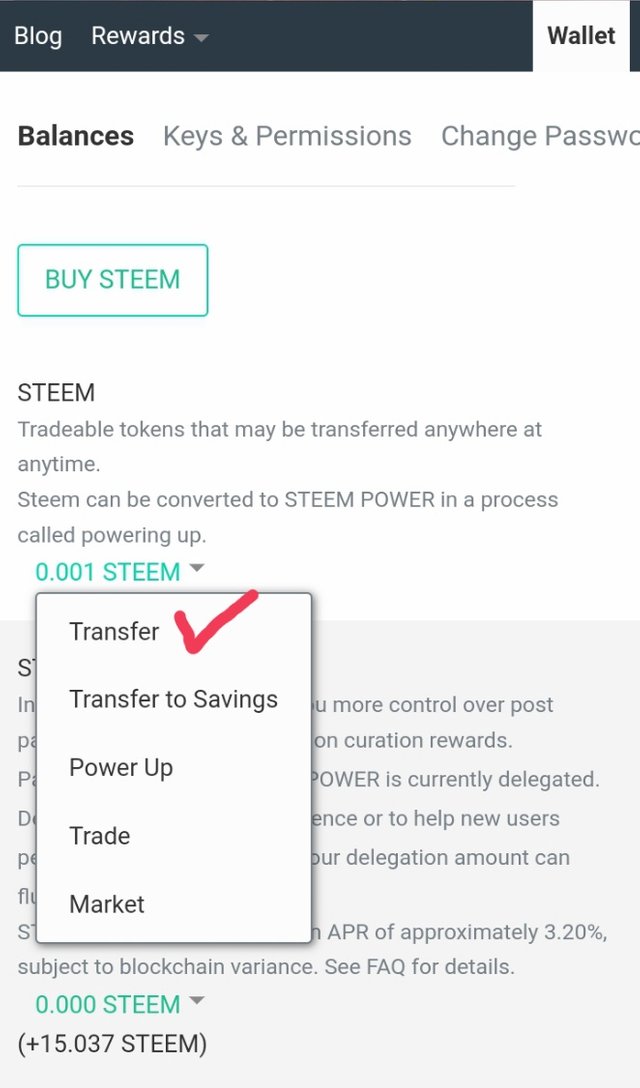
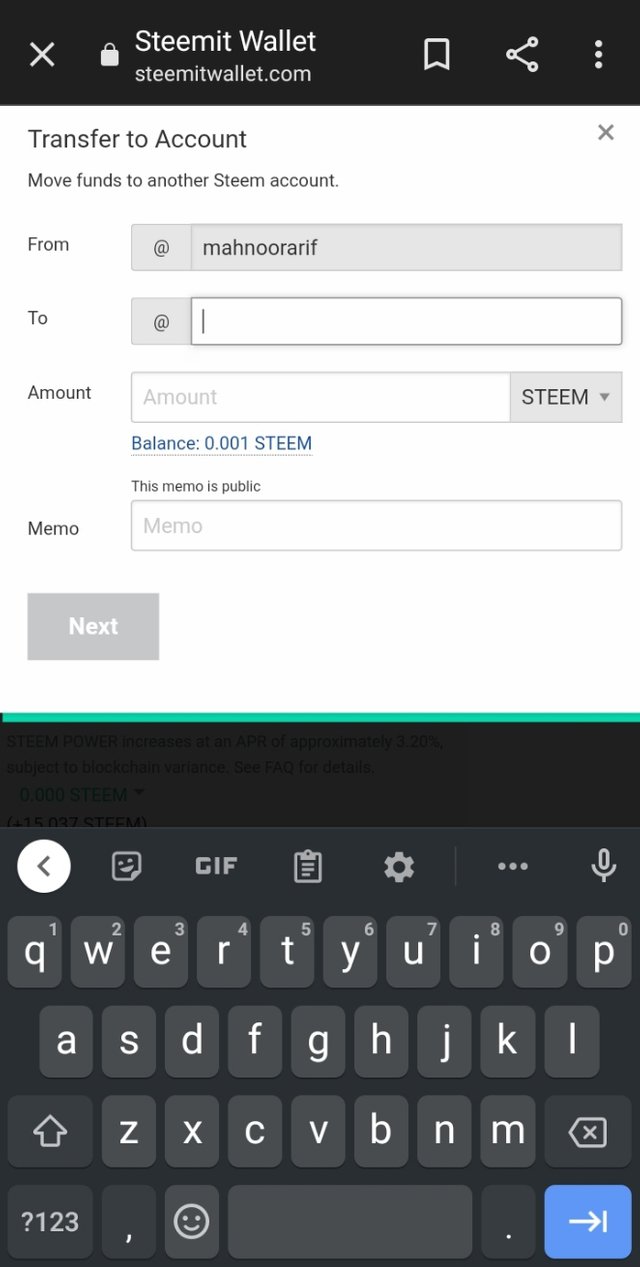
Step 4: Write the username of the acceptor in the second column.
Step 5: Enter the memo key and tap on OK.
Do you know how to power up your steem?
Yes, I surely know how to power up my steem.
Step 1: Go to your wallet.
Step 2: Tap on liquid steem.
Step 3: Select the option of power up.
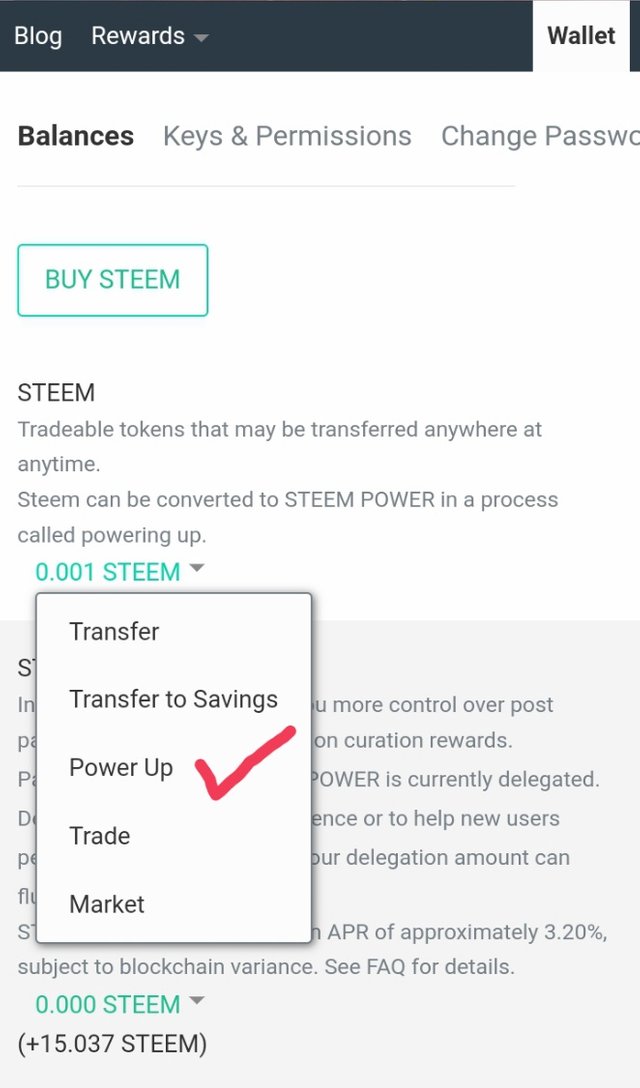
Step 4: Enter the amount you want to power up.
Step 5: Tap on OK.
Here is the link of my achievement#1 post:
https://steemit.com/hive-172186/@mahnoorarif/achievement-1-or-or-my-introduction-to-steemit
Special thanks to @cryptokannon
@event-horizon
Congratulations, your Achievement 2 has been verified by Haidermehdi, a member of Newcomers Greeters Team.
Curators Note R3
Downvoting a post can decrease pending rewards and make it less visible. Common reasons:
Submit
Thankyou for your support.
Downvoting a post can decrease pending rewards and make it less visible. Common reasons:
Submit
Ps: you don't post your memo key. You only choose to use words you feel are necessary for the transaction....
You can also choose not to use a memo. Please take note
Downvoting a post can decrease pending rewards and make it less visible. Common reasons:
Submit
Okay I understood. Thankyou for informing.
Downvoting a post can decrease pending rewards and make it less visible. Common reasons:
Submit
Very good initiative. Keep it up.
Downvoting a post can decrease pending rewards and make it less visible. Common reasons:
Submit
Thankyou.
Downvoting a post can decrease pending rewards and make it less visible. Common reasons:
Submit
Hi, @mahnoorarif,
Your post has been supported by @boss75 from the Steem Greeter Team.
Downvoting a post can decrease pending rewards and make it less visible. Common reasons:
Submit
Thankyou for your support.
Downvoting a post can decrease pending rewards and make it less visible. Common reasons:
Submit