Basic security on steemit is focused on the uses and safety of the different keys on the steemit platform. Having gone through the achievement 2 article I would say it is a principal part of the steemit community that need not to be taken light of. There are five basic keys in the steemit community, each has its distinct uses . Some of these keys you will notice has a higher degree of usage due to their functions. The posting key seem to be the most used of all the keys while the owner key and master password are the least used keys, this is attributed to their distinct functions.
THE POSTING KEY
The posting key is the most used of the keys , it is mostly used during log in. The posting key is also used for posting , commenting, editing of write up, voting, resteeming of another user's content, as well as muting of other accounts.
THE ACTIVE KEY
The active key is used for wallet transactions .It's used for transfering funds from one account to the other,power up/down transactions,converting steem dollars,voting of withnesses, updating profile image and data, placing market orders.
THE MEMO KEY
The memo key is used for decryption and encryption of memos during transfer of funds.To do this put the pound/dollar sign before the memo.
THE OWNER KEY
The owner key is the least used key amongst all the keys .This is because of it is only needed to make changes to other keys including the owner key and during recovery of a compromised user account.
THE MASTER PASSWORD
This is the password you get upon sign up into steemit.It isused to generate all other keys on steemit.
IN OTHER TO KEEP YOUR KEYS SAFE IT IS IMPORTANT YOU HAVE AN OFFLINE STORAGE OF IT. YOU COULD WRITE IT DOWN SOMEWHERE ACCESIBLE ONLY TO YOU. YOU CAN ALSO STORE THEM IN A FLASH DRIVE.
I have also learnt how to transfer funds from my accont to another account.
I have also learnt how to do some power ups .
STEPS TO DO TRANSFER
click on your wallet and then
click on transfer
fill in the amount of steem you are transfering,the account you are transfering to.
execute
image showing how
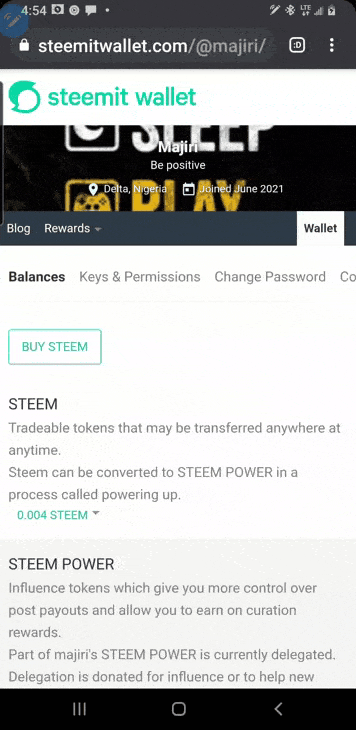
STEPS TO POWER UP
click on wallet and then
click on power up
fill in amount of steem you want to use and power up
execute
image illustrating
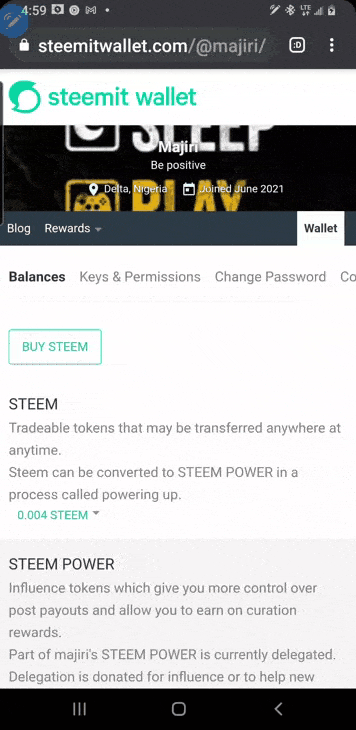
Thank you.
I stop by to inform you that I have successfully verified your achievement. You can now proceed with the program and perform your achievement #3, which is based on content etiquettes. Here I leave you the link to a publication about it, so that you can develop your next activity. Remember that the achievements' posts must be posted within the Newcomers' Community. Success for you.
Important information: remember that completing your tasks up to achievement #4 of the achievement program makes you eligible to be part of the support program for newcomers called 500SP Minnowsupport. I invite you to continue performing your other achievements.
Notes: Please do not forget to include the links of your previous achievements in your tasks.
Downvoting a post can decrease pending rewards and make it less visible. Common reasons:
Submit
Hi, @majiri,
Your post has been supported by @abuahmad from the Steem Greeter Team.
Downvoting a post can decrease pending rewards and make it less visible. Common reasons:
Submit