Bissmillah
Assalamualaikum wr. wb.
Hello steemian,
How are you today? I hope you are great and still healthy and keep your health every where and every time because healthy is importan in our life.
Alhamdulillah, I have finished My first assignment about "Achievement Introduce My self" I am so glad because I always got support from all of My Steemian's friends. I said thank you very much for your supports and suggestion.
Nowadays, I am so excited to continue for My second assignment. Therefore, I am happy when you give me suggestion and supports. Next I want to disscuss about "Basic Security on Steemit".
We start from defenition of security, Security means safety, in other word safety from all of dangerous condition such as Account thef, Account hacker, Account transfer etc.
Question#1Have you get all of the keys on steemit?
Yes, I have get it. I also saved all of the keys in safety place like Note books, Diary, Computer. I thought that is very safety place do not anyone who can stole it.
Question#2Do you know the function and restriction .
There are four things I will explain:
1.Posting keys
Posting keys allows accounts to post, comment, edit, vote, share, and follow or deactivate other accounts. Most users need to log in to Steemit every day by posting a key.
- Active keys
Active keys are used for more sensitive tasks such as transferring funds, powering up / down, converting Steem Dollars, giving votes to witness, updating detailed profiles and pictures, and placing market orders.
3.Owner key
owner key is the strongest password because it can change any password, including the owner key. We recommend that you store this password offline, and only be used to recover compromised accounts.
4.Memo key
This password is only used to encrypt and decrypt memos when transferring funds.
Question#3 How do you save your master key password?
because this password is very important I keep it in a very safe place, by copying the password when registering and moving it to my personal computer.
Qustion#4 Do you know how to transfer to another user?
Yes I do.! first, open your profile then find the word "Wallet" after that find "Steem" below, after click Steem will appear "Transfer" then click that. For example like this picture below.
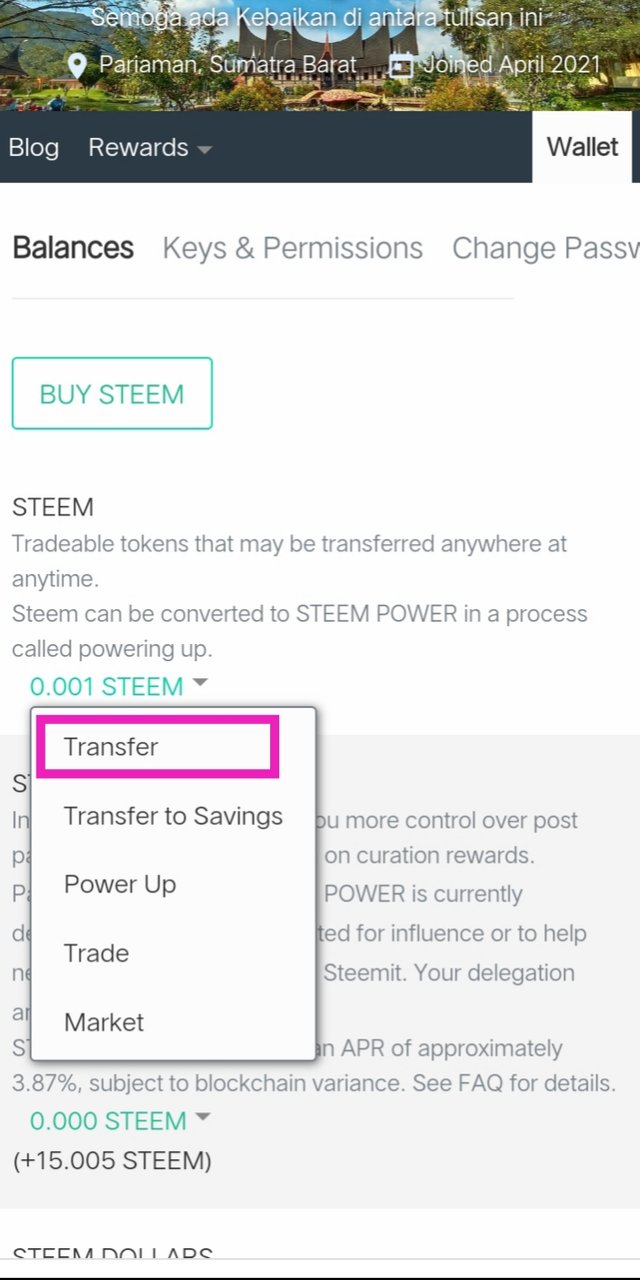
After click "Transfer" will show a column to enter user name whom will you transfer.
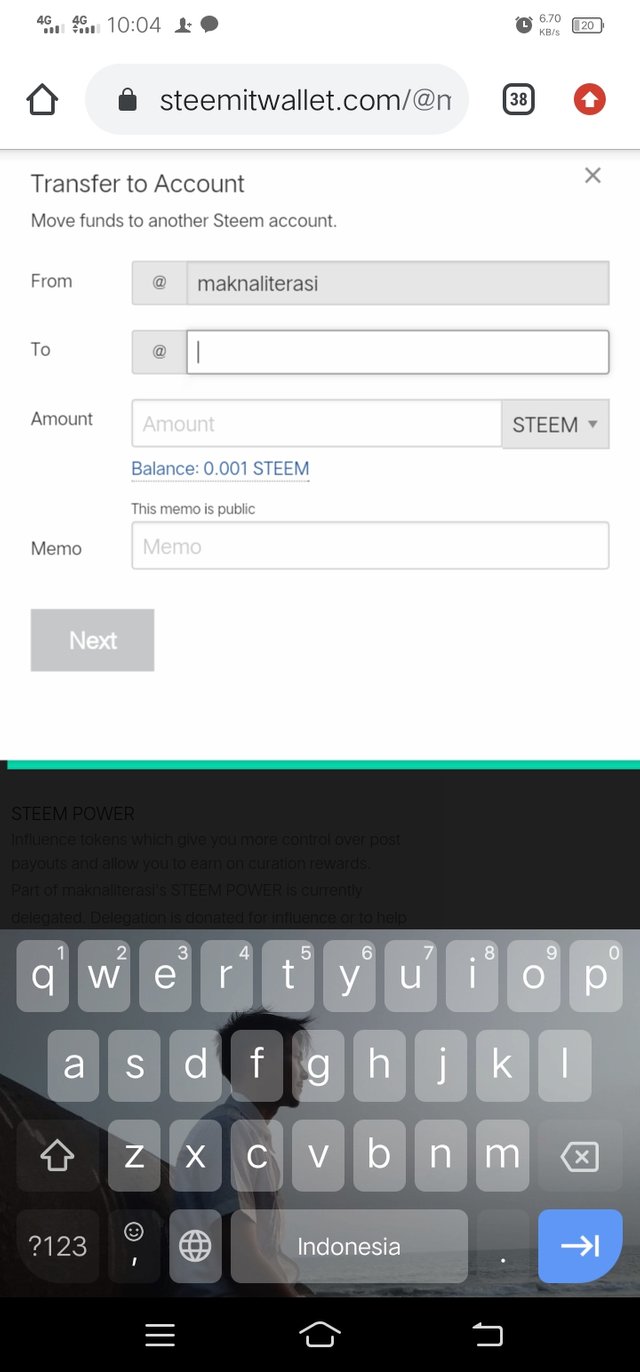
Question#5 Do you know about power up?
Yes I do.! first go to wallet and click steem. A list will show then click power up and digits, How much power up do you want. For example like this picture below
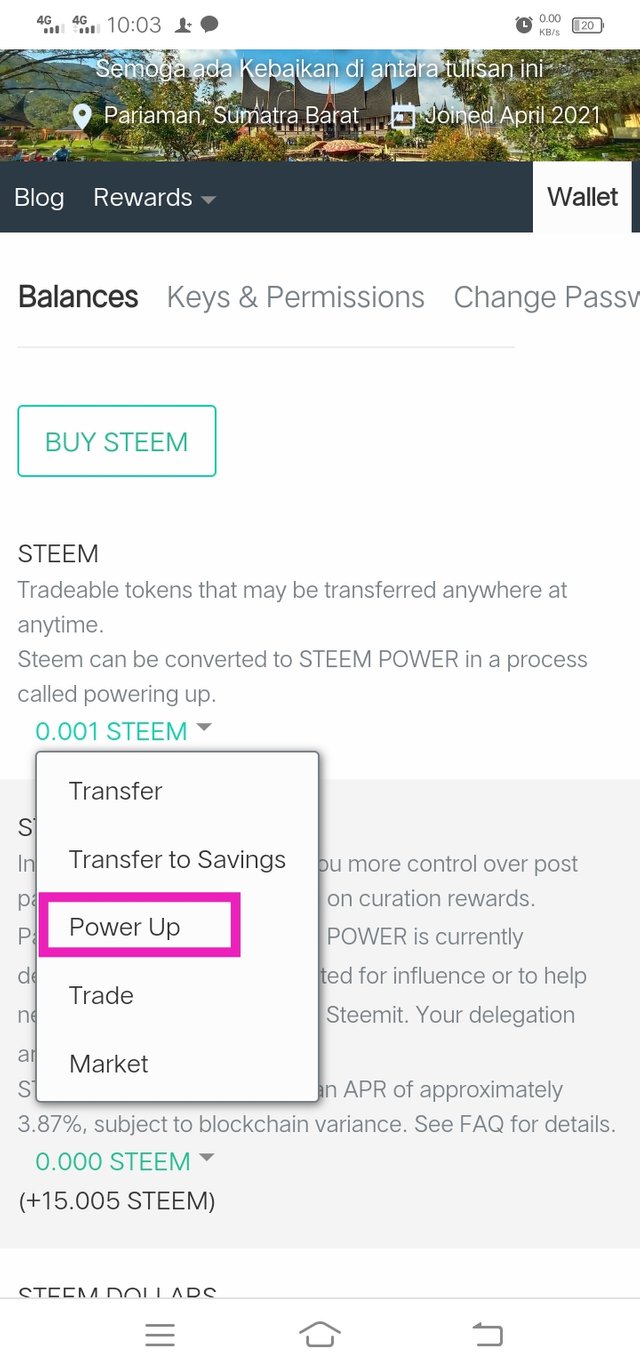
Ok. I think is enough for my explanation of "Basic Security on Steemit", and I know there are many mistakes in this post, I hope everyone can understand that because I just a beginer writer on Steemit. I will apppreciated when you support this post and please give voted😅
Thank you for visit my post.
Specials thanks to:
@goresanpenaanfal
@katamigo