Hello friends!
After completing first task achievement 1 and get verified by steemit I decided to complete achievement 2.We must learn that there are there are some security keys on steemit.Every security key is different from each other.We have to keep safe our security keys to keep account secure and also save our keys online and offline.The category of security key is not visible on any other social media,platform or blockchain.We need security keys in this environment because we deal with income/money,which need security.Different protection control mechanism can be seen.We have to keep secure our passwords.
Question 1:Have you retrieve all your keys on steemit?
Answer:
Yes I have retrieved all my steemit keys in the pdf format when I first login into steemit.The pdf file contain all security keys.I save them in my phone and in google drive.As a result now I am easy to acess them from any place.
Question:2 Do you know each of these keys functions and restrictions?
Answer:
Yes,I know each of these keys functions and restrictions.
1:Posting key:
The posting key is used for login.Once we have logged in with our posting key then we can post,vote,resteem,edit,comment,mute and follow other accounts on steemit.It is most commonly used key.The basic purpose of this key is secure the damage that acocount key can do.
2:Active key:
This key is used for wallet to transferring funds,power up/down transactions,transferring steem,converting steem into dollars and also for updating profile,changing profile and profile detalis.
3:Owner key:
The key is very helpful because it can change any key of an account incliding posting key,active key and memo key.It can be used offline which can restore hacked account.
4:Memo key:
The memo key is used for encryption.This key is used to encrypt and decrypt memos or used to transfer the steem dollar with other accounts.
Question:3 How do you plan to keep your master password?
Answer:
I have saved my master password in phone,gmail and google drive.If we lose our master password then we will lose our account and all achievements.So saving the master password is very important and i have saved it in phone in pdf format,gmail and google drive and now it is easy for me to access the password at any place or any time.
Question:4 Do you know how to transfer your steem token to another steem user account?
Answer:
The process of transferring steem token to another steem account is simple and contain few steps.
Login to your account using active key and go to wallet.
Enter the steem user's name whom you want to pass steem.
In the wallet go to balance option click the drop down menu in the corner of steem option.
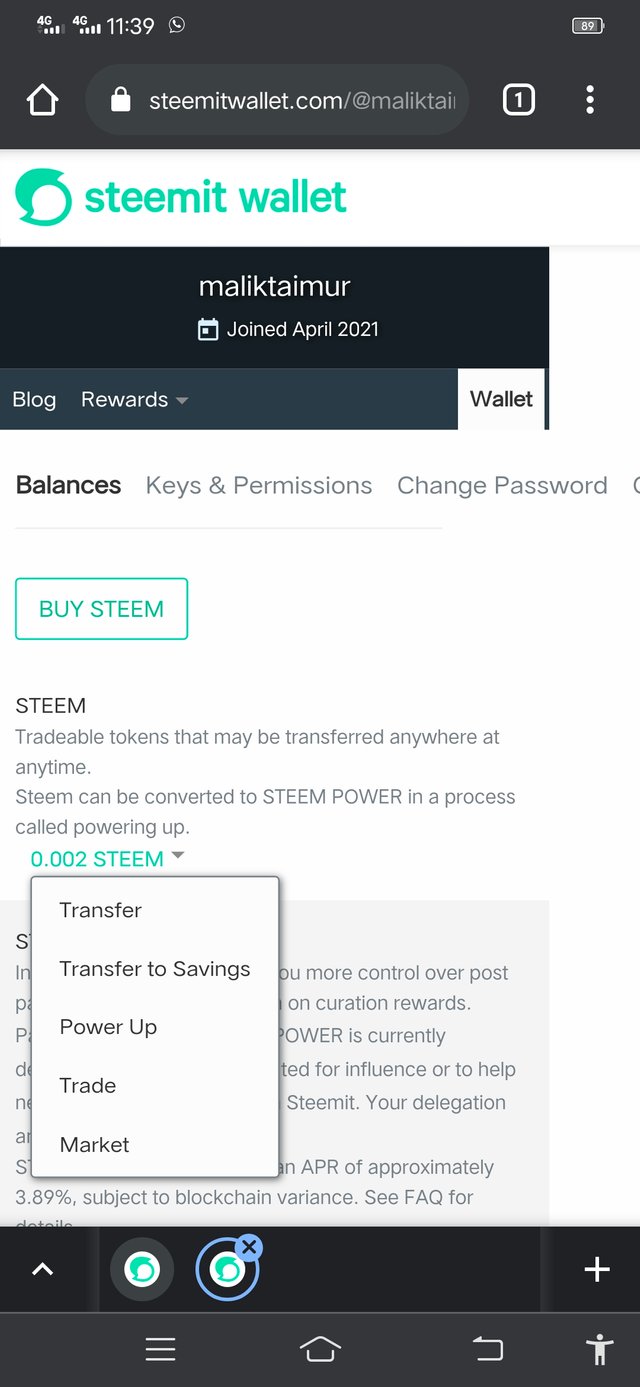
Click on the transfer in drop down menu new window will be appear after that write the user name to whom you transfer the sbd or steem then write the amount of steem to be transferred.Then in memo write the message or statement.
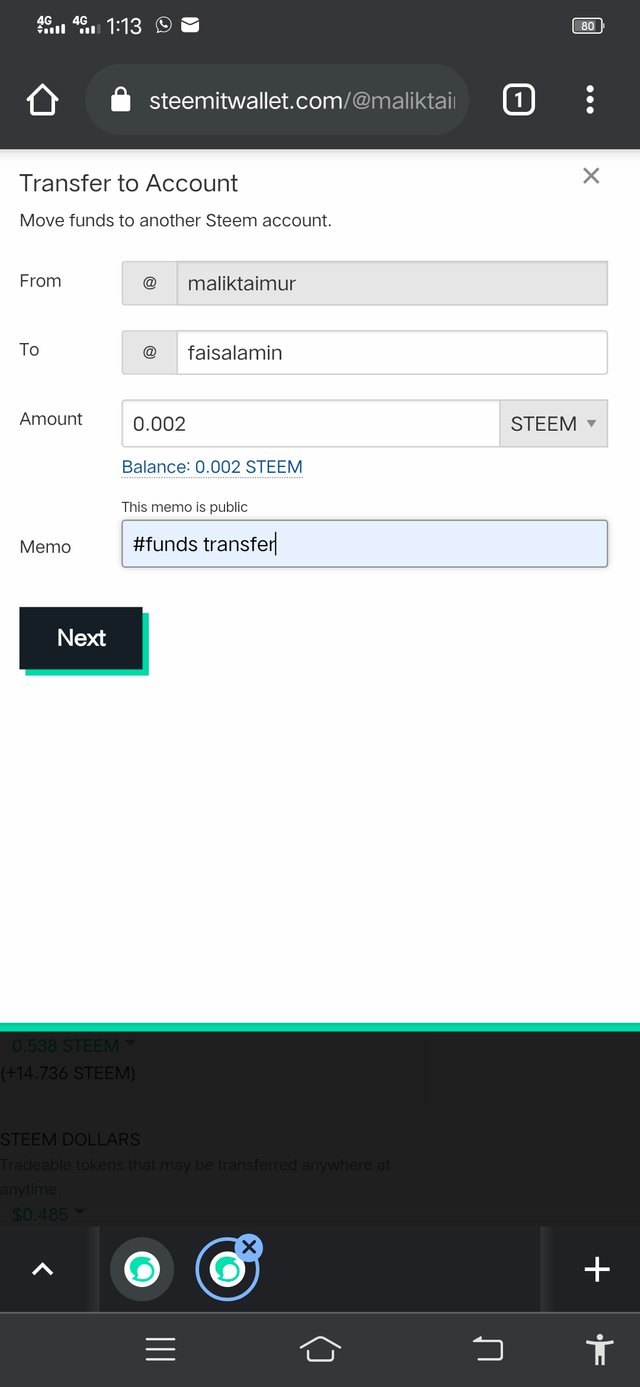
To confirm the transfer click Ok.Your steem is transferred after that the new window is pop up for your confirmation.
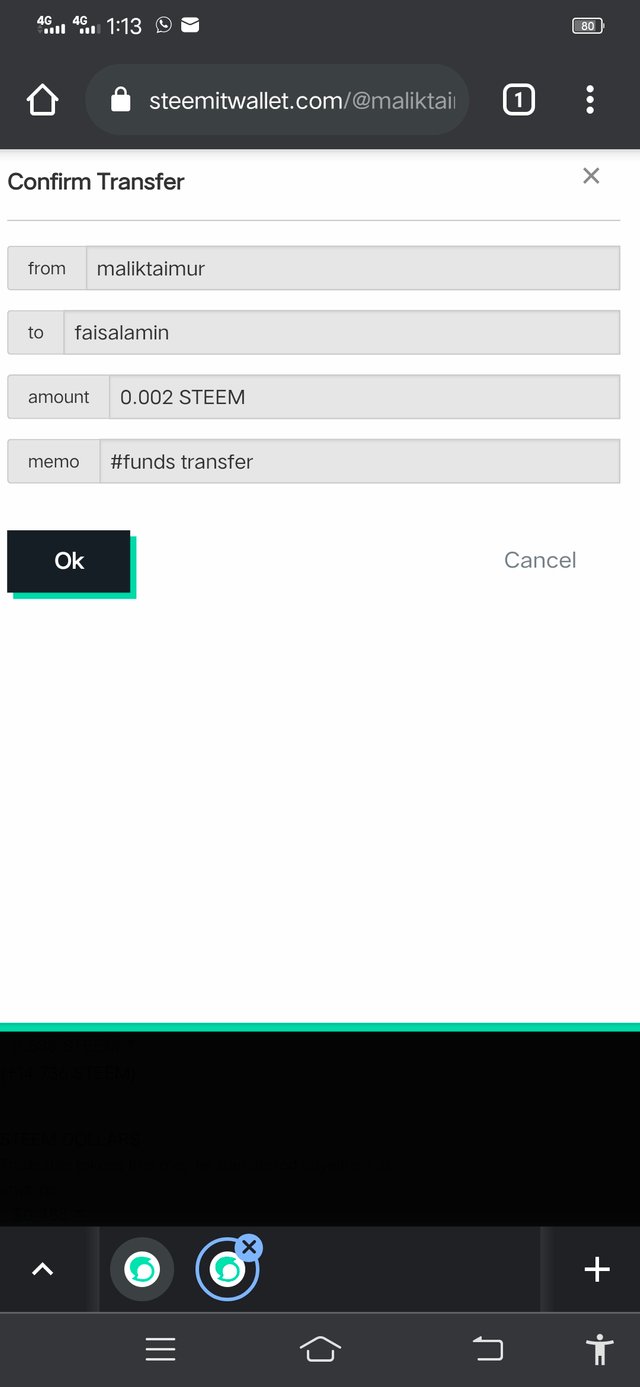
####Question 5:Do you know how to power up your steem?
####Answer:
In the balance tab of wallet choose steem from drop down menu in corner new window will appear as you choose power up from menu.
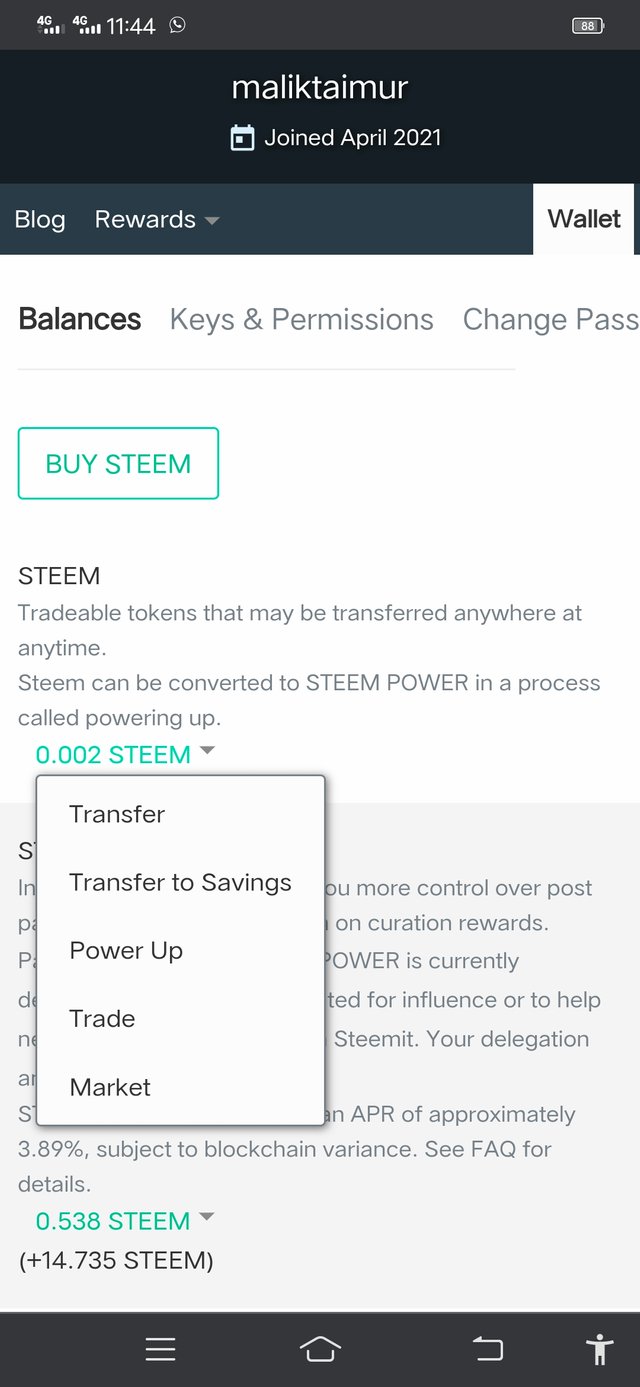
Now click on power up and enter the amount of steem you want to convert into steem power.After that new window will appear and press ok to confirm.
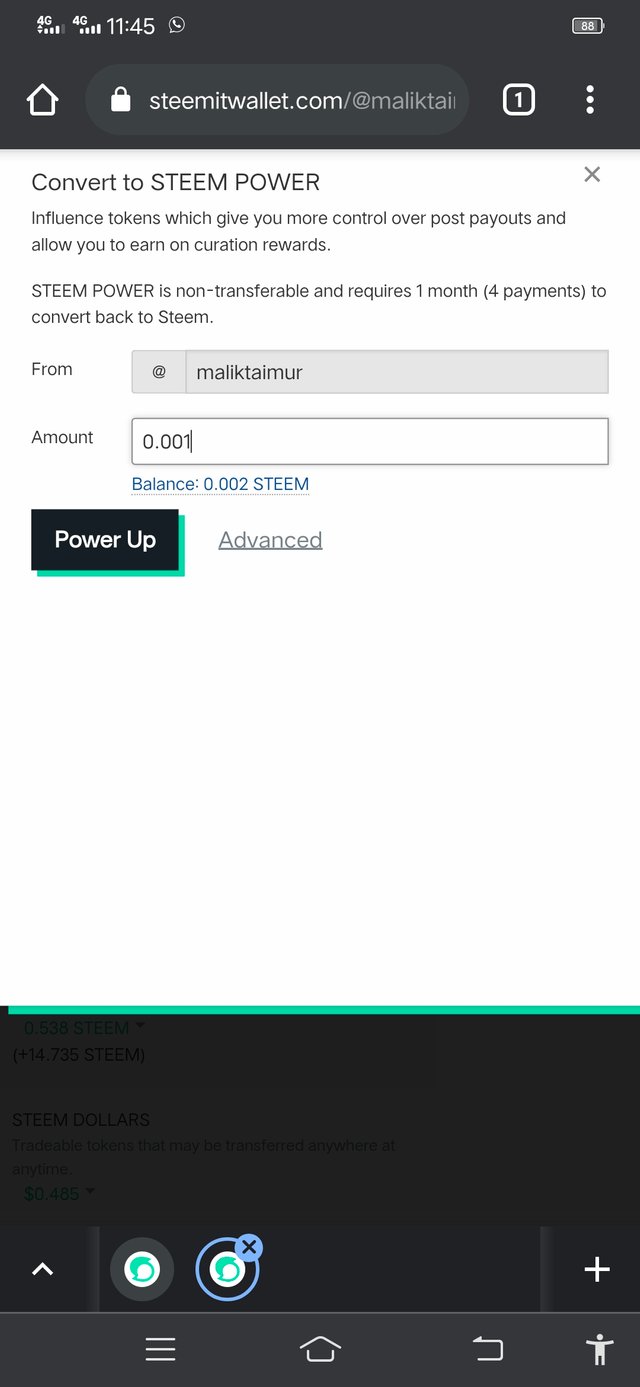 .
.
So this is my achievement 2.Hope you will see and like it.
https://steemit.com/hive-172186/@maliktaimur/achievement-1-introduce-yourself.
Achievement 1.
Thanks to @Faisalamin for inviting me to platform of steemit.
Congratulations !
You have successfully completed achievement 2 on "Basic Security on Steem". Your next task is to complete
Achievement 3 : Content Etiquette .
Downvoting a post can decrease pending rewards and make it less visible. Common reasons:
Submit
You have been upvoted by hassanabid a Steem Greeter from STEEM POD Project and we are voting with the Steemit Community Curator @steemcurator03 account to support the newcomers coming into steemit.
Follow @steemitblog for the latest update on Steem Community and other writing challenges and contests
Downvoting a post can decrease pending rewards and make it less visible. Common reasons:
Submit