||Hello my Dears🥰||
Asslam-0-Alaikum!
After verifying my achievement 4 four, today I am going to do the first task of my achievement 5.I have read its essential points from the post of the dear @cryptokannon which is very useful.
QuesTion No 1
- First of All type https://steemworld.org/
After that you click on the option sign in that are on the top of it. Put your user name in it and also paste the posting key below your name. After sign into steem world an interface is open that i show you in a picture below.
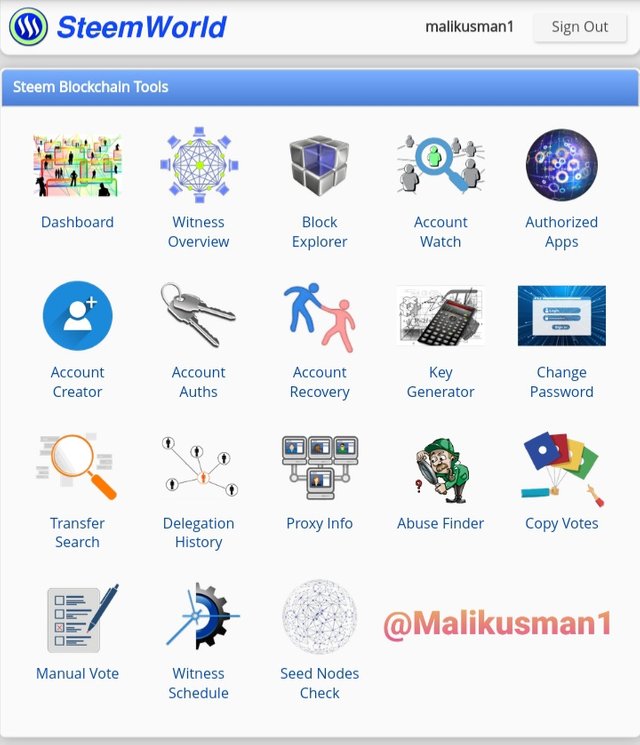
After that open the dashboard and in the a dashboard you see an option of reward summary from which you can see your perivious rewards of all time, last 30 days and last 7 days.
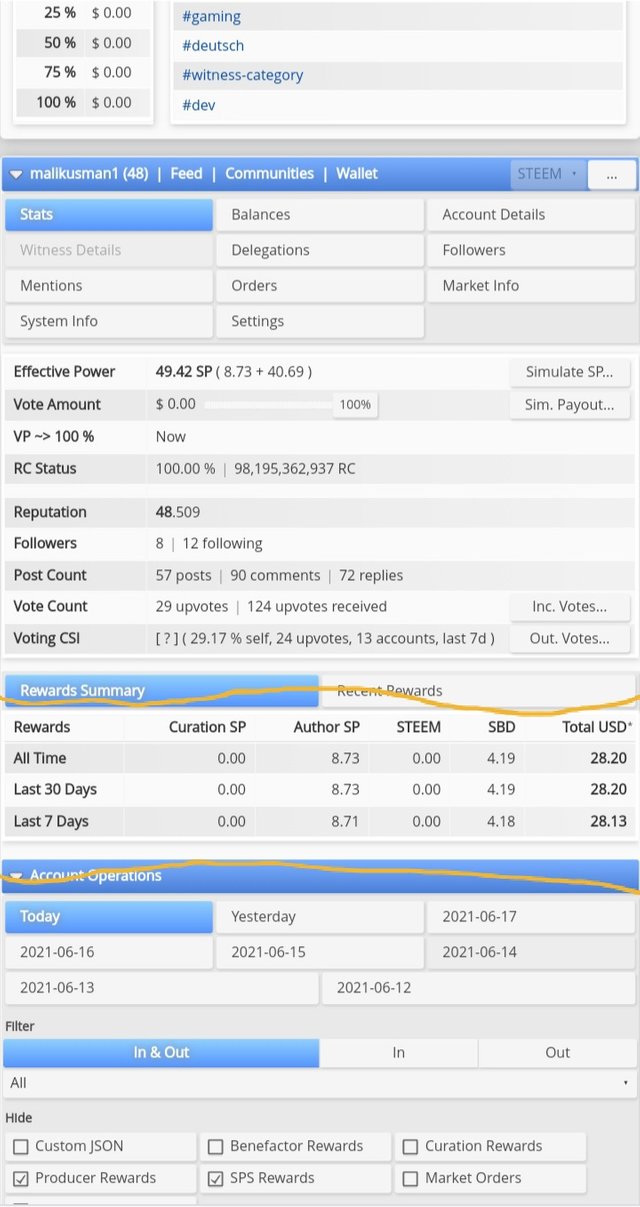
QuesTion No 2
Delegation is a way to share your Steam Power(SP). you can share your Steam Power(Sp) with someone is to use it to vote, comment and do other activities.
Types
- Incoming delegation
- outcoming delegation
If we take steam power from another user to increase our steam power, it is called incoming Delegation.
If we give our steam power To another user to increase their power, it will be called outgoing delegation.
- How we Delegate Sp
- first open the steem world.org and sign in.
- click the dashboard option.
- In which you see se an option delegation Just click on delegate put the user name you want to delegate and ok.your sp will delegate to other user.
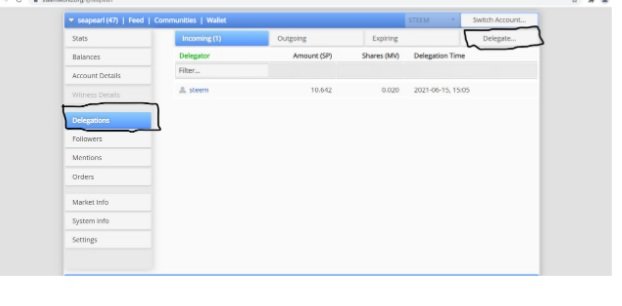
Question No 3
If we want to know the number of our incoming and outgoing votes, we first have to click on the dashboard, then we have to come to the vote option inside, after which we will know how many people We have voted and how many people we have voted. Outgoing votes tell us who we voted for and incoming show the people voted us.
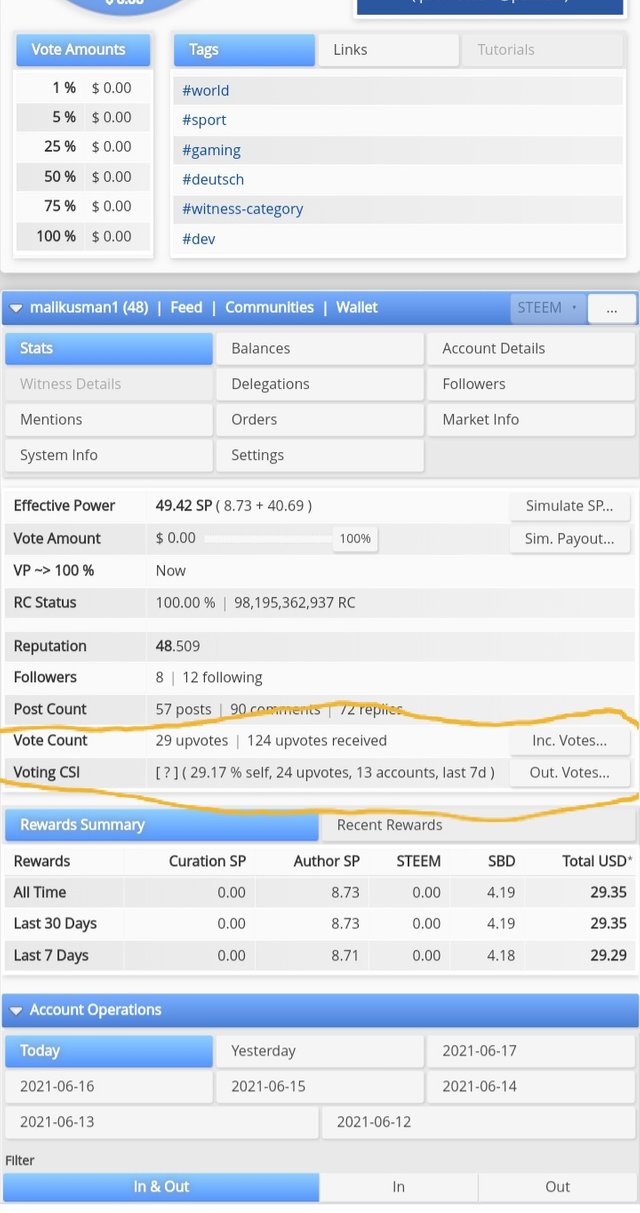
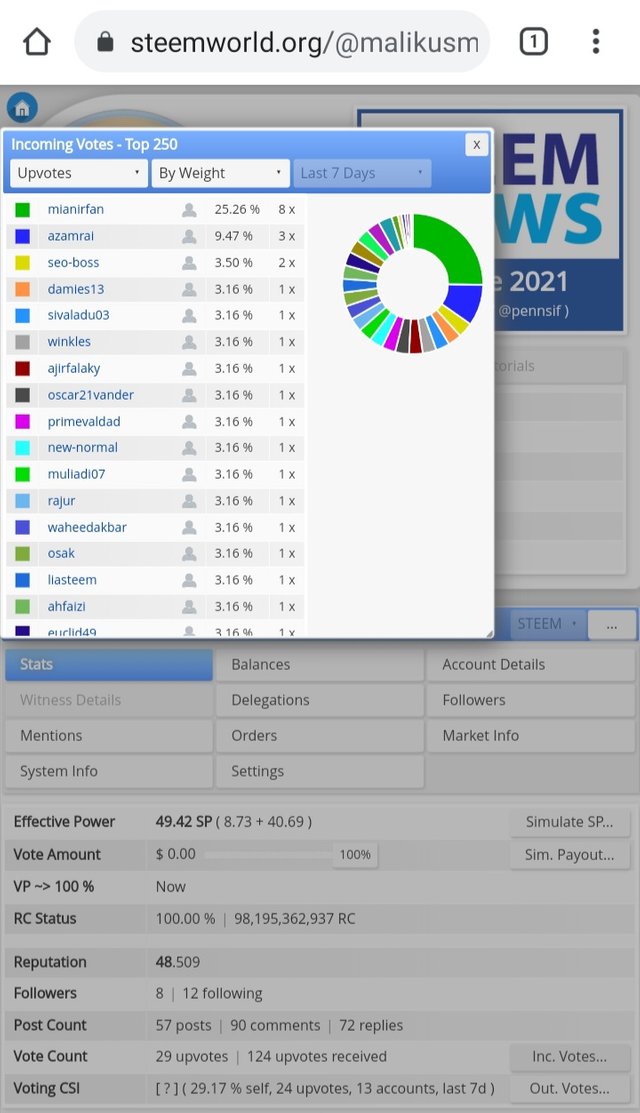
Question No 4
If we open our dashboard, we will also see the option of account operation there and in it we know which operations we have done on our account and what we have done on our account. He tells us what we've posted and what we've commented on.
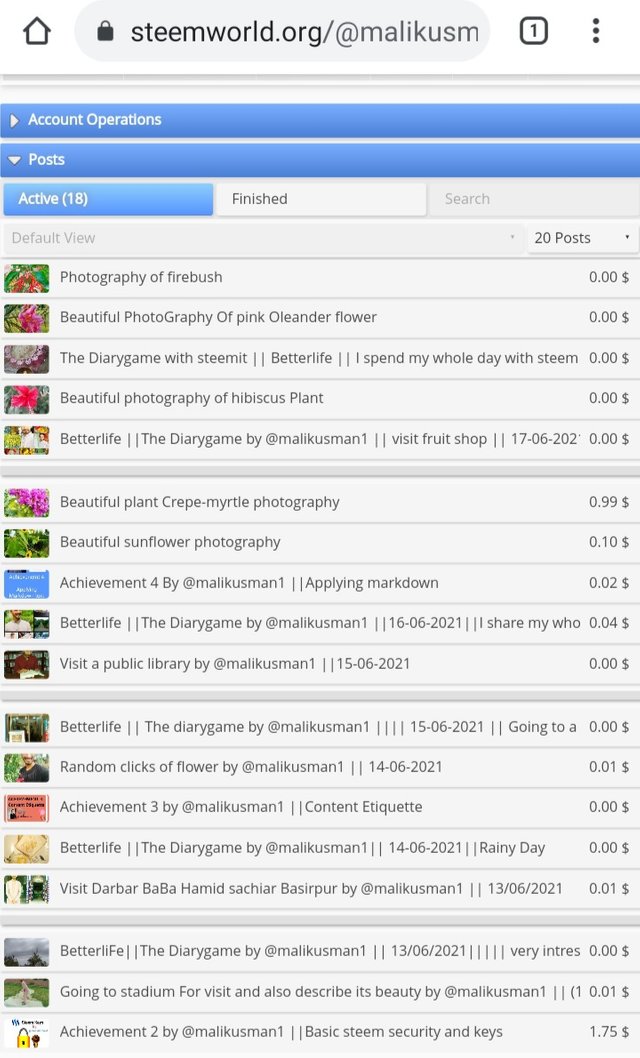
As you can see in this picture they tell us how many earn we have from which post and also the details.
QuesTion No 5
Creator Reward
This kind of reward is recieve by the author for a blog post.Through reward summry in your dashboard icon you can check the number of reward you have earned.
This rewards are in steem and SBD depend upon your account setting.
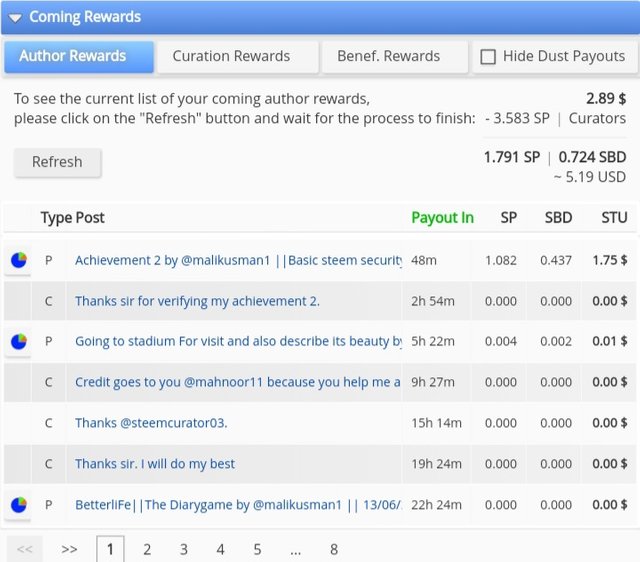
Curation Rewards
This kind of rewards recieved when you upvotes and values another auther post.
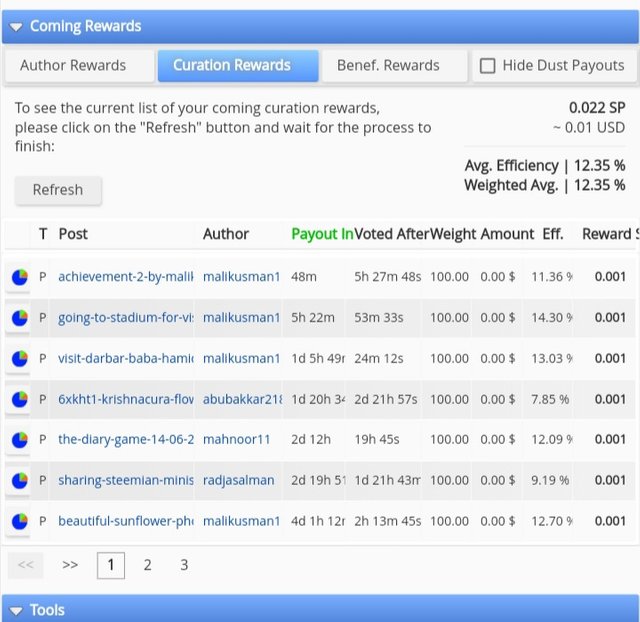
beneficiary rewards
These kind of rewards are recieved on a special blog post.the author need to add the recepient account name.
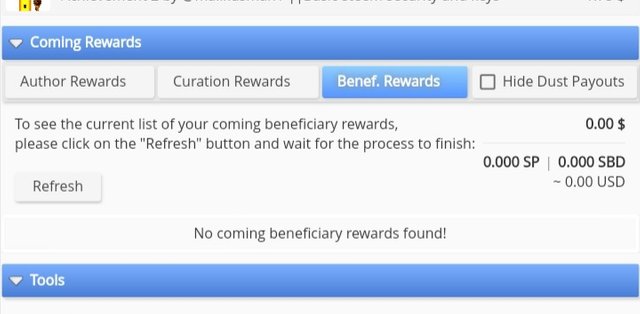
QuesTion No 6
The power of your vote depends on your steam power(SP). The more your steam power, the more powerful your vote will be. The less your steem power (SP), the less you will have. My Sp is not so high beacuse i am new in this platform so,According to my record My vote power is 0.00.
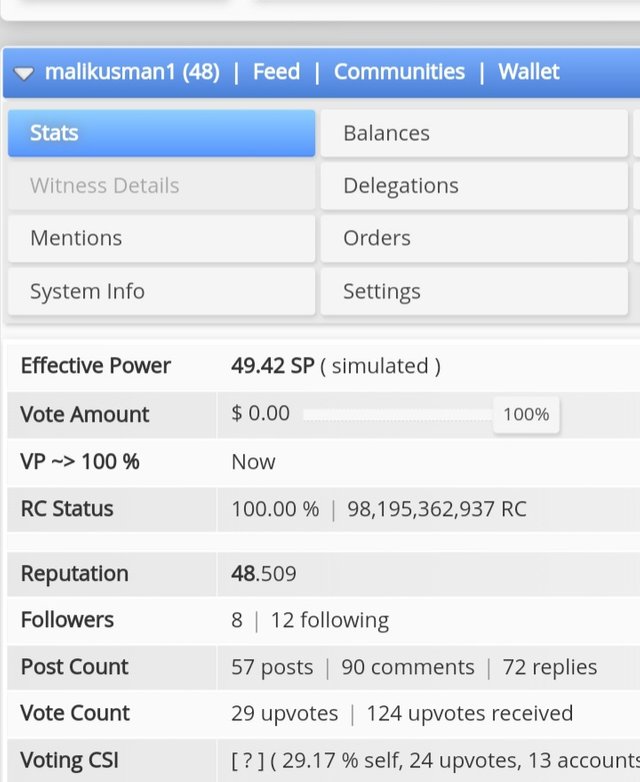
@fombae
@ngoenyi
@graceleon
@aniqamashkoor
- Special mention
Dear @cryptokannon
Hi i am Sumit one of the team member of Steem Greeter.
I am happy to announce that i have successfully verified your achievement 5.1 post. Now you are eligible for performing your next achievement task.
Note:
Rate:2
Downvoting a post can decrease pending rewards and make it less visible. Common reasons:
Submit
Nice achievement @malikusman1
Downvoting a post can decrease pending rewards and make it less visible. Common reasons:
Submit
Hi, @malikusman1,
Your post has been supported by @svm038 from the Steem Greeter Team.
Downvoting a post can decrease pending rewards and make it less visible. Common reasons:
Submit
Thanks dear @steemcurator03
Downvoting a post can decrease pending rewards and make it less visible. Common reasons:
Submit