In the field of writing , there is need for proper orderliness in writing and same applies to steemit posts. A write-up with proper arrangements of punctuations , sub-headings, well placed paragraphs , appears feasible to understand and makes reading easier for readers. So on my today's post , I would be talk about ways by which these orderliness are maintained on steemit platform via applying markdowns.
There are various markdowns used in steemit and they include ; headings , Justifying texts , Aligning text into cells , how to places a text in the center , adding subscript and superscript , adding links , prepare tables , Quotes and Posting images etc ...
Headings :
This can be done using the symbol # then a space before the text . The more the symbol , the more smaller the text appears . Example :
Marvin 1
Marvin 2
Marvin 3
Marvin 4
The numbers listed after the name Marvin shows the number of # used .
Justify text :
The essence of Justifying text is to give it a straight line up , for easy reading and it can be done using these with the symbols shown in the screenshot .
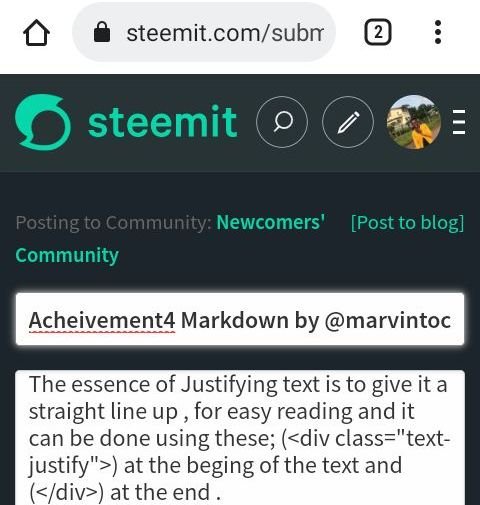
Align text into two cells :
Need may arise for texts to b aligned side by side such as two column , this can be done using the symbol as shown in the image .
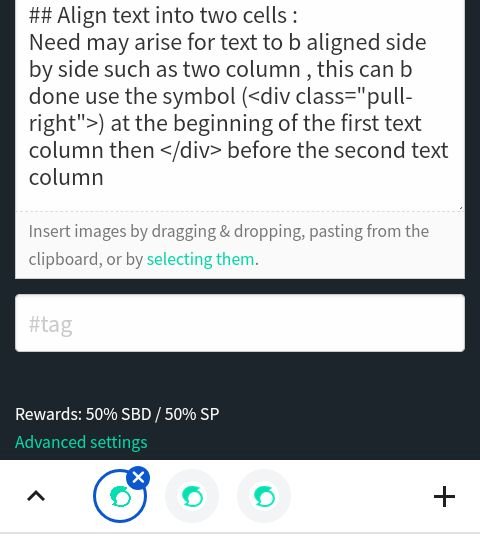
Center text:
A text can be placed in the middle of a write-up to connote an important point or a new section in the write-up thus :
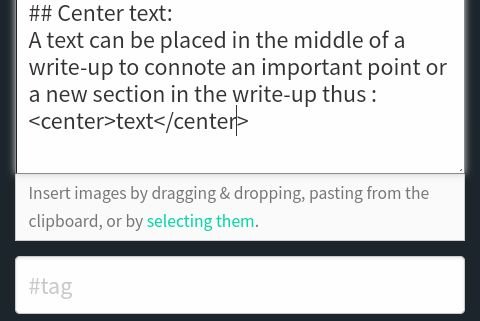
Adding subscript and superscript:
The using of letters or numbers below a word or text connotes a subscript while above connotes a superscript .Example
H2S (Hydrogen sulphide )
102(Ten raised to the power of two)
Links :
links can be added using these [the text to follow get the link] (then the link placed in brackets ). Also links can be directed to a steemit user , using @ . Example @marvintochi001.
Table : tables can be made thus ; writing a text , then put ( | ) before the next text.
| Tochi 1 | Tochi 2 |
|---|---|
| Marvin 1 | Marvin 2 |
| Words | opposite |
Code : codes are made by using the symbols as shown in the screenshot below Marvin's post on steemit markdown
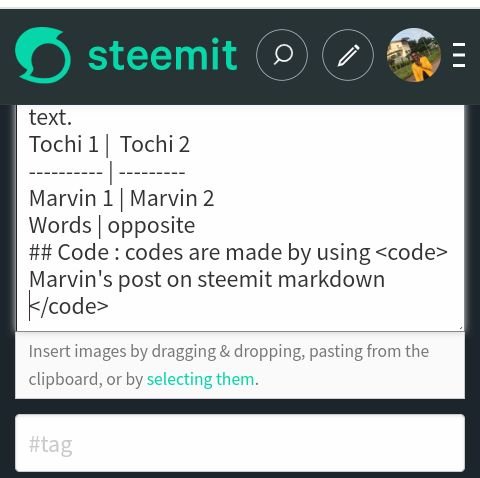
Quotes Block quotes : When a text or word is to be used from another source , it is placed in quote , using the symbol > before the quote .
Thanks for reading .
@ngoenyi @steemcurator03 @cryptokannon @whitestallion
You mention subscript and superscript, but you do not explain how to do them.
Downvoting a post can decrease pending rewards and make it less visible. Common reasons:
Submit
Ooohh , I forgot to add my screenshot .. thanks .
Downvoting a post can decrease pending rewards and make it less visible. Common reasons:
Submit
Hey @marvintochi001, this is Aniqa Mashkoor one of the greeter helpers.
You have successfully completed your achievement 4 and now you can head towards completion of achievement 5. Please read and understand it first Achievement 5: Understanding The Steem Tools
Task Rate: 02
NOTE: attach link of your verified achievement 1.
Remember that achievement 5 has 4 tasks and you have to make separate posts each for . And each task must be posted in Newcomers' Community. Get ready for a handstands-on-once of steemit tools.
Check out these beginner-level introductory courses to help you more in Steemit Crypto Academy Update [ September 6th, 2021 ] - Season 4 : Beginners Level Introductory Courses
You are now eligible to be a part of Newcomer's Support program which is 500SP Minnow Support Program
HAPPY STEEMING :)
#pakistan #affable
Downvoting a post can decrease pending rewards and make it less visible. Common reasons:
Submit
Hi, @marvintochi001,
Your post has been supported by @nahela from the Steem Greeter Team.
Downvoting a post can decrease pending rewards and make it less visible. Common reasons:
Submit