
Source
What are the security tips on steemit?
Steemit has taught me about keys or password as your security to open your doors in the block chain community.
The keys steem has taught me are:
Posting key
Active key
Private owner key
Memo key
What do all these keys talks about.
POSTING KEY
I have found out about posting key which allows individuals to post, the master key.
For instance when you want to write on the blockchain the posting key allows you to do so.
Another features of this posting key is,it allows you to comment on other peoples work, upvote and downvote.
It also allows you to resteem thus picking someone work onto your page.
Moreover the posting key allows you to follow others on your block.
ACTIVE KEY
Another item I would like to talk about is the active key,this key allows you to perform many function as the owner key, just that it cannot change the owner key itself.
PRIVATE OWNERS KEY
This is a very important key when it comes to security tips on steemit.
This key also talks about the instance when one losses it posting key, the private owner key allows you to generate a new or another key.
What I have learned about this key is that it should be the most important key in every steemians life.
MEMO KEY
This key is for private massaging,encrypt and decrypt massages.
This system is under review.
MASTER KEY
Another vital key am tackling is the master key, this key allows you to open all locks on the block chain.
They help to reset of a new password or key.this key is not often used.
HOW TO KEEP YOUR MASTER KEY SAFE
There are so many ways in keeping our master key, but I prefer to save my master key in the Google drive.
HOW TO TRANSFER STEEM TOKEN
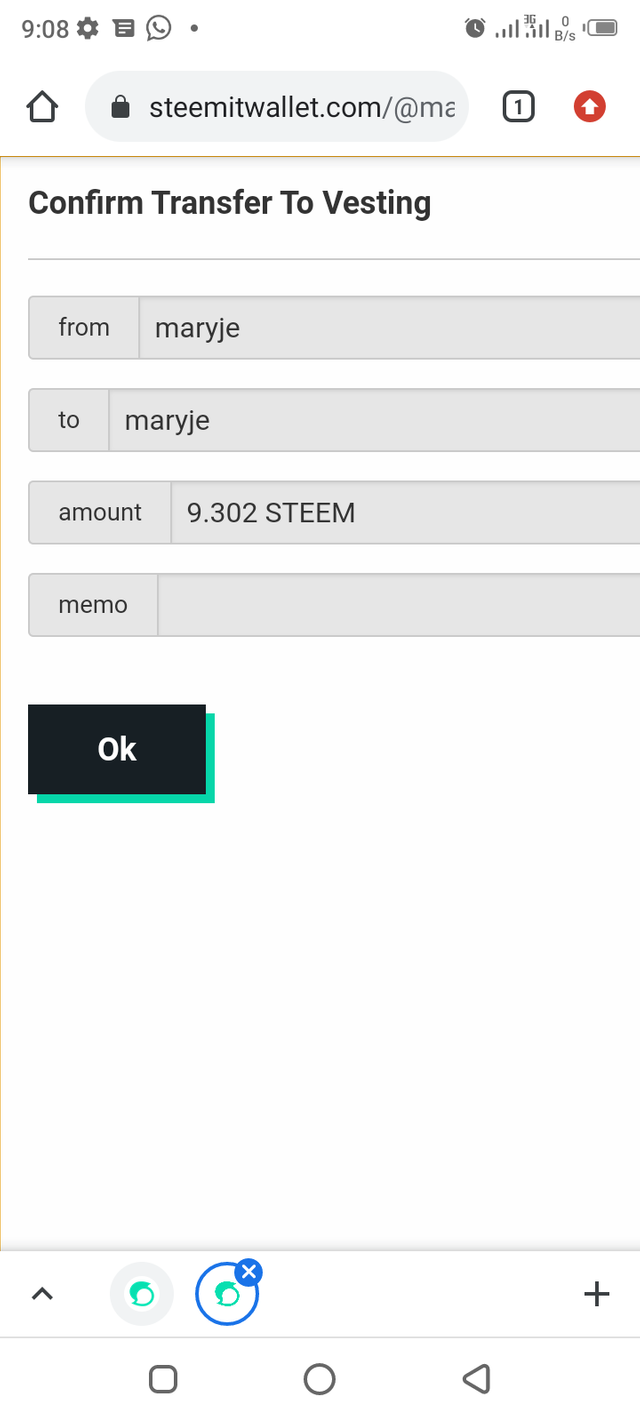
First, begin with your wallet.
Tap on the transfer account.
You type on steem user name, amount and the description of the transfer/purpose of the transfer at Memo,then you press
HOW TO POWER UP
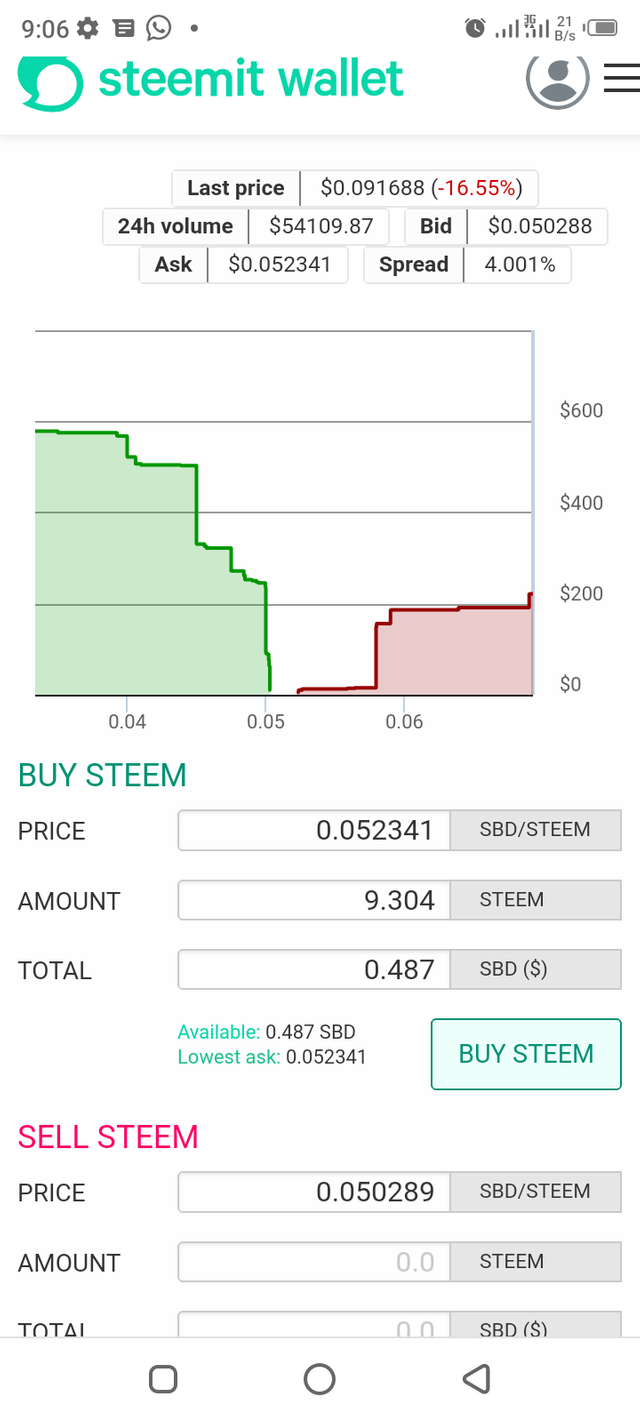
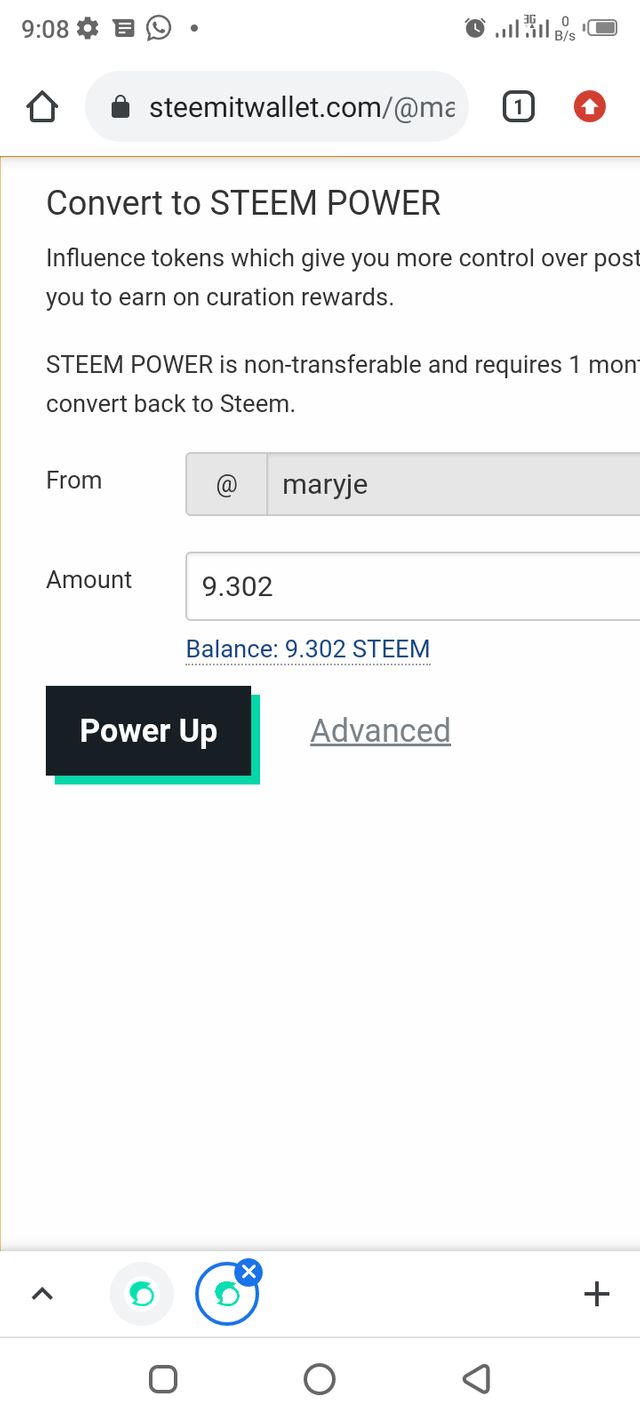
Assuming you have SBD, you convert to steem at steemit market.
Afterwards, you move to where the steem has been loaded press on steem and choose the power up to transfer to steem power
THE END 1
I, having to know all these keys,it has given me in-depth knowledge about how things work on steemit.
Many thanks goes to @njaywan,@crptokanon,@odsam2 and the promo team members for such a nice gesture for a newbies like me.
Am really grateful for your comments and upvote........
.jpeg)
Hey @maryje , This is @aniqamashkoor, A greeter helper.
You have made an incomplete achievement. Please complete it to get verified. Answer the following questions;
Downvoting a post can decrease pending rewards and make it less visible. Common reasons:
Submit
Question 3
I keep my master key on the Google drive storage
Question 4
Yes
First, begin with your wallet.
Tap on the transfer account.
You type on steem user name, amount and the description of the transfer/purpose of the transfer at Memo,then you press
Question 5
Yes.
Assuming you have SBD, you convert to steem at steemit market.
Afterwards, you move to where the steem has been loaded press on steem and choose the power up to transfer to steem power
Downvoting a post can decrease pending rewards and make it less visible. Common reasons:
Submit
Edit your achievement and add these details into it. And attach screen shots for transfer of steem and power up steem
Downvoting a post can decrease pending rewards and make it less visible. Common reasons:
Submit