2th May
Sunday
Hello guys. Wish you guys are totally good and away from illness. I completed my achievement 1 and today I am going to take an attempt to complete my achievement 2 task. I am @masiyat and now I am going to answer all the questions related to the achievement 2 task.
Question 1
Have you retrieved all of your keys on steemit?
Ans:
Yes I have retrieved all of my keys on steemit. Also, I have copied that to my phone and the notepad of my pc for safety because I know that these keys are very much important for my on steemit. I know the importance of these keys. For this reason, I made a doc file with these keys and uploaded it to my google drive.
Question 2
Do you know each of these key functions and restrictions?
Ans:
Yes I know each of these key functions and restrictions. After following some post on Nwecommer's Community I understood these key function and restriction. As I know, there are 4 keys:
Posting Key:
This is a very essential factor, and I need it for a range of functions, such as posting, voting, resteeming, commenting, and editing posts. It also helps me to enter groups, follow users, and mute accounts I don't care about.
Active Key:
The Active key is the next step. Active keys are required for performing crucial tasks such as moving money and exchanging steem dollars. This key is also very important.
Owner Key:
Then there's the most powerful steemit key. The owner key identifies me as the account's operator and it permits me to modify any keys. Also, to change my owner key, the owner key itself will be needed.
Memo Key:
Effectively, the memo key is needed for encrypting and decrypting all memos throughout financial transactions.
Question 3
How do you plan to keep your master password?
Ans:
I have written my master password in my personal diary. Also, I kept that password as a doc file on my pc because I know this is very important and I can find this without any problem.
Question 4
Do you know how to transfer your steem token to another steem user account?
Ans:
Yes. I know how to transfer your steem token to another steem user account. At first, I need to go to steemit wallet.
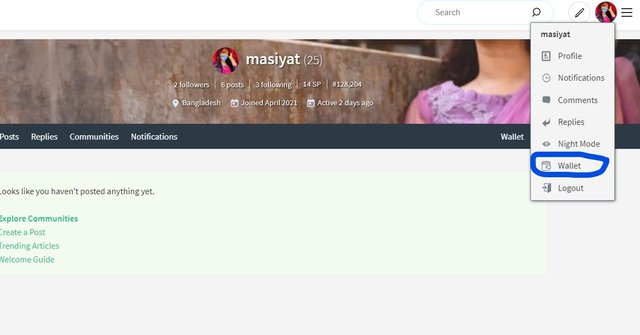
Then I have to click on stem amount and with that, I will be shown some options and I have to choose the Transfer option.
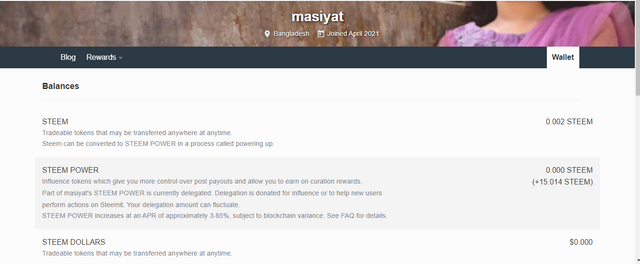
After this, I will find a form that requires the account user name to whom I want to transfer steem token and the transfer the amount. I will have to fill that form. Then, I will have to click "Transfer' button. Finally, for verification, I have to provide my active key and with that my stem token will be transferred.
Question 5
Do you know how to power up your STEEM?
Ans:
Yes. Yes, I'm aware of how to power up my STEEM. First and foremost, I must go to settings and select the "Power Up" function. Then I will have to provide the amount of stem which I want to power up. Then I'll have to click the Power up button, and steem will begin to power up as a result of my action.
Showing proper respect to @cryptokannon I have answered all those question of achievement 2. Please forgive me if i have made any mistake.
@tarpan please check.
curator note: 3
You can continue to the next achievement task.
Downvoting a post can decrease pending rewards and make it less visible. Common reasons:
Submit
Thank you so much
Downvoting a post can decrease pending rewards and make it less visible. Common reasons:
Submit
You have been upvoted by tarpan, a greeter from STEEM POD Project and we are voting with the Steemit Community Curator @steemcurator03 account to support the newcomers coming into steemit. You may now proceed to the next achievement task.
Keep following @steemitblog for updates.
Downvoting a post can decrease pending rewards and make it less visible. Common reasons:
Submit