Hello Everyone,
Today, I am going to complete an assignment of Achievement 5 task 2 about Review steemscan.com. Let’s see the review of steemscan.com as below. Enjoy the reading.
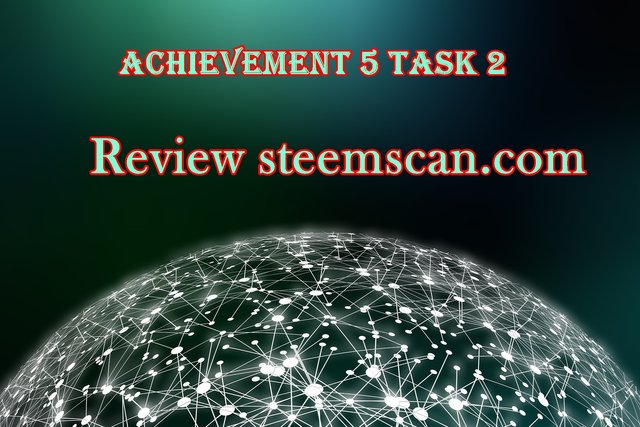

Q1. Please explain the current Steem price and volumes on date of submission of this review?

Steemscan is simple, faster, and handy for everyone to do the transaction for withdrawing of cryptocurrency which is designed by blockchain explorer. It is also equipped with interesting features such as the witnesses and Dapps. Source
When you open the steemscan.com, you will direct to the home window of Steemscan. There are 2 graphs of the latest prices and volume provided. It is described on the graph that the current Steem price for today (Dec 27th, 21) is $0.46 and volume is 1,429.33, the screenshot is provided below. But if you explore more to other menus in Steemscan such as Witnesses, dApps, etc, then you want to go back again to the home where the graph of price and volume, make sure you click the logo of Steemscan on the above-left corner. If you need more information you can check also the price and volume based on the time frames such as in a week or month.


Q2. Please explain What all information is shown under latest transactions and latest blocks section?

The latest transaction contains information on people who did the newest transaction on Steem in detail.
All the information in the latest transactions are as below:
- Lock ID: the ID of each people who did the transaction in the blockchain.
- ID: transaction ID
- Timestamp: the detailed time when doing the transaction.
- Sender: the user of the transaction
- Receiver/permalink/Id: people who receive the transaction.
- Type: kind of Steem transaction
- Amount/%/Payload: the amount or percentage of the transaction.

While the latest blocks section contains some information on some blocks transactions on the Steem blockchain.
The detail of the blocks section is as below:
- ID: Block transaction ID
- Height: location in blockchain
- Timestamp: the detailed time when doing the transaction
- Block transaction: the transaction activities
- Mined by: the address of the user
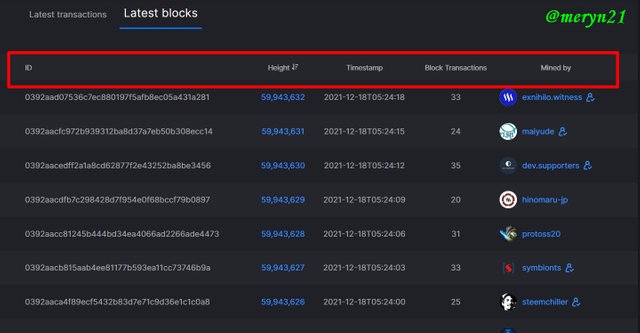

Q3. Please explain What all information is shown under Witnesses section and steps to vote a Witness?

The information is shown under the Witnesses section is as below:
- Total witnesses: The total of witnesses who do the transaction
- Total mined (Steem): The total mined of Steem
- Last block height: The number of last blocks
- Transaction count: the number of participants who did the transaction
- Current witness: the newest witness in blockchain witnesses.
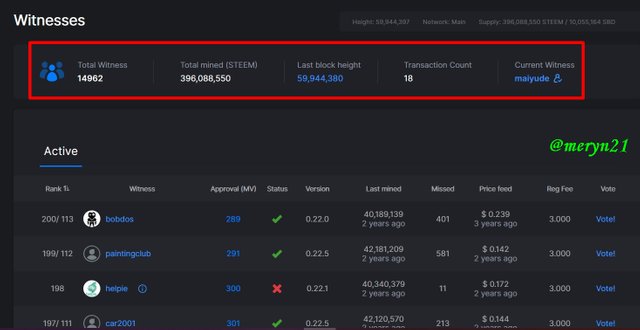
This is below how to vote a witness:
Step 1:
- Go to the witnesses section then choose one of the users that you want to vote for.
- Drag the cursor to the chosen user then click; “Vote”
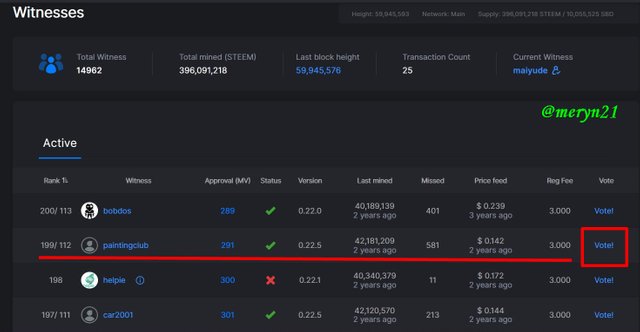
Step 2:
- Then the windows of witness vote will appear, click continue.
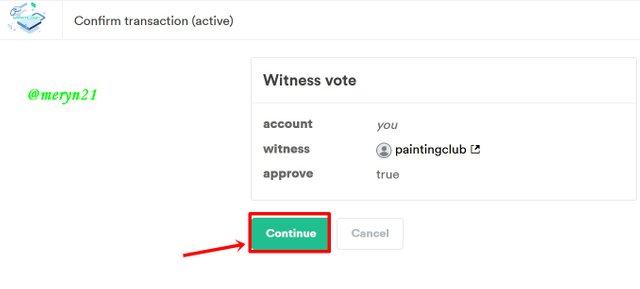
Step 3:
- to vote you need to log in and fill the Steem Username and put the private posting key.
- then click Get Started. Now you can vote.
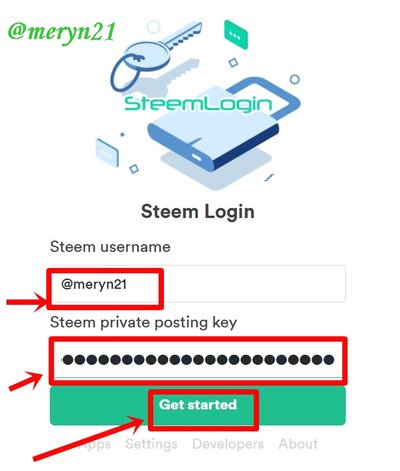

Q4. Please explain What is DApps and mention 3 DApps which you have already used or may use in future as per your interest??

DApps or Decentralized Application is one of the applications that are used to run a blockchain system for the transaction of cryptocurrency which has a peer-to-peer (P2P) network Source. By using this application, the users can easily transact and faster.
There are three DApps which is familiar to me as below:
- Uniswap
- PancakeSwap
- Metamask
Below is the dApps in the Steemscan:
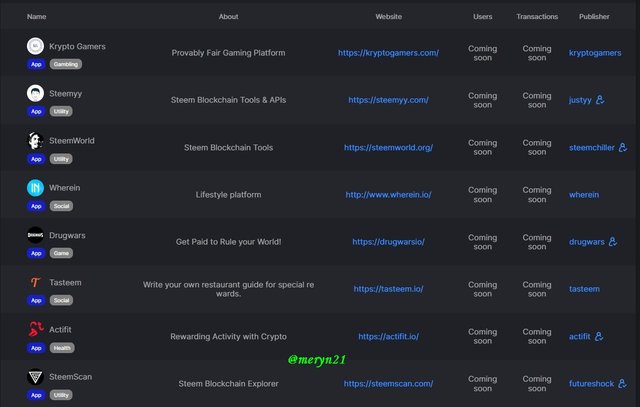

Q5. Please explain How to use "Quick Convert" and what is the fee charged for different Steem amount for withdrawal?

Quick convert is the tool that is very handy to simply change our fund as you like, for example, Steem into other cryptocurrencies that you want to change which is provided in Steemsan such as USDT, TRX, BTC. Every time we will convert funds, we get the fee charged, and the amount of the fee is different for each cryptocurrency. So if you want to convert the fund, don't forget to consider the amount of fee charged that must we pay for each cryptocurrency.
The steps how to use Quick Convert:
- Go to the menu and click on Quick Convert
- Fill in how much the amount that you want to convert, this time I will convert 20 Steem in into USDT
- Fill in the address of the wallet to transfer
- Then I will get 6.42124878 USDT and with a charge fee to convert to USDT for 1.08593111 USDT
- Click Create Order. Done.
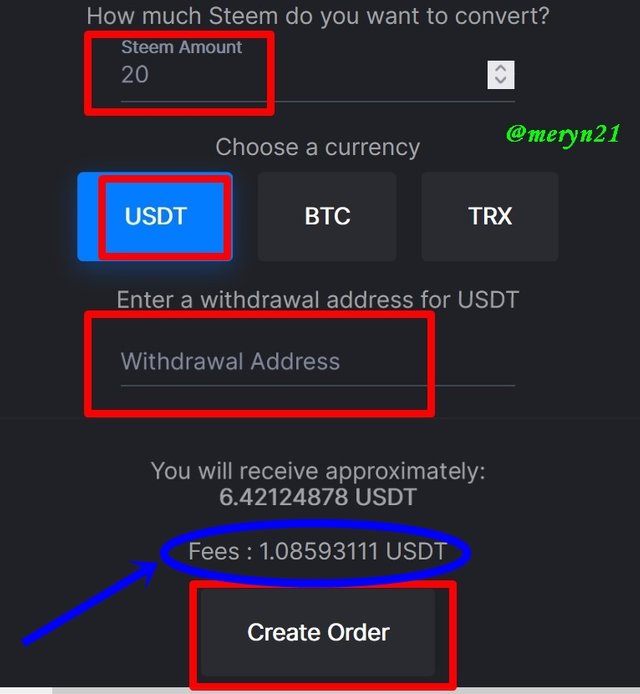
Now, Let's take a look if we convert to TRX and BTC, how much the fee should be paid as below:
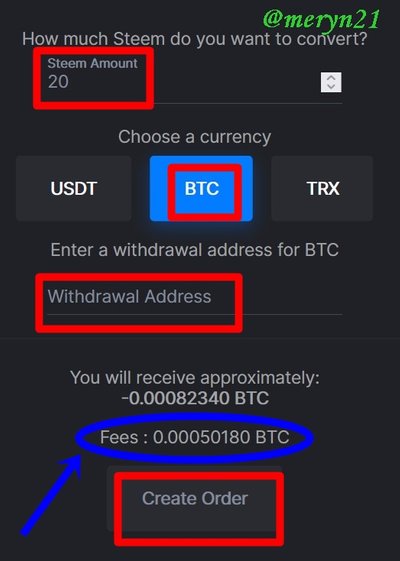
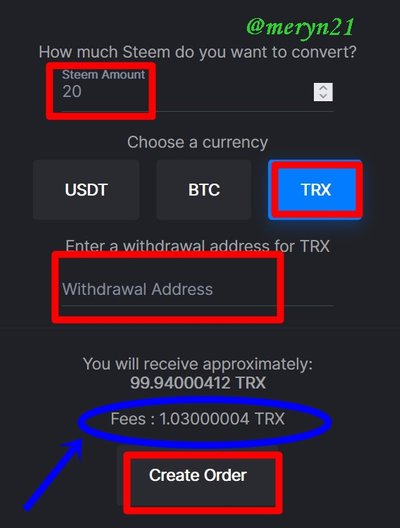

Q6. Please explain what information is provided by the "Search" feature?

Some of the information which is provided by the “search “ features:
- When I open the ‘Search” menu, there are 3 search type categories that I can choose: Transaction, Block, and Account. To complete the search menu in each category, there is a transaction ID to be filled.
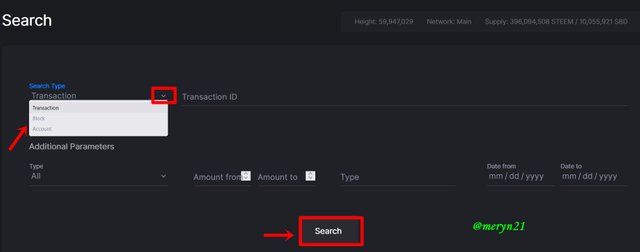
- There are also additional parameters that should be filled in if I want more specific to find categories in detail. I can choose many options provided to support my action in search features. It can be based on transfer, comment, delete a comment, account update, etc.
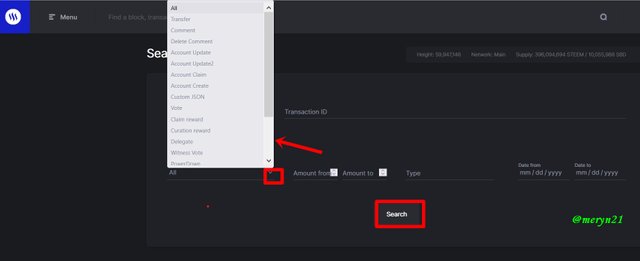
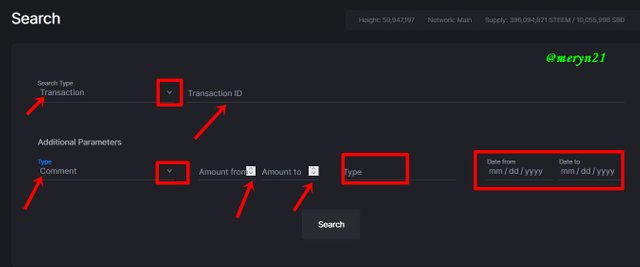
Note:
All the screenshots source is from steemscan.com
Thank you for reading my blog on Achievement 5 tasks 2.
Have a great day.
Congratulations!
You have successfully completed this achievement task, you can now proceed to complete the next achievement task at your own convenience. Learn more
Good luck
Rate 2
Downvoting a post can decrease pending rewards and make it less visible. Common reasons:
Submit
Thank you.
Downvoting a post can decrease pending rewards and make it less visible. Common reasons:
Submit
Hi, @meryn21,
Your post has been supported by @lovveday from the Steem Greeter Team.
Downvoting a post can decrease pending rewards and make it less visible. Common reasons:
Submit
Thank you.
Downvoting a post can decrease pending rewards and make it less visible. Common reasons:
Submit