Hello steemians!
I hope everyone is doing great. I have completed my Achievement 5 Task 2- Review Steemscan.com. So now I am going to submit my reviews on Steemyy.com.
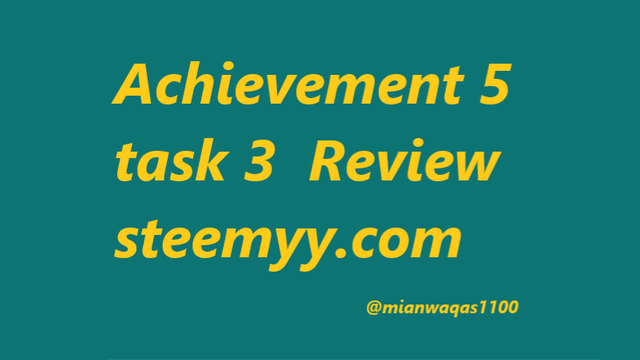 image source
image source
Steemyy.com is a Steeming tool which is developed by @justyy. This website helps us to perform various tasks on the steem blockchain.
1.What is Effective Steem Power? Tools- Steem Account Information
Effective Steem Power is the staked power that you have including the delegated (incoming or outgoing) Steem Power, We could simply say that it is the sum of your Steem Power + Incoming Steem Power - Outgoing Steem Power. Now we can check this value in steemyy.com.
Go to steemyy.com and click tools options and
select Steem Account Information from the list. After that type your username in the provided field and press Enter. And that will load your details and you can find your effective power in the give section..png)
2. How do you delegate SP using "Steem SP Delegation Tool"?
Go to steemyy.com and click tools options like the previous step.
Now select the Steem SP Deligation Tool from the list of options. Then you have to write delegator and delegatee ID and amount that you want to delegate. You can also delegate SP by via Steem Js using active key..png)
3. How do you check the Transfer History between any two Steem accounts using "Steem Wallet Tool - Steem Account Transfer Viewer"?
Go to steemyy.com and click tools options like the previous step.
Then select the Steem Wallet Tool - Steem Account Transfer Viewer from the list.
Now type account name in Steem Account ID, and the second on the Sender Contains.
After filling the account details click query and you will see the result..png)
4. How do you automate claiming STEEM or SBD without having to click claim button each time, using "Steem Auto Claim Rewards"?
Select the Steem - Steem Auto Claim Rewards option from the previous list of options.
Type your username and private posting key and click on claim..png)
5. How do you check the outgoing votes report for any specified period using "Steem Outgoing Votes Report"? (This is really an important and a beautiful feature of Steemyy)
Select the - - Steem Outgoing Votes Report
Upon landing the loaded page type in your username and the required time period to query..png)
After clicking the green Outgoing Voting Report button you will see a result similar to this
.png)
.png)
Here you will find all the details about your outgoing vote for the time period specified and it's various info.
6. How do you check the incoming votes report for any specified period using "Steem Incoming Votes Report"?
You can check the incoming votes report by clicking on the 'Steem Incoming Votes Report', then enter steem ID and select desired time period and so on. The method is same as above.
7. How do you check who has delegated SP to your Steem account or any Steem account using "Steem Power Delegator Checker"?
Select the Steem Power Delegator Checker, enter your username in the highlighted section and click search. After clicking the search button you will see the list of account that have delegated Steem Power to you and the the corresponding amount of delegations.
.png)
.png)
To the attention of @yohan2on @steemcurator03, @steemcurator07, @steemit-pak
So that's all from my side in the Achievement 5 Task 3 post as per my understanding of Steemyy.com. Thakyou!
Congratulations you have been verified by vvarishayy you can proceed with the next Achievement at your convenience
Downvoting a post can decrease pending rewards and make it less visible. Common reasons:
Submit