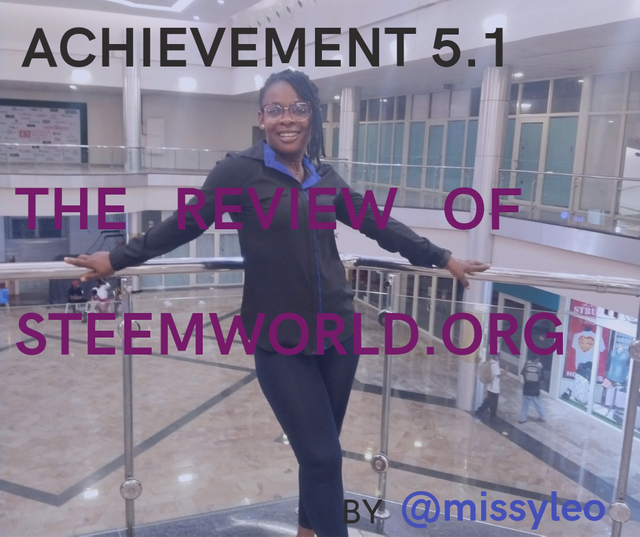
Designed with canva
Warm greetings to everyone here and across the globe, it's so good to be here once again. I believe your day is going on smoothly, as for me, I'm trying to be fine by God's grace. I want to proceed with my achievement 5.1 task, since I've completed my achievement 1,2,3 and 4 and it has been verified.
My sincere thanks goes to all the greeters that have been correcting me and also verifying my achievement post, God bless you all.
My Little Knowledge About Steemworld.org |
|---|
Steemworld simple means the site that gives you full access to all the information of our account in Steemit platform. In steemworld some other actions can take place, such as delegation, you just have to log in the site and sign in, then you can proceed with what ever thing you want to do.
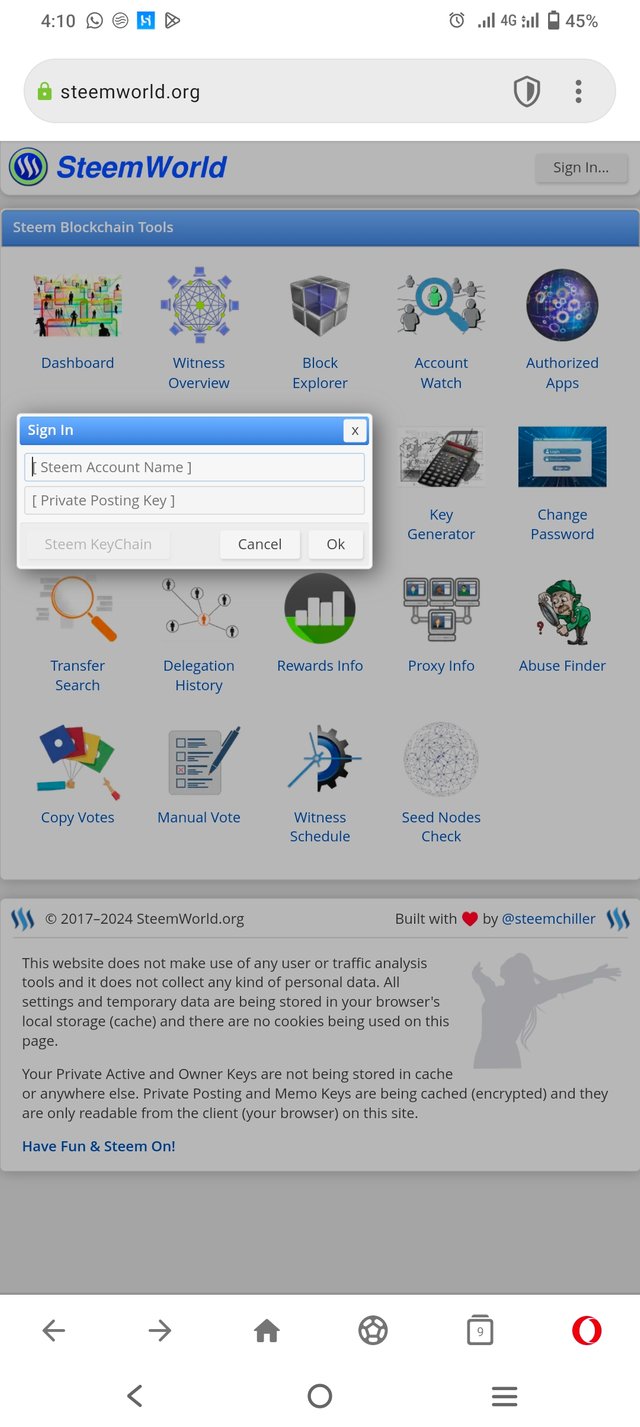
Signing in
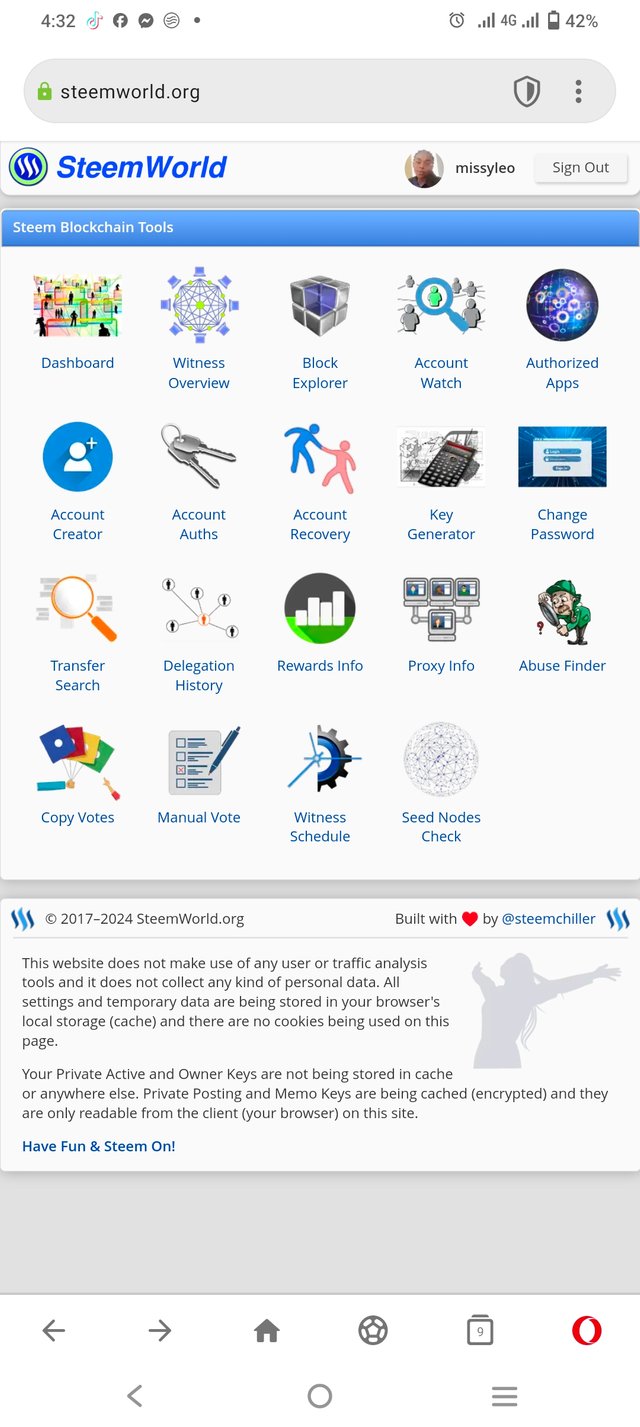
Already signed in
Please, Explain How To Check Reward Summary For All Time, Last 30 Days, And Last 7 Days For Your Account |
|---|
For you to have a complete information of your reward summary on steemworld.org, after signing in, go to your dashboard, scroll down a little and you will see reward summary for the last 30 days and 7 days.

Dashboard
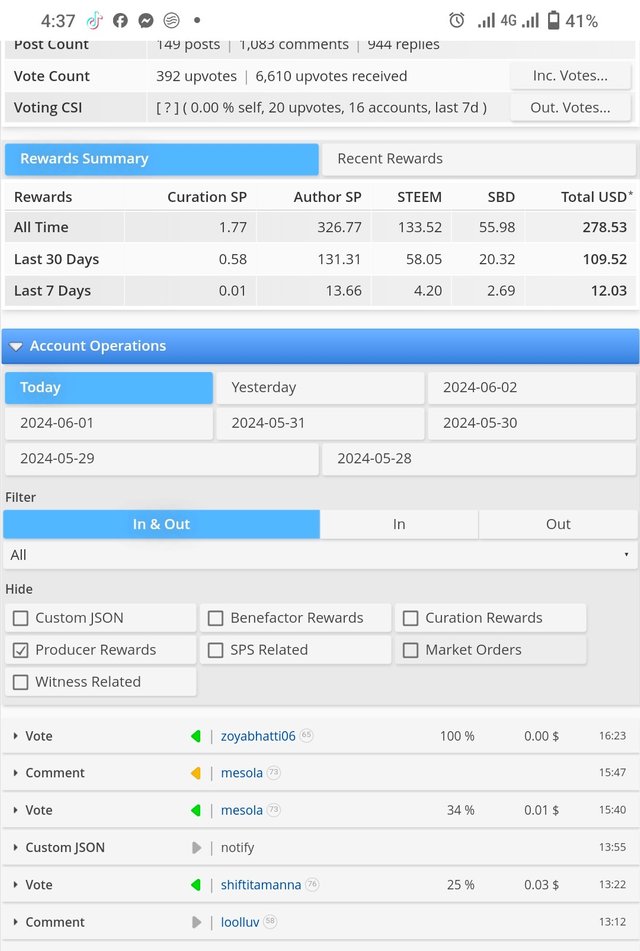
Reward Summary
Please Explain What Is Delegations, Types Of Delegations And How To Delegate SP? |
|---|
Delegations simply means the act of donating your steem power to a community or another user.
Types Of Delegations
•Incoming Delegation: This simply means the one that I received.
•Outgoing Delegation: This simply means the one you give out to a community or other users.
How To Delegate
• Go to the dashboard
• Click on delegate SP
• Check the left side,where you will see delegate
• Click on delegate
• Insert the amount of SP you wish to delegate
• Enter the user account ( either the community account or the user account) that you want to delegate the SP to
• Enter Ok
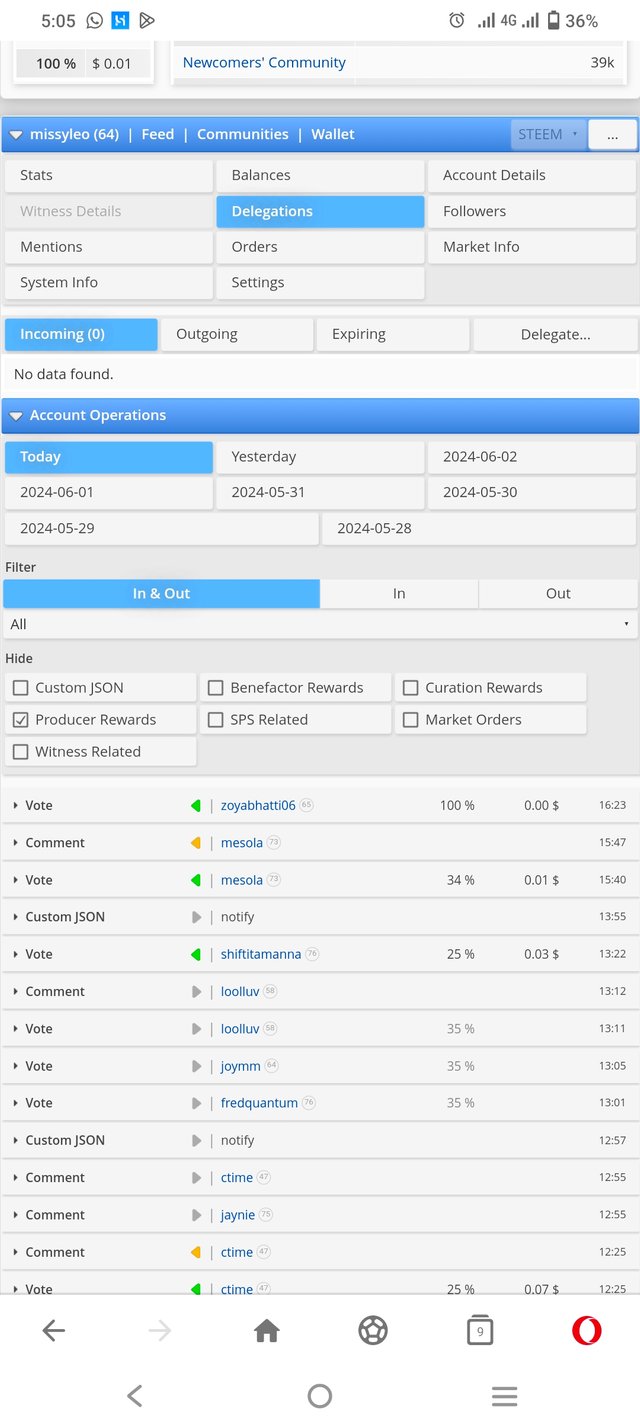
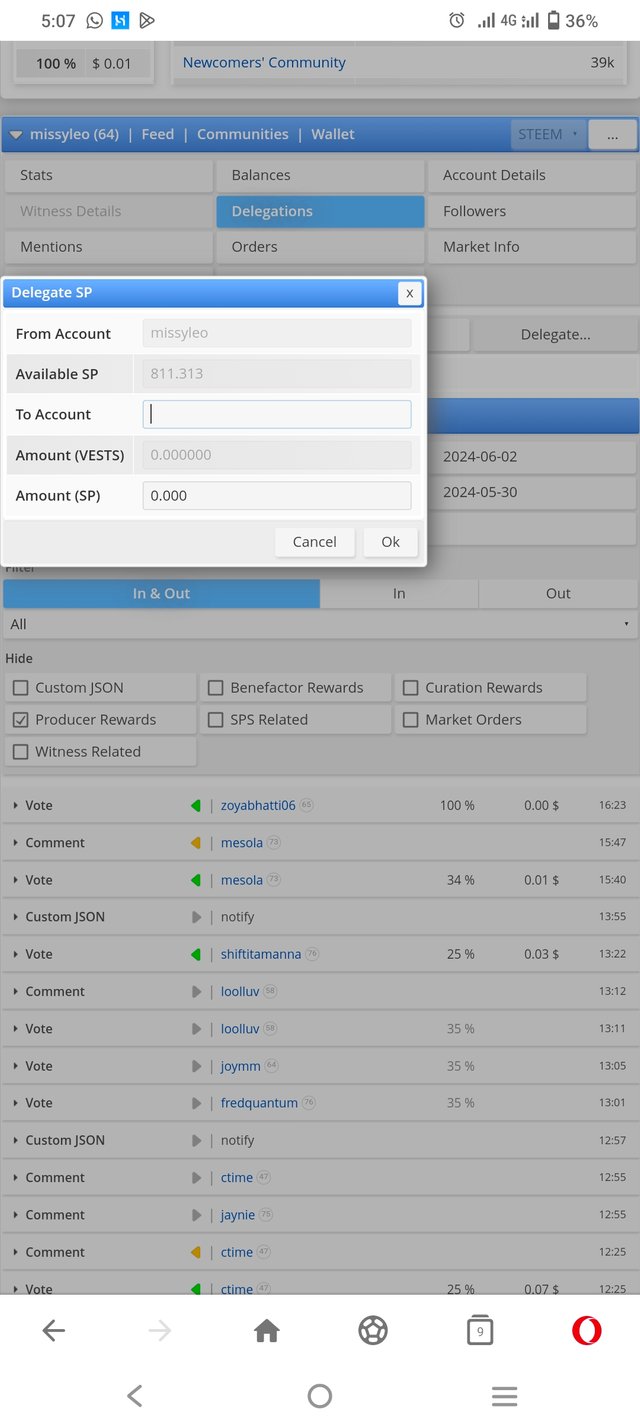
How To Check Incoming And Outgoing Votes, Please Explain This With Screenshots Of Both Votes For Your Account |
|---|
Checking For Incoming Votes
• On your dashboard display, go to the status
• Scroll to where we have the vote count and CSI
• At the extreme right end of the voting count, you will see Inc. votes, it will take you to a page where the incoming votes will appear.
Checking For Outgoing Votes
• Still on the dashboard, look out for the extreme end of voting CSI where you will see vote.
• Click on vote
•A page will pop-up and outgoing vote will display
• Look out for your outgoing votes.
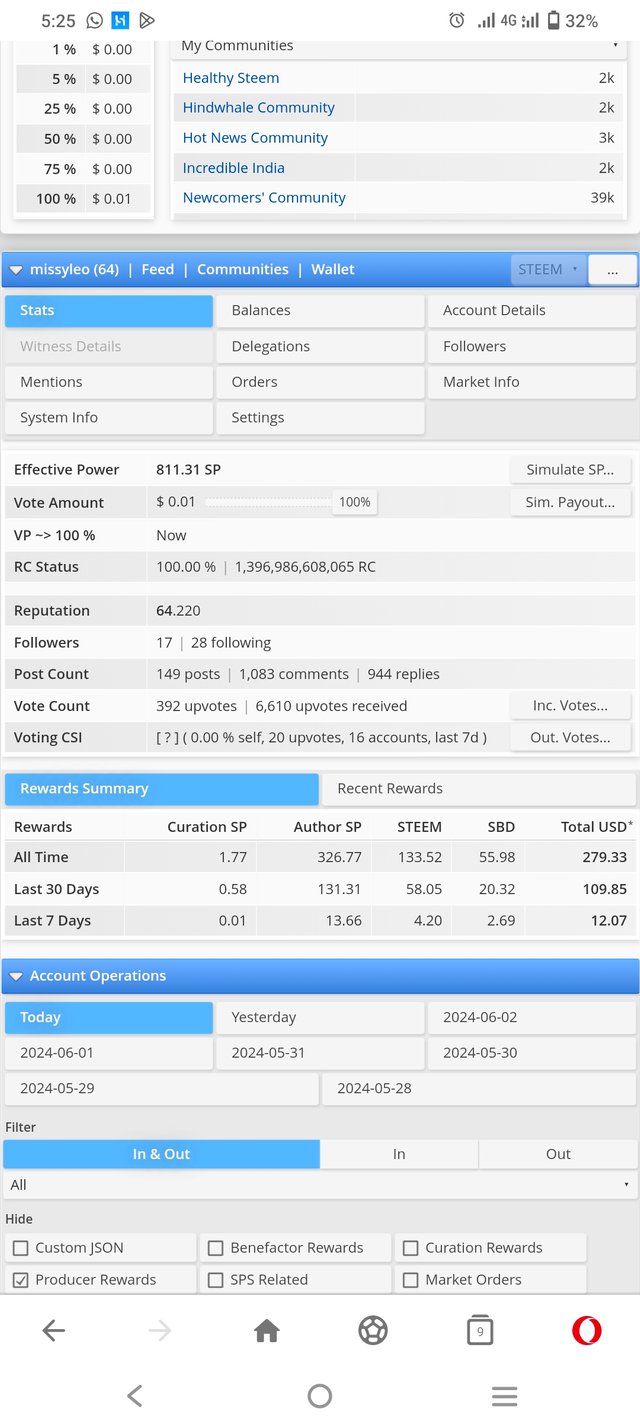
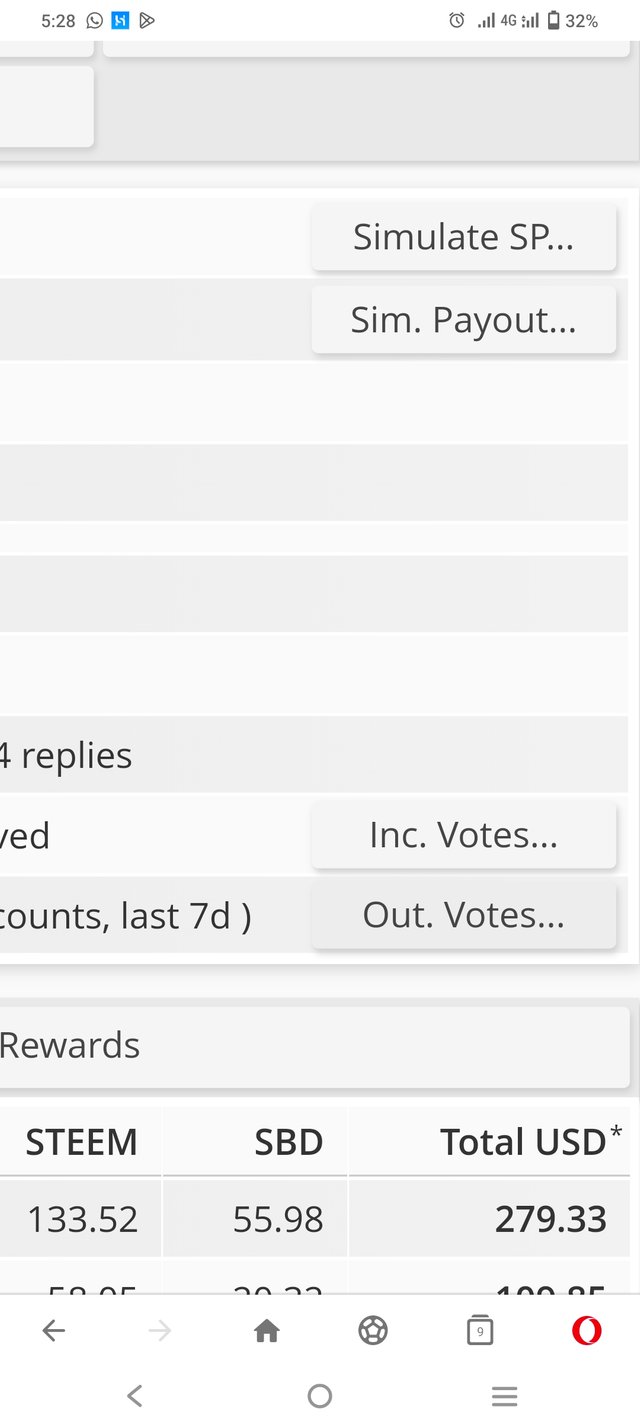
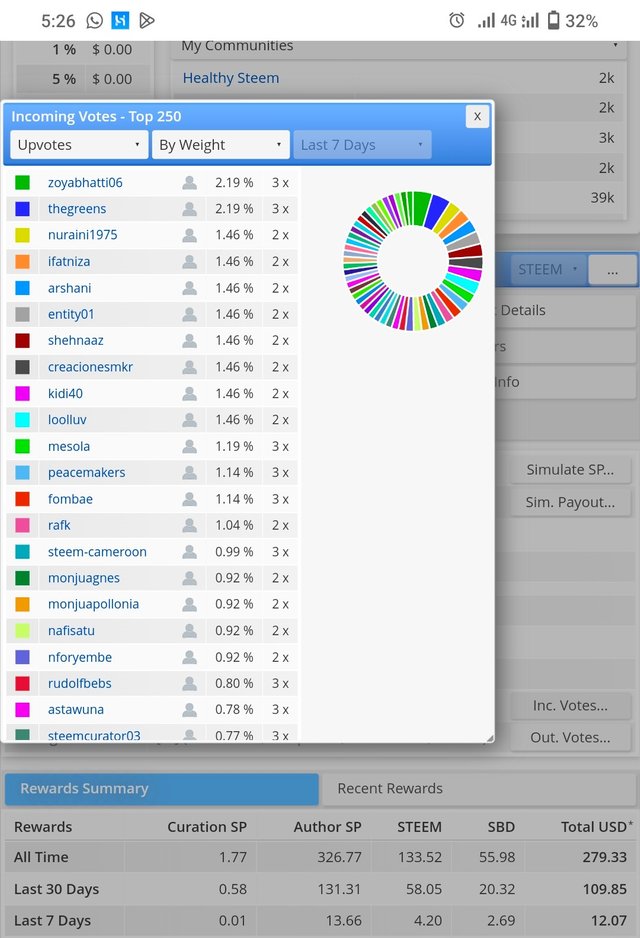
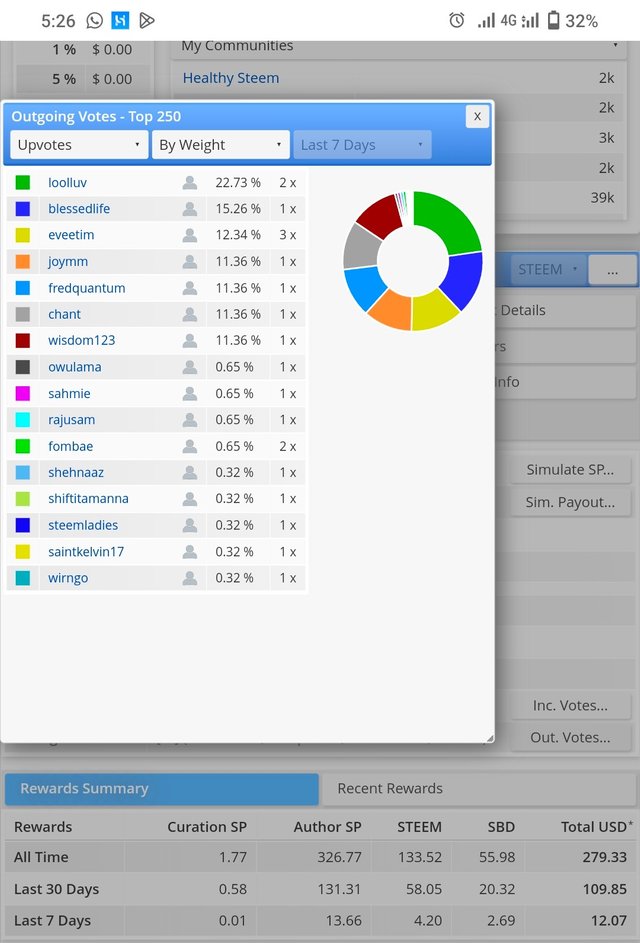
How To Check Account Operations For Past 7 Days And What Are Details That Can Be Checked? Please Explain Author, Curation And Beneficiary Rewards. Also Mention Author And Curation Rewards For Your Account For The Past 7 Days. |
|---|
On your dashboard display page, scroll to where we have account operation, that is where the details of the operation that went on with your account for the past 7 days will be displayed.
The details to check are below:
• Votes
• Comment
• Delegation
• Down votes
• Payout posts
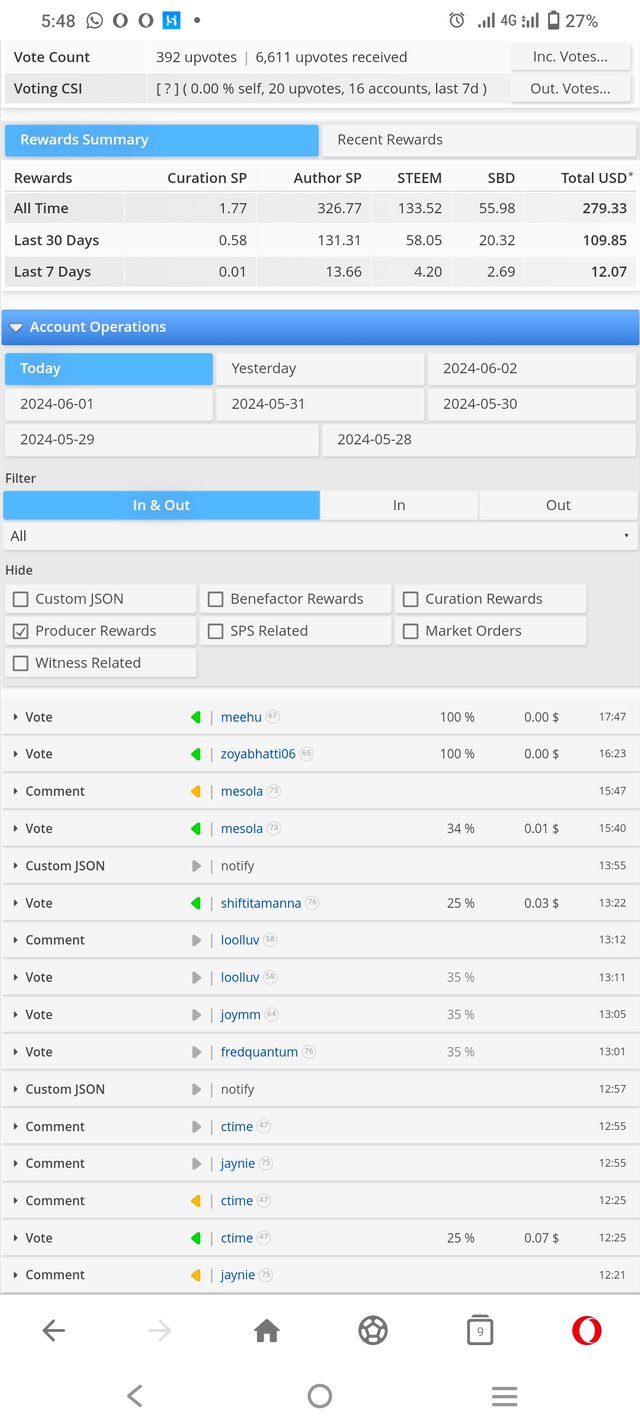

Authors Reward
Curation Rewards
Beneficiary Rewards
How To Check Your Upvote Value And At Different Voting Weights Using This Tools |
|---|
On the dashboard display page, you will see the post value on the upper information, this is the tools that analyzing one voting power. To increase your vote power you have to vote on other people's post regularly and with a quality comment too. And if I failed to do so then it will certainly decrease. Lastly, I can adjust my voting weights if I noticed that my amount of steem power is high.
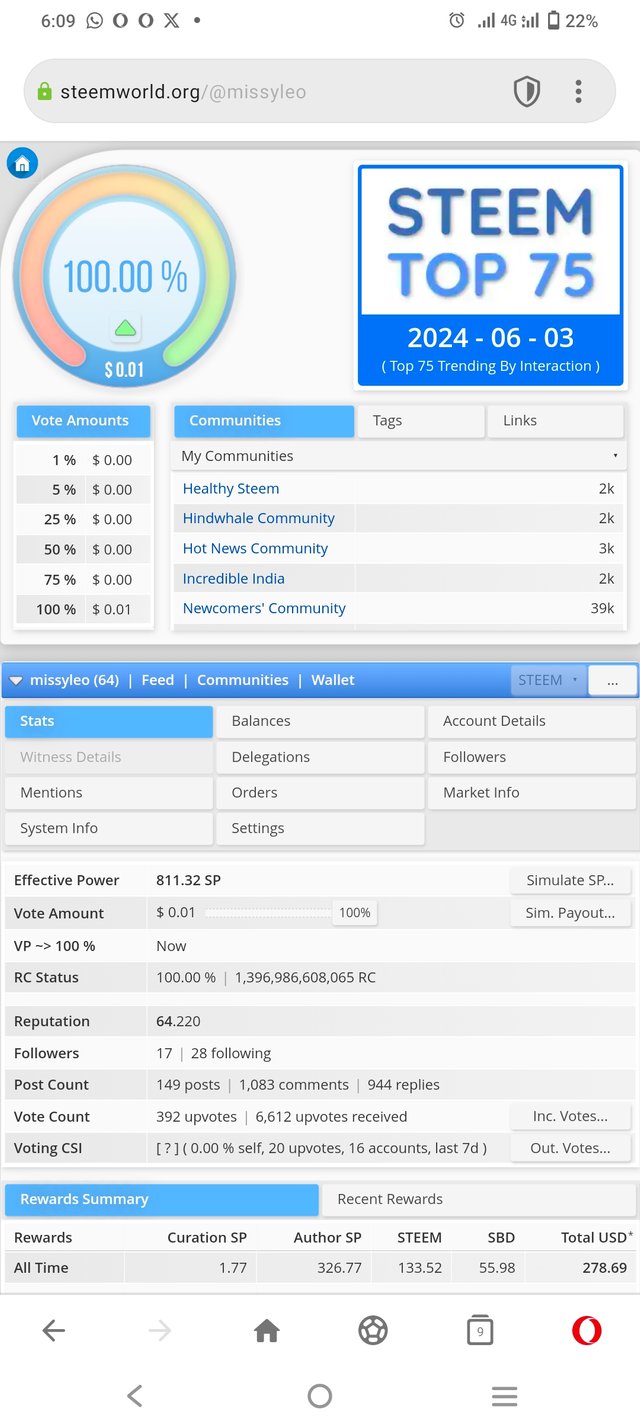
Thank you for stopping by to read my post.

One Love 💕 |
|---|
X-share
https://twitter.com/Missyleo4/status/1798042767916204038?t=UnTUGZXbP32SW7ErBkrt7g&s=19
Downvoting a post can decrease pending rewards and make it less visible. Common reasons:
Submit
Upvoted. Thank You for sending some of your rewards to @null. It will make Steem stronger.
Downvoting a post can decrease pending rewards and make it less visible. Common reasons:
Submit