Hello, Assalamu Alaikum. Let me see what image you have of me through my self-description. @mizanariyan I am MD.Mizanur Rahman Ariyan from Keraniganj, Dhaka, Bangladesh. Currently, I am working at Teletalk Bangladesh L.T.D. as a Technician. I am 26 years old. You've come to the right place if you're new to the Steemit platform or want to learn more about its security system and other key components. I'll give a thorough breakdown of how to add Steem Power to your account and secure a Steemit account in this blog post. I hope this post will be a helpful resource for you, whether you're new to Steemit or an experienced user seeking to brush up on your expertise. So let's get going and learn more about how this unique platform functions from the ground up!
The Steem blockchain is the foundation for the decentralized social media site Steemit. It uses cryptocurrency rewards to encourage the development and curation of content. Users can post, comment, and vote on articles. Steemit's security mechanism, which is intended to safeguard user accounts and guard against unwanted access to cash, is one of its most essential aspects. In this article, we'll look more closely at the multiple keys used to protect Steemit accounts and the many methods for adding Steem Power (SP) to your account.
Below are the types of keys used to secure a Steemit account:
- Owner key: The owner key should only be used in emergency situations. Being able to alter all account keys, including the owner key, makes it the most potent key. It is intended to be kept offline and only be used to restore a hacked account.
- Posting Key: This key should be used for activities on social networking sites, including posting, leaving comments, and voting. This key has limited access and cannot be used to conduct financial activities. Since you cannot lose money if someone else gets this key, you cannot lose money. To access Steemit, Busy, and eSteem, among other Steem-supported social networks, use this key to sign in. Please keep this key safe.
- Active Key: This key has additional rights for delicate financial transactions, like the exchange and transfer of tokens. While performing a wallet-related operation, you could be asked to authenticate using your Active key. You should only enter your Active Key into trusted apps because anyone with access to your key can steal your tokens. Do yourself a favor and safely store this key to prevent losing tokens in the future.
- Memo key: The Memo key is outstanding. Only private messages received over the blockchain can be encrypted and decrypted using the Memo Key. Even though it has the potential to be a strong feature in the future, it is rarely used. Always use the key with the bare minimum required authority, which is the Memo Key, to decrypt a private communication you have received.
- Master Key: The Steem blockchain's Steemit Master Key is a private key or seed phrase that is used to control an account and the assets it is linked to, such as the Steem and Steem Dollar (SBD) tokens. When a Steemit account is created, a master key is generated and used to sign transactions on the blockchain, such as posting content, leaving comments, and transferring money. Because it gives total power over the related Steemit account, the master key must be kept secret. The money in the account will be permanently lost if the master key is lost or stolen because it cannot be replaced.
It's crucial to remember that each of these keys also has to match "public" keys. While these public keys can be distributed, they do not give anyone access to your account or permit them to make any modifications. Keep it to yourself if you are confused or disorganized.
Steem Power Expansion:
A measure of a Steemit account's influence and reputation is called Steem Power (SP). An account's impact on the Steemit platform grows as its Steem Power increases, giving its votes more weight. Steem Power can be added to your account in some different ways:
- Transfer Steem: Delegating it from another account is another option to add Steem Power to your account. When you transfer SP to another account, you keep ownership over the transferred SP, but the recipient account can use it to cast votes and collect prizes. Delegated SP may be "undelegated" at any moment, regaining ownership by the original owner. You must use the Steemit wallet in order to transfer Steem or Steem Power (SP) on the Steemit site. Here is a step-by-step guide for distributing SP or Steem:
• Go to your profile by clicking the "Profile" button in the top menu, then select "Wallet" to access your Steemit wallet.
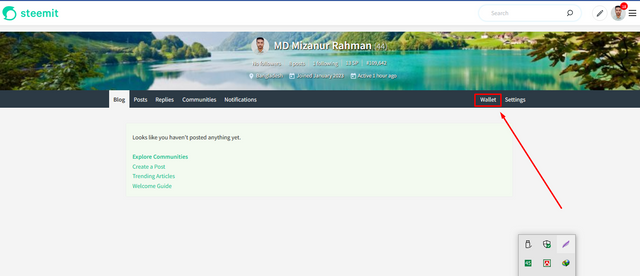
• On the right side of the website, select the "STEEM" tab. Click the "Transfer" button there.
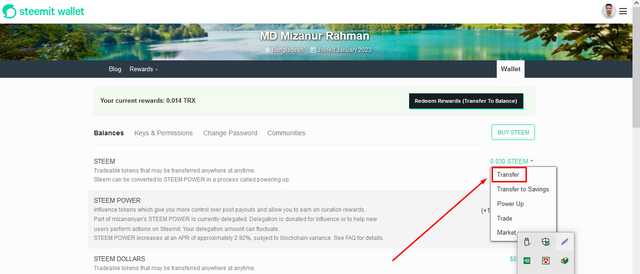
• Enter the username or account name of the person you want to give the SP or Steem to in the "To" column.
• Enter the desired quantity of SP or Steem in the "Amount" section. By selecting the desired currency from the drop-down box next to the "Amount" section, you can enter STEEM or SP, for example.
• You can add an optional message to the transfer in the "Memo" field.
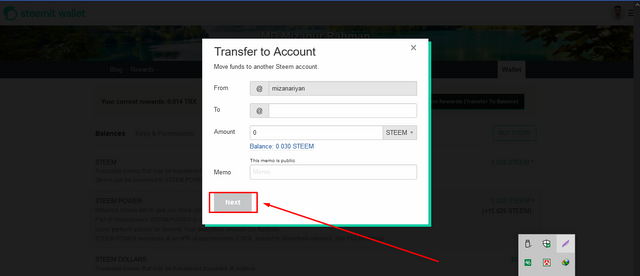
The transfer can be started by clicking the "Next" button.
To complete the transaction, you will be required to enter your activation key or owner key (depending on how much SP or Steem you are sending).
- Powering up: STEEM tokens are one method of adding Steem Power to your account. STEEM is powered up by converting them into SP, which is temporarily locked in your account (usually 13 weeks). The process can be stopped by "powering down," however, there is a 13-week waiting time before you can change your SP back to STEEM. Here's how to get Steem going:
• Go to your profile by clicking the "Profile" button in the top menu, then select "Wallet" to access your Steemit wallet.
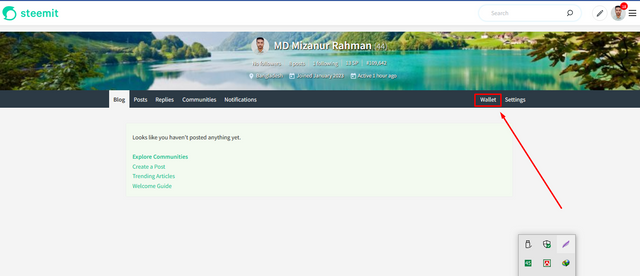
• On the right side of the page, click the "STEEM" tab. The "Power Up" icon will appear; click it.
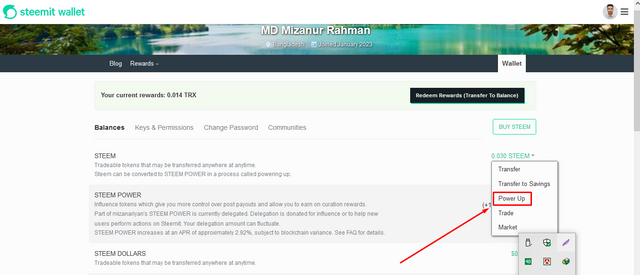
• In the "Amount" column, type the number of Steem you want to use.
To start the power-up procedure, click the "Power Up" button.
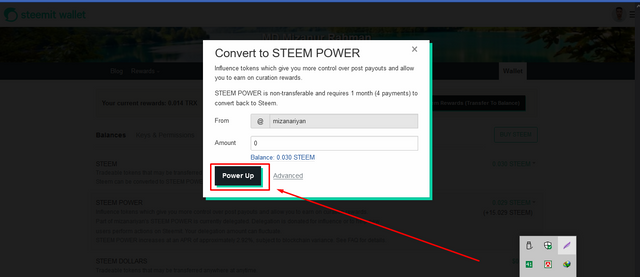
To finish the transaction, you will be asked to input your activation key or owner key.
Purchasing SP: Another way to increase Steem Power to your account is to purchase it from other Steemit users or cryptocurrency exchanges on the open market.
The Steemit security mechanism aims to safeguard user accounts and shield money from illegal access. It makes use of a few key kinds that ought always to be kept secret, including the owner key, activation key, publishing key, master key, and memo key. You can use STEEM tokens to add Steem Power to your account, delegate SP from another account, or purchase it on the open market.
I made an Achievement 1 post earlier on Steemit. Below is the link to my verified post:https://steemit.com/hive-172186/@mizanariyan/achievement-1-my-first-post-mizanariyan
Allah Hafez.
From Dhaka, Banglades
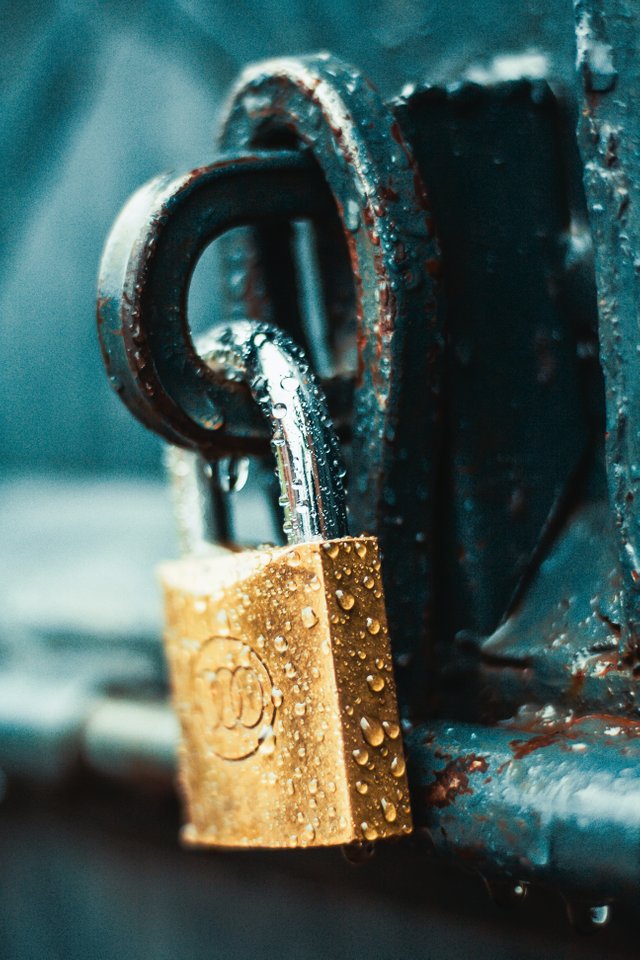

Hello
@mizanariyan
I am the moderator of the Incredible India community
I love to welcome you to our community. As I can see you have shared some awesome photographs and our community is based on art and culture.
So it would be our pleasure to have you in our community with many more great photographs.
Our discord:- Meraindia discord link
Regards,
@piya3 (moderator)
Incredible India community
Downvoting a post can decrease pending rewards and make it less visible. Common reasons:
Submit