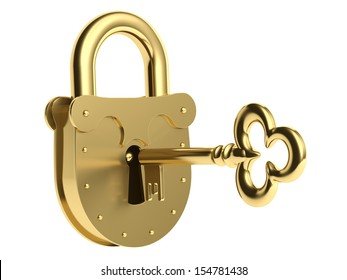 This image was gotten from https://shutterstock.com.154781438
This image was gotten from https://shutterstock.com.154781438
Active key
Owner key
Memo key
Master key
I use the key to transfer funds, to convert Steem Dollars, to power up and power down Steem and to place a market order too.
It is the key which I use to change any of my account keys including the owner key itself. So ideally, this key should be kept really safe.
It is used for encrypting and decrypting memos when transferring funds
The master key is used when signing up and when the account is under recovery.
Yes I know how, first I sign in to Steemit.com using your posting key. Then I click on wallet
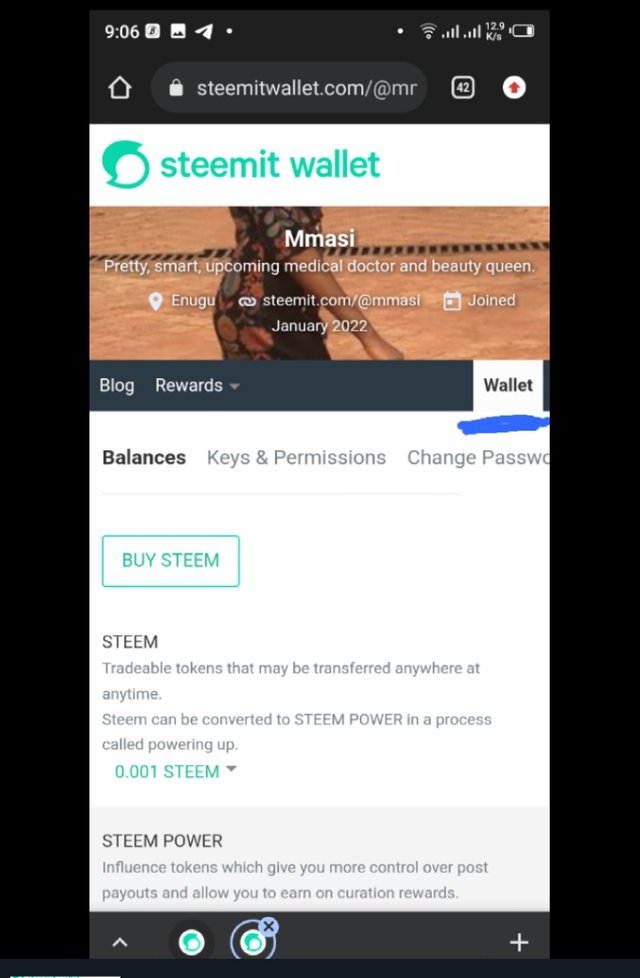
There will be different headings: Steem, Steem Power, Steem Dollars and the rest. I will then click on the option bar beside Steem
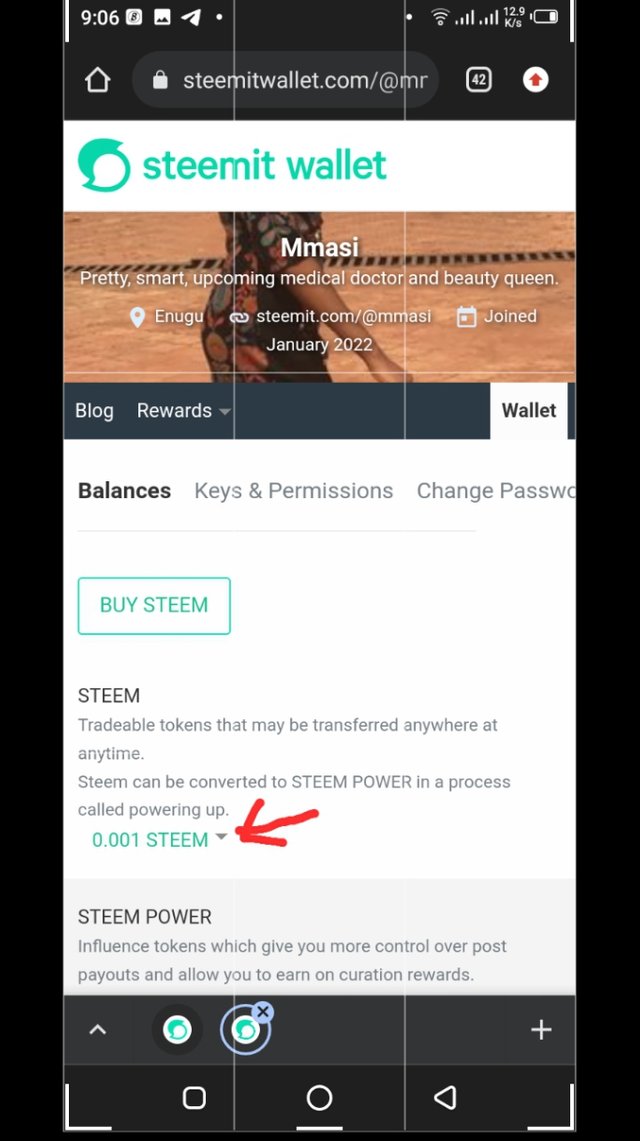
Then there will be a drop down option bar, where I choose the transfer option
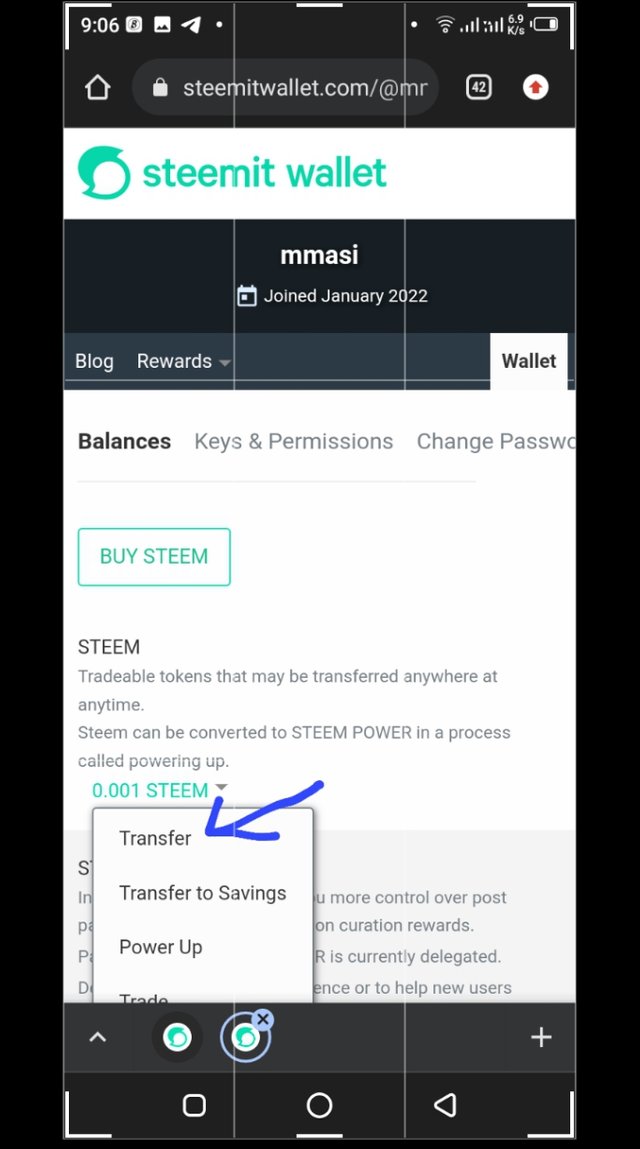
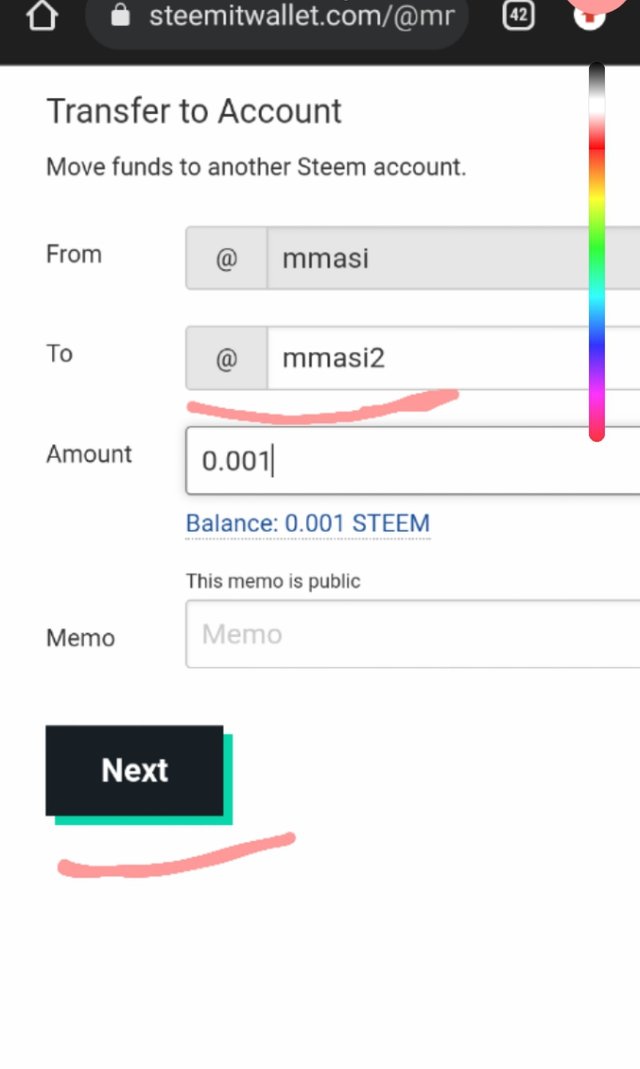
This will now show, then I will put the account, I want to transfer to and the amount I want to transfer then I will click next and send it.
Yes I also do know how to power up my steem.
I will still go back to my wallet page since I'm still signed in, I will go to the Steem option bar and then click the power up option bar
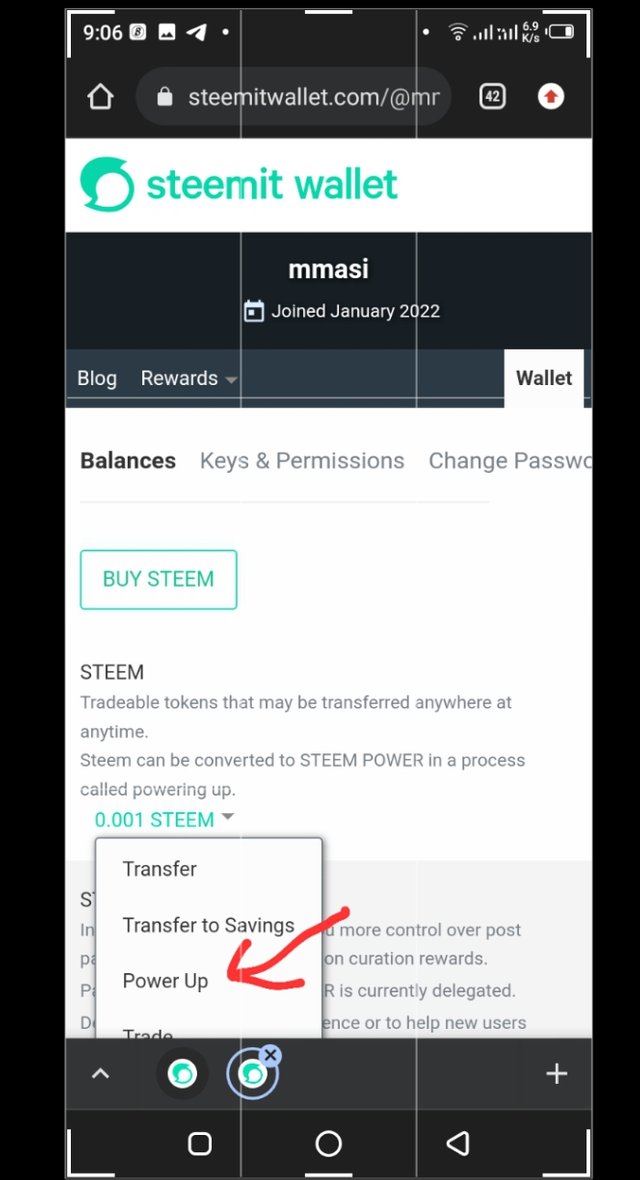
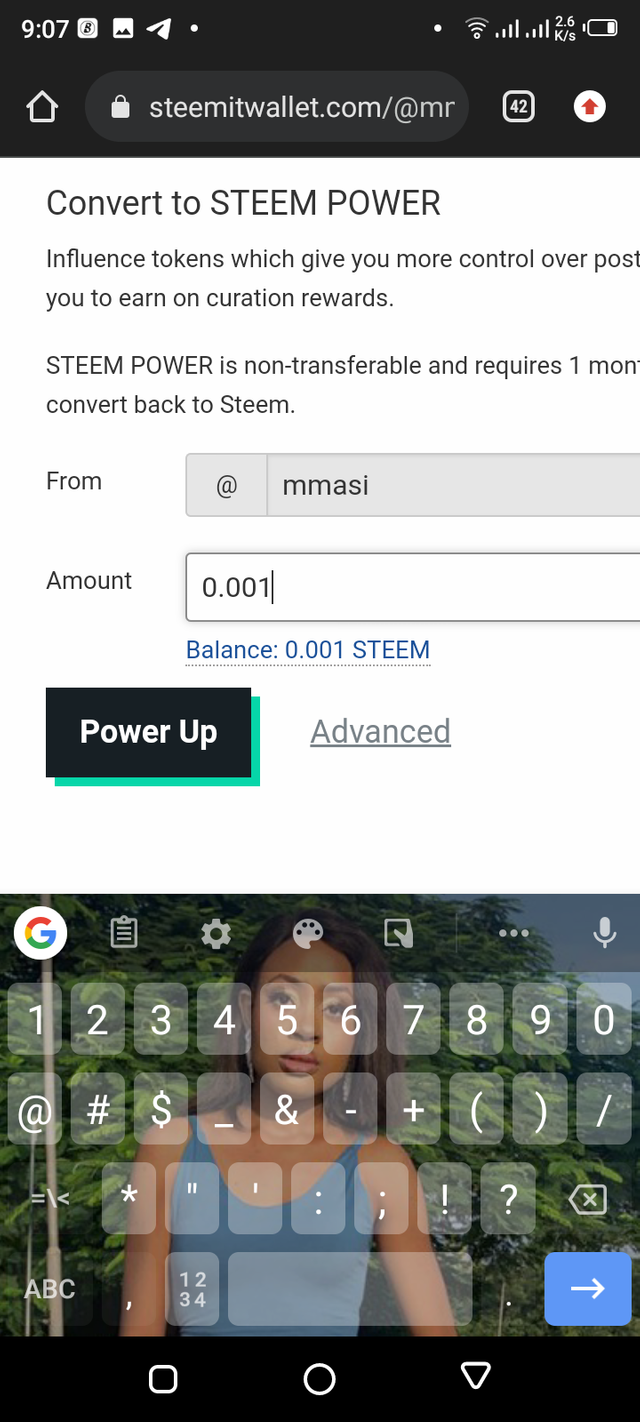
Then I put the amount and click the power up option and my steem will power up
I actually believe that I have understood the Basic Security on Steemit and I hope we have been educated by this achievement. Thank you for reaching this end. There will be more coming soon. Thank you all❤️
#Achievement2
#Nigeria
#newcomerscommunity
#mmasi
Good post
Downvoting a post can decrease pending rewards and make it less visible. Common reasons:
Submit
Please put the source of the first image you have used for this post
Downvoting a post can decrease pending rewards and make it less visible. Common reasons:
Submit
Hello @mmasi,
Thanks for taking out time to go through this achievement task..
This achievement is now verified, Check out the link below for guidians on how to proceed with the next achievement task.
You can follow @steemitblog for the latest updates and news on steemit platfrom, and be encourage to take part or be member of #club5050, #club75 and or #club100.
Take note that achievement tasks are to be done once and its important you wait for your achievement task to be verified before you can proceed to the next.
At the end of your achievement task, you can tag any greeter and exercise some patience for it to be verifid .
Thanks.
@saxopedia
Rate 2
Downvoting a post can decrease pending rewards and make it less visible. Common reasons:
Submit
Hi, @mmasi,
Your post has been supported by @sm-shagor from the Steem Greeter Team.
Downvoting a post can decrease pending rewards and make it less visible. Common reasons:
Submit
Thank you
Downvoting a post can decrease pending rewards and make it less visible. Common reasons:
Submit