Good day ladies And gentlemen in this community. This is my second task in this community. Unlike any social media platform, steemit take it upon herself to make sure it users know the nukes and crannies of this platform by placing achievement tasks as a guide for newcomers in the community. This achievement 2 task has helped me see the functions of the keys in downloaded when signing up. It has also helped me see how I can perform simple transactions in my Steemit wallet as a whole. Thanks to @ngoenyi for deliberating on the need to complete one's achievement task at least till achievement 4. Here are five questions encircling the topic above.....
Question 1
Have you retrieved your steemit keys?
Yes I have retrieved my four keys and saved them to my google drive, perhaps my phone gets misplaced I can still get them back.
Do you know the functions of the 5 permission keys in Steemit?
Yes I know them and their functions, and they are stated below;
Master key: The master key is used to generate all other permission keys and it takes charge of the memo, posting, private and owner key. If by any chance this is lost you steemit account is likely to be lost too.
Posting key: This key is used for logging in, performing social networking functions in steemit, up voting posts, commenting, editing posts, following, and publishing posts in steemit community.
Owner key: The owner key is the most important key, this is used to recover compromised accounts.
Memo key: This is the last key called the "MEMO KEY" which is used for the decrypting and encrypting memos, messages, and transactions that are done in the steemit community. Without this key all those things mentioned above can't be done.
Active key:
From what I've learnt, the active key is for transferring liquid steem, and powering up steems. This key is specially used for transactions so if lost to hackers, everything will be cleared from your account with no waste of time. The only safe steem will be the steempower if only you had powered the steem earlier.
How do you plan to save your master key
I planned to save my master password to my google saved passwords and my google drive, and I've also saved them to notes account so I don't lose it if any sort of problem arise. In summary, I plan to save it offline.
Do you know how to transfer liquid steem to another user?
Yes I can transfer liquid steem.
- First, I'll go to my wallet and login with my username and posting key, I then click on the drop down arrow close to my steem amount then I click on transfer.
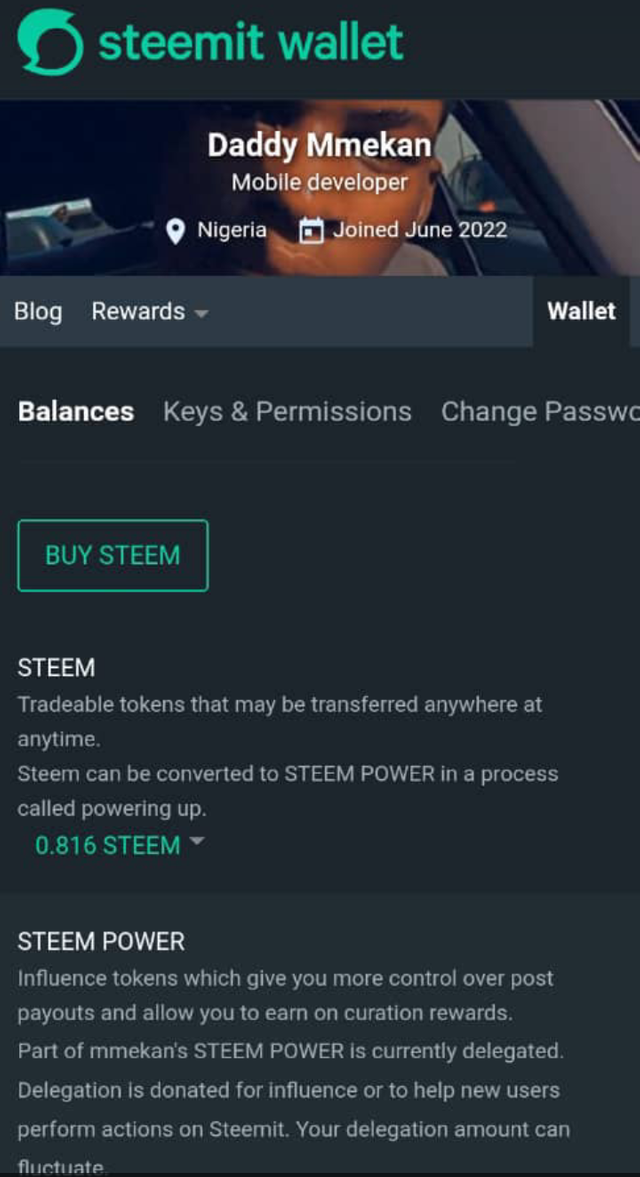
- I then input the amount I desire to transfer, then input the username of the person I'm transferring to and then put the purpose for the transfer in memo box and click confirm transfer.
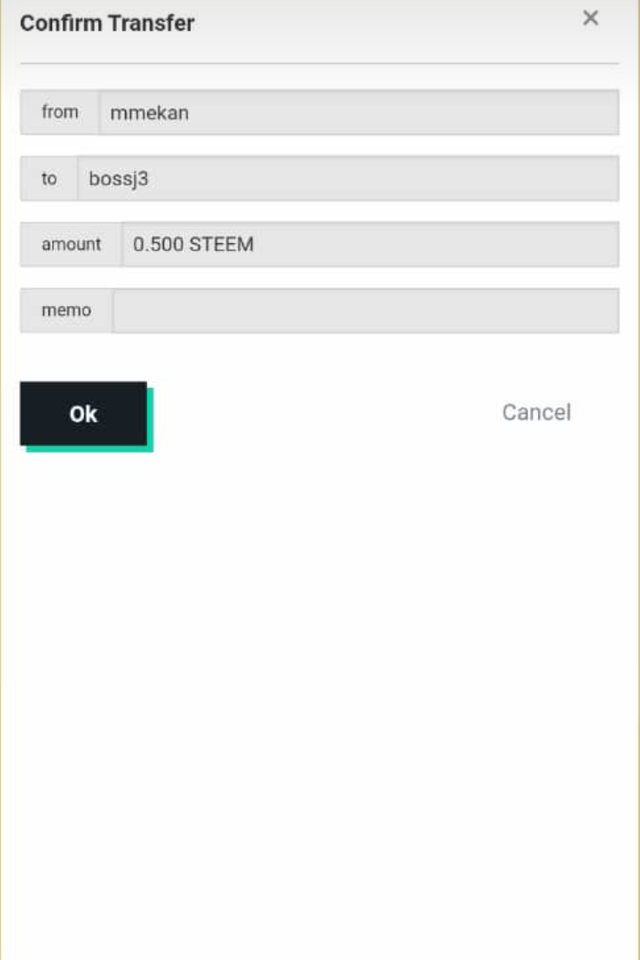
- I then finally input my active key (for transfers), then click ok.
Do you know how to power up liquid steem?
Yes I can power up my steem
- First, I went to my wallet and click on the drop down arrow, then clicked power up.
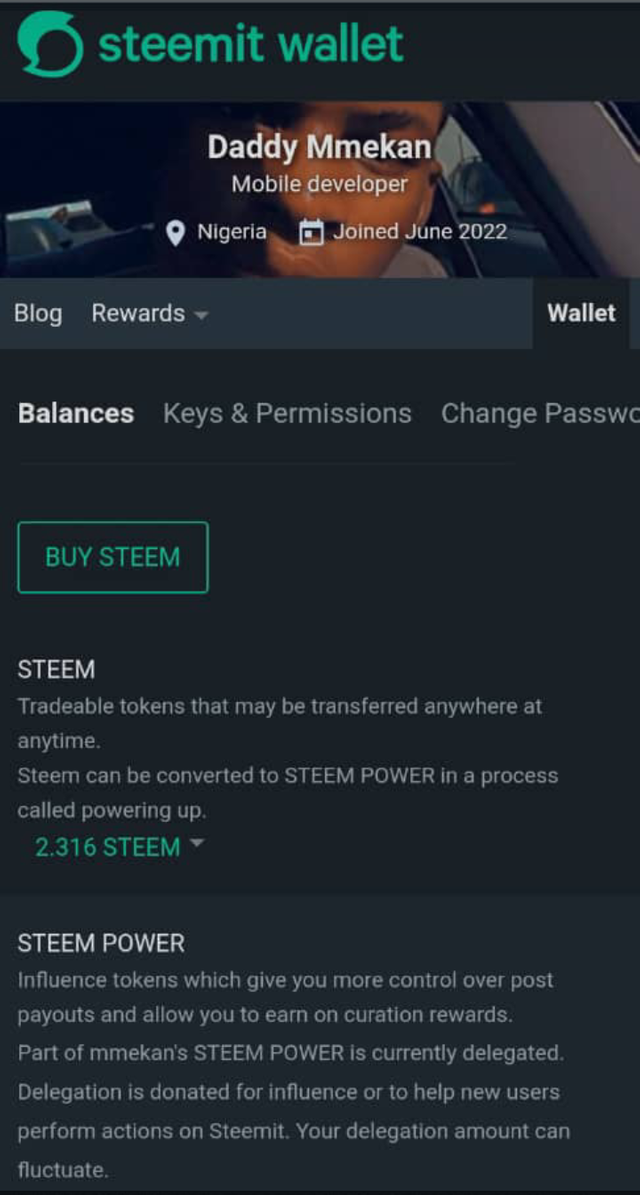
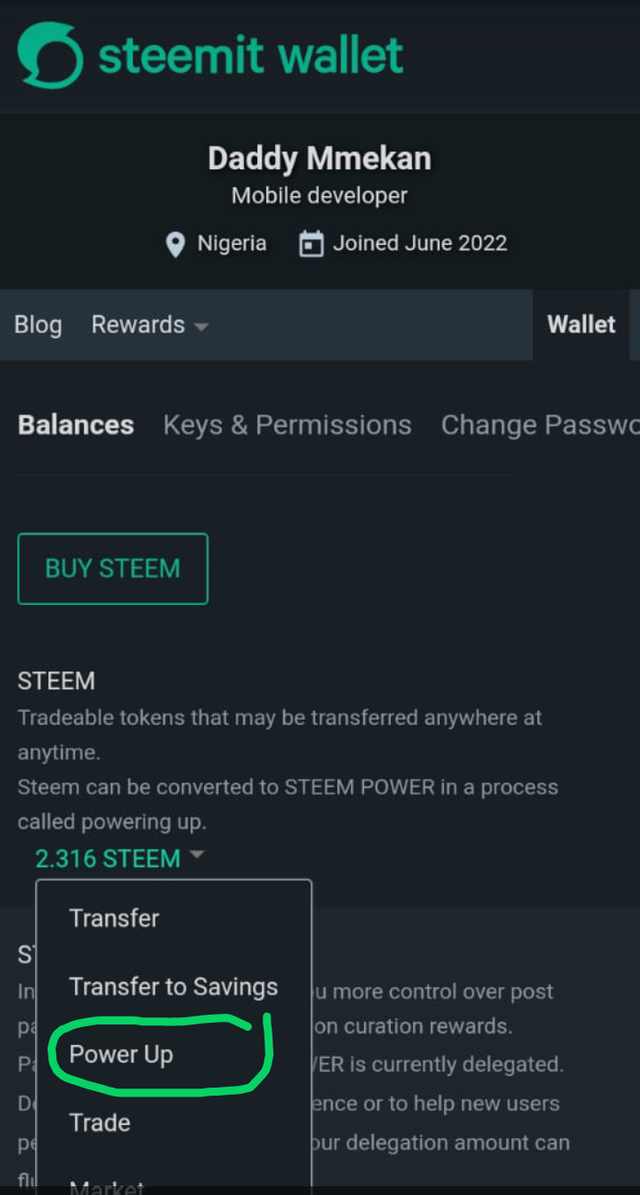
- I then put the amount I want to power up and then I clicked Power up. I clicked okay and inputed my username and posting key before it was powered up successfully.
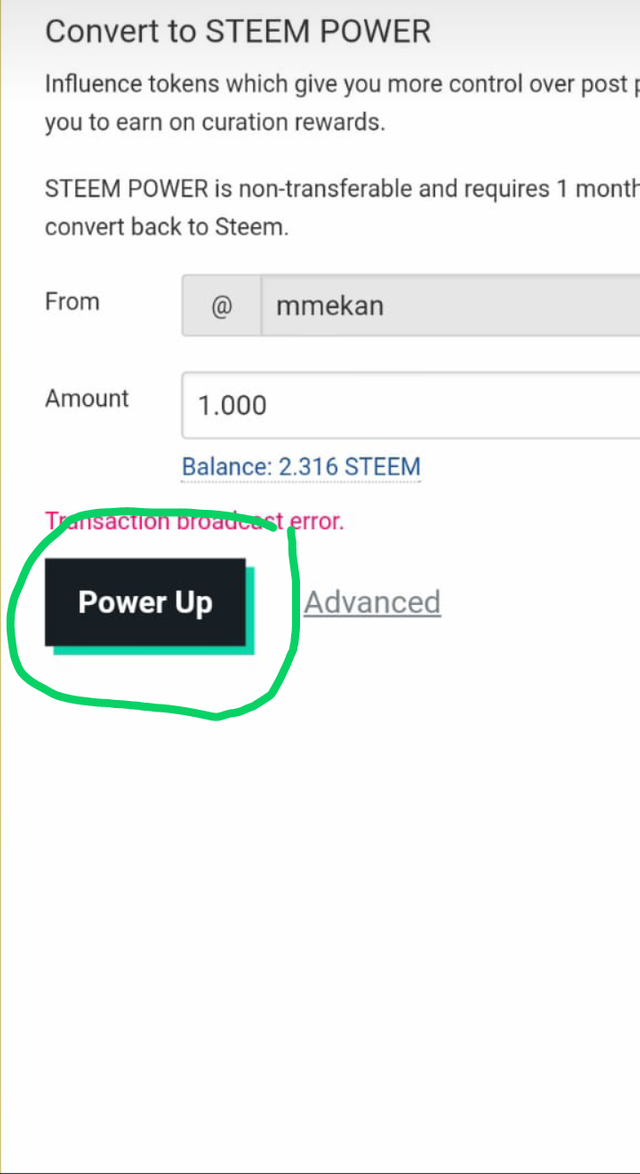
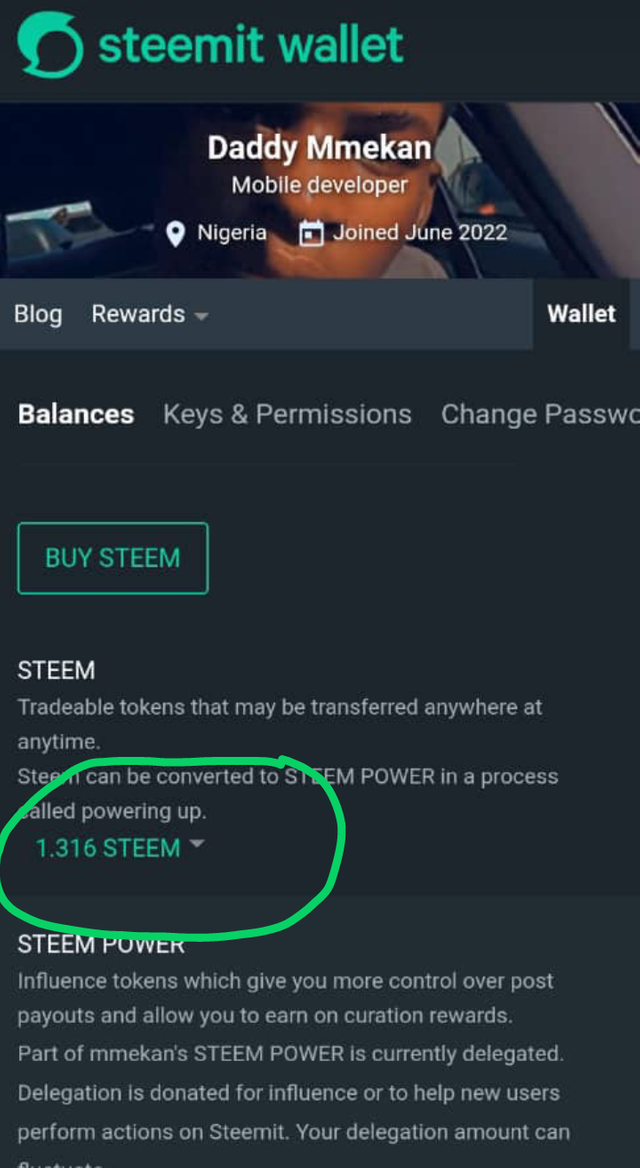
Achievement 1 link
Looking forward to doing my achievement 3 task... Thanks to you all for all reading my blog

Please do not mention any member of the steemit team in your achievements
Downvoting a post can decrease pending rewards and make it less visible. Common reasons:
Submit
Hello @mmekan it is a pleasure to greet you on behalf of the entire newcorners team, this time unfortunately I must inform you that this post does not meet the necessary requirements to be verified as achievement 2 en la comunidad Newcomers' Community, remember that you must place the link of your first achievement 1 of the Newcomers' Community which must be previously verified, i advise you to review the achievement 2 of the Newcomers' Community.
You must place the link of your previously verified achievement 1
Downvoting a post can decrease pending rewards and make it less visible. Common reasons:
Submit
I've done so.. waiting for verification. Thanks for pointing it out
Downvoting a post can decrease pending rewards and make it less visible. Common reasons:
Submit
Hi Congratulations Dear 💐....
We also here to support our newcomers through our community which name is Steemit Graphics Community.
https://steemit.com/trending/hive-123895
Let's join us and grow together. keep sharing your skills and earn steem..
Downvoting a post can decrease pending rewards and make it less visible. Common reasons:
Submit
This is a one-time notice from SCHOOL OF MINNOWS, a free value added service on steem.
Getting started on steem can be super hard on these social platforms 😪 but luckily there is some communities that help support the little guy 😊, you might like school of minnows, we join forces with lots of other small accounts to help each other grow!
Finally a good curation trail that helps its users achieve rapid growth, its fun on a bun! check it out. https://plu.sh/somland/
Downvoting a post can decrease pending rewards and make it less visible. Common reasons:
Submit
You have been successfully verified. You may proceed to the next task at your convenience.
Now that you have learned how to power up, I recommend you to continue doing so to contribute to STEEM economy and get eligible for curator votes.
Downvoting a post can decrease pending rewards and make it less visible. Common reasons:
Submit
Hi, @mmekan,
Your post has been supported by @event-horizon from the Steem Greeter Team.
Downvoting a post can decrease pending rewards and make it less visible. Common reasons:
Submit