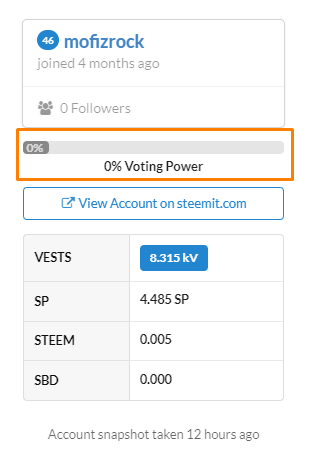Hello steem friends. Today I am going to repost my Achievement 5 Task 4 post. I did not get curation on my last 2 verified achievement posts.
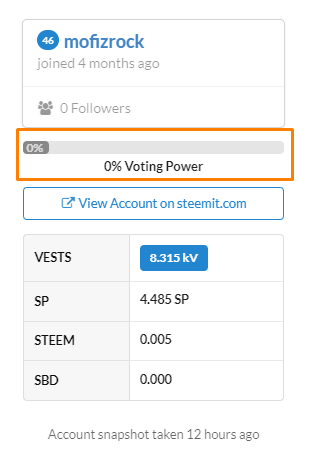

Q1: How do I see "recent history"?
- 1 - On your phone browser, search steemdb.io then when it opens we can search the username in the right side search tab (photo attached).
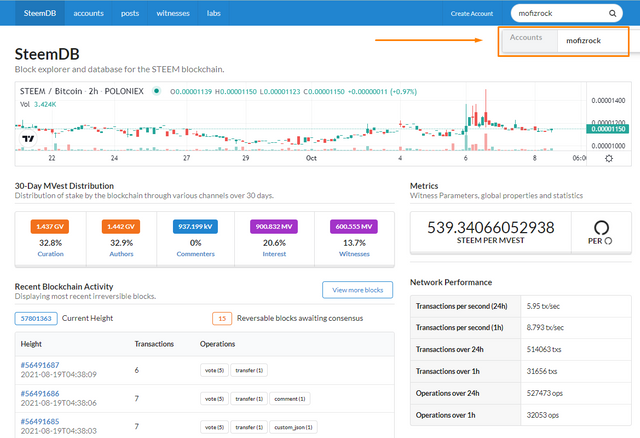
- 2 - Then you will be able to see the "recent history".
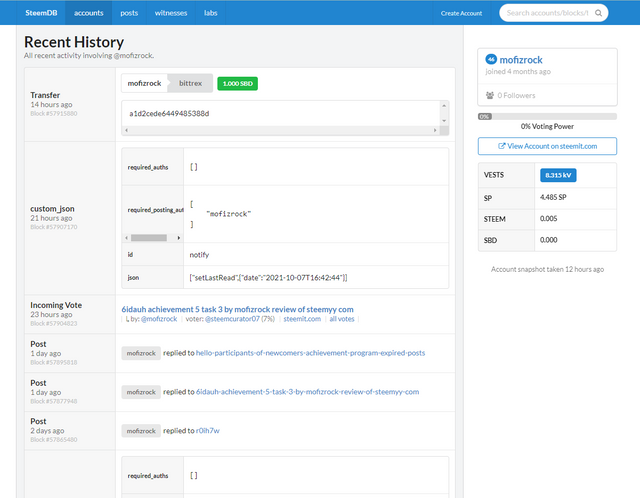
Q2: How do I check the different activities : Posts, Votes, Reblogs , Replies , Rewards , transfers etc?
Open your browser, visit steemdb.io & when it opens you should click on "accounts" then you can search your username on the search tab. See below
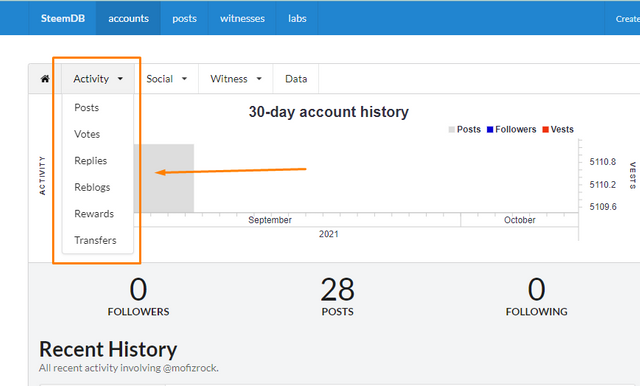
- This is post related activities.
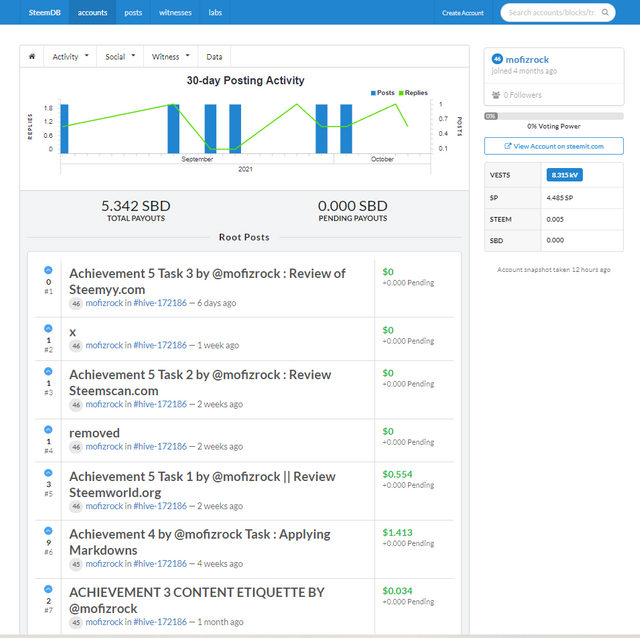
- This is Votes related activities.
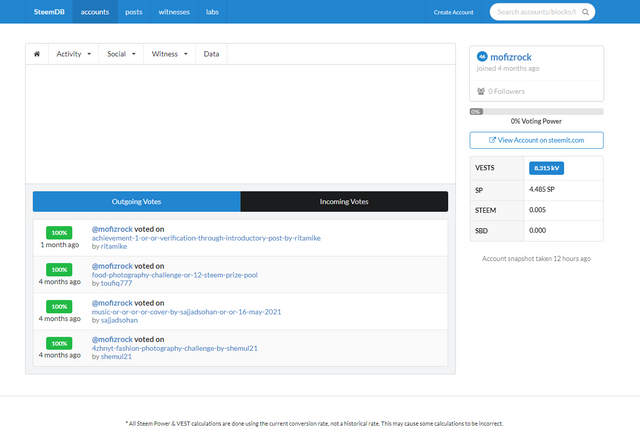
- This is Replies related activities.
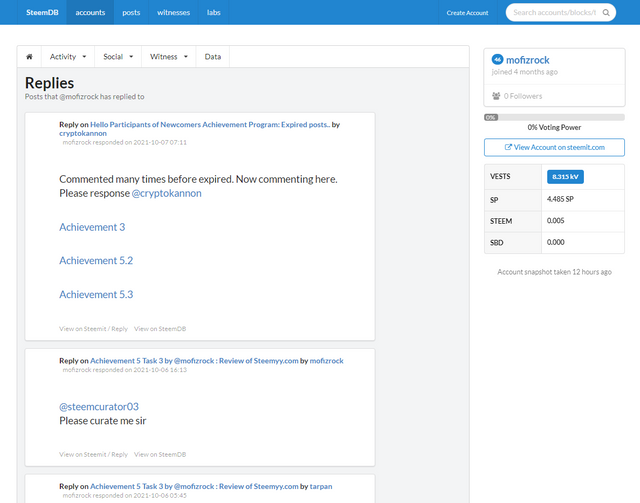
- This is Reblogs related activities. Currently I have rebloged 2 posts in my account.
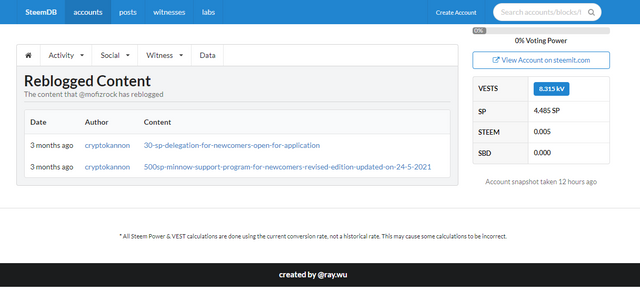
- This is Rewards related activities.
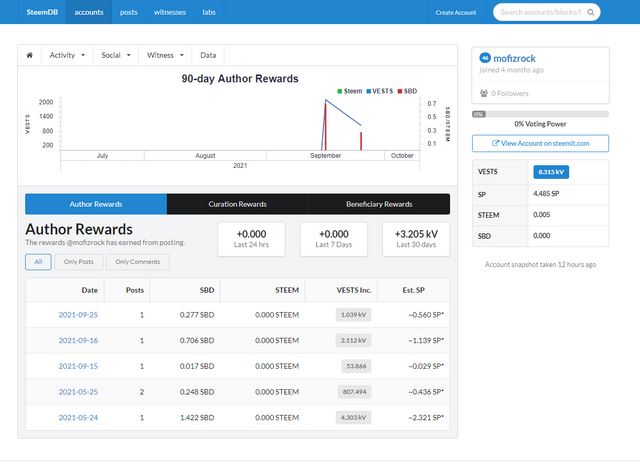
- This is Transfers related activities.
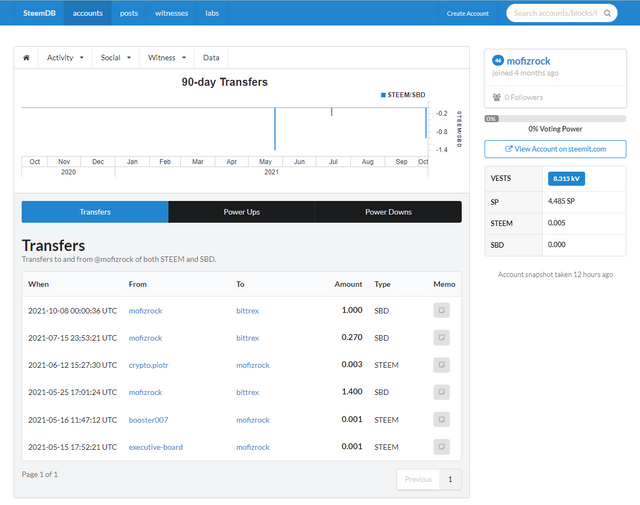
Q3: How do I know who has reblogged my post : (Social: Follower , Following, Reblogged)?
- This time you can select "Social" then you can see " Follower, Following, Reblogged".
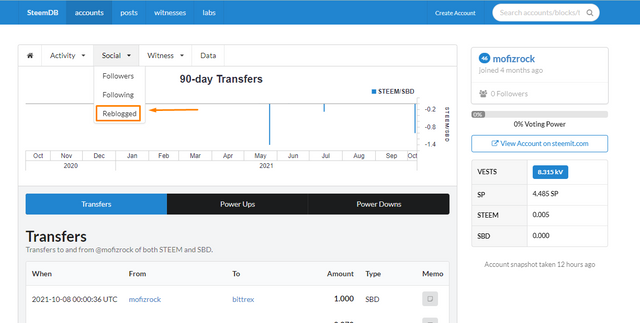
There is no content reblogged by others.
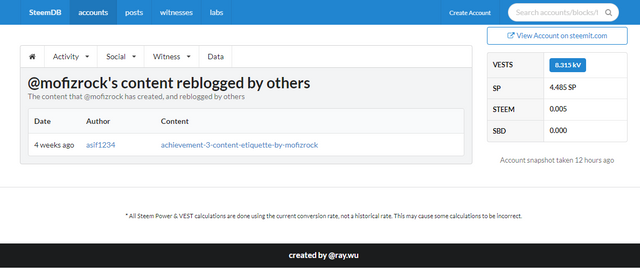
Q4: How do I check my voting power?
- Checking voting power can be done using the "Witness" option.