Assalamu Alaikum.
Hope you all are fine. And am also. I am Mohsena akter from Dhaka, Bangladesh. First of all thanks to the moderators for verifying my first achivement. And thanks to all for the great support ,much love ,upvotes and encourage me. We all know steemit has some security keys. Security is the fundamental rule one should obey in order to get protected from thieves, loss of property, saving ones life or accident. The second achievement is one of the most important of steemit that i got to learn as new person on steemit.

source
First of all i learned that i have to keep my master password protected. This Key is very central to your account and should be kept safe because if lost can't be gotten back.
There are four different keys issued and there are different permissions to each .Below are the keys, their functions and what roles they play in securing your steemit account.

source
Posting key: We use the posting key to connect our Steemit accounts. The posting key will prohibit any third party from transferring cash from our account.
What we can do others with the use of posting key :
• You can post through the posting key.
• Can upvoting/downvoting another post
• Can commenting/replying to another post
Active key: It is used for financial and wallet-related tasks. Transferring tokens and increasing and decreasing the value of Steem.
What we can do others with the use of active key is :
• Active key is needed to changes username
• Active key can be used to power off and down
• Active Key is needed to transfer and sell for Steam Accounts
• Vote for witness
• Certain profile changes
• Publish a witness price feed
• SBD used for the steem based dollar
Memo key: Memo Key is used to encrypt and decrypt private messages received through the blockchain. At this very moment this feature is still in the making, but future it will allow users to make use of encrypted private communication.
So use your Memo key to:
• This key is used for encrypting and decrypting memos when transferring funds.
• The only key is used for Private Messaging.
• And it also used to encrypt and decrypt private messages sent & received via your Steemit account.
Owner key: This is the most important Permission key for your steemit account.It gives full control over your Steem account. The owner key is a self key. It is the most powerful key Because it can change any account and including the keywords the owner.
What can we do others with the use of owner key :
• Can you transfer any funds in your Account using the Owner Key.
• It can modify any account key, including the owner's
• Can recover your account
• Decline voting rights
Public key: Public key are associated with usernames and are used to encrypt and validate messages. These aren't necessary for steemit logging in. Steem has several types of tokens, Steem, Steem Dollars (SBD), and Steem Power.
Transfer Steem : We know about Steam Wallet. Transferring amount through Steam Wallet. You must use your active key to transfer your steem token to another user account. Let's see how to transfer the amount from Steem Wallet...
STEP 1 -First of all, sign in to Steemit. Go to your profile and then go to the Steemit wallet. And then click wallet.
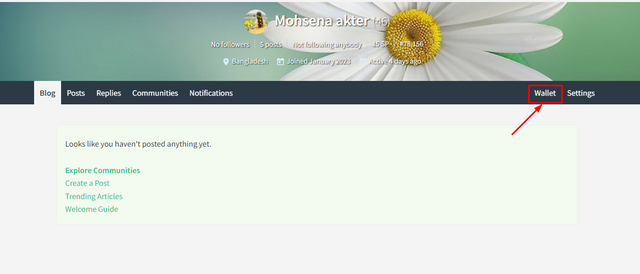
STEP 2-
Click on the arrow down beside STEEM.
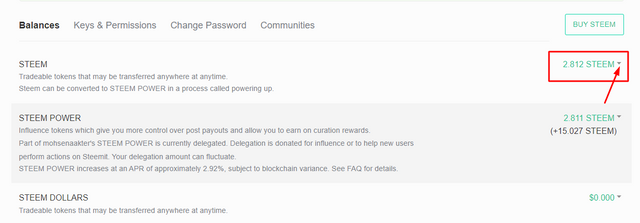
STEP 3-
If you plan to transfer to account then click transfer
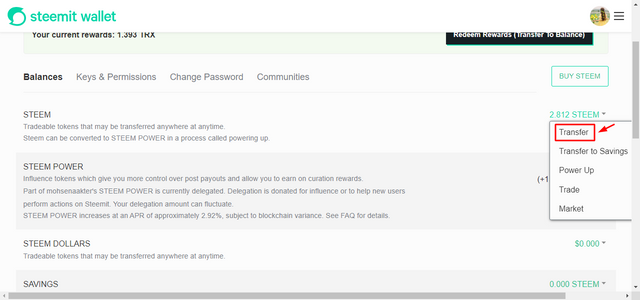
STEP 4-
When I click the button to transfer, I am presented with a webpage that contains From to Accounts, and then I find an amount field.
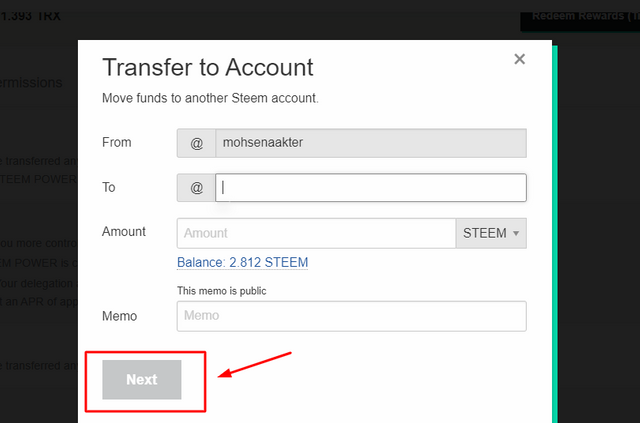
And type the username you'd like to send the funds to in the "To:" field beside the @ symbol. next, type the amount you'd like to send to another user in the amount field and the click next.
Finally, I will be presented with a brand new login page. I need to enter username and password to sign in. You will need your private active key to authorize this transaction. After entering this, and click to login, so that the transfer will then be complete. That's all there is it.
Power up: STEEM Power (abbreviated SP) is a measurement of how much influence a user has in the Steem network. This is a quick way of explaining how to increase your Steem Power after you receive your reward. Powering up increases the value of your vote.And increases the stake you hold in witness voting.Converting Steem into Steem Power occurs via a process called "Powering Up." It greatly benefits the community and the Steem ecosystem. If you want to convert your Steem to SP, select the "Power Up" option, and you'll see this:
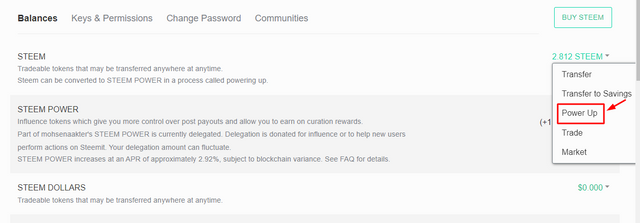
Go to the wallet, click on the word power up .. Indicate the amount of steem you want to covert to steem Power, then click "Power Up" button.
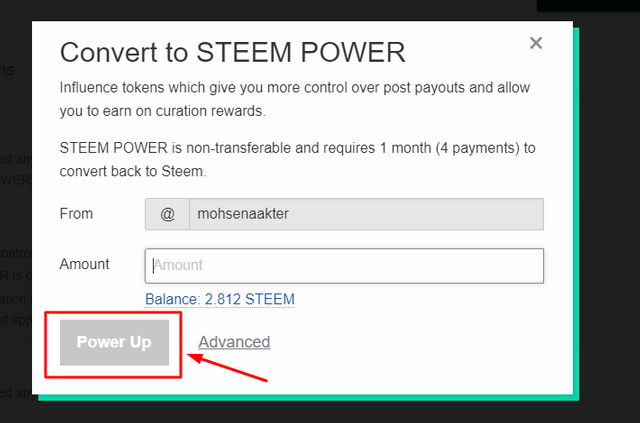
And enter the amount to transfer to SP and click Power up. Remember that powering up increases your SP value, increasing the value of your votes on Steemit.
The Steem blockchain is designed to reward users who hold their Steem as Steem Power SP will continue to earn you income as you upvote authors. It is wise to power up as often as possible to boost your SP to earn extra.
I tried to cover what I know about steemit key with my little knowledge.The community will support me.
My Achievement-1 verified :https://steemit.com/hive-172186/@mohsenaakter/achievement-1-my-first-post-mohsena
Allah Hafez.
From Dhaka, Bangladesh
You have been verified and you may proceed to the next achievement task #3 at your convenience.”
Rate 1
Downvoting a post can decrease pending rewards and make it less visible. Common reasons:
Submit