Beginning with the esteemed admin founder and community role model Happy holidays and best wishes to all of your friends who are still living in the neighborhood. By God's grace, I hope everyone is doing well. I plan to stay in the neighborhood. My first accomplishment has been confirmed. I will now present my second accomplishment. I've used Estimate's PDF file to tell you what little I know about Basic Security. I received a PDF file from Steemit after I created an account there. This PDF document is really helpful.
If ever, it is inevitable. Following that, you can finish any assignment in your Steemit account. I am aware of that because I read the security features. I'll now discuss several security characteristics of PDF files.
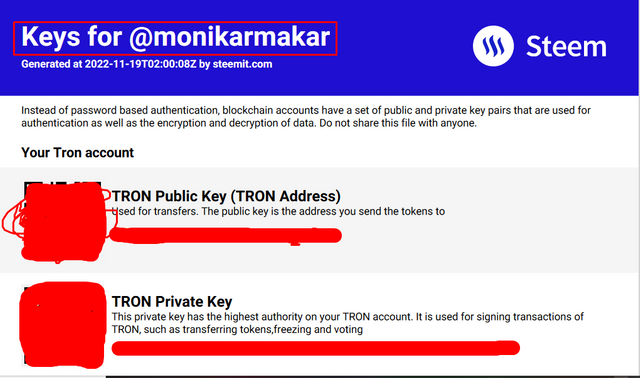
1/ Posting Key:
I'll now go over each of the five security keys that Steemit uses. The content posted by other Estimate users can be commented on AND voted on by Steemit users. Utilized to control day-to-day account activities.
2/ Memo key: Using this key, the Estimate user can add money to their wallet.
3/The active key :
To alter user profile information on Steam or to trade Steem use this key.
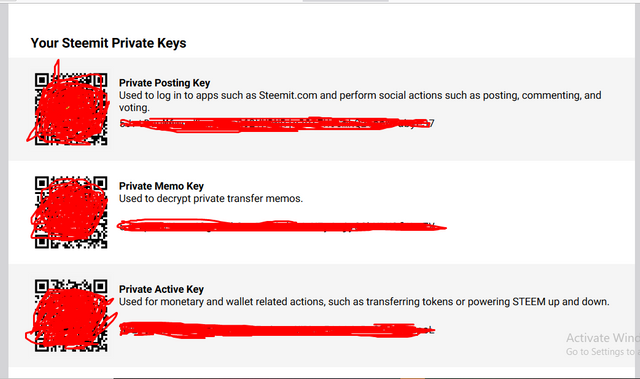
4/Owner key:
Users of Steemit can use this key to operate. Each key in your PDF document can be changed. This important evaluation allows users to regain their lost accounts.
5/ Master Key:
We were provided with a main key when we originally registered an account with Steely. We also need to safeguard this carefully.
You can access additional account-related concerns through
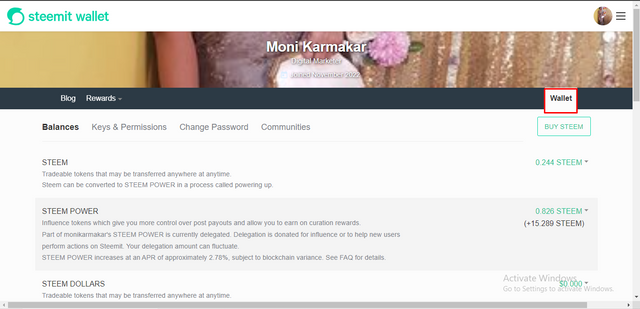
Token Transfer:
I will now discuss the transfer of tokens from one Steemit user to another. I'll start by using my security key to access my account. Find the "My Wallet" option in the "My Profile" section.
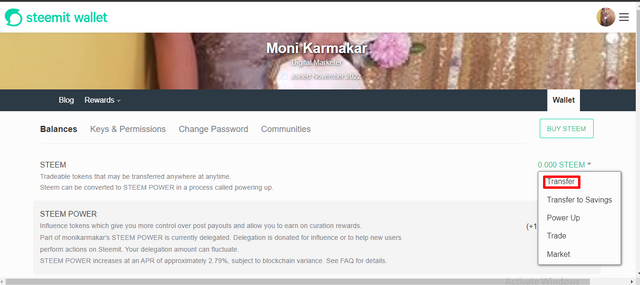
I will log in to the wallet after entering it, and once I am logged in, I may access this wallet's various options where options for transfers to Savings, Transfer, Power Up, Trade, and Market are available. When I click the transfer button, a new view, including From to Accounts, is displayed to me. I'll then discover a measurement option. Press the next button after verifying the information. The login screen will appear once more with the honor key. Use either the active key or the primary key.
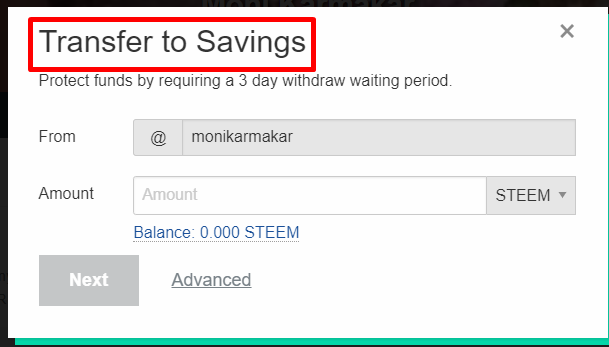
Power up:
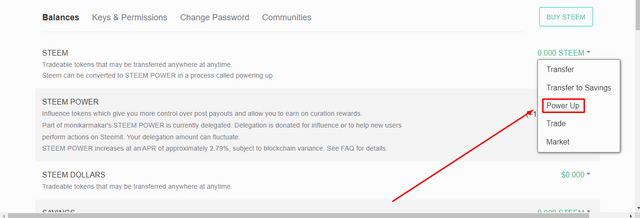
To select your power first, use the power-up option. Use control first to increase your estimated power.
As I just explained, you must view the alternatives to power up. In the dropdown menu, I see the Power Off option. Selecting the power-up option will now cause a new interface to emerge. The measurement data must then be entered, and the power button must be pressed. We then need a confirmed option. An entirely new interface opens up when we choose the OK option again. To finalize the process, we must now give the honor key or primary key. I'll conclude by expressing my appreciation for each committee member, including the community's creat
and moderator admin.
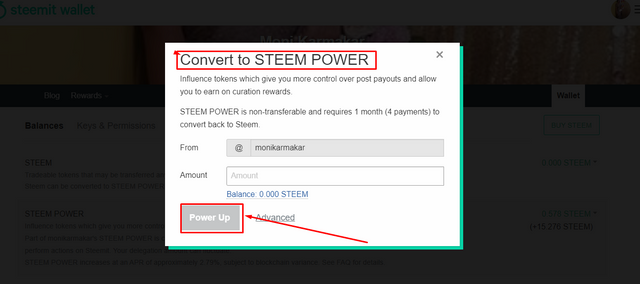
🌼 ◦•●◉✿ Thank You, Everyone, ✿◉●•◦ 🌼

Great
Downvoting a post can decrease pending rewards and make it less visible. Common reasons:
Submit
Hello,
Thank you for submitting your achivement task.
Achievement tasks should be original and unique according to your own understanding.
Your text are mostly similar to this publication: https://steemit.com/hive-172186/@karobiamin71/achievement-2-basic-security-on-the-steemit-platform-karobiamin
I invite you to make the correction.
Thank you.
Downvoting a post can decrease pending rewards and make it less visible. Common reasons:
Submit
@ripon0630 Sir,
Thank you very much for commenting on my post. I have edited my post and fixed it.
Please review my post and extend your helping hand to me.
Thank you sir.
Downvoting a post can decrease pending rewards and make it less visible. Common reasons:
Submit
You need to show the process of Steem transfer to an another user .
Downvoting a post can decrease pending rewards and make it less visible. Common reasons:
Submit
@ripon0630 sir,
Assalamualaikum sir, I tried to fix my post exactly as you said. Kindly take some time out of your precious time to view my post.
Downvoting a post can decrease pending rewards and make it less visible. Common reasons:
Submit
Greetings,
Welcome to the steemit platform.Thank you for completing the Achievement-2 task. Hope you feel comfortable and enjoyable sharing here. Please continue to the Achievement 3 task. Here I will send the guide:
Feel free to contact me if you need any help:
Thank You
Ripon
Downvoting a post can decrease pending rewards and make it less visible. Common reasons:
Submit