Hey Everyone, I hope you guys are doing well. Today I’m here with my achievement2 task about basic security on Steemit. So let's start-
Have you retrieved all of your steemit keys?
Yes, I've retrieved all of my keys on Steemit. I know how important these keys are &
these have been well stored.
Do you understand each of these important functions and limitations?
Master Password:
One of the most crucial passwords is this one. It's utilized to create all kinds of keys. My password is saved in a variety of places, including Google Drive. When it comes to steemit account recovery, this is crucial.
Posting Key:
Vote, comment, edit, and re-steem are all done with the Posting key. The other community postings receive votes, comments, and re-steem. I worked very hard to save the posting key.
Memo Key:
The memo key is used specifically for transmitting monies that are encrypted and decrypted.
Owner Key:
Any key from any account can be converted using the owner key. The owner key has been saved.
Active Key:
The Active key is the final key, and it is used to turn on and off the computer, transfer cash to another steem account, and convert steem dollars to steem.
How will you remember your master password?
In both offline and online mode, I have preserved my steemit pass master password. The password is saved in a file on both my phone and PC. I've taken all required precautions to prevent it from being misplaced.
Do you know how to move your steem token from one account to another?
Step 1: To transfer steem, first go to your profile and then click on the wallet option.
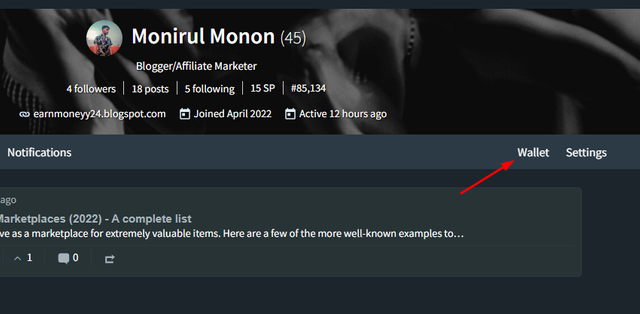
Step 2: Select the steem option on the next page.
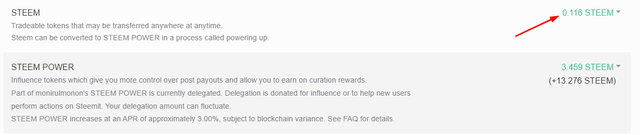
Step 3: Among the various alternatives that will appear in front of you, select the transfer option.
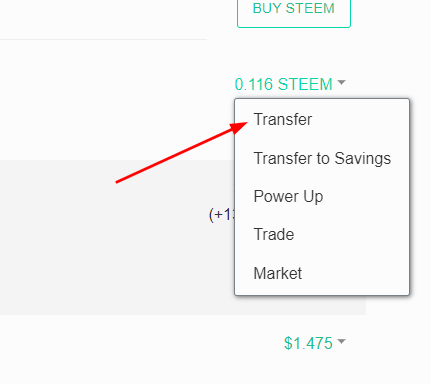
Step 4: A new page will appear in front of you, where you must enter the address and the address memo before clicking next.
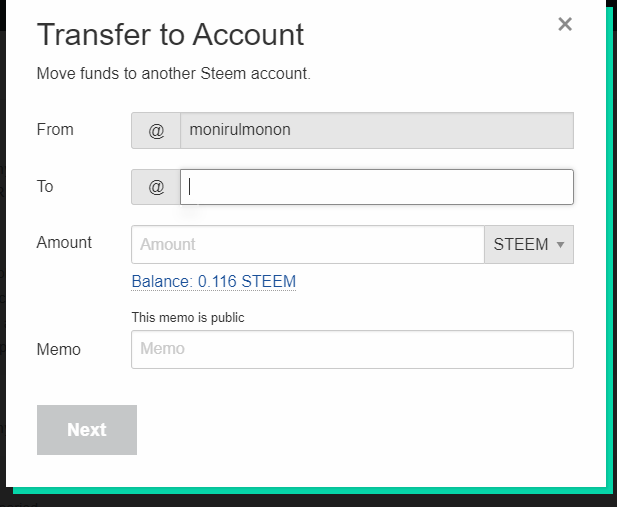
Do you know how to boost your STEEM power?
Step 1: To boost your steem, go to your profile and then click on the wallet option as indicated.
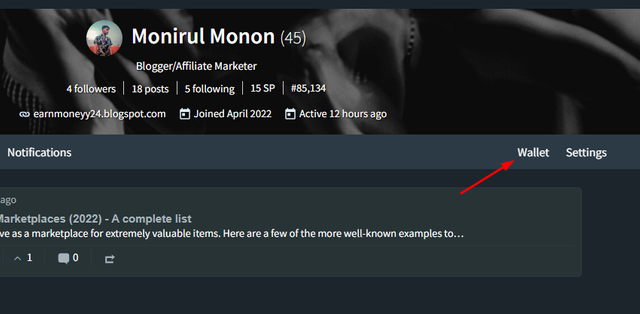
Step 2: A new page will appear; click on the steem option.
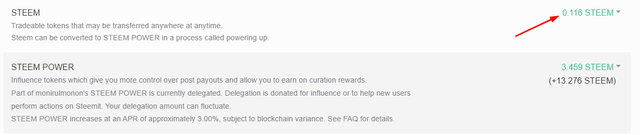
Step 3: You will be presented with a variety of options. Select the power-up option from there.
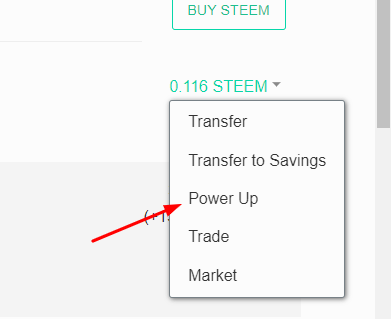
Step 4: A new screen will appear in front of you, where you must enter your account's address and steem amount. Select "power up."
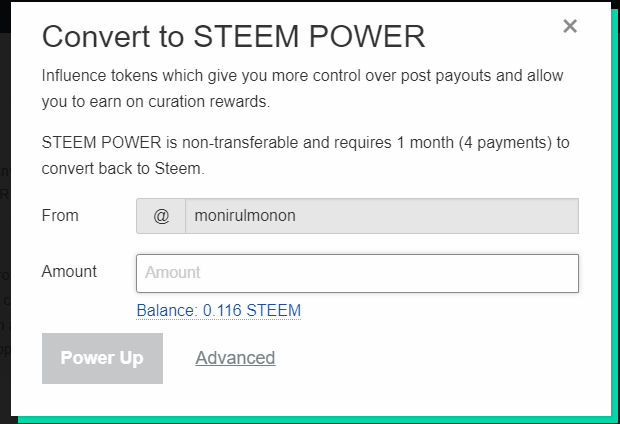
My achievement 1 task link :
Thank You Everyone. Long live Steemit.
Cc, @cryptokannon
Hello @monirulmonon, it is a pleasure to greet you and inform you that your achievement 2 has been successfully verified, i encourage you to continue with achievement 3 for the Newcomers' Community and thus continue to advance and reach achievement 4 to be eligible for steemit crypto academy.
The title of your publication should be: "Achieved 3 by @yourusername - Assignment: Content Protocol"
Remember to use the appropriate tags for the following achievement, #achievement3 and #venezuela, please do not forget at the end of the post to place the phrase:
"I have read and understood the Steemit Etiquette on Steemit Community and will do my best to embrace them."
It is important that you know and be part of the #club5050, for this you must maintain during each month a balance when turning on (POWER UP) no less than 50% of your withdrawals and transfers, in this way you will be contributing to the platform and you can be considered for have the support of the steemit team, learn more here
Greetings 👍
Downvoting a post can decrease pending rewards and make it less visible. Common reasons:
Submit
Thank you @wilmer1988
Downvoting a post can decrease pending rewards and make it less visible. Common reasons:
Submit
Hi, @monirulmonon,
Your post has been supported by @wilmer1988 from the Steem Greeter Team.
Downvoting a post can decrease pending rewards and make it less visible. Common reasons:
Submit