Hey everyone, I hope you guys are doing well. Today I'm here with my Achievement 5 Task 1. I'll do my best to convey what I've learned thus far.
Homepage of Streemworld.org
This is my personal experience with steemworld.org. Overall, the website is a fantastic piece of technology, and this site is a fantastic and really useful tool for exploring our transactions and other important aspects of the Steem Blockchain.
Now I'm going to respond to the questions posed by @cryptokannon.
1. Reward Summary , 7 and 30 days-
Here I will show how you can check reward history of your account. You need to follow these steps one by one.
First go to steemworld.org and then click on Dashboard Option as mentioned below in Picture.
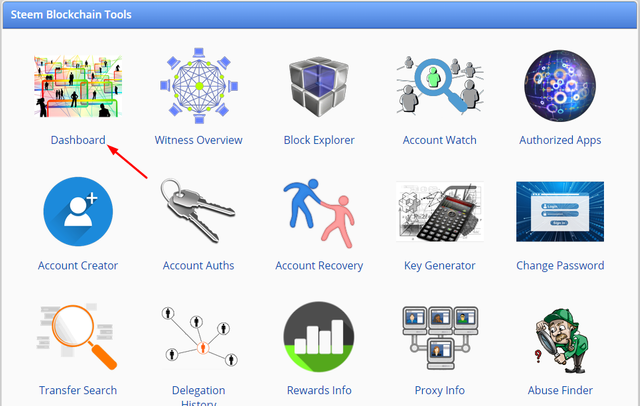
Then select stat. You may examine your personal rewards history as well as your account's rewards history in the "stat" area.
My reward history is represented in the image below.
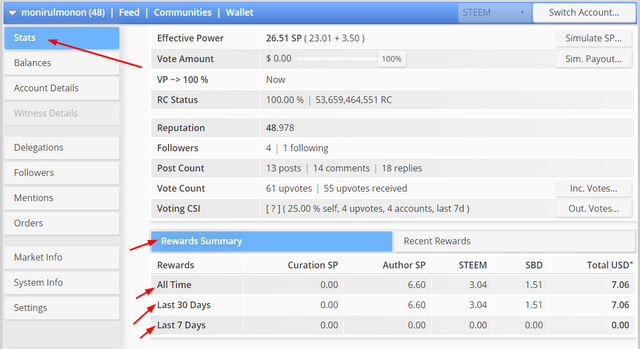
Here you can see all of your stat.
2. Sp Delegation
In this article, I'll go over the term "SP Delegation."
Delegation of SP entails transferring your own Steem power to someone who requires it. The SP acceptor can use it to cast votes and to upload new articles in order to earn Curator awards. You can send Sp to a friend who requires assistance.
Types of Delegation
Delegation can be divided into two categories.
Incoming Delegation: You received SP from someone who delegated it to you.
Outgoing Delegation: The SP that you have delegated from your steemit account to someone else.
Now I'll tell you how to properly outsource your Sp to someone else. To delegate your SP, carefully follow the instructions below.
To begin, go to steemworld.org and select Delegation from the left-hand menu.
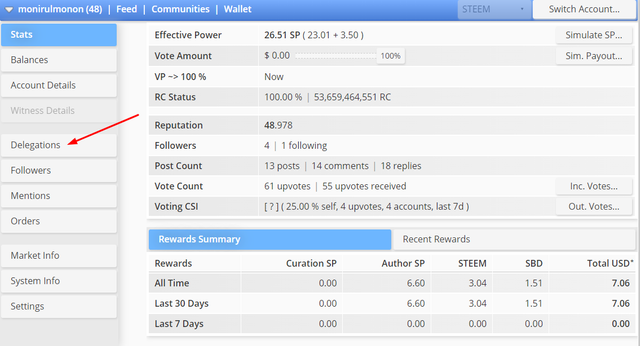
Now, in the top right corner, click the Delegate button.
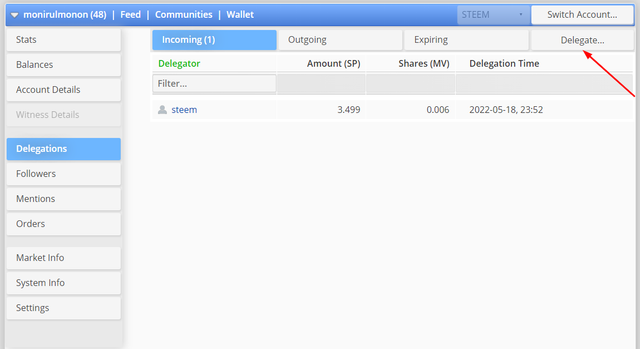
Fill in the essential information here. Name of the account to which you'll assign SP and the amount of SP you'd like to delegate.
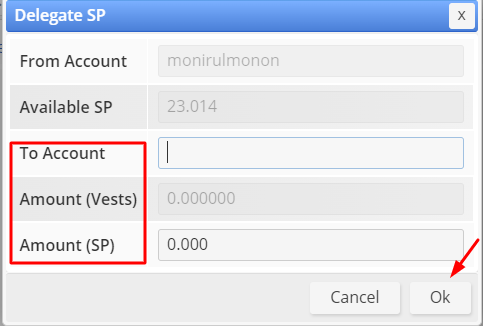
Now press the Yes button and enter the active key that appears when you press the Yes button. Your SP has been assigned to the Acceptor account.
3. Incoming & outgoing votes
Now, I'll talk about the incoming and outgoing votes here. You may see your incoming and outgoing votes by following these procedures.
Incoming Votes: Navigate to the Account Operations Section, then to the Inbutton. Your Incoming votes are displayed here.
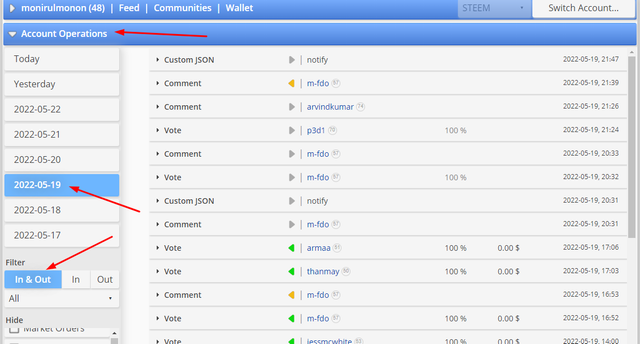
Outgoing Votes: To cast an outgoing vote, go to the account operations area and select the out button. You may now see your pending votes. Your votes on other people's articles.

Incoming and Outgoing Pie Chart:
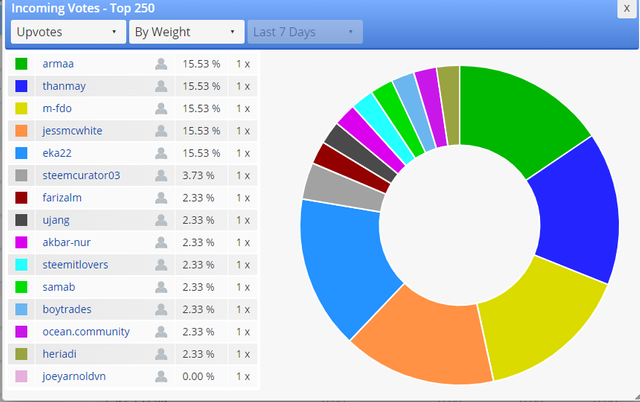
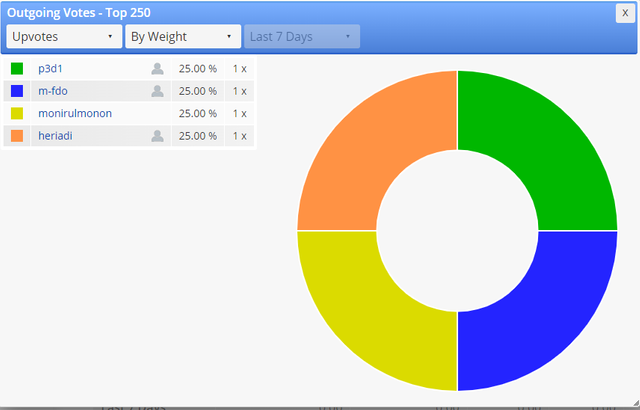
4. Last 7 Days Operation
Select the date you wish to examine your operation in the operation section.
You can see the information here.
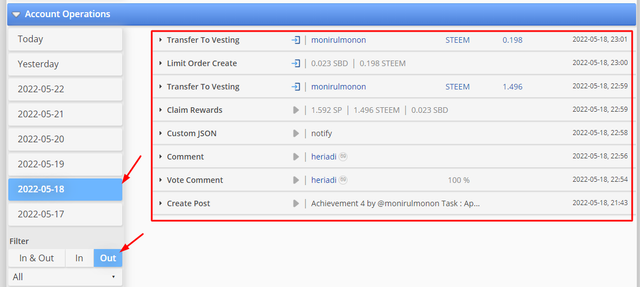
In this snapshot, I've chosen a date and can see what I did on my account on that day. On that day, you can see your upvotes, downvotes, re-steem, comments, and posts.
5.Author, Curation and Beneficiary Rewards
Author rewards: The rewards you received for your article, post, or blog. You can verify your author rewards using the ways below.
Navigate to the Coming Rewards center and select Author Rewards.
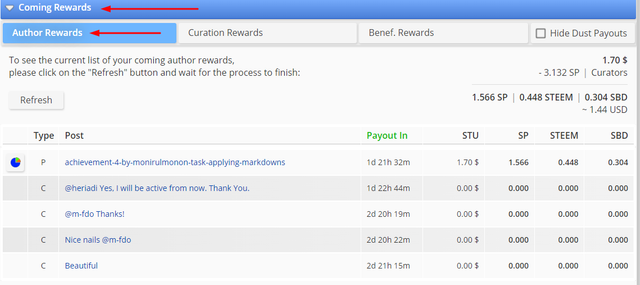
Curation rewards: Dteem power-based rewards earned by upvoting and downvoting other people's posts. It is contingent on your steem power.
You can use this approach to check your Curation Rewards.
Select Coming Rewards from the Curation Rewards menu. My Curation Rewards can be found here.
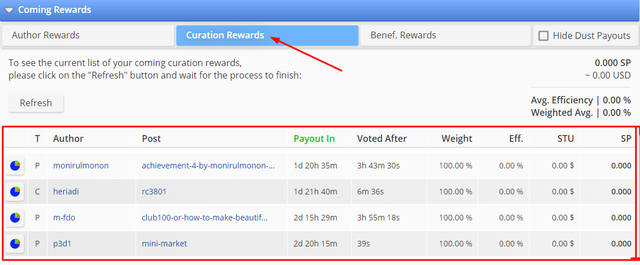
Beneficiary Rewards: Go to Incoming Rewards and then benef.reward to see your beneficiary rewards.
My Beneficiary Rewards are shown below.
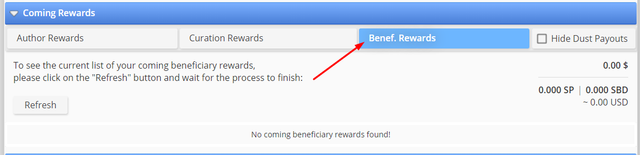
6. How to Check your Voting Power
To check your voting power, go to Dashboard and look at Upvotes of various amounts. You have more voting power if you have more SP.
You may check your voting power right here.
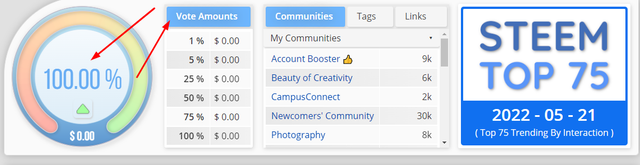
So, that's all from me today. I hope I did well on my explanation about Achievement 5 Task 1.
.png)
Hi @monirulmonon
Congratulations, your achievement 5-1 is verified.
Remember to use the #Achievement5 and #(your country) tags and post from Newcomers' Community.
I invite you to join the third season of The Diary Game, and to the Better Life with Steemit.
I invite you to join the club5050: How to join #club5050 Since you receive your first reward. Step by Step/ Cómo unirse al #club5050 Desde que recibes tu primera recompensa. Paso a paso
I invite you to follow @steemitblog so that you are aware of the latest updates.
Rate 3
Downvoting a post can decrease pending rewards and make it less visible. Common reasons:
Submit
@inspiracion Thank You
Downvoting a post can decrease pending rewards and make it less visible. Common reasons:
Submit
Hi, @monirulmonon,
Your post has been supported by @inspiracion from the Steem Greeter Team.
Downvoting a post can decrease pending rewards and make it less visible. Common reasons:
Submit