Hello friends of steemit, to culminate with the tasks of achievement 5 of the Community of newcomers, I will publish my Achievement 5 Task 4. I leave you the [link] (https://steemit.com/hive-172186/@cryptokannon/achievement-5task4understanding-the-steem-tools) for you to check the guidelines.
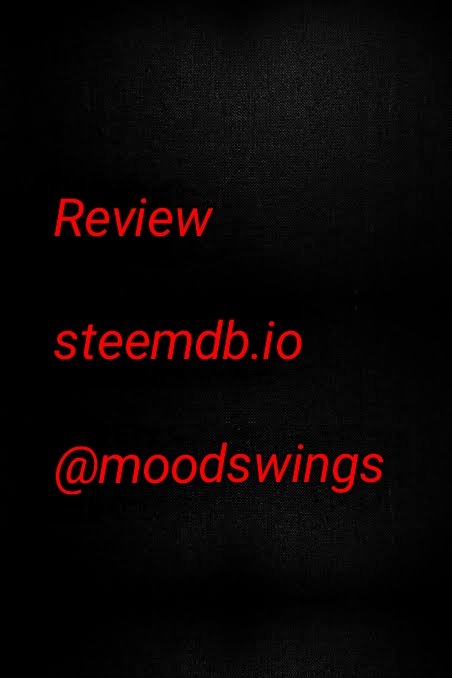

1.How do I see the "recent history"?
Once inside the tool it will send us to the next page where we will visualize the next image.
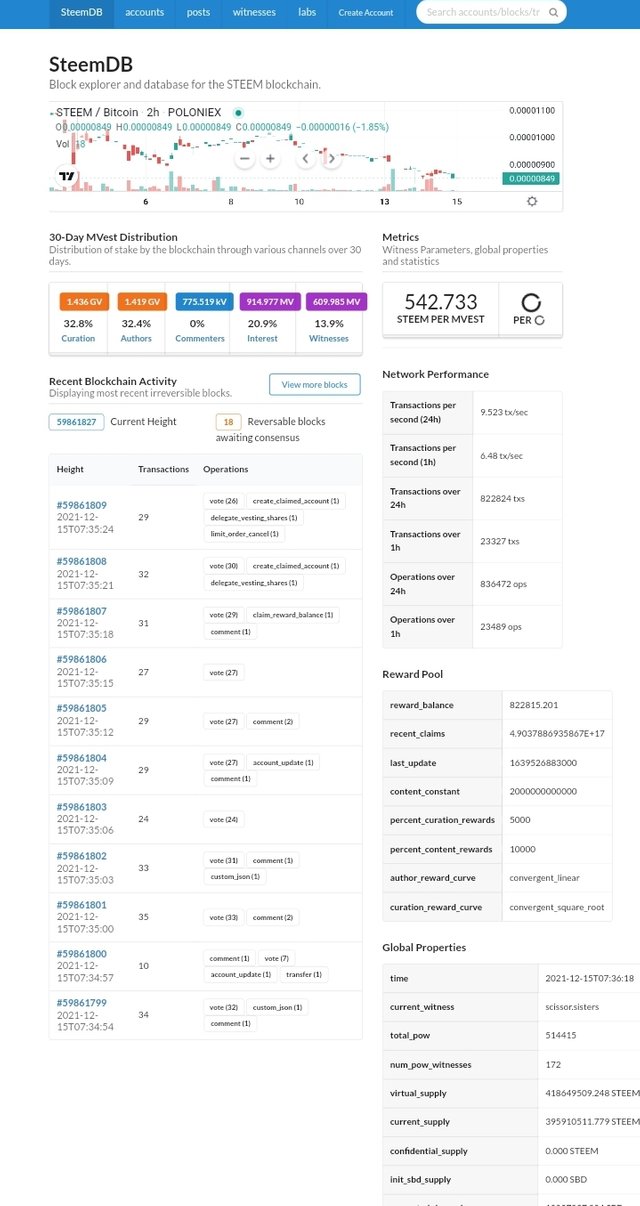
Then we give the account there we will have this link https://steemdb.io/accounts, where we will replace accounts with our user that is, https://steemdb.io/@moodswings and we will see all the recent activity related to this case to @moodswings
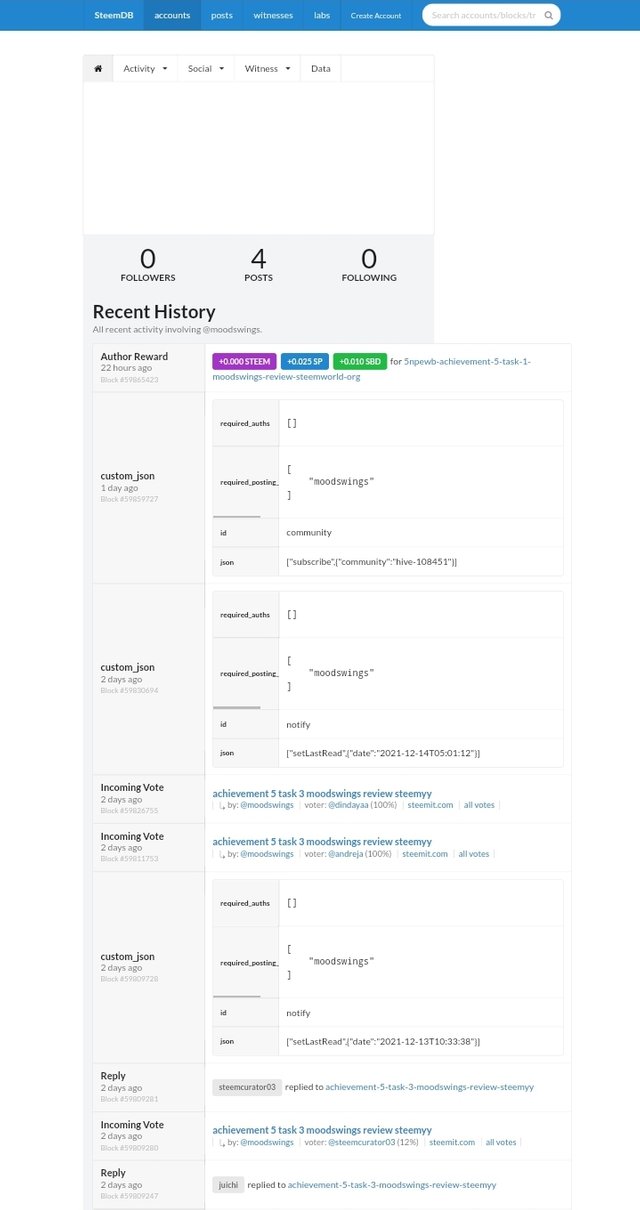

2.How do I verify the different activities: Posts, Votes, Reblogs, Responses, Reblogs, Rewards, Transfers, etc.?
To verify we select "Activity" and there we will display a list of options such as; Posts, Votes, Responses, Reblogs, Rewards and Transfers.

Detailed below:
* How do I verify Publications?
By sectioning publications we will be able to see a list with the different publications that we have made.
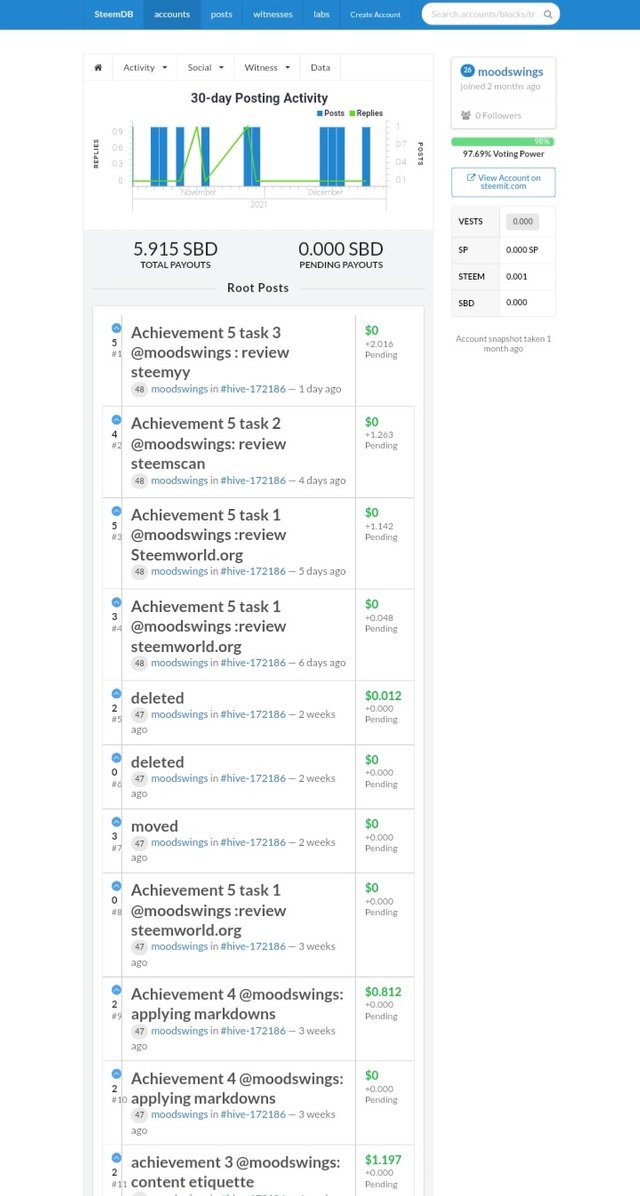
* How do I verify Votes?
When selecting votes, a screen will be displayed where we can select if we want to see the outgoing votes (that we give) or the incoming votes (that we receive).
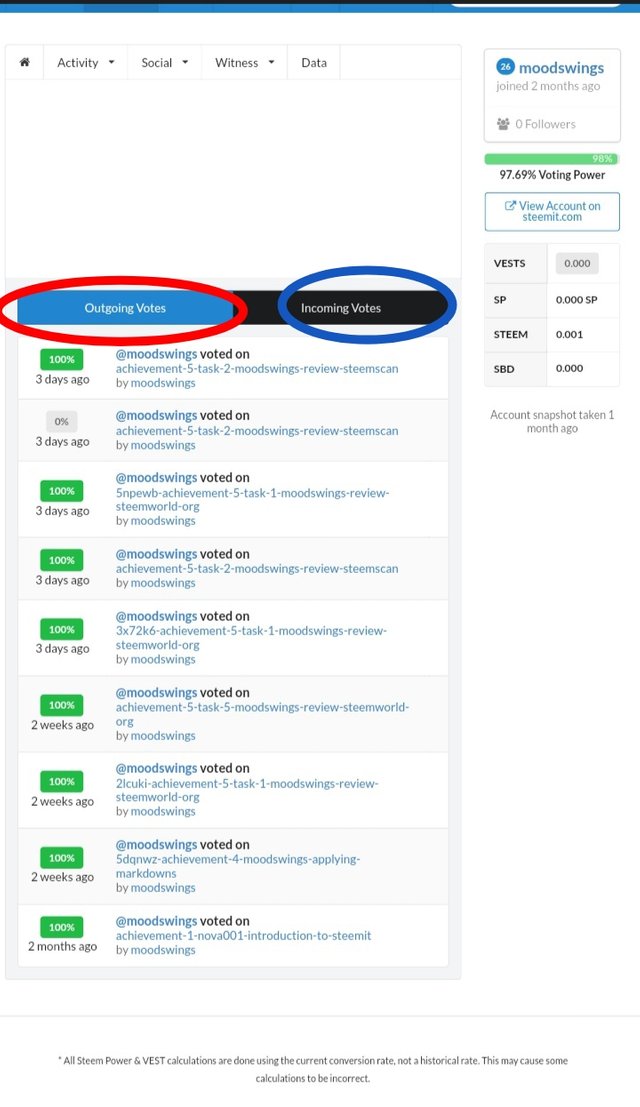
* How do I verify Reblogs?
Selecting reblogs in the list of activities will break down the reblogs I have done.
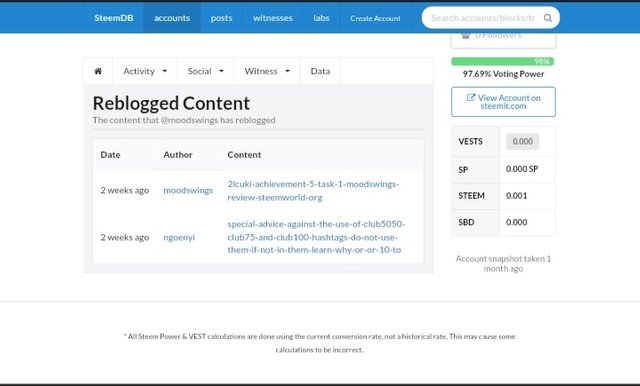
* How do I verify Rewards?
When selecting rewards in the list of activities, a screen will be displayed where we can select if we want to view our rewards as an author, as a curator or rewards for beneficiaries. Likewise, the graph you see reflects the ups and downs you have had in rewards.
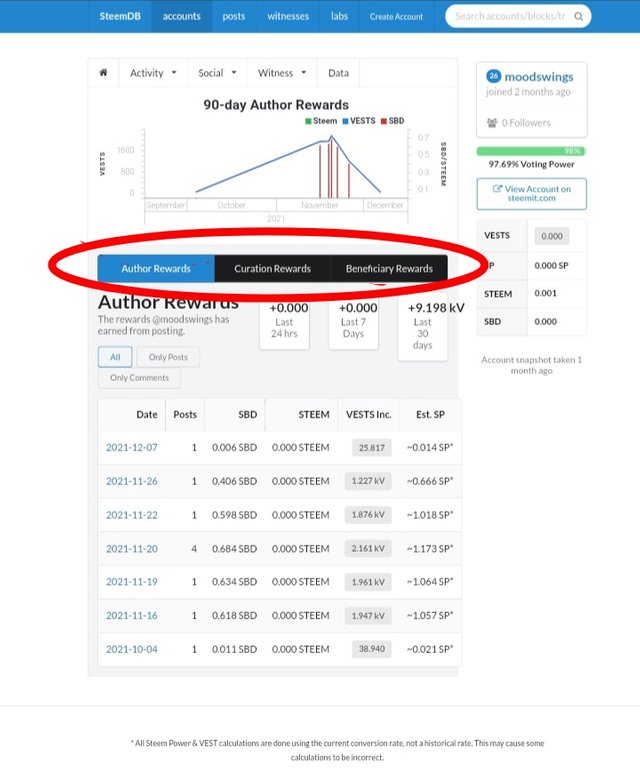
* How do I verify Transfers?
When selecting transfers in the list of activities, a screen will be displayed with a list of the different transfers or transactions that we have made in our account. Here it will also be displayed if you have lowered your power, that is, if you have converted your SP to STEEM.
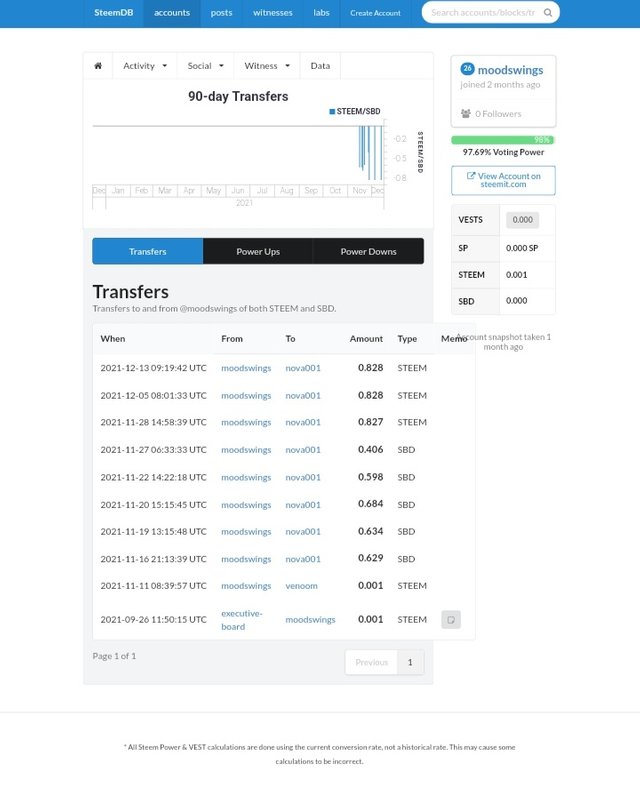

3.How do I know who has commented on my post: (Social: Follower, Followed, Reblogged)?
To verify this we go to the social section and there a list is displayed where we will see:
* people/ that follow me
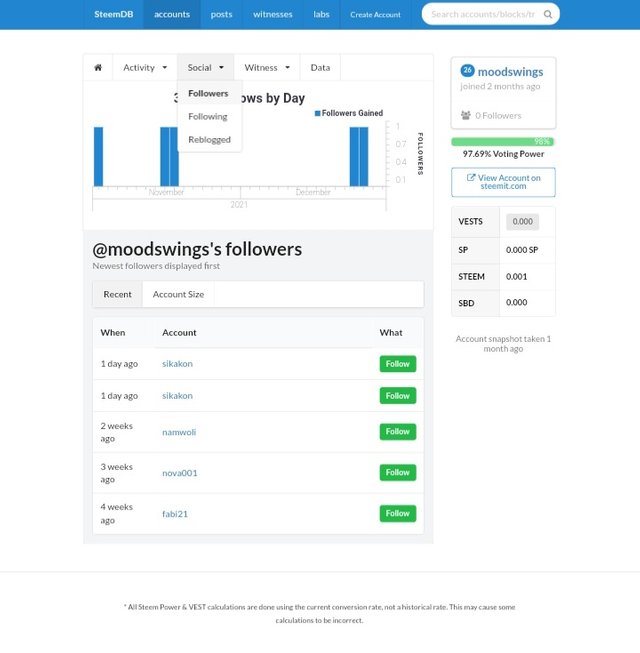
* Followed / People that I follow.
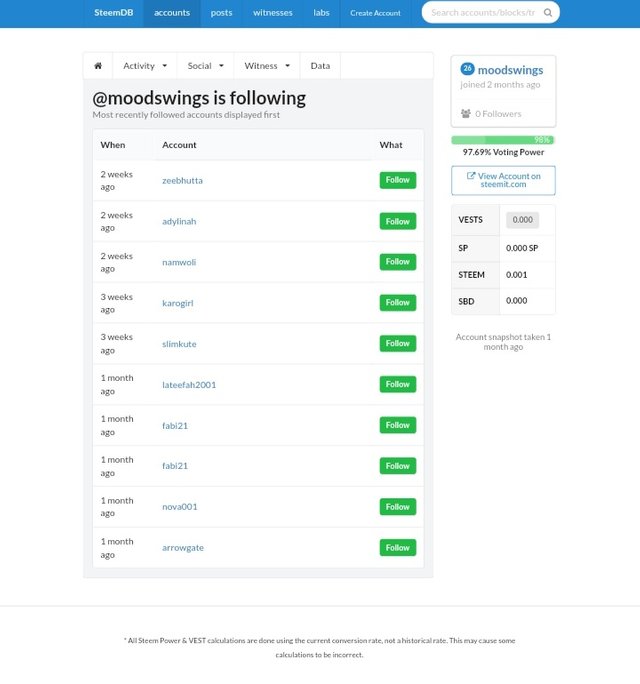
* Reblogged/ Authors who have reblogged my posts.
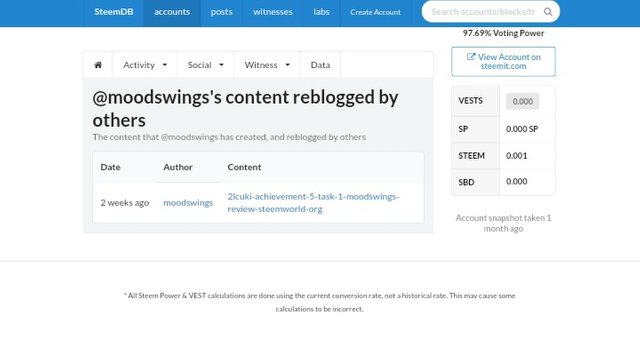

4.How do I verify my voting power?
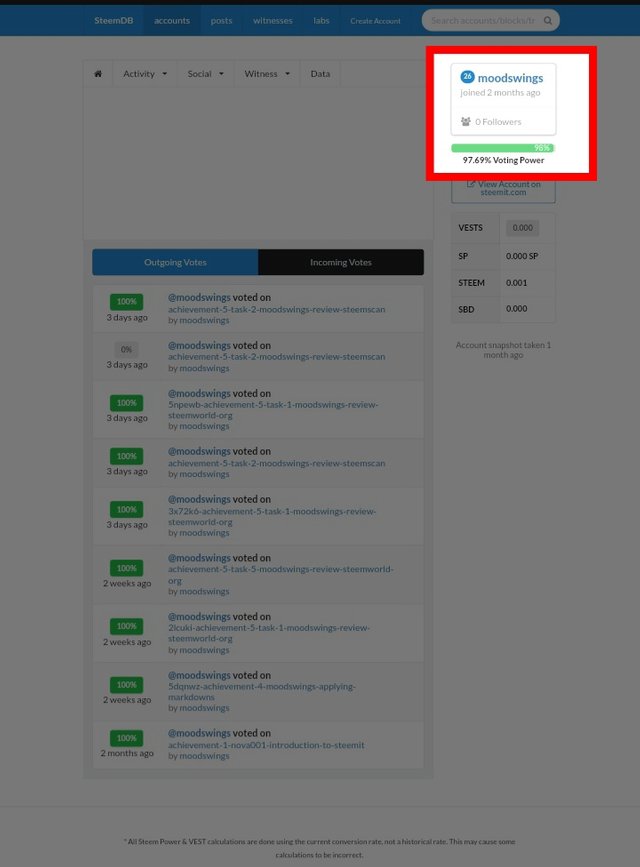
Thank you very much for your attention
I want to thank @inspiracion @jesusremaj7 @advhl @graceleon @wilmer1988 for checking my previous achievements
Cc:
@lovveday
@xkool24
@boss75
@ngoenyi
@dilchamo
@psicoparedes
@sm-shagor
Downvoting a post can decrease pending rewards and make it less visible. Common reasons:
Submit