Hello everyone my name is @moodswings here with my achievements 2
So lets get started
.jpeg)
Question 1
If I already obtained them and I have them in my notebook and also on my computer I have them safe

Question 2
Do you know all the functions and restrictions of the keys?
Posting password - We use this to access our accounts, and it gives us access to comment, vote and re-issue the content of other users.
Activation key - It helps us to use our wallet and everything related to transfers.
Owner password -With this one, which is one of the most important and powerful, with it we can change or modify our profile.
Memo Key - This is used to decrypt all the private transfer notes.

Question 3
How do you plan to keep your Master key safe?
Saving them in a safe place, printing them and I have them in a notebook annotated

Question 4
Do you know how to transfer your Steem tokens to another Steem user?
I have learned many things here in Steemit, and what remains to be learned
- Step 1
to go to transfer, you enter wallet (wallet).
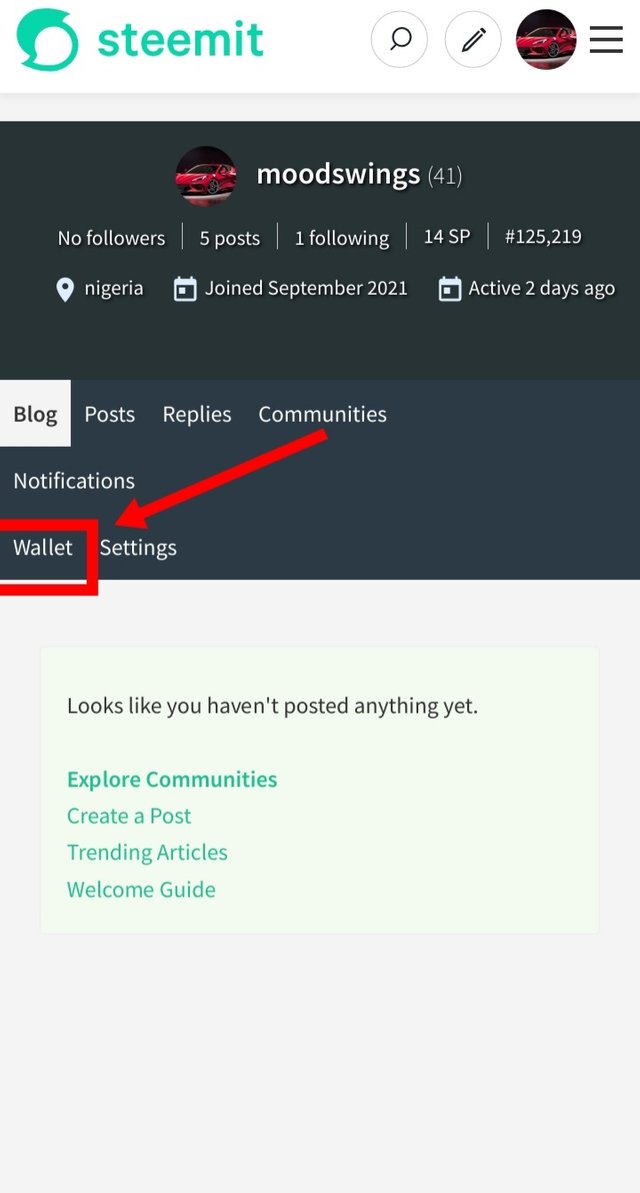
- Step 2 when it is inside the wallet we will give it a purse.
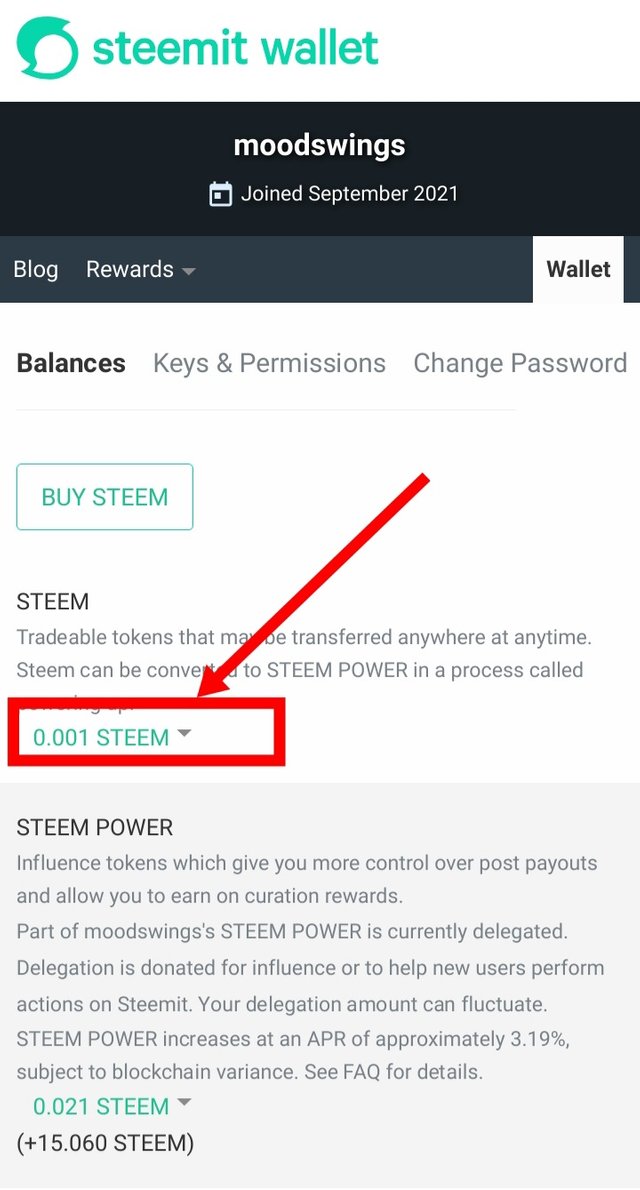
- Step 3
then we are going to give it in the little arrow in steem, there will be some options, they give it in transfer.
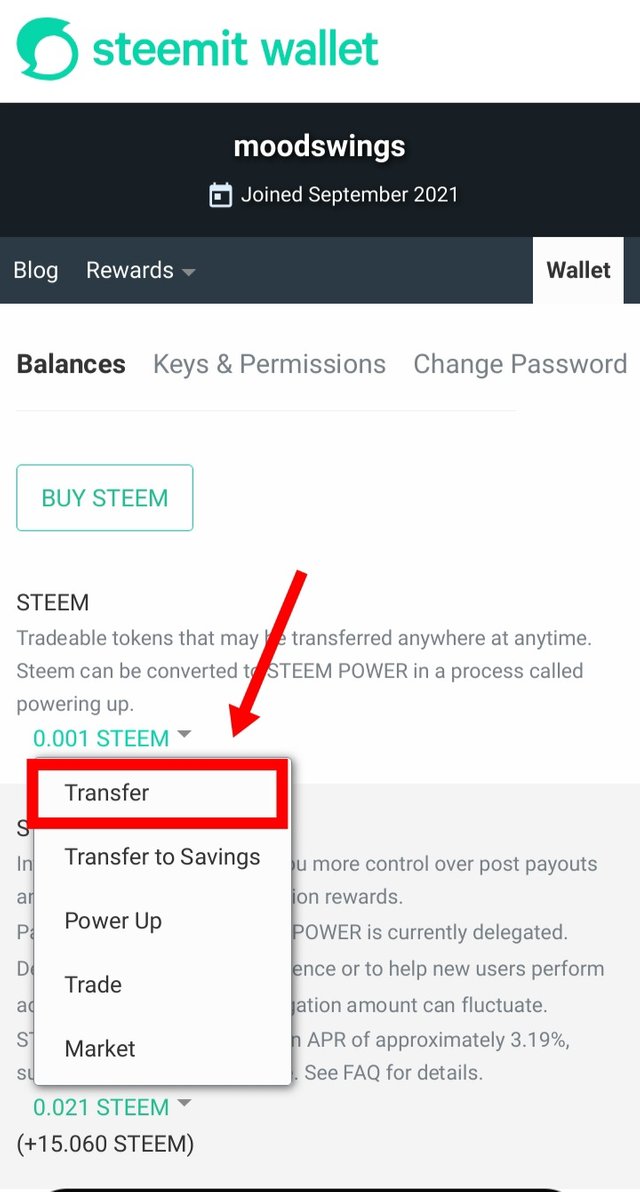
- Step 4
and last, we are about to transfer to someone else if they have already transferred a window will open indicating that the user name must be entered (to the person who is going to be transferred), You put the amount you want to transfer, where it says memo, it is not the key memo unless you want to encrypt a transfer, there you will put whatever you want.
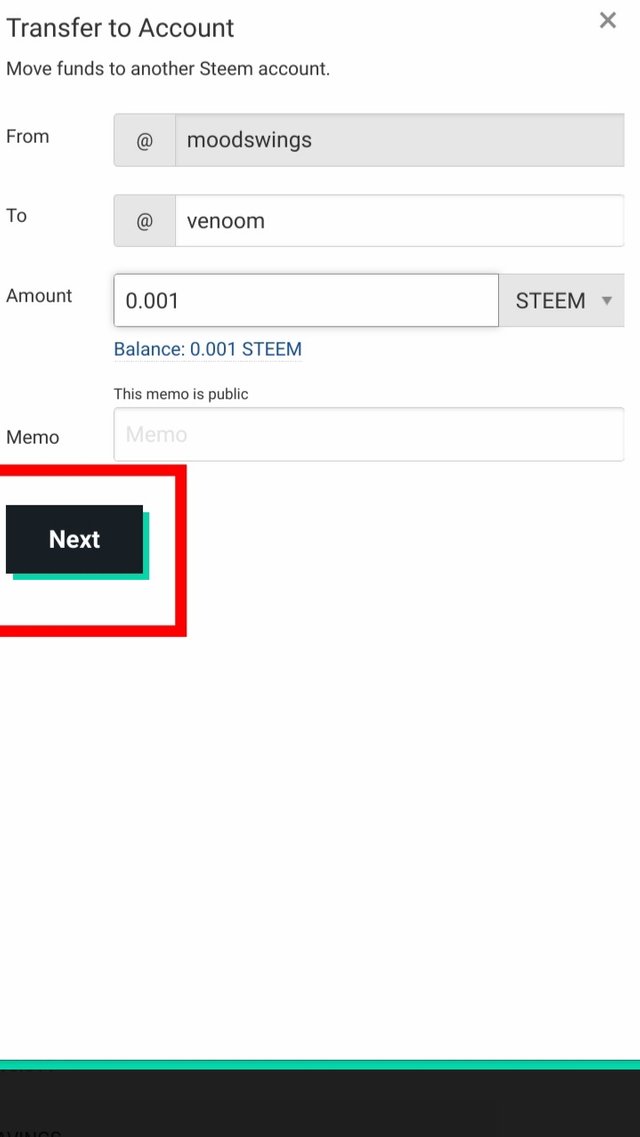

Question 5
Do you know how to perform the power up process in Steem?
Now we already know how to transfer but we don't know how to power up, here I pass them.
Step 1
the same procedure is carried out as if they were to transfer, but if you notice below where it says tranfer it says power up "we enter there."
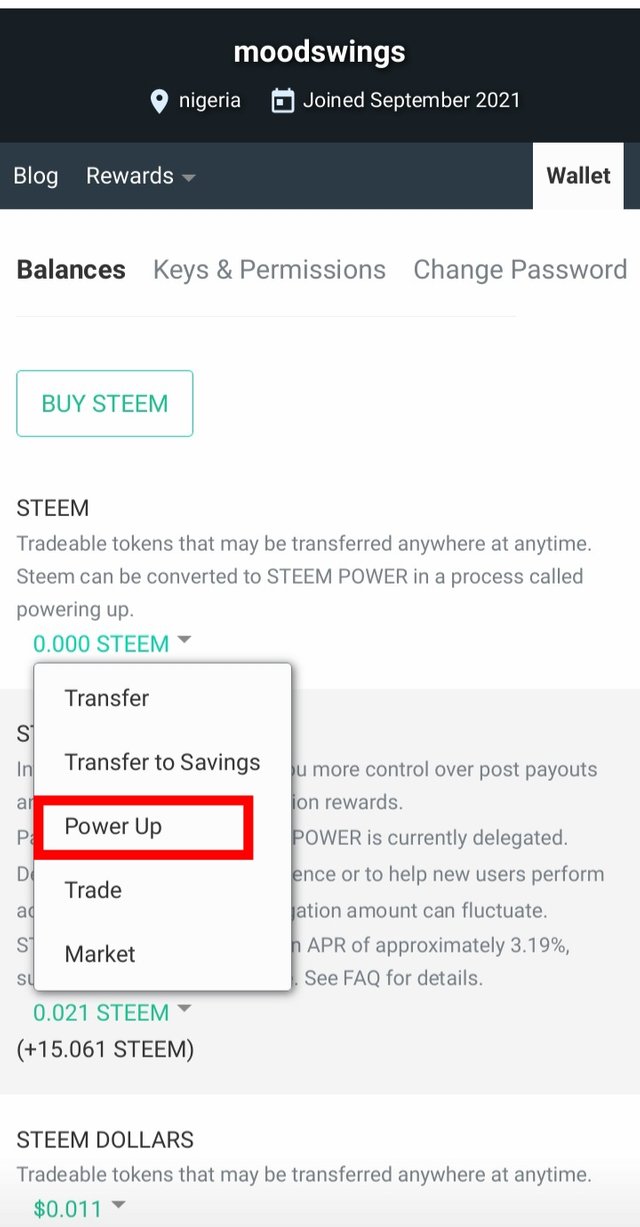
Step 2
and last when doing the power up is a little easier, after they have entered a window will appear as if they were going to transfer, there they will only put what you want to pass to your voting power, then that They have put it, they give it power up and that's it.
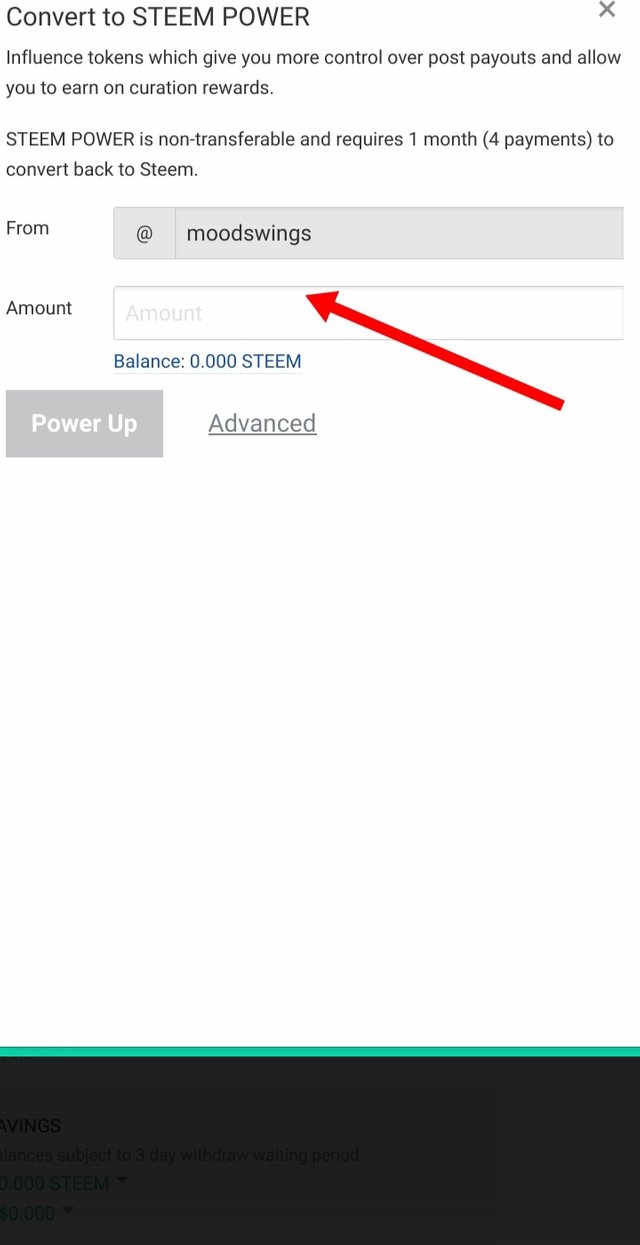
Thanks for staying here I am @moodswings and this was my achievement 2, I hope you have an excellent day friends, greetings
Repost
Downvoting a post can decrease pending rewards and make it less visible. Common reasons:
Submit
Hi, @moodswings,
Your post has been supported by @tarpan from the Steem Greeter Team.
Downvoting a post can decrease pending rewards and make it less visible. Common reasons:
Submit