HELLO ALL STEEMIANS!
Welcome to this post. I have completed my 3 achievements in the newcomer's community. Now I want to move towards achievement 4 which is about applying the markdowns. I love to write this article because I like the presentation in all contents in assignments, papers, or blogs. So let's start our task.
Today I will discuss some basic tools or markdowns that are necessary for the new steemians to study to improve the presentation of their content.
first of all, we talk about headlines.

1
HEADLINES
In any post, the headlines and highlights are very necessary to understand readers that what are we talking about in our paragraphs. Without headings or highlights, our text mixed and had a bad impression so it is also necessary for a simple presentation. Now we will discuss that how to make headlines or high lights to headings. It has two or three methods to highlight the text.
FIRST METHOD:
FIRST METHOD for highlighting the text is by adding the symbol [#] before starting your text. You can apply this symbol in further different ways. As for the Highest highlight, you have to put one Symbol of [#] and then the size of the highlight decreases when no of the symbols increases until six Symboles of the hashtag.
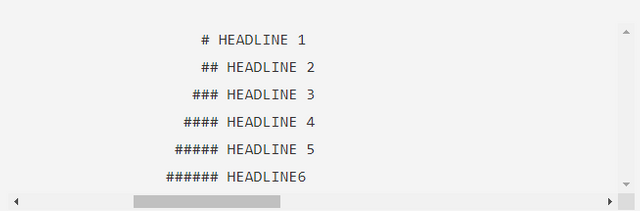
Above you can see the method I applied the hashtag symbol which makes the text in this form you can see below.
HEADLINE 1
HEADLINE 2
HEADLINE 3
HEADLINE 4
HEADLINE 5
HEADLINE 6
So this was the highlighting of text. By using different numbers of hashtag symbols.It is necessary to put the space after the symbol of the hashtag.
SECOND METHOD:
The second method of highlighting the text is to put the hashes below the text. Which can be applied in further two ways. By applying one hash and the other by applying = sign both are applied three times.
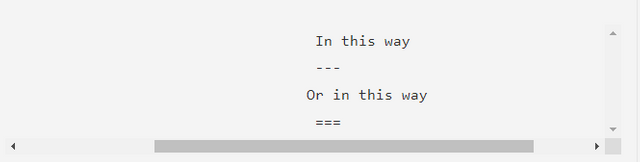
The above signs make the text following.
In this way
Or in this way
This was another way to highlight text.
THIRD METHOD:
The third method of highlighting the text is by putting the symbol of stars [** ] on both sides of the text. You can apply this method anywhere in the middle of any paragraph or anywhere but the first two methods are not applied in the mid of paragraph sentences. We can place them in different numbers such as.
FOR SIMPLE ITALIC WRITING WITHOUT HIGHLIGHT for this we have to put only a one-star symbol on both sides without space.
FOR HIGHLIGHTING For only highlighting put two stars symbol on both sides without space.
FOR ITALIC HIGHLIGHTINGWe have to put three stars symbol for italic highlighted writing. You can see the examples below.
*Example*
**Example**
***Example***
Which make the text in this way
- Example
- Example
- Example
So these are some ways for headlines or for highlighting the text. Next move toward the second point which is to center the text.

2
TO CENTER THE TEXT
For presentation centered text looks good .here I will discuss how to center the text. The method is so simple. We have to put the < and write center < center > and then write the text and then again write < /center >. You can see the example below
<center>text here </center>
Which can make the text.

3
TO PROVIDE LINKS
To provide the link of any post is very easy and to give the source of any image and post we have to discuss in previous achievement post. We will discuss some basic points so let's begin...
=> FIRST POINT In the first point we will discuss how to mention any user. This is very simple everyone knows it we have to put the symbol @ and then write the user name it turns the username green and clickable. Like that @username or @mrlegend01.
=> SECOND POINT In the second point we will discuss how to provide a link to any post in steemit.We have to simply copy the link address and paste it anywhere we want it becomes green and clickable. as shown below.
https://steemit.com/submit.html?category=hive-172186
=>THIRD POINT in the third point we will discuss the link in one or more words to improve presentation. First of all, you have to put the large bracket and then write the words you want and close. Then put the small bracket and then paste the link address in it and then close. You can see the example below.
[ Writ the word here] (paste the link here)
This will be in this form.
STEEMIT
The high-lighted steemit moves toward the link.
So these were some tips or tricks to post links.

4
MAKE A TABLE
It's another way to improve the presentation by making the table. It's so easy and looks so nice in content. To make two headings I will discuss with the example.
Heading 1|Heading 2
--------------|-------------
Here text of this side|here text of this side
The final look will be following.
| Heading 1 | Heading 2 |
|---|---|
| here will be the text of this side | her will be the text of this side |
This was the method to make the table.You can make the table as long and as wide as you want to make the rows and columns by increasing the signs of |in the heading and hashes below to make columns and by using | to increase rows.
You can ask me further in the comments if don't understand.

ADDING QUOTES-BLOCKQUOTES
If you want to add the quotes in your post which are said by others. You can do it by putting the sign(>) before starting the quote. As you can see below.
> "Nature is the art of Allah"
- Dante Alighieri
The final look will be following.
"Nature is the art of Allah"
-Dante Alighieri

So these were some tricks and tips which helps us in improving our presentation. You can ask me in the comments for further. Other markdowns are also present but these are some important things. I hope that this post will be an important guide for newcomers.
I hope that all of you will like this post. This was my complete task for achievement 4.
HONOURABLE MENTIONS:
Greeters of the community for their support.

Downvoting a post can decrease pending rewards and make it less visible. Common reasons:
Submit