Screenshot_20210530-123757.png]( )
)
As requested by @fombae, This is my new Achievement 2 post. I will be explaining what I understand about basic security on Steem.
I went through @cryptokannon presentation and @kiwicansfly post on basic security on Steem. I must say they really did a good job. Thank you @cryptokannon and @kiwicansfly.
All my keys on Steem have been retrieved and kept in a safe place.
Below are the steem keys and there functions and restrictions;
Private Posting Key: Every Steemian used this key to log in, post, comment and do social activities on steemit. This key is what I used to do the aforementioned activities too.
. Private active key: This key is used for wallet related things. E.g transferring tokens or powering STEEM up and down.
Private Memo Key: This is used to decrypt private transfer memos.
Private Owner Key: This key is used to reset all other keys. It is advisable to keep it safe.
Master password: this is used to generate all other keys listed above. So it is advisable to keep the Master Password safe this is because, an access to this master password is a straight access to one's account.
For me, I have kept my Master password safe.
Let's me quickly say something about Wallet Overview.
There are three(3) types of Steem
1 Steem
2 Steem Power (SP)
3 Steem Backed Dollar (SBD)
Steem is a liquid form of Steem and can be transferred to people or trade it in market.
Steem Power is a locked Steem which can be gotten only by powering it down. It is a form of investment, that if one have it in abundance empowers growth and overall stake on Steem.
Steem Backed Dollar can be traded for Steem on internal market, or transfer to another user etc.
How Power Up and Transfer are Done
Firstly, it is important to know that activities related to transactions are done in the wallet. And one can access his wallet by log in with his username and active key.
As disccusses above, in the wallet, there are steem, steem power and steem backed dollar.
Now powering up is done purposely to have more steem power which will enable one to have more power in the platform.
Below is the screenshot of how to power up
It is done by clicking on the Steem icon, as seen, and then a drop down appears, then click power up
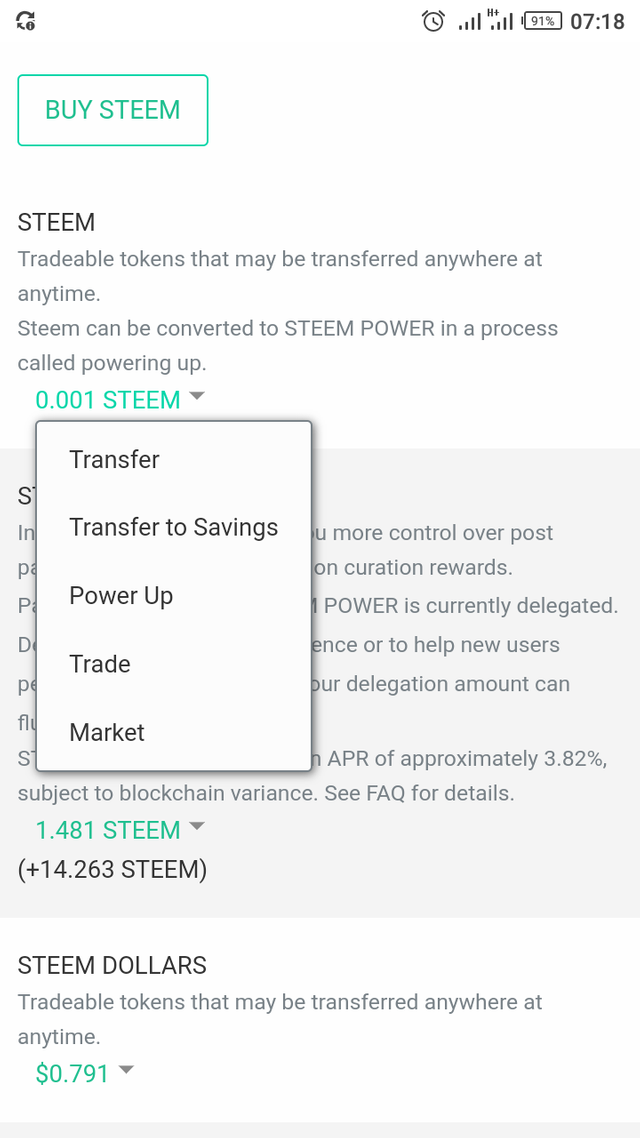
Then, it display where to enter the number of steem to be powered up. You enter the amount you are willing to power up
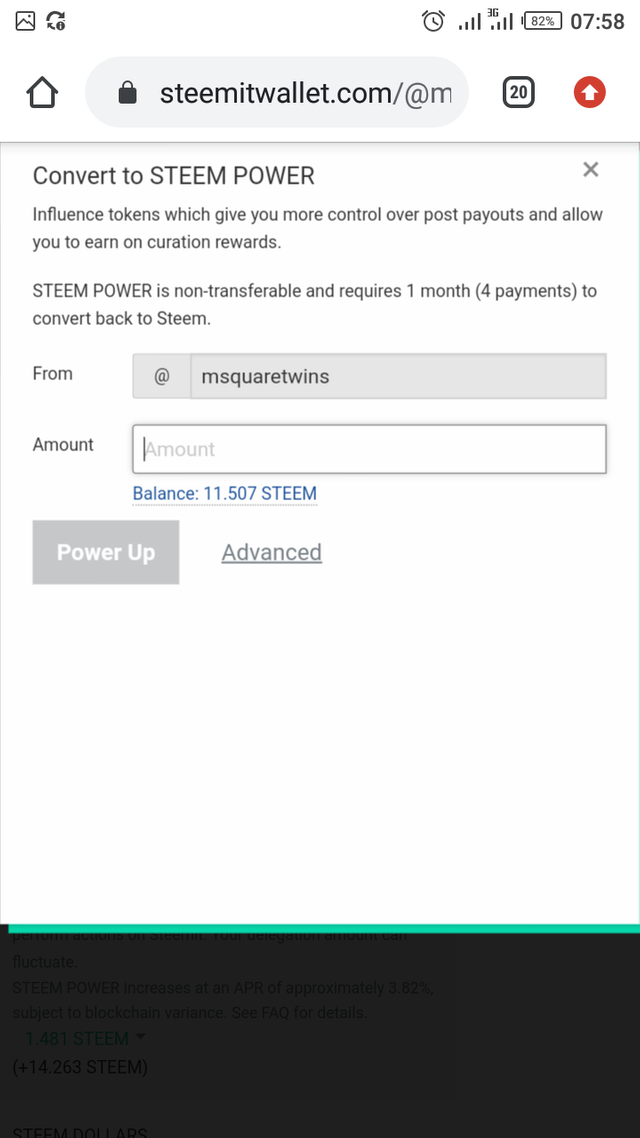
Then, click on power up button. Then you are done with powering up
Then, transfer is also done by clicking the steem backed dollar icon.
Then click on the transfer
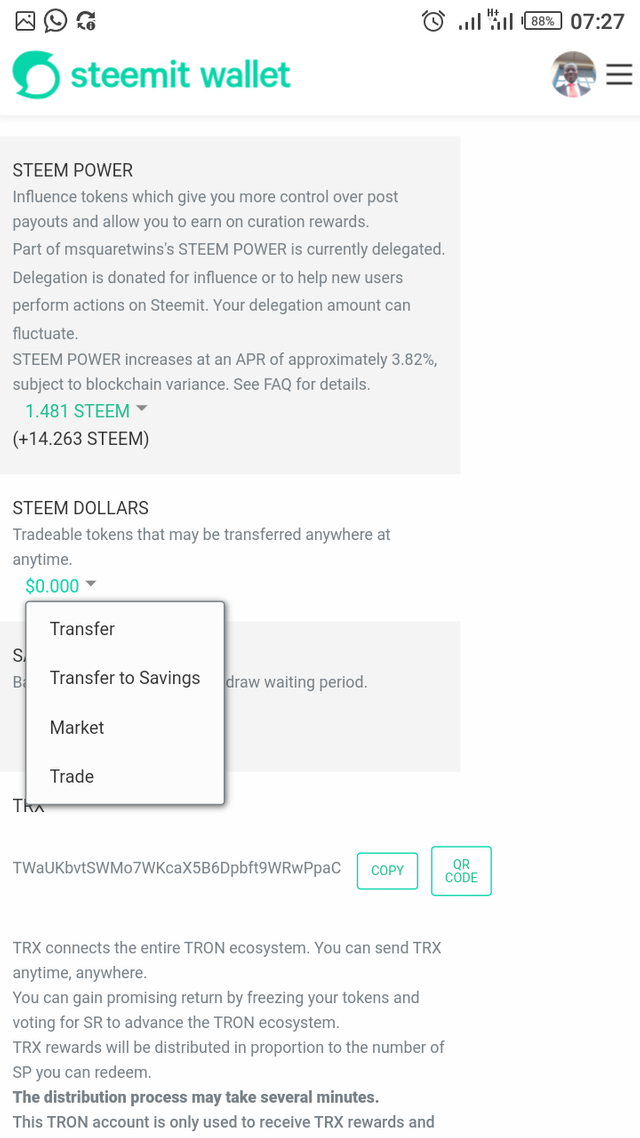
It will then display where you where you want to transfer to. You enter the person username and the amount you want to transfer.
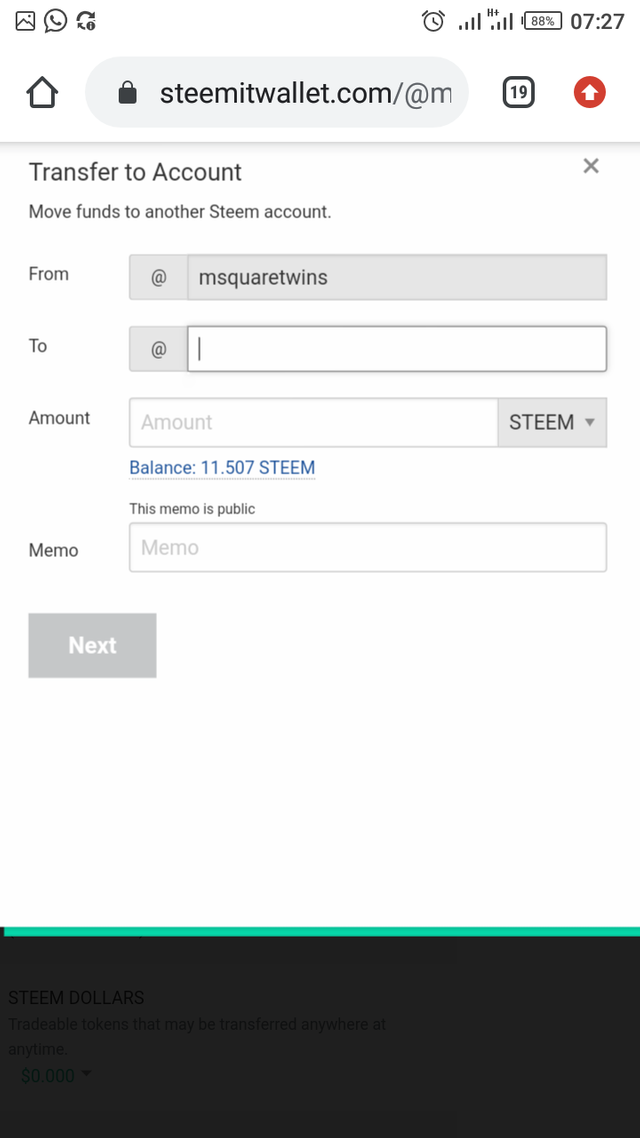
Then you click on next.
This is how transfer and power up are done.
I believe you got something in this post.
Thank you for reading.
Below is the link to my achievement 1
My achievement 1 has been verified
@msquaretwins
#Achievement2 #Nigeria #steemitnursery #steemcurator01 #steemcurator02 #steemcurator03 #cryptokannon #booming01 #booming02
You have been verified for this task and you may proceed to the next achievement task at your convenience.
Note:
Curators Rate: 2
Please continue to read and prepare from @cryptokannon Achievement tasks resources
Downvoting a post can decrease pending rewards and make it less visible. Common reasons:
Submit
Hi, @msquaretwins,
Your post has been supported by @njaywan from the Steem Greeter Team.
Downvoting a post can decrease pending rewards and make it less visible. Common reasons:
Submit
Thank you @steemcurator03. This little support of yours has given me morale. I did 5 dairy game last week, have you seen them? In the dairy post, i documented the workshop I attended on "Waste to Wealth" It was amazing learning new things throughout last week for five days. It may interest you to check them. Below are the link to the amazing dairy posts.
Day 1: https://steemit.com/hive-142140/@msquaretwins/the-diary-game-better-life-31-05-2021-or-or-waste-to-wealth-training-day-1-by-msquaretwins
Day 2: https://steemit.com/hive-142140/@msquaretwins/the-diary-game-better-life-01-06-2021-waste-to-wealth-workshop-day-2-msquaretwins
Day 3: https://steemit.com/hive-142140/@msquaretwins/the-diary-game-better-life-02-06-2021-waste-to-wealth-training-day-3-msquaretwins
Day 4:https://steemit.com/hive-142140/@msquaretwins/the-diary-game-better-life-03-06-2021-waste-to-wealth-training-day-4-msquaretwins
Day 5:https://steemit.com/hive-142140/@msquaretwins/the-diary-game-better-life-04-06-2021-waste-to-wealth-training-day-5-msquaretwins
Thank you once again for your support. Much love.
Downvoting a post can decrease pending rewards and make it less visible. Common reasons:
Submit