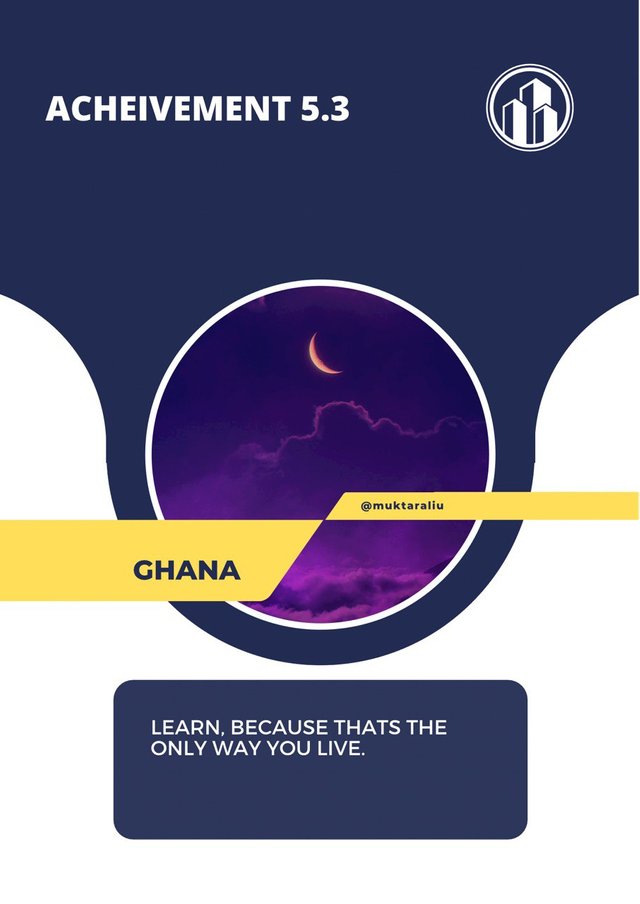
When you vote on a post, you have a certain amount of seeming authority. The total quantity of steem power in your account is thus effective steem power. When you vote on someone's post, this affects your vote power and how influential you are.
To check your steem power,
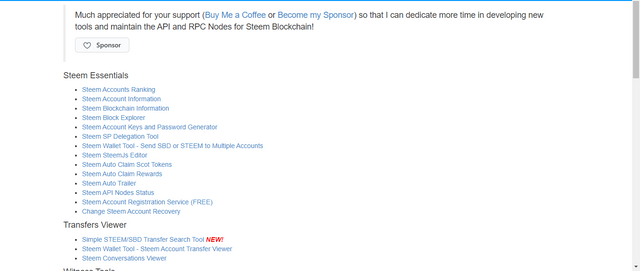
You click on tools. Then proceed to choose Account information.
After that, you will search for yours in the search bar and you will see everything you have.
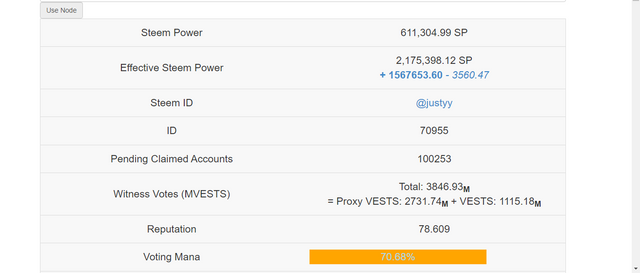
Delegating using steemyy.com
You click on tools and select the SP delegate tool in the essential dropdown.
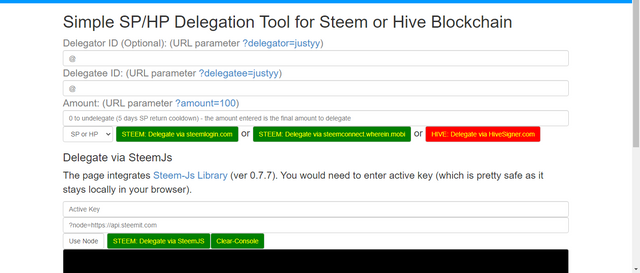
You enter your username in the delegator option and then the one you are delegating to in the delegee option. After
that, you enter the amount you are delegating and then confirm it with your activation key.
STEEM Transfer Viewer
The Steem wallet transfer viewer is the next option. This tool is used to verify a transfer that took place a long time ago. Alternatively, you can track a transaction to see when it was sent. To utilize this tool, go to steemyy.com and select tools from the drop-down menu.
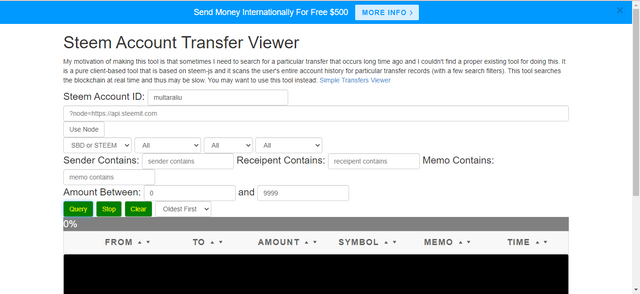
Navigate the Transfers viewer to find the Steem transfer viewer.
STEEM AUTO CLAIM REWARD
We must use the steem auto claim reward to claim either steem or SBD automatically. The Steem Auto Claim Reward is a feature that allows users to claim prizes without having to do so each time a payout is made.
To claim automatically, all that is required is the user ID and the posting key.
Logging onto steemyy.com will give you access to this.
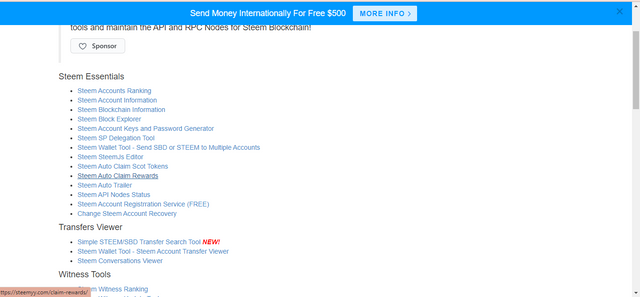
Then search for Steem Auto Claim Rewards on steem crucial.
After clicking, you will have to then enter your username and posting key. After all, this is done, you click to claim, and it’s set.
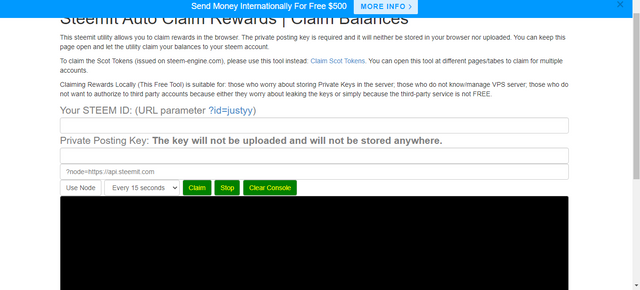
Checking STEEM outgoing and incoming votes
Upvotes and flags are where you can find out about Steem departing and incoming votes. This function allows us to see who has voted on our articles. For the outgoing, it's about who you've been voting for.
To do so, go to Tools and select Steem outgoing vote Report from the Upvotes and flags section.
I don’t have anything or anyone I voted for so I used @pandev to check this.
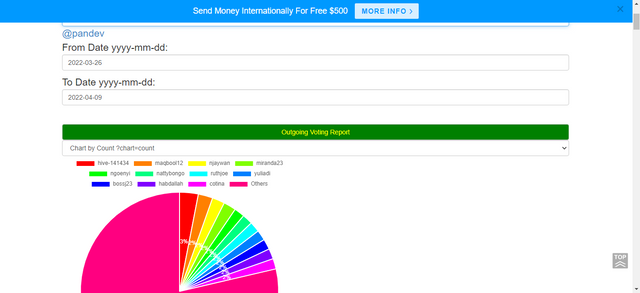
Outgoing
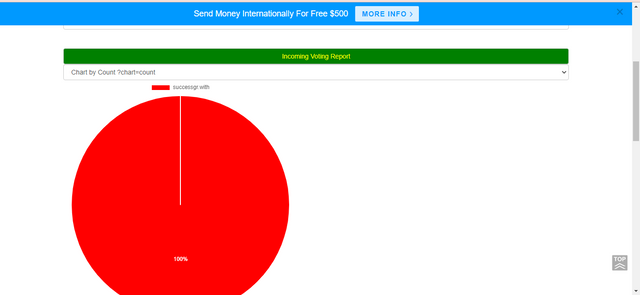
Incoming
SP delegator checker.
We locate this feature under Delegators and Delegates. This feature helps with everything that deals with delegation. We click on the Steem delegator checker under this choice.
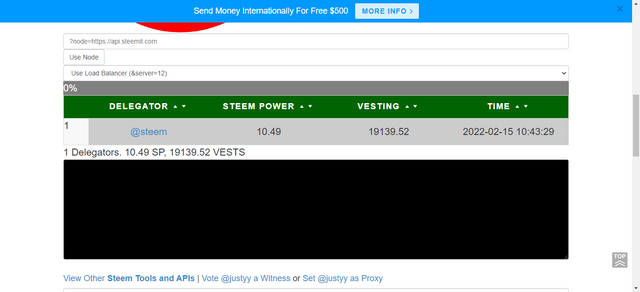
From mine, we can see that @steem delegated 10 SP to me.
Thanks for this education.
CC: @nattybongo
Hi @muktaraliu, it's my delight to announce to you that this achievement has been verified.
You may now proceed to the next achievement task.
Thank you for completing this achievement.
It's also very important for you to join #club5050. To join the club you need to power up at least 50% of your monthly earnings. You can also join #club75 where you will power up 75% of your earnings for 2 months or #club100 where you are to power up all your earnings for 3 months.
Also note that all achievement posts must be posted only once. Even if your post is not verified, you need to exercise patience and be sure to tag a greeter to verify you
Thank you for completing this Achievement
Downvoting a post can decrease pending rewards and make it less visible. Common reasons:
Submit
Thank You
I will surely participate in the #club5050
Downvoting a post can decrease pending rewards and make it less visible. Common reasons:
Submit
Hi, @muktaraliu,
Your post has been supported by @juichi from the Steem Greeter Team.
Downvoting a post can decrease pending rewards and make it less visible. Common reasons:
Submit