Hope you are all doing well on this platform. Today I will write my new task which is Review Steemyy.com.
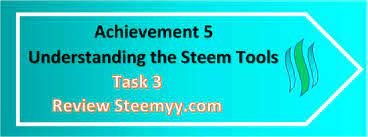
Source
- What is Effective Steem Power? Tools- Steem Account Information?
Effective Steem Power is a token of crypto. With its help, we can make a big price of a vote.
From Tools- Steem Account Information we can easily check all the information related to our account. Follow the given instruction to check your account information.
open up the https://steemyy.com/ by clicking on it.
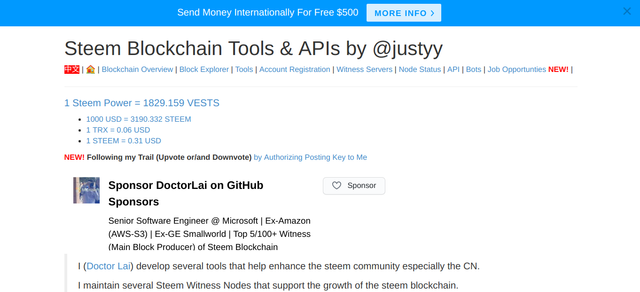
Now click o the Tools button.
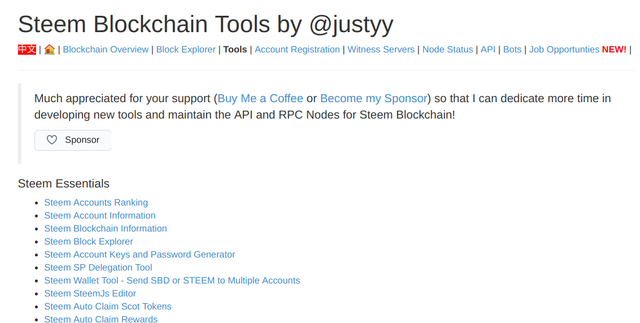
Press the steem account information and the information of the account will be open on your screen.
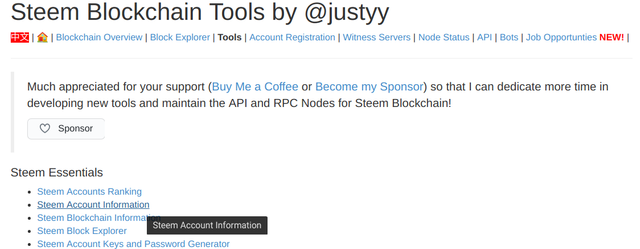
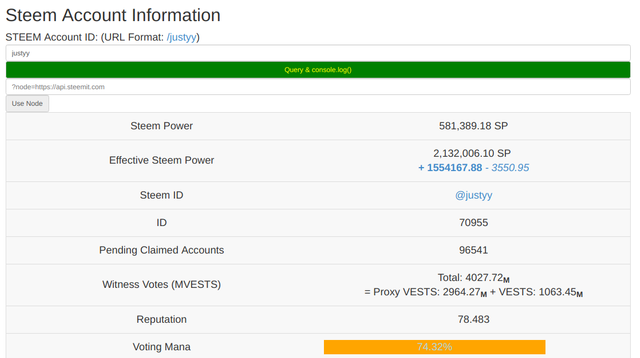
- How do you delegate SP using "Steem SP Delegation Tool"?
In the given steps I will tell the procedure to delegate SP using the "Steem SP Delegation Tool".
Click the Tools button and then click the Steem SP Delegation Tool button.
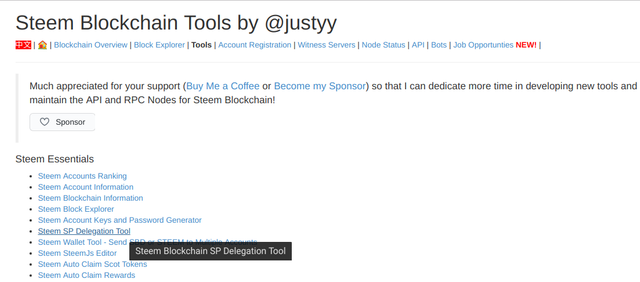
Now enter your account name and the account name of the person you want to delegate and then add the amount.
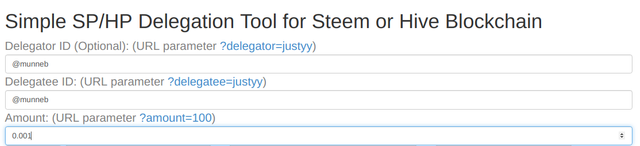
- How do you check the Transfer History between any two Steem accounts using "Steem Wallet Tool - Steem Account Transfer Viewer"?
To check your history click Steem Wallet Tool - Steem Account Transfer Viewer button in the tools menu.
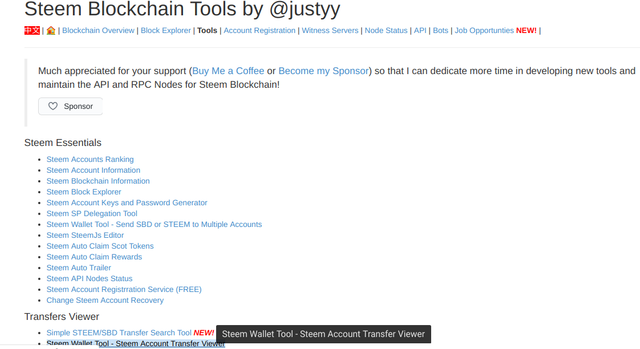
Now add your account information.
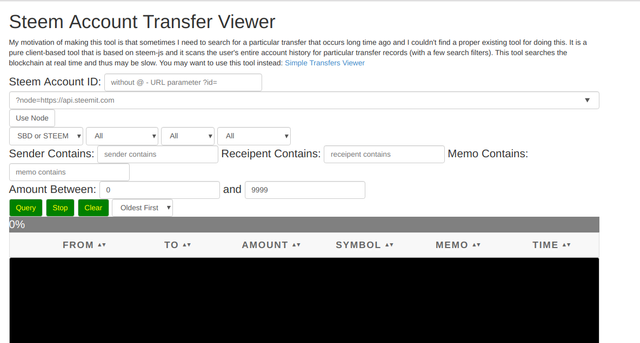
- How do you automate claiming STEEM or SBD without having to click the claim button each time, using "Steem Auto Claim Rewards"?
On the Tools menu, you can click on the Steem Auto Claim Rewards button.
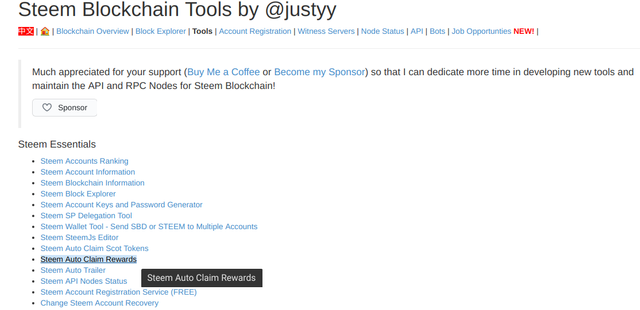
Now add your account name and your posting key.
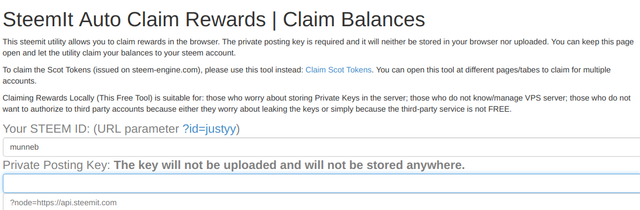
- How do you check the report of the outgoing vote for any specified period using "Steem Outgoing Votes Report"? (This is really an important and a beautiful feature of Steemyy)
Keep on the Tools menu and then click on the Steem Outgoing Votes Report button.
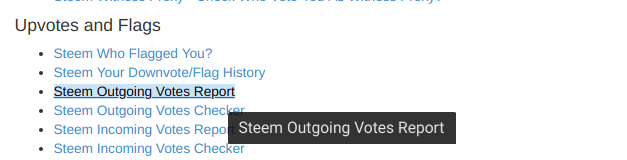
Fill in all the requirements to proceed with it.
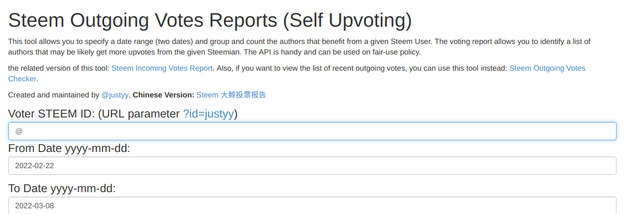
How do you check the report of the incoming vote for any specified period using "Steem Incoming Votes Report"?
On the Tools menu click on the Steem Incoming Votes Report button.
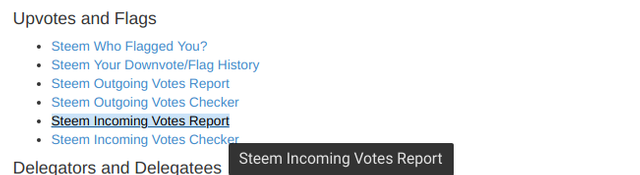
Add your account name.
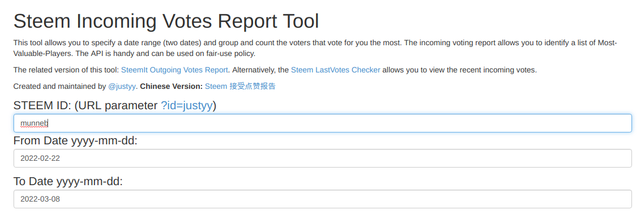
How do you check who has delegated SP to your Steem account or any Steem account using "Steem Power Delegator Checker"?
On the Tools menu click the Steem Power Delegator Checker button.
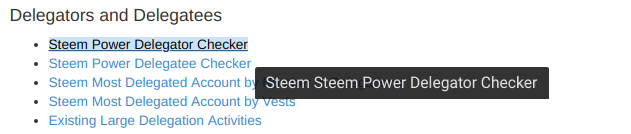
Enter your account name.
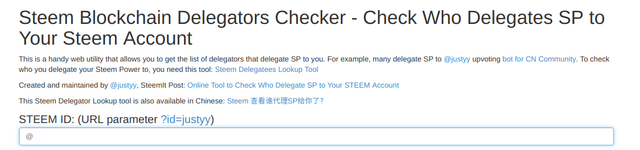
Congratulations! You have passed this Achievement You may now proceed to the next achievement task following the article.
For more updates, keep following @steemitblog.
Best Regards!!!
@tarpan
Downvoting a post can decrease pending rewards and make it less visible. Common reasons:
Submit