Assalam-u-Alaikum! My Dear friends.
How are you? I hope you will be fine. I am also fine with the grace of Allah Almighty.
I was poste my Achievement 3 a few days ago. After completing my Achievement 1, Achievement 2 and Achievement 3, now I am verified Alhamdulillah in those achievements. Now, today I will do my Achievement 4 task: Applying Markdown.

Source
We must first know about the Markdown.
Markdown:
Before applying markdown, we need to know why markdown is used. Markdown is basically a simple text formatting syntax that makes it easy to write on the Internet and is used to organize text. Using Markdown we can modify text such as listing, bolding, italic, align text and to link etc.
1. Heading:
Headings and subheadings are very important elements in a post because the title represents the content of your post, so this is attract the interest of the readers.
There are two ways to create a heading. You can enter the # symbol at the beginning of the line. If the number of hashtag # symbols increases, the size of the heading text will be smaller. For examples:
The output of this code is below.
Heading h1
Heading h2
Heading h3
Heading h4
Heading h5
Heading h6
The another way of making the heading you can also write a heading by adding (---) or (===) under the heading.
The output of this code is below.
Heading h1
Heading h2
2. Italic and Bold:
You can use one asterisk/underscore for italic and two asterisks/underscores for bold text. Similarly, the three asterisk/underscores are used for both the Italian and the bold.
The output of this code is below.
This text is italic
This text is also italic
This text is bold
This text is also bold
This text is italic and bold
This text is also italic and bold
3. Strikethrough
This text is cross
4. Left Align:
Writing on the right side makes My village is very lovely and its fields are green. I often go for a walk in the morning and when I see these fields, my mood becomes well.
5. Right Align:
Writing on the left side makes My village is very lovely and its fields are green. I often go for a walk in the morning and when I see these fields, my mood becomes well.
6. Center Align:
7. Table:
| Heading 1 | Heading 2 |
|---|---|
| Cell 1 | Cell 2 |
| Cell 3 | Cell 4 |
| Cell 5 | Cell 6 |
8. Blockquotes:
My village is very lovely and its fields are green. I often go for a walk in the morning and when I see these fields, my mood becomes well.
9. Image Layout:
9.1 Right Image Layout:
My village is very lovely and its fields are green. I often go for a walk in the morning and when I see these fields, my mood becomes well.

9.2 Left Image Layout:
My village is very lovely and its fields are green. I often go for a walk in the morning and when I see these fields, my mood becomes well.

@mustafas
9.3 Center Image Layout:

Just output of all layouts:



10. Links:
10.1 Link with Text:
Output
10.2 Direct Link:
Direct the post the link URL as
11. Justify:
Note. All these codes are true, but the space in them needs to be removed.
Here is a link to my achievements.
My Achievement 1
My Achievement 2
https://steemit.com/hive-172186/@mustafas/achievement-2-mustafas-task-basic-security-on-steem
My Achievement 3
https://steemit.com/hive-172186/@mustafas/achievement-3-mustafas-task-content-etiquette
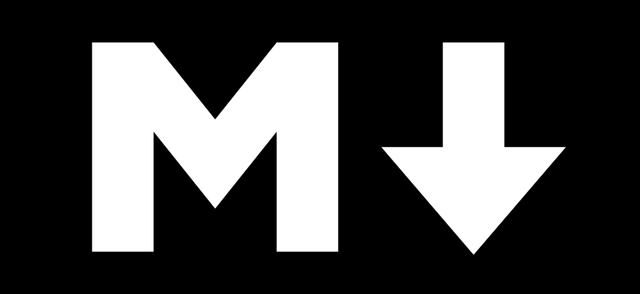
I stop by to inform you that I have successfully verified your achievement. You can now continue with the program and perform your achievement #5, which is called understanding the Steem tools. Here is the link to a post about it, so you can develop your next activity. Remember that the achievements' posts must be posted within the Newcomers' Community. Success for you.
Important information: congratulations for making it this far and performing your achievements. From now on, you may be eligible to be part of the support program for newcomers called 500SP Minnowsupport. I invite you to continue performing your other achievements.
Notes: You were supposed to apply in a simple post, not to explain the code, but it is ok.
Downvoting a post can decrease pending rewards and make it less visible. Common reasons:
Submit
Thank you so much sir @psicoparedes for your kindness.
Downvoting a post can decrease pending rewards and make it less visible. Common reasons:
Submit
Hi, @mustafas,
Your post has been supported by @dilchamo from the Steem Greeter Team.
Downvoting a post can decrease pending rewards and make it less visible. Common reasons:
Submit