Hello steemian
Its nice to great you all again, I hope you all are fabulous fit and fine welcome to my 5th Achievement post task 3 "review steemyy.com" I am going to share my knowledge and understanding about steemyy.com on this task I hope you like it.
Let me explain my own thoughts expressions and knowledge on steemyy.com
It is a tools that allows users to keep track of different transactions and future transactions.
●Visit website steemyy.com know select tools after selecting tools you will see the steem account information.
●know click on steem account information.
●In the below image you will able to see tools tab.

EFFECTIVE STEEM POWER
●Click on steem account information
●know type your username in the box.
●know select the Query & console log ()
●know you can able to see information.
●My steem Power is 239.45 sp with effective steem power on it.
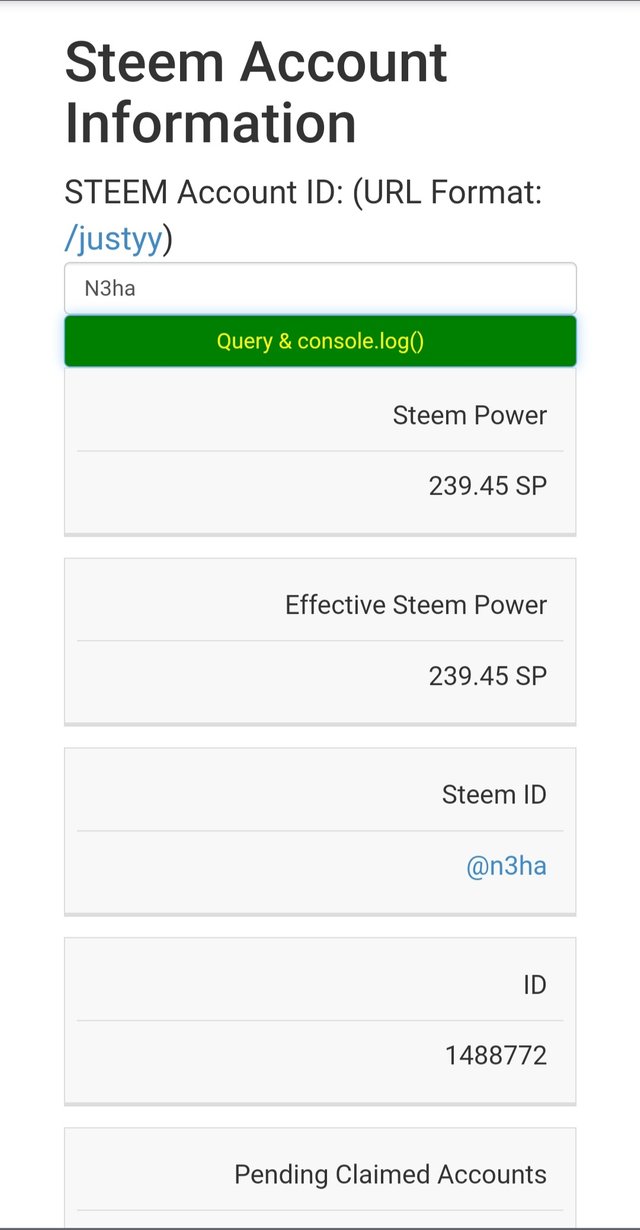
●know from the tools page select steem power delegation tool.
●Know put delegator ID.
●know amount of Delegation in numeric
●check the details you have entered is correct or not.
●know click on delegate via steemlogin.com to process.
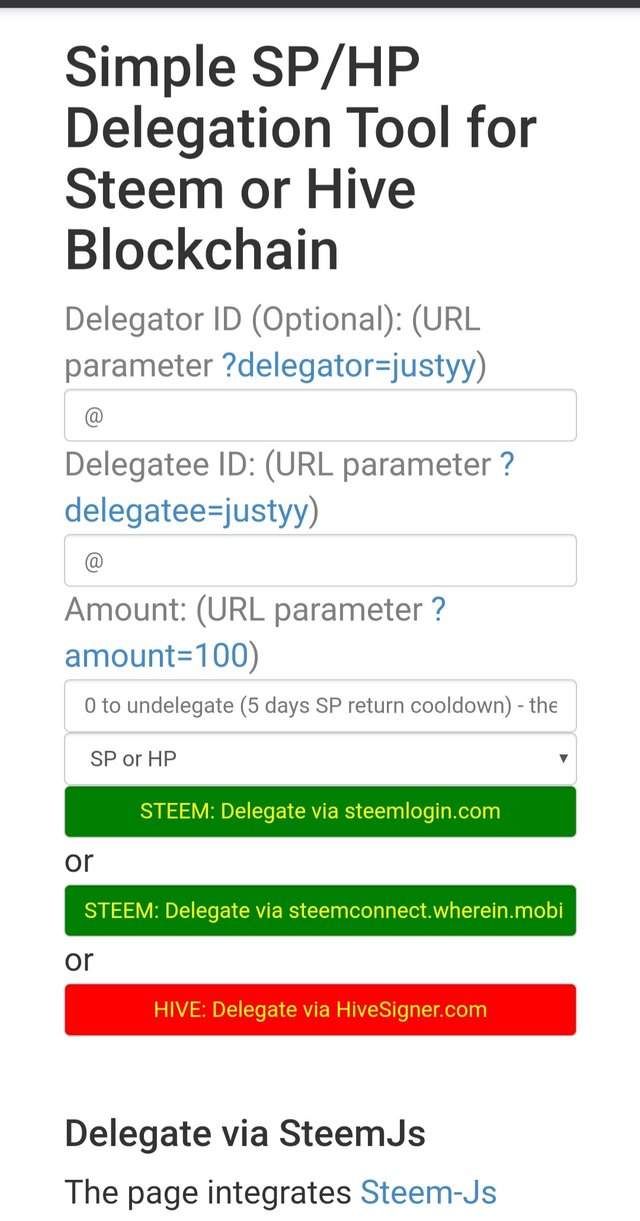
●From the tools page select "steem wallet tool-steem account transfer viewer".
●know input the username in steem account id, there are several types of option is there Sender contain, Receipent contains, memo contains, amount between.
●select appropriate to check the history.
●know check all the details you have correct or not then select on query to start the process.
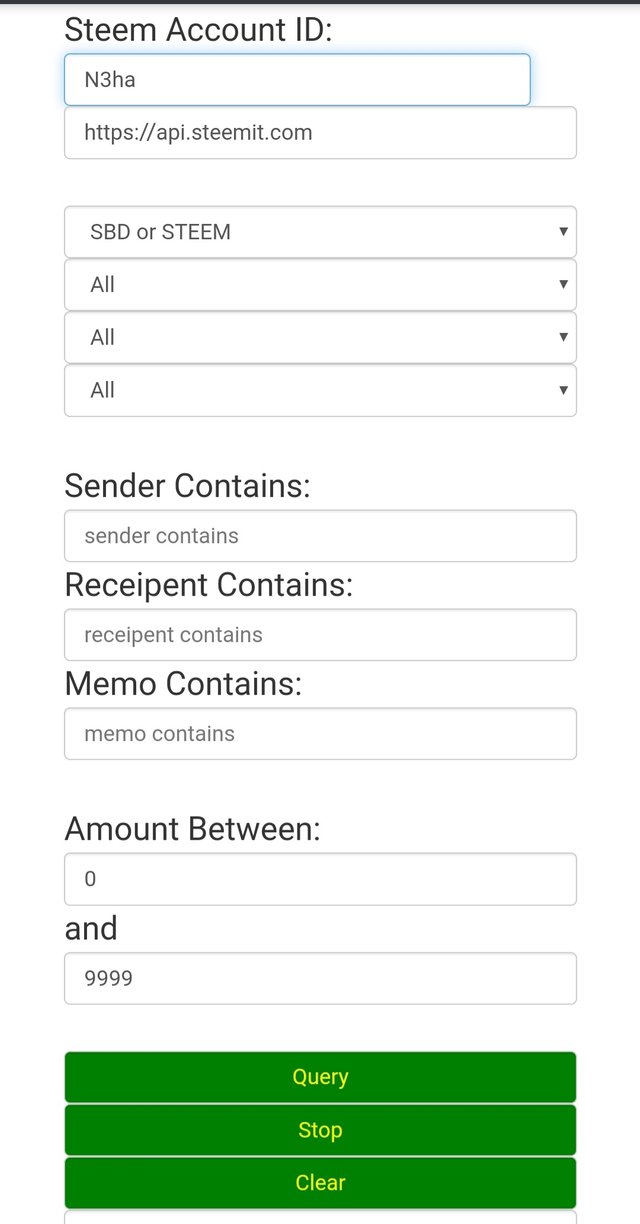
●From the tools page click on steem auto claim rewards.
●This tool is used to claim rewards.
●To start this process user needs to put steem ID and private posting key
●After that you can select different time frame it start with 5 seconds to 2 hours.
●Once you will select the time frame the auto claim will working.
●know click on claim button.
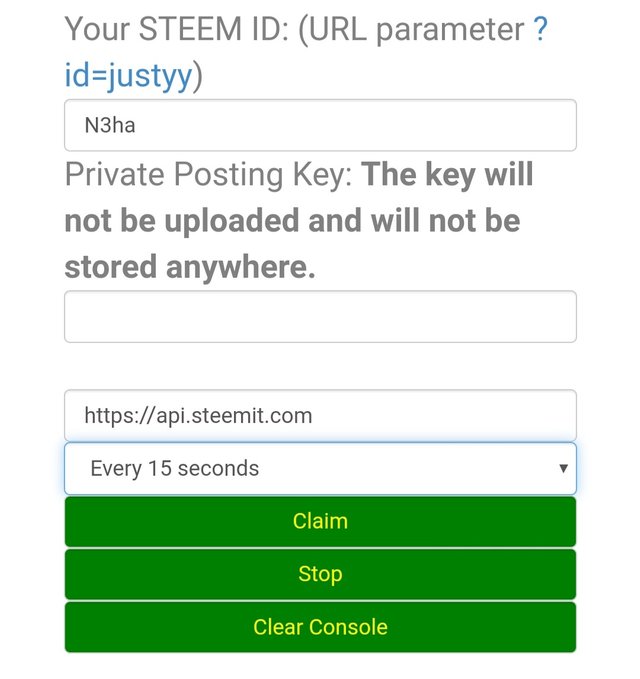
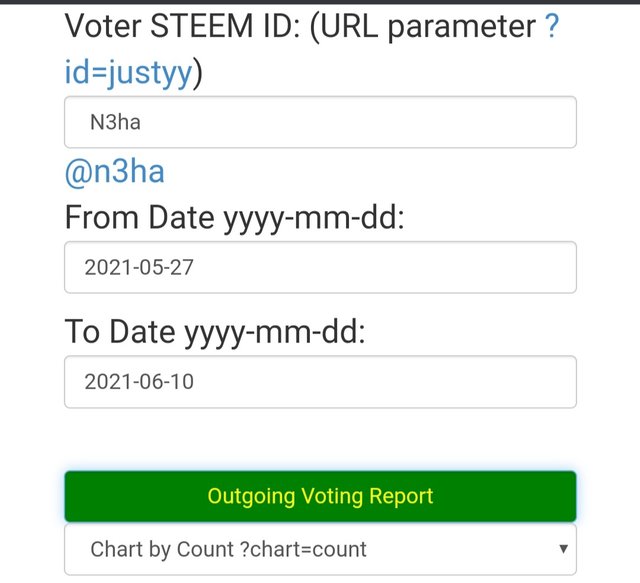
●From the tools page in upvotes & flag section you will see "steem outgoing votes report ".
●From this user's will know where they have voted and to whom they have voted.
●Put your username and select the appropriate date from and too then click on outgoing voting report.
●you will see the chart by count.
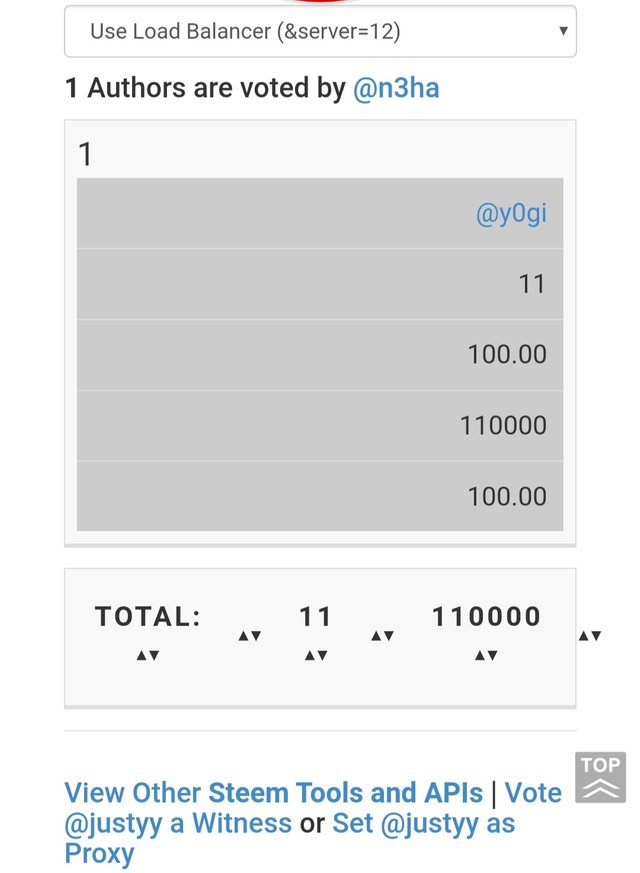
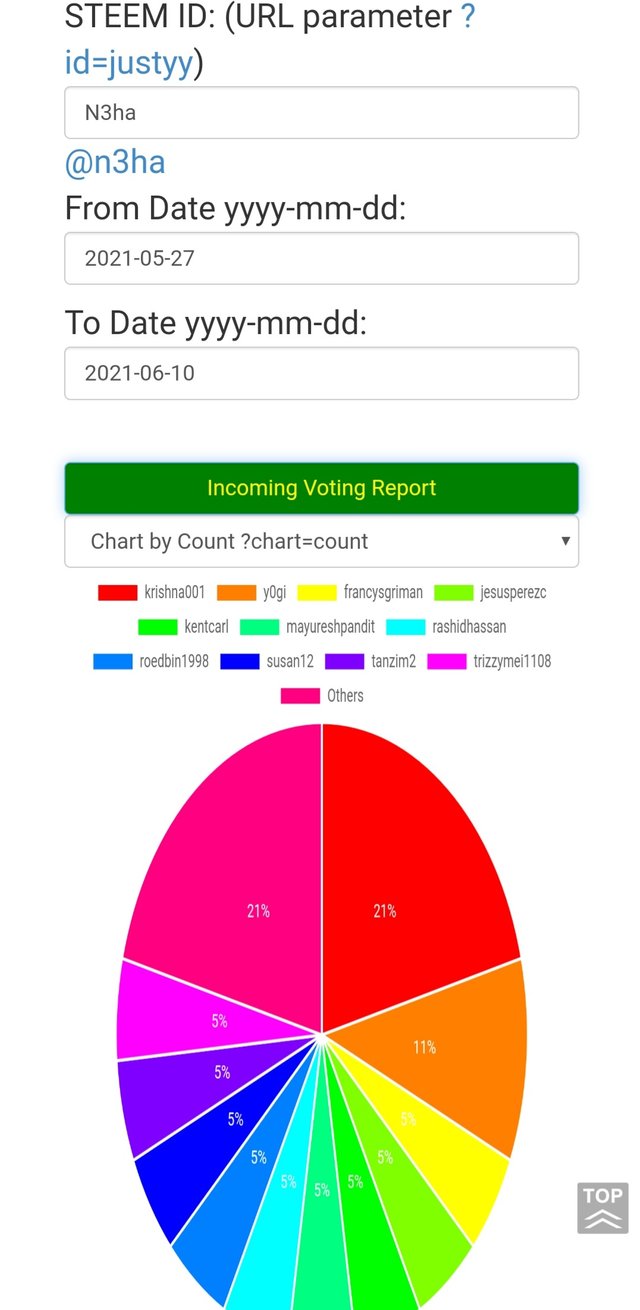
●From the tools page in upvotes & flag section you will see "steem incoming votes report ".
●it will help users to know where theh have received vote.
●Put your username and select the appropriate date from and too then click on incoming voting report.
●you will see the graphical chart by count.
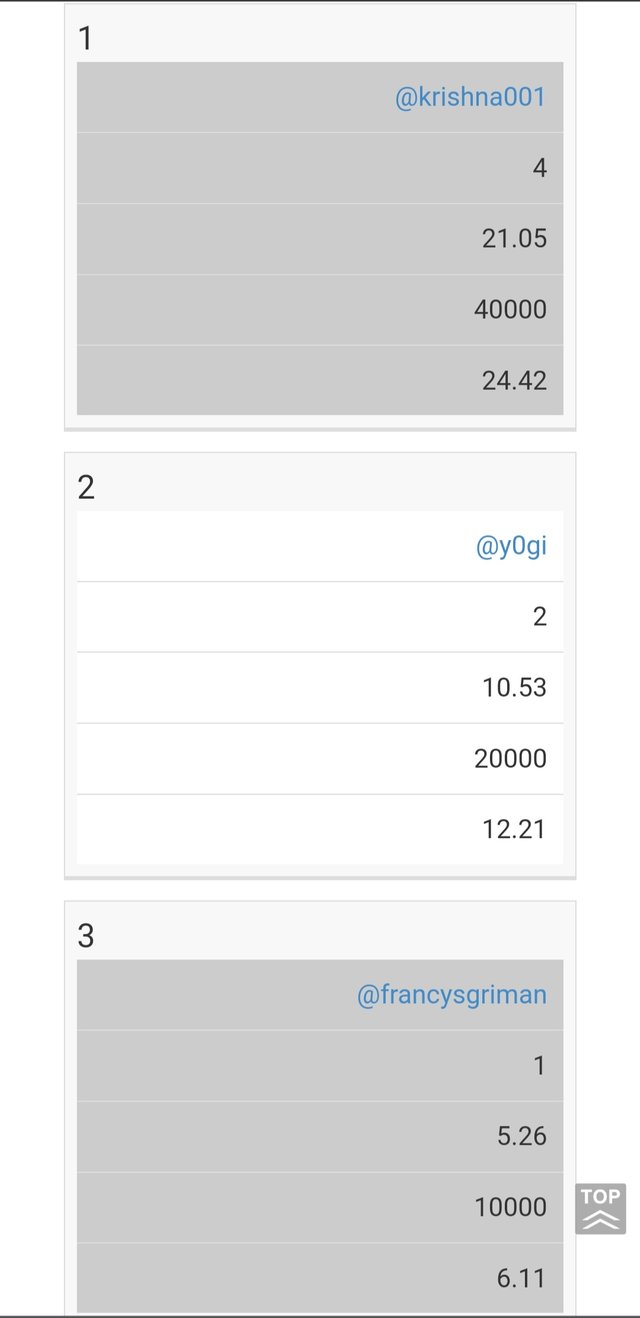
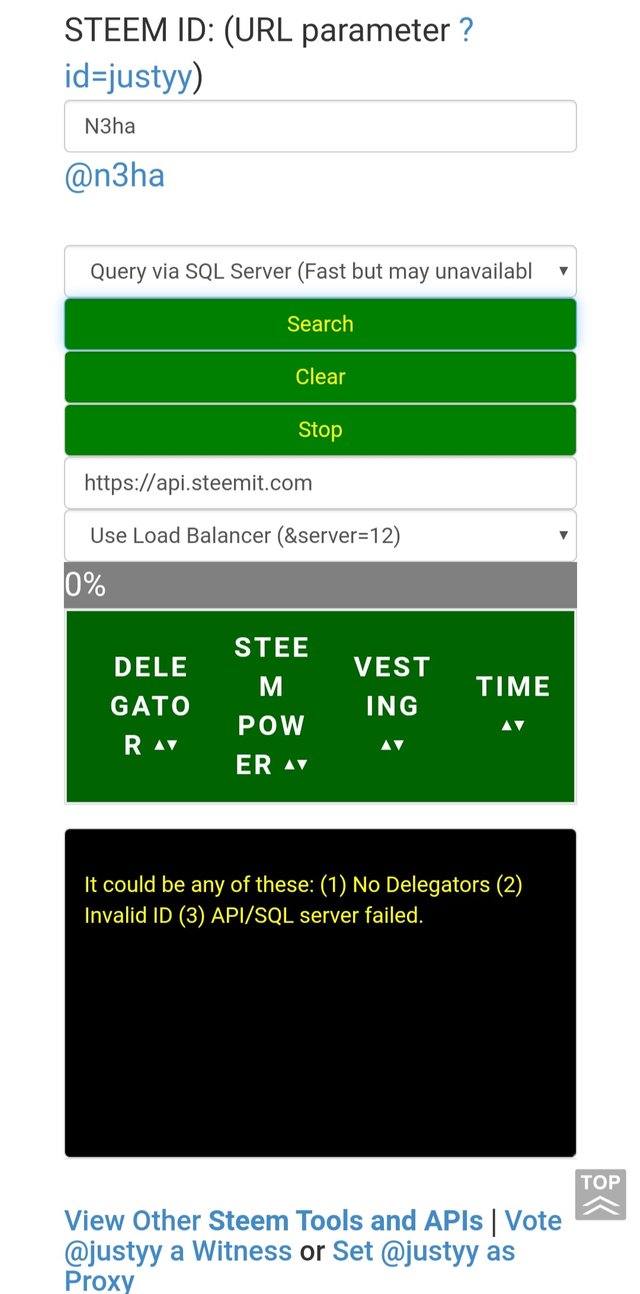
●From the tools tab you will see option as delegators and delegatees select steem Power delegator checker.
●This tool help us to identify who has delegate sp to the users steem account.
●To start process put steem ID and click on search button
●know you will able to view the details of sp delegator.
●As per above image you will se I have not received sp delegation.
Thank you for reading this post excited to see your positive comments.
LOVE LOVE
@n3ha
Steeming india
community
Hi i am Sumit one of the team member of Steem Greeter.
I am happy to announce that i have successfully verified your achievement 5.3 post. Now you are eligible for performing your next achievement task.
Note:
Rate: 2
Downvoting a post can decrease pending rewards and make it less visible. Common reasons:
Submit
Thank you!
Downvoting a post can decrease pending rewards and make it less visible. Common reasons:
Submit