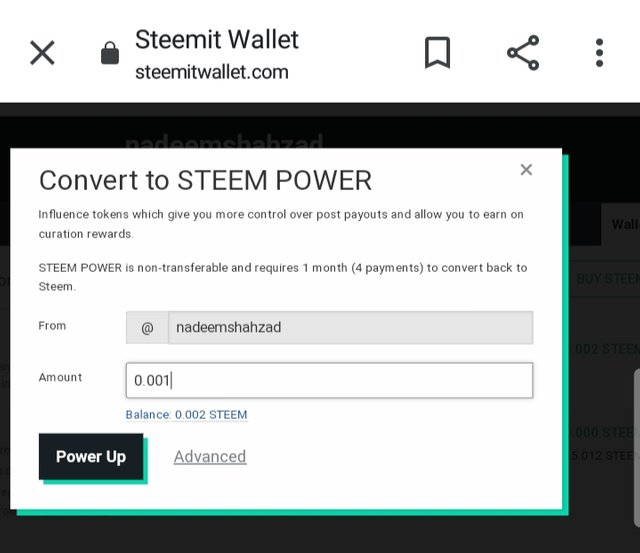Assalamualaikum and good evening to all members of the steemit family. Hope all of you are fine.
After successful completion of achievement 1. Today i am pleased to start working on second achievement . In this post, i will answer five questions which will cover all the topics related to the security of my steemit account.
QUESTION NO. 1.
Have you retrieved all of your security keys on steemit?
ANSWER.
Yes, I have retrieved all my security keys. Firstly, i have kept all of my keys in a google drive and my hard disk. Secondly, i have saved a printed copy of my keys in a safe place at my home.
QUESTION NO. 2.
Do you know the functions and restrictions of these security keys of your steem account?.
ANSWER.
Yes, I know about the functions and restrictions of my all security keys.
PRIVATE MEMO KEY.
The memo key is used to encrypt the message. It is very useful when we have to talk personally/secretly to anyone. This key will help my message getting encrypted at my side and gets decrypted at the accepter's side.
PRIVATE POSTING KEY.
I can use my private posting key for social activities like posting, commenting , resteeming, upvoting and downvoting the posts of other members of steemit.
Private posting key can not be used for transferring of assets from one account to another.
PRIVATE ACTIVE KEY.
Private Active key is the key which is related to assets. Funds can be transferred from my account to another by using private active key.
PRIVATE OWNER KEY.
I will make sure that my private owner key must never be used because it is used to recover forgotten or hacked steemit account.
QUESTION 3.
How do you plan to keep your master password secure from threats?
ANSWER.
Firstly, i have kept my master keys on google drive and hard disk. Secondly, i have kept printed copy of my master password at a safe place at my house.
QUESTION 4.
Do you have skill that how to transfer your Steem token to someone else Steem user account?
ANSWER.
Yes, I know the method of transferring Steem tokens from my account to another account on the steem. The following steps are required for performing this activity.
First of all, we have to visit https://steemitwallet.com by using any browser.
Then Click the button to see the options in the dropdown menu. First option is transfer option.
When we click the “Transfer” options, it will open up a pop-up window for entering details of our transaction.
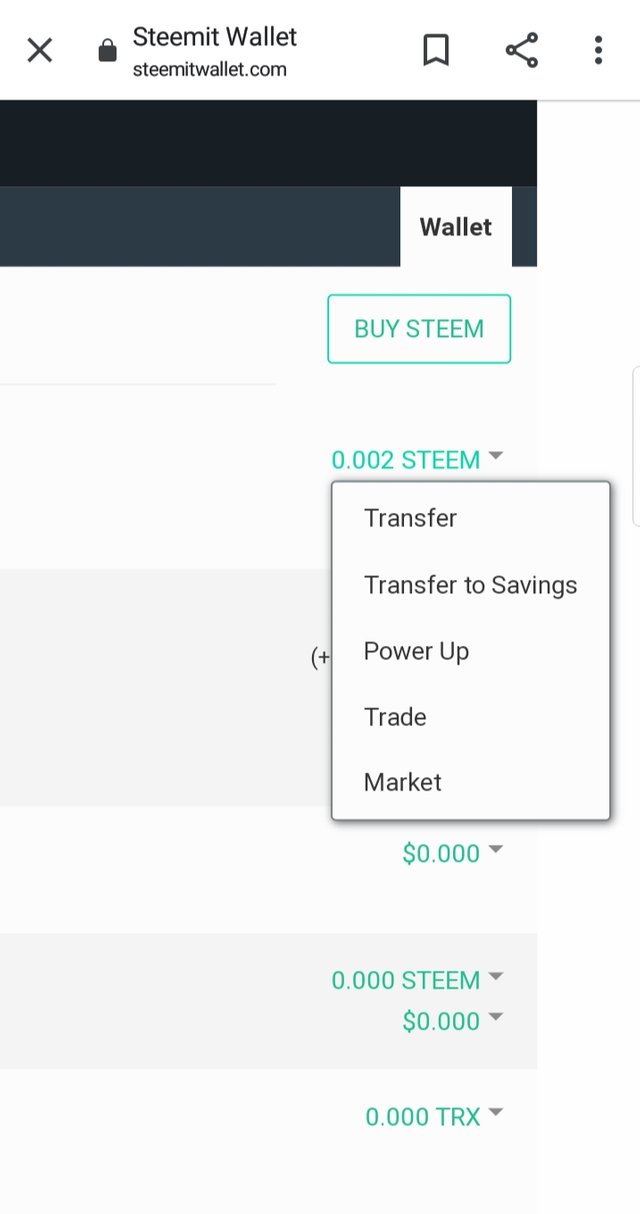
“From” address is already filled as our account knows that we are the one from whom wallet the money is being sent.
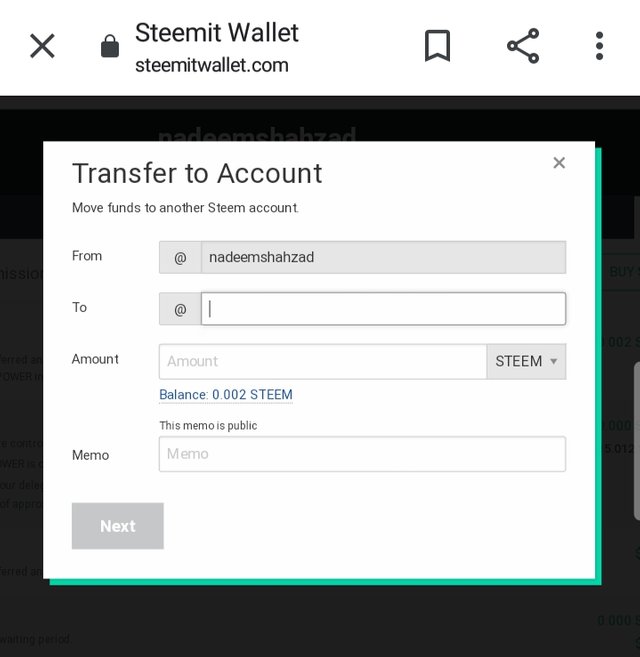
“To” address is the address we are sending our money to. We have to fill it correctly and precisely because when money is sent to wrong person, he may or may not send it back to us.
After doing these steps, we will write the amount of the money we want to send to mentioned user. See the image below.
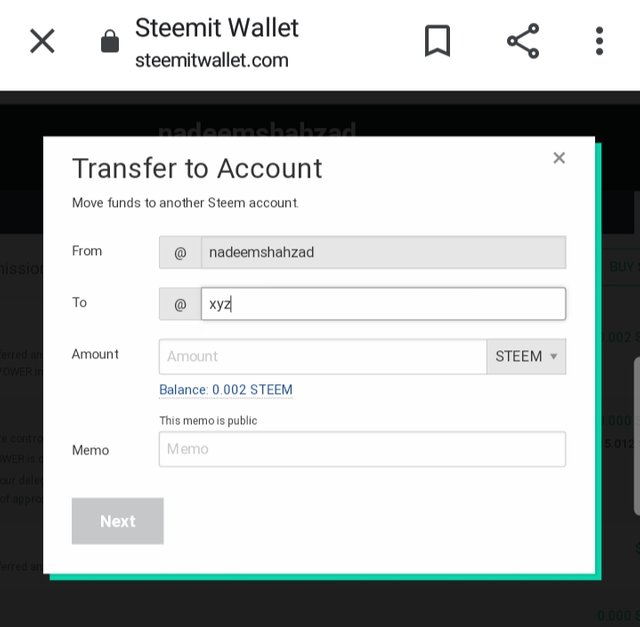
At last step, we have to fill the memo field which is used to write why the transaction is being done. It is optional field so its upto us that whether we give it importance or not. It can be used to tell the accepter that why we are sending him money.
Then click on the ok button, and already mentioned amount of tokens will be sent to another steem account.
QUESTION NO 5.
Do you know the method that how will you power up your STEEM?
ANSWER.
For powering up our steem, we have to follow the following simple steps.
To power up steem, we will select the “Power Up” option in the wallet column's dropdown list.
By clicking this option, we will open a popup window. We will fill it by entering amount that we want to power up. Then we will click the powerup button and its done.