Assalamu alaikum and Hello, I'm @nafeela, and this post is dedicated to my Achievement 5 task 1, Review on steemworld.org developed by @steemchiller, lets begin;
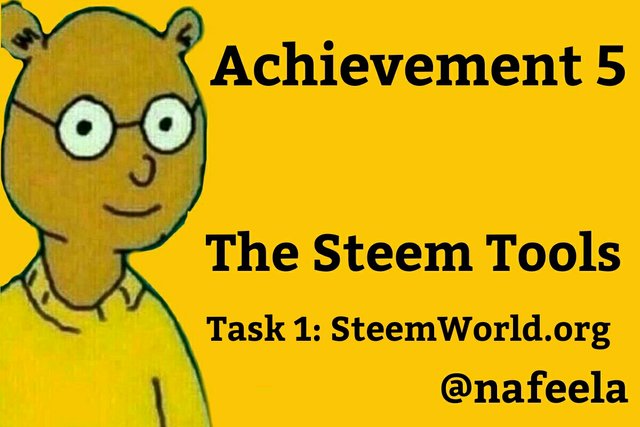
Intro

Go to steemworld.org, Login and click on dashboard a page will appear in front of you with some tabs, Let's explore some of the features from these tabs.
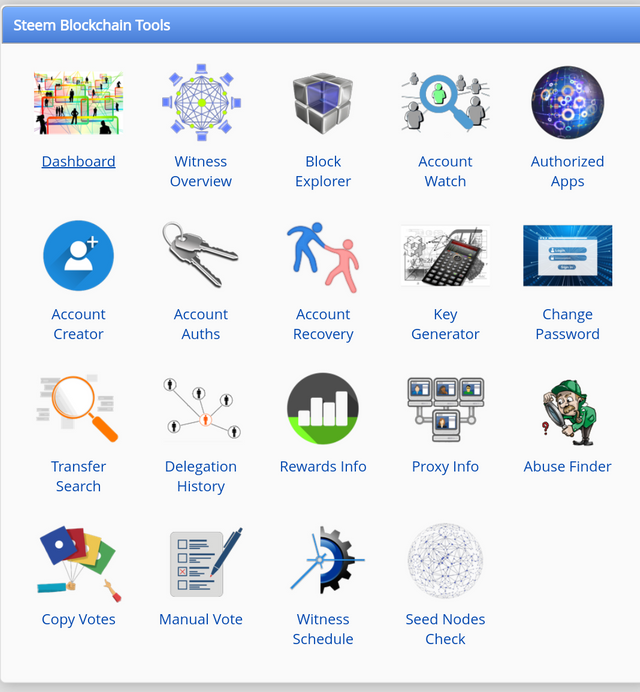
Reward Summary
In order to check your Reward Summary, open dashboard and in the first tab (username) look for the sub tab stats,
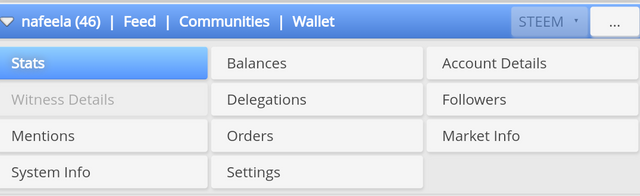
in the drop down there will be rewards summary.
Reward summary gives you the rewards you have received over a couple of days for instance last 30 and 7 days moreover; it gives the total sum in Steem, SBD as well as USD.
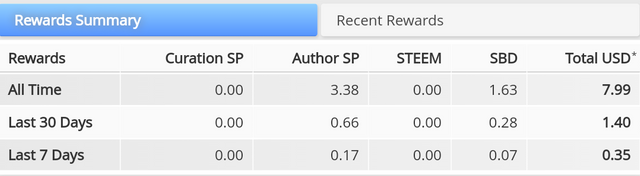
Along with reward summary you can find Recent rewards which gives the data with dates.
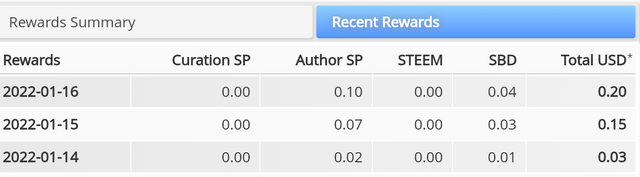
Delegations
In general a delegate is a person authorized to act as representative for another, now delegation here in steem world will indicate the outgoing or incoming steem power.
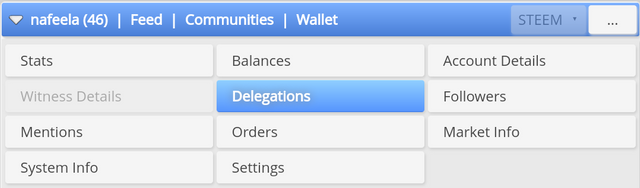
Incoming delegation:
When you are given steem power.
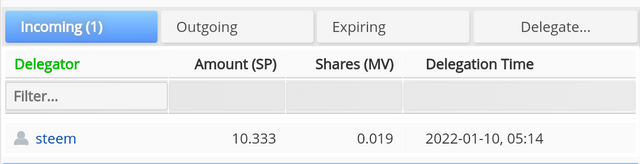
Outgoing delegation:
steem power that we give or share with another accounts (setting an expiry date for delegation will make the delegation come back to you).
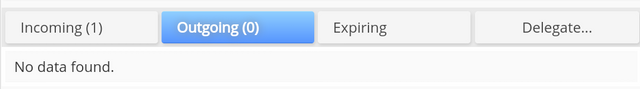
Delegating SP
Tap on the delegate tab it will show a popup on screen as shown; Add the desired data, To Account and Amount (SP) and ok.
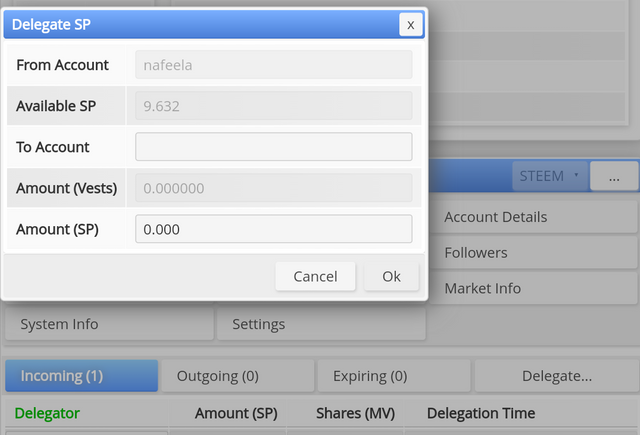
Incoming and Outgoing Votes
open dashboard and in the first tab, look for the sub tab stats,
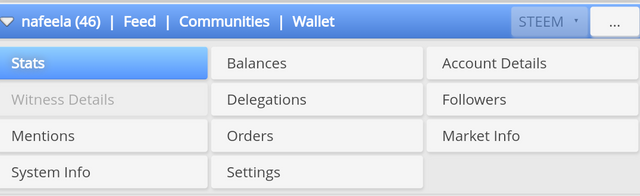
just above the reward summary, Vote Count and Voting CSI will be present these will show the incoming and outgoing votes respectively.
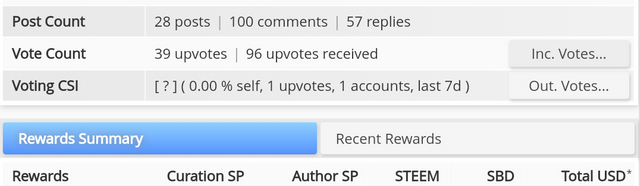
The highlights are given in front of heading
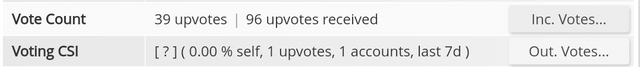
however for detailed view, click the option Inc. Votes and out. Votes present opposite to the heading.
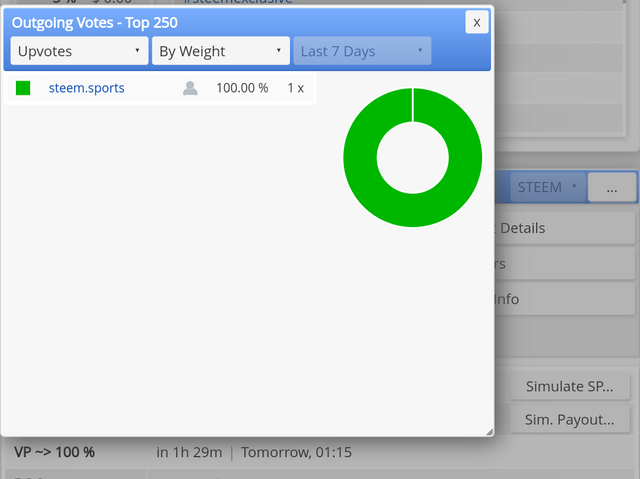
One can choose whether he/she wants to see the upvotes or down votes, or by weight, amount or count. Maybe no of days is avaliable to but I'm unable to asess it.
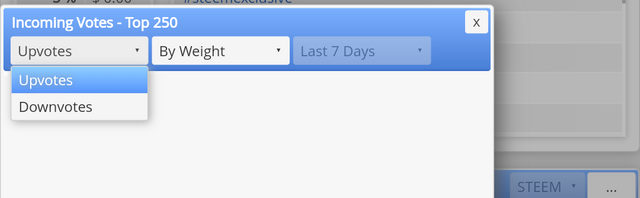
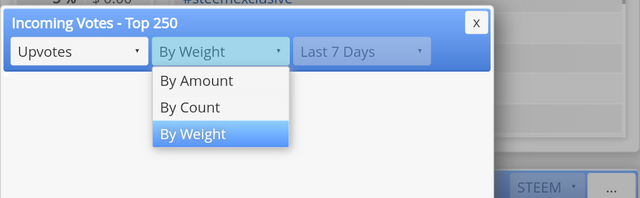
account operations
In dashboard, look for the tab account operations;
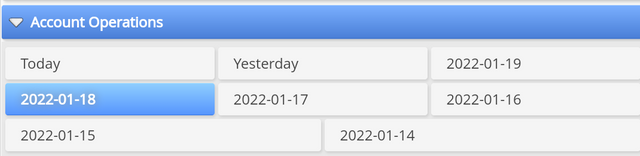
this feature, allows you to track anything that you do with your account on the steem chain it stores a record of them.
You can add filters as per desired, i can select wheather i want to see incoming or outgoing data or both, and from all column i can select particular data. i can also control if i want to hide some rewards e.t.c.
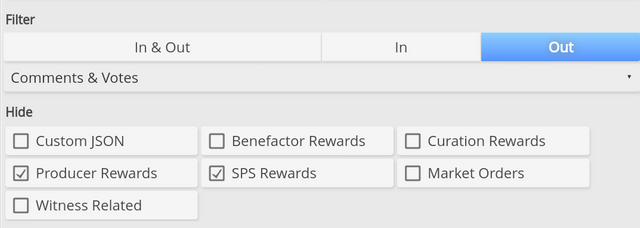
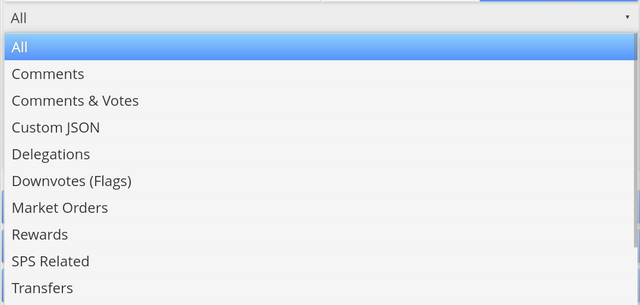
Author Rewards
Author rewards are what you receive from the votes on your posts and comments on other peoples' posts.
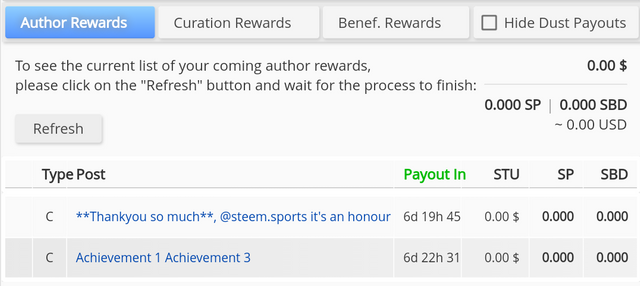
Curation Rewards
Curation rewards are what you receive from the votes you give on other peoples' posts and comments.
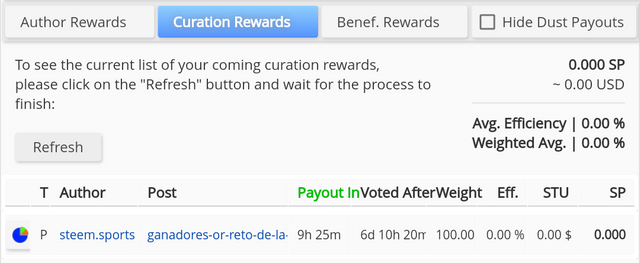
Beneficiary Rewards
Beneficiary rewards what you receive when your account is selected to benefit from the rewards of a particular post.
Upvote value
in the top left corner of dashboard page there is the voting power. It has a vote value at the bottom of the circular graph moreover it shows the $ value of the different Voting power percentages.

Note: i've been inactive for the past week therefore some of the columns are empty but I've thoroughly understood all the functions and tabs as i'ts been more than a month since I'm using this website.
Thanks for giving it a read
JazakAllah (Thumbs up)
Nafeela
the link will lead to my achievement 1 post
Congratulations you have been verified by vvarishayy you can proceed with the next Achievement at your convenience
Downvoting a post can decrease pending rewards and make it less visible. Common reasons:
Submit
Thankyou @vvarishayy for supporting and verifying my post.
Downvoting a post can decrease pending rewards and make it less visible. Common reasons:
Submit
Hi, @nafeela,
Your post has been supported by @vvarishayy from the Steem Greeter Team.
Downvoting a post can decrease pending rewards and make it less visible. Common reasons:
Submit
Thankyou
Downvoting a post can decrease pending rewards and make it less visible. Common reasons:
Submit