Good day everyone in this noble community, I deem it great honour for me to expound my mind on the achievement2, I express my sincere and heartfelt gratitude to our lecture @cryptokannon for the guidance .

source
Q1. Have you retrieve all your keys on steemit?.
Ans. Yes, I have recover all my steemit keys and firm them in safe please.
Q2. Do you know each of these keys functions and restrictions?.
Ans. Yes I do,
The owner key: this is the most vital key from @cryptokannon's post, it gives you full access and control to your account. It can be used to change any key of one's account. It is best to save it in a quiet place.
Active key: the active key is used to perform many functions such as transfer of fund, converting steem dollars , it is also used to update profile, it can also perform task search as powering- up and down, it can also used for voting for someone.
Memo key: the memo key is used for handling exclusive massages that is, this key help to send message and receive messages from someone in steemit and also encrypted transaction memo.
Posting key: this key allows accounts to post ,comments, edit, vote, resteem and allow or mute other accounts .it is the key we used in our dairy activities.
The master key: is used to operate all other steemit keys.if someone get access to this password he can enter into the account and steal all the token including the account itself.
Q3.How do you plan to keep your master password.
Ans. I have saved my master password on my laptop and as well as on my phone. And the fact is that I have created a strong password on both the phone and the laptop.
Q4.do you know how to transfer your steem token to another steam user accounts?.
Ans. Yes, I can transfer my steem token to any steam user account.
On your profile click on wallet after that click on the steeem, options like transfer , transfer to savings, power up, trade, markets, will pop up click on transfer then after fill in the various space and click on next to continue after all don't forget the memo key.
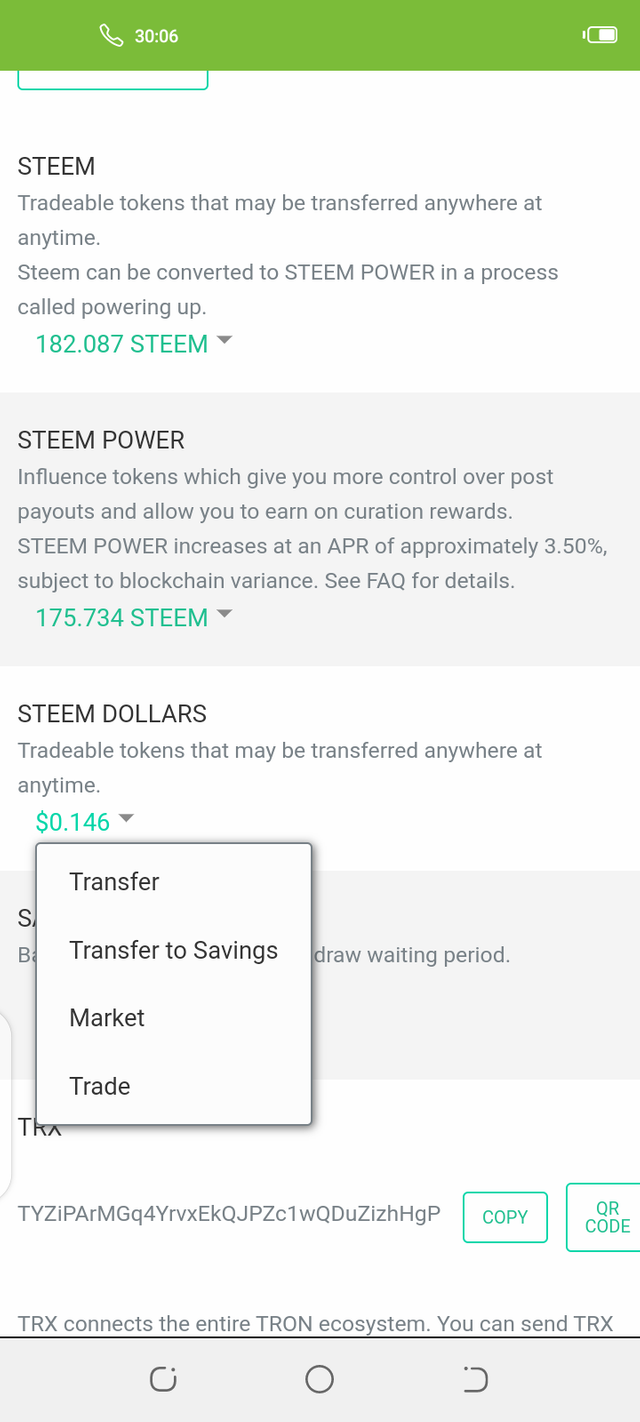
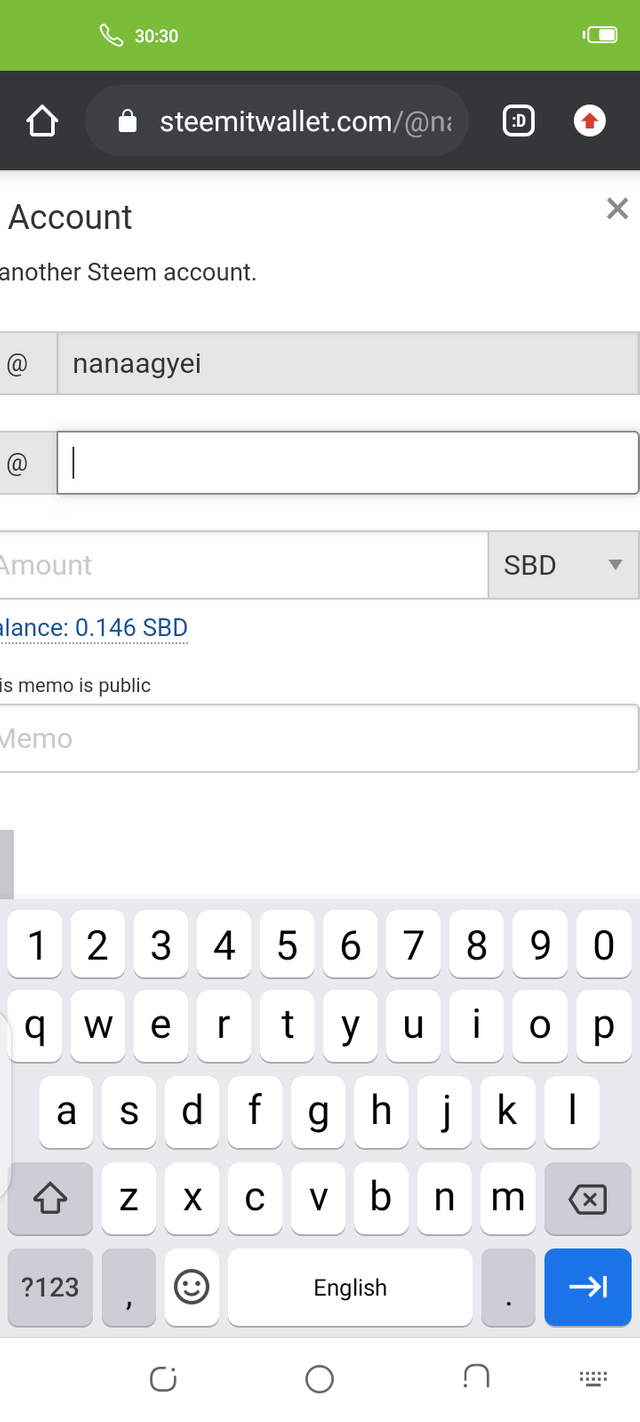
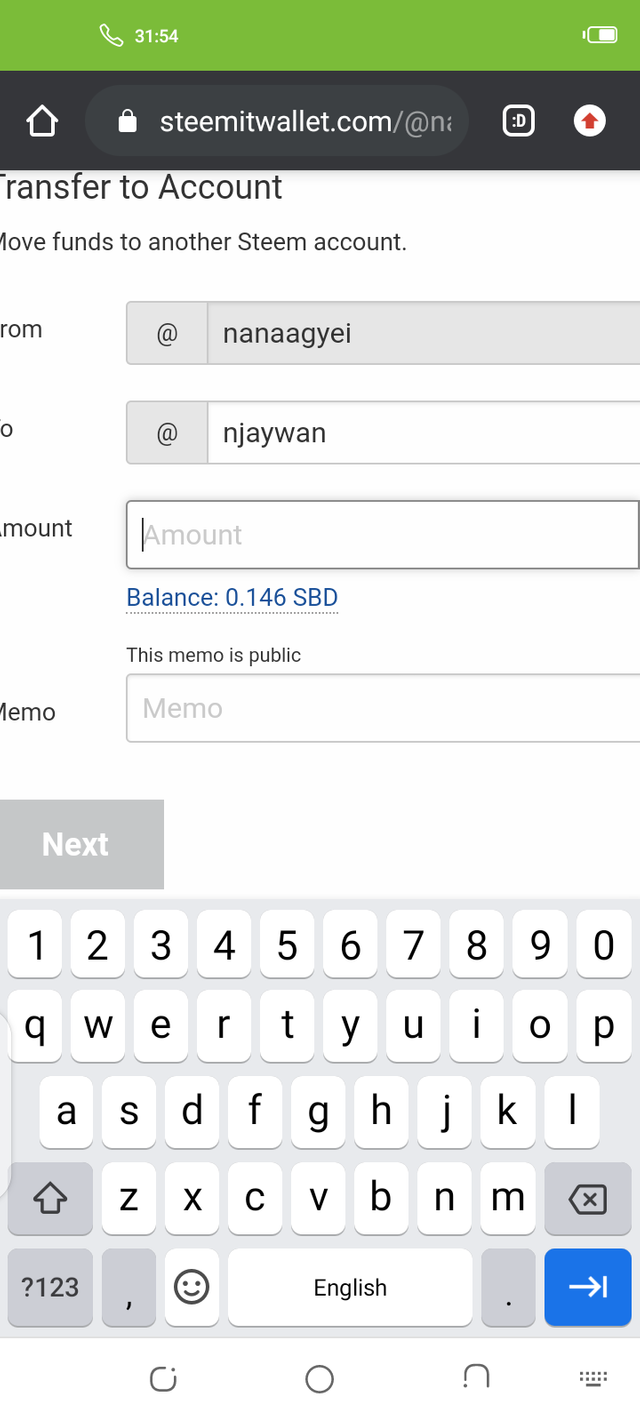
Q5. Do you know how to power up your steem.
Ans. Yes I know it is done by clicking on steem in your wallet pop-up menu will appear with different options click on power up a new page will appear with a heading convert to steam power. Fill in the space with appropriate requirements then after click on power up and that is all.
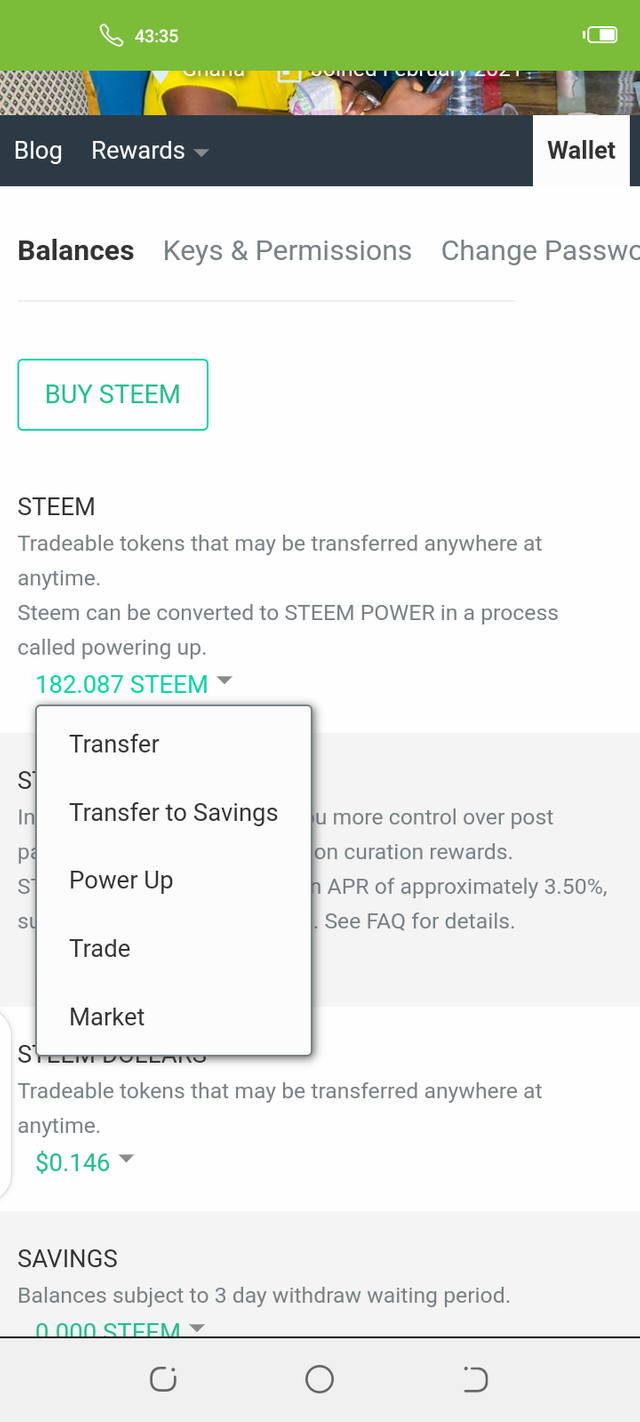
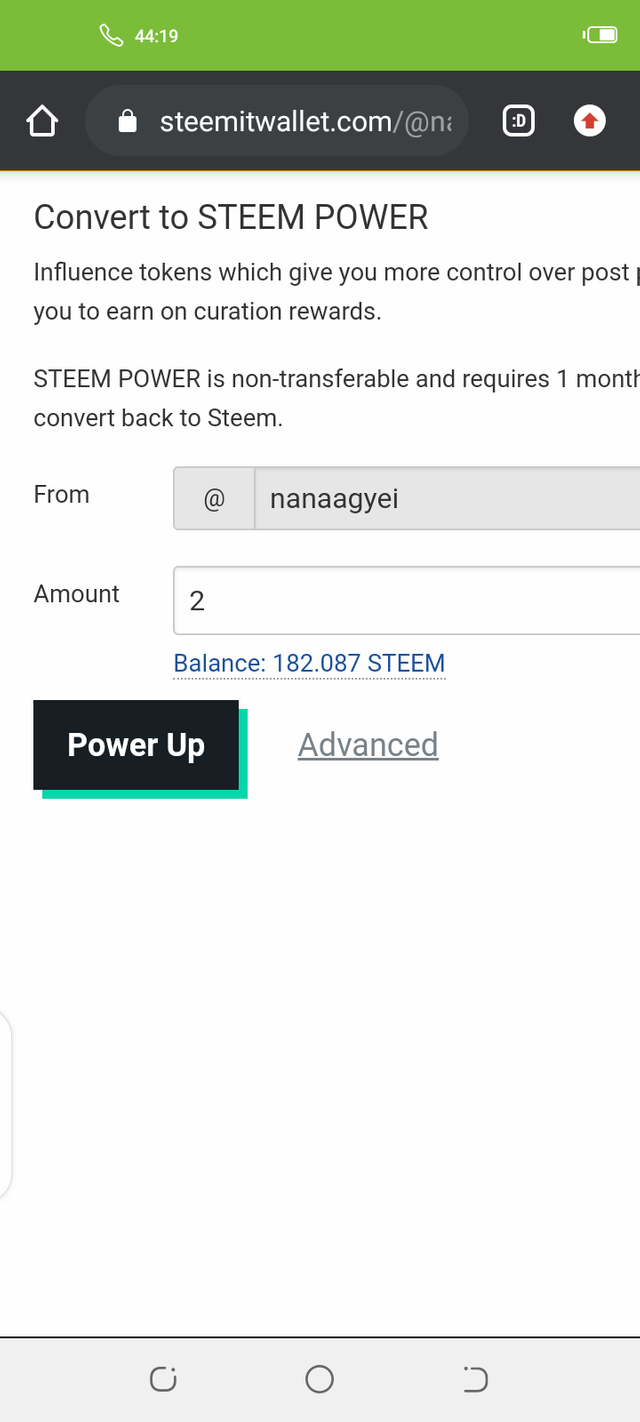
My regards to @cryptokannon for the guidance and @njaywan for his great effort and also introducing me into this great community.
Please add screenshots to the process of powering up and also how to transfer steem token to steemit user.
Downvoting a post can decrease pending rewards and make it less visible. Common reasons:
Submit
Sir pls have done
Downvoting a post can decrease pending rewards and make it less visible. Common reasons:
Submit
You have been verified for this task and you may proceed to the next achievement task at your convenience.
Note:
Curators Rate: 3
Please continue to read and prepare from @cryptokannon Achievement tasks resources
Downvoting a post can decrease pending rewards and make it less visible. Common reasons:
Submit
boss pls left with the achievement 3
Downvoting a post can decrease pending rewards and make it less visible. Common reasons:
Submit