Question 1
Have you retrieve all your keys on steemit?
Yes I have.
Question2
Do you know each of these key functions and restrictions?
Yes I have read and studied very candidly all the keys and their various functions and restrictions viz.
Posting Keys:
The posting key as the name implies,allows accounts to Post, Comment, Edit,Vote,Resteem, and follow or mute other accounts. Moreover, most users of Steemit are to log into their accounts every day with the help of the posting keys. However,in other to avoid having your password or key compromised the more you make use of it, So a limited use of the posting key should be adopted in other to restrict the damage which a compromised account key would cause.
Active Key:
The active key is meant for more sensitive tasks such as Transferring funds, power up/down transactions, Converting Steem dollars, Voting for witnesses, Updating of profile details and avatar, and placing a market order.
Owner Key:
The owner key is only meant for use when necessary.and it is the most powerful Key because it can change any key of an account, including the owner key. Ideally,it is meant to be stored offline, and only used to recover a compromised account.
Memo Key:
This Key is used for encrypting and decrypting memos when transferring funds. In order to encrypt a memo, you use the pound/# sign before it.
Master Password:
Master Password is used to generate all the other keys, including the owner key. It is the password you get upon signing up.
Question 3
How do you plan to keep your master password?
I planned to keep my master password by making sure I save my master password and keep it somewhere safe. Moreover, while logging in with my post key,I will make sure i don't overwrite or misplace my original password. Also, I will avoid sharing my password or keys with any third party site.
Question 4
Do you know how to transfer your steem token to another steem user account?
Yes I know how to transfer my Steem token to another Steem account with the following steps:
Step 1
I started by clicking on communities and open my wallet.
Step 2:
Inside my wallet, I clicked on Steem and it gives me options to click on and I clicked on the transfer button because I want to transfer.
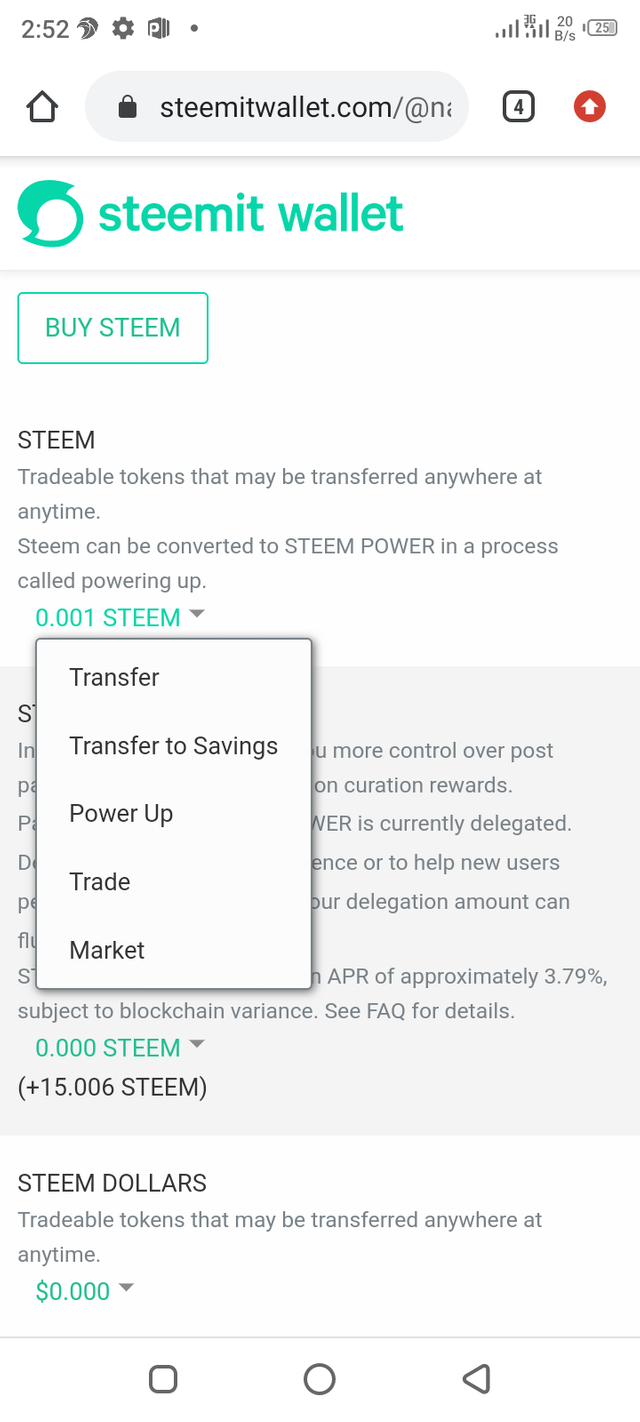
Step 3:
Then when I clicked on my transfer button, It asked me to move funds to another Steem account,at this stage, I put my username, put the receivers username, enter the Steem amount and enter Transfer in the memo and clicked on the ok button.
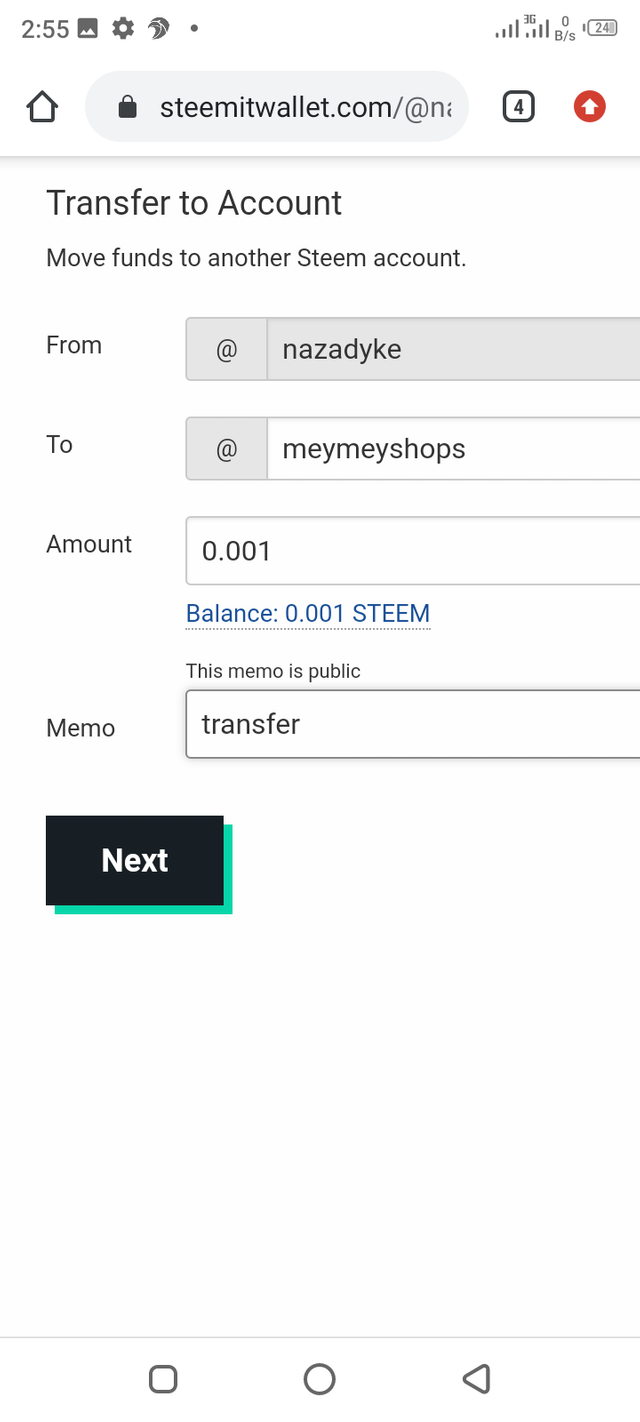
Step 4:
After the step 3, The next stage said confirm transfer. Here,I put my username, The receivers username, The Steem amount and transfer and press ok button.
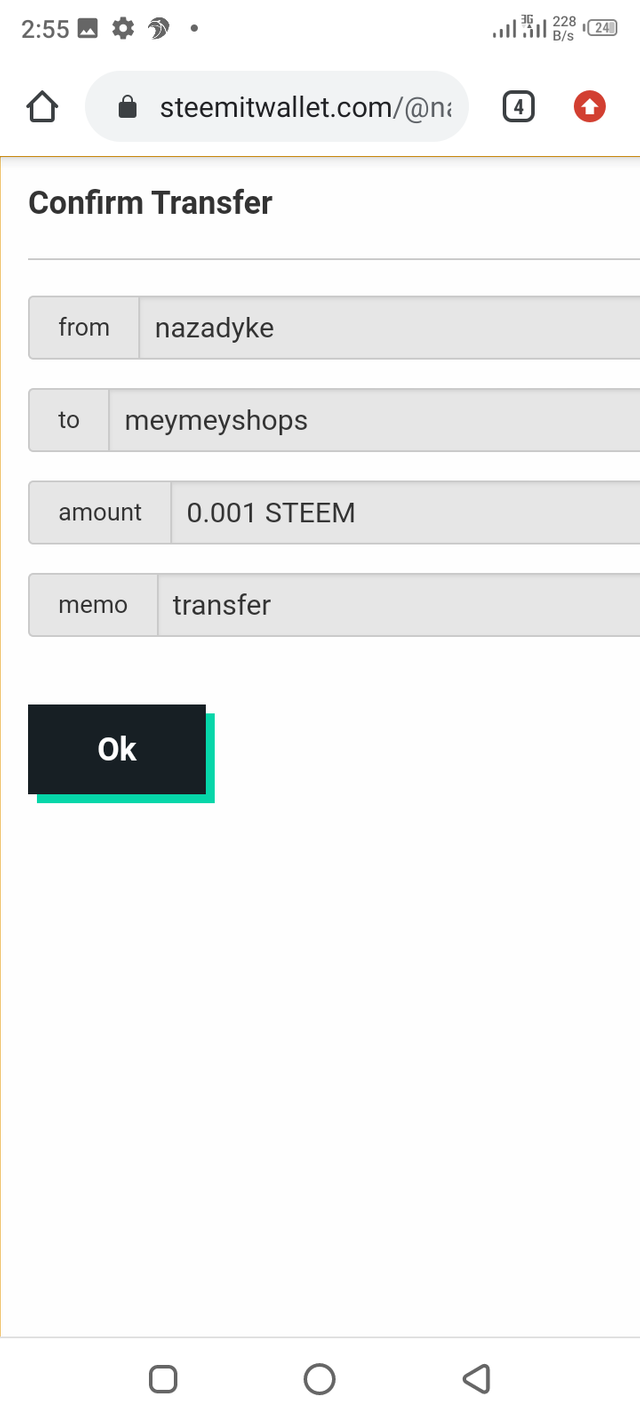
Step 5:
Finally, at the last page, It says sign to complete transfer. Then I insert my username and the active key and clicked the sign in button and it was successful.
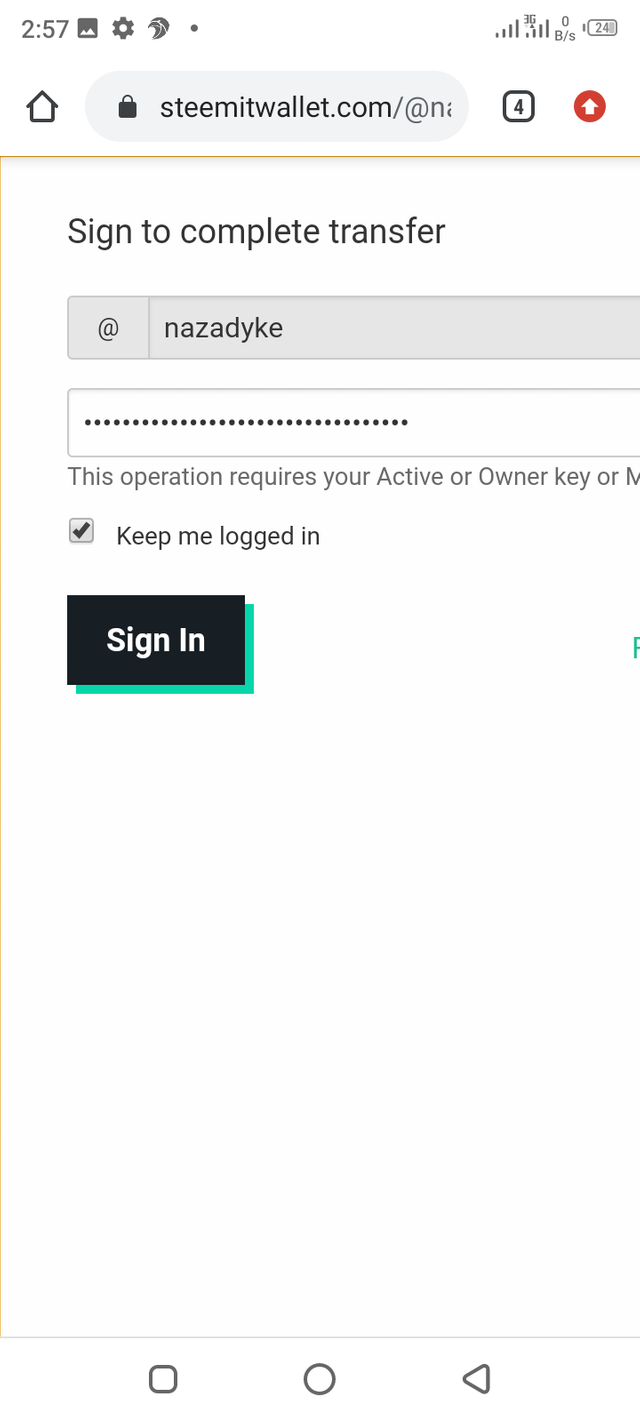
Question 5
Do you know how to power up your STEEM?
Yes I know how to power up my Steem.
To power up my Steem,I clicked on the power up button. After this stage, I entered another page where I saw convert to Steem power. In this stage, I insert my username and the Steem amount and clicked on the power up button and it was successful.
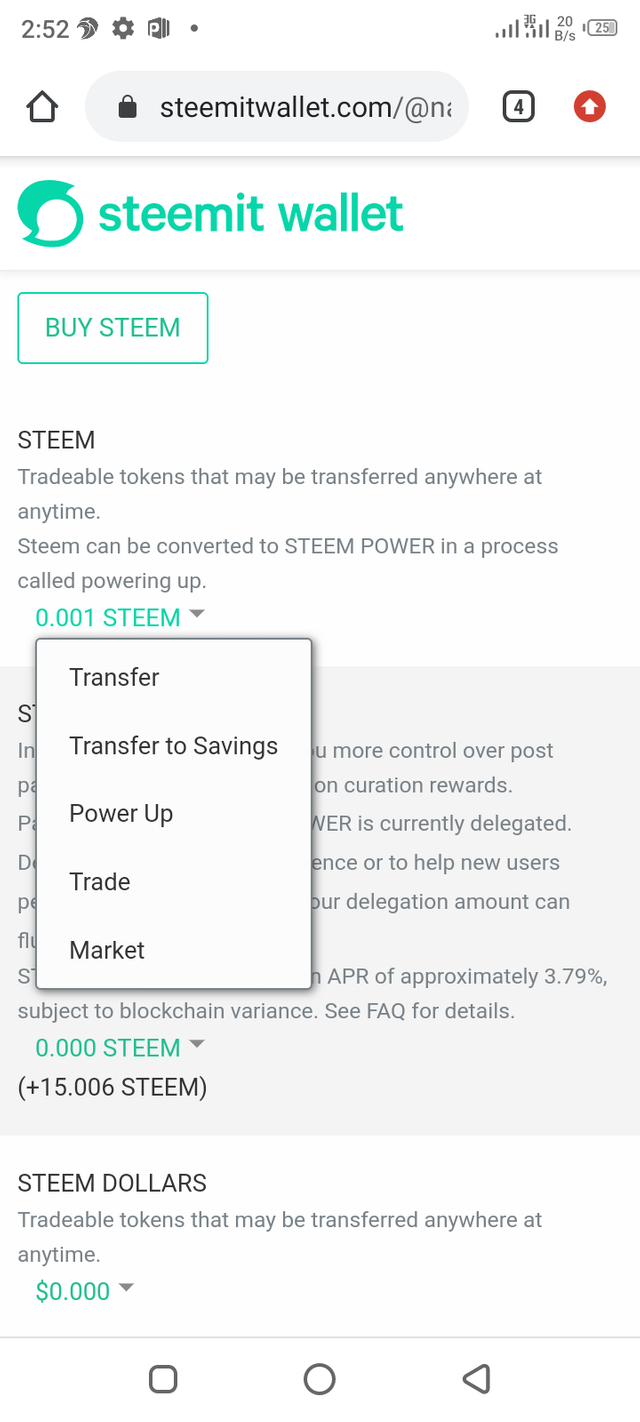
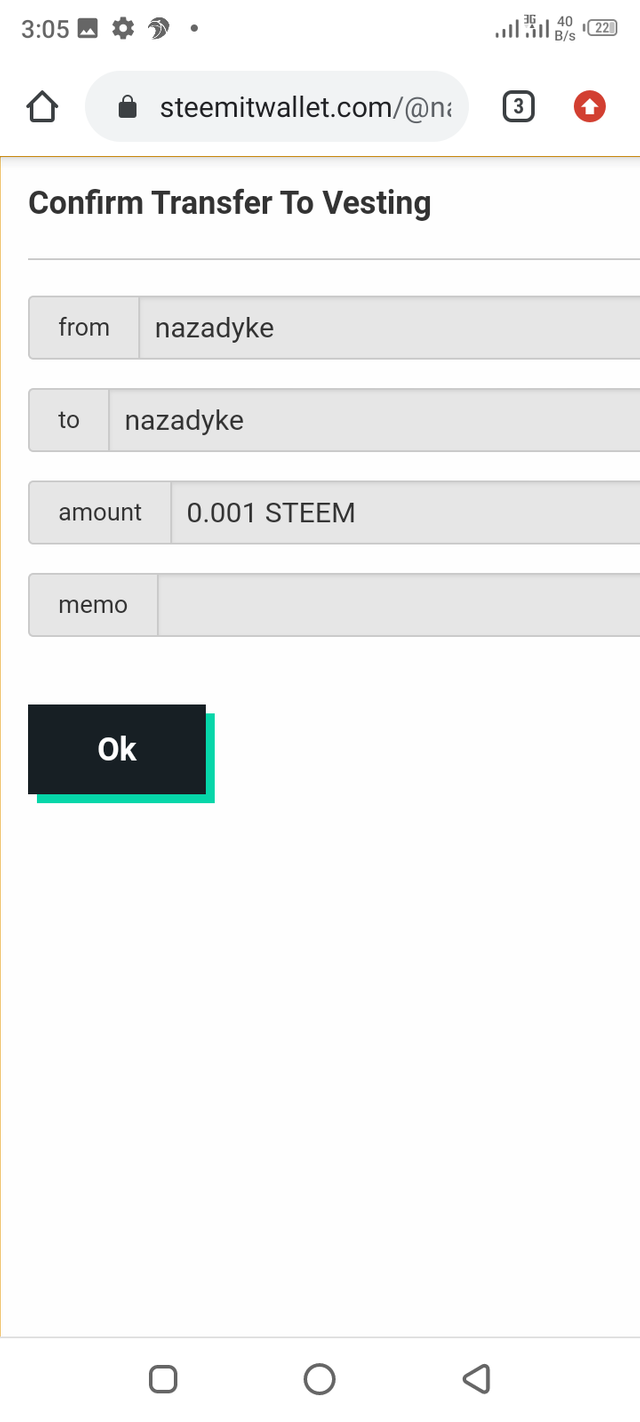
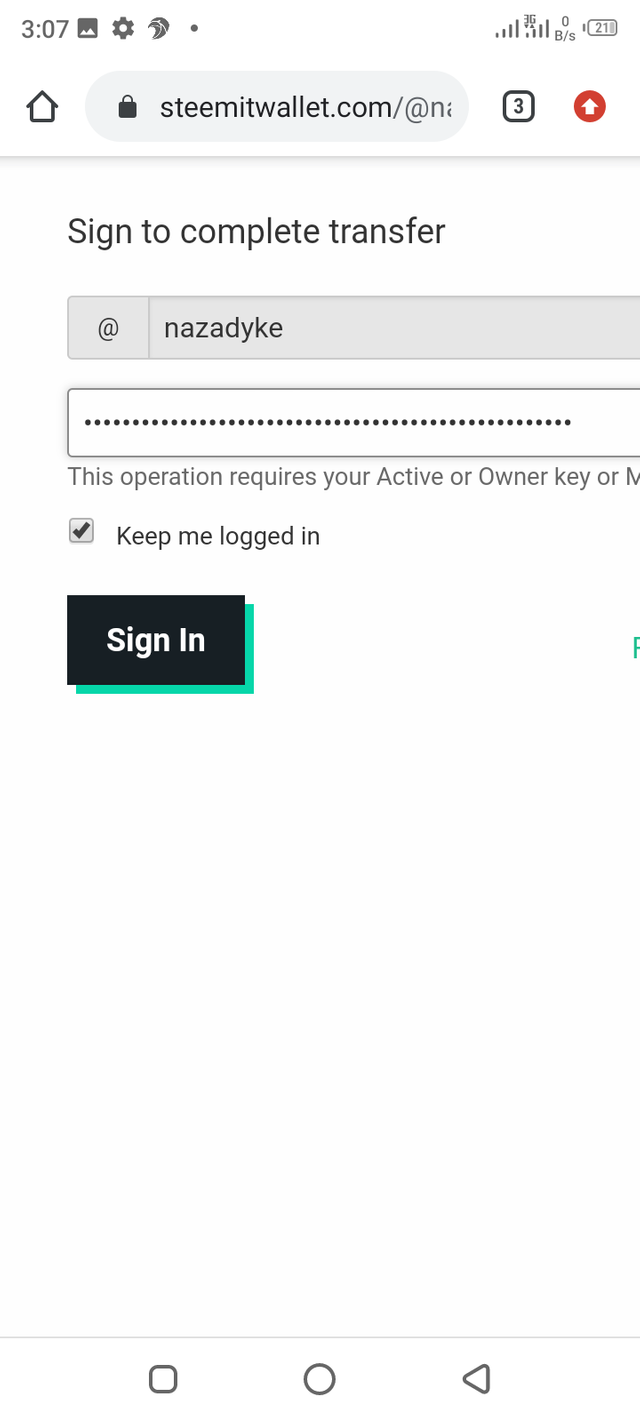
Congratulations! You have been verified for this task and you may proceed to the next achievement task at your convenience.
Please visit this post for guidance about your next Achievement
Rating: 2
Downvoting a post can decrease pending rewards and make it less visible. Common reasons:
Submit
Hi, @nazadyke,
Your post has been supported by @rypo01 from the Steem Greeter Team.
Downvoting a post can decrease pending rewards and make it less visible. Common reasons:
Submit
Hi nazadyke, congrats for making it through achievement2, move on to your next achievement3. However I encourage you a lover of kids to join us @steemkids so as to connect kids around you with steemit. Subscribe to us @steemkids
here, waiting to read your quality contents.
Downvoting a post can decrease pending rewards and make it less visible. Common reasons:
Submit