It my pleasure for me to write my second achievement post this morning. Am happy to see you all working hard in promoting the steemit platform. (achievement two (2)post )

THESE ARE THE BASIC KEYS AND THEIR FUNCTIONS
POSTING 🔑
key that is used to publish a post or comment, edit a post, upvote or downvote post,resteem content, follow people, and mute the account.
ACTIVE 🔑
Active key is used to transfer token, powerup steel or power down, and conversion, vote for a witness, place an order for exchange, change profile, publish a witness, price feed and create a new user in steemit.
Owner key
The owner key is used to reset the activation key and posting key, to recover an account and decline the voting right.
MEMO 🔑
Memo key is used to send an encrypted message and view an encrypted message.
MASTER 🔑
master key is the most important and the first one is given to the user to derive all the other keys for the account, as the Implies, this key is the security of any account and if lost, the ower will never have access to the account any longer.
HAVE YOU RETRIEVED ALL YOUR KEYS ON STEEMIT?
I have retrieved all my keys on steemit on the very first day I signed up and I was told to download it, which I did save on different platforms for sesecurityeasons and to avoid misplacing it. platforms like WhatsApp and my Gmail.
HOW TO TRANSFER STEEM TO ANOTHER WALLET
- log in to your account using your user name and active key password.
*clink on the small arrow beside the steem balance and then select transfer.
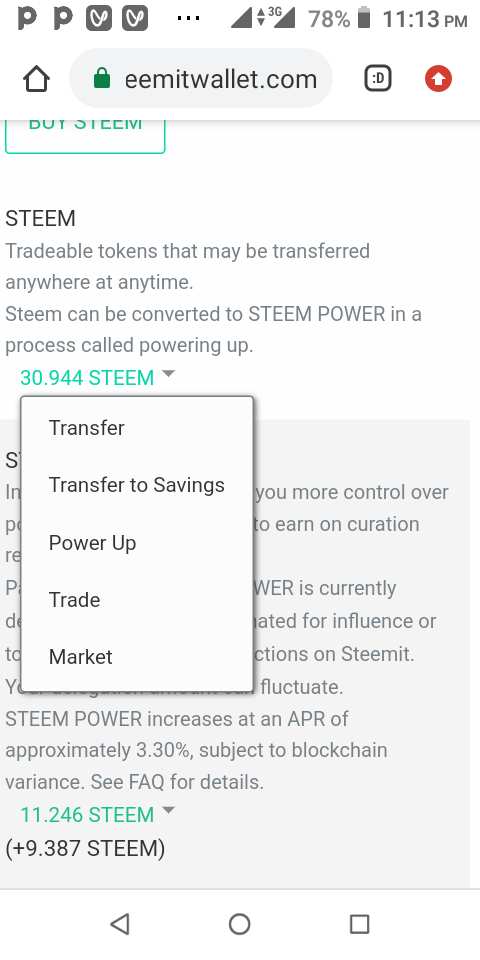
*put the amount you want to transfer, receiver user name, amount, and memo, then click next.
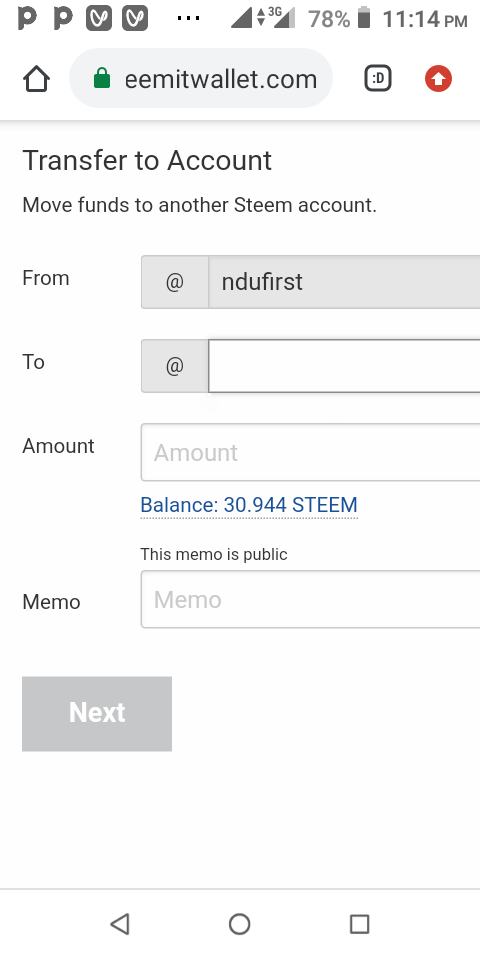
*confirm it and congratulation to you, your token has been transferred.
HOW DO I PLAN TO KEEP THE MASTER KEY
I save my master key in my google account,waspp, Gmail account, and I write it out in the hard copy of It and keep it in a saved place.
HOW TO POWER UP
The transfer of liquid steem to steem power Is called a power-up
*log in to your account using your user name and password,
active key.
*click on your wallet
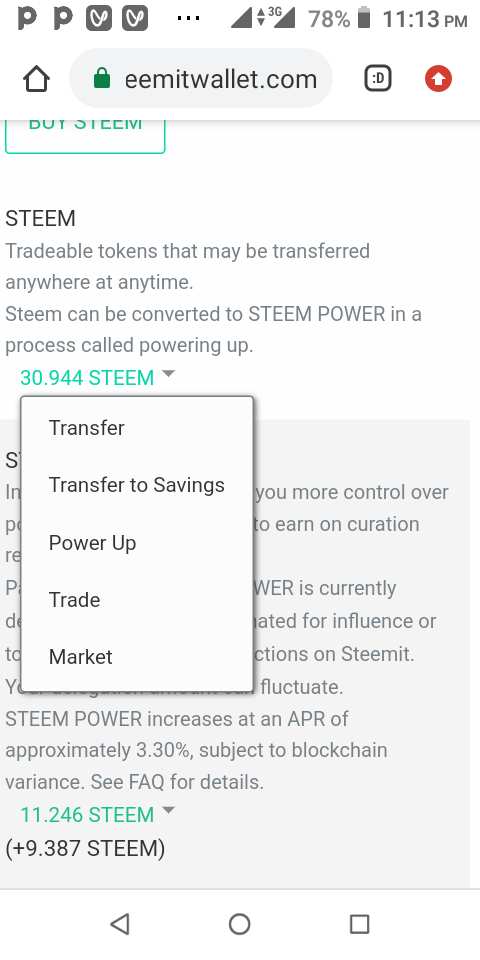
*click to power up
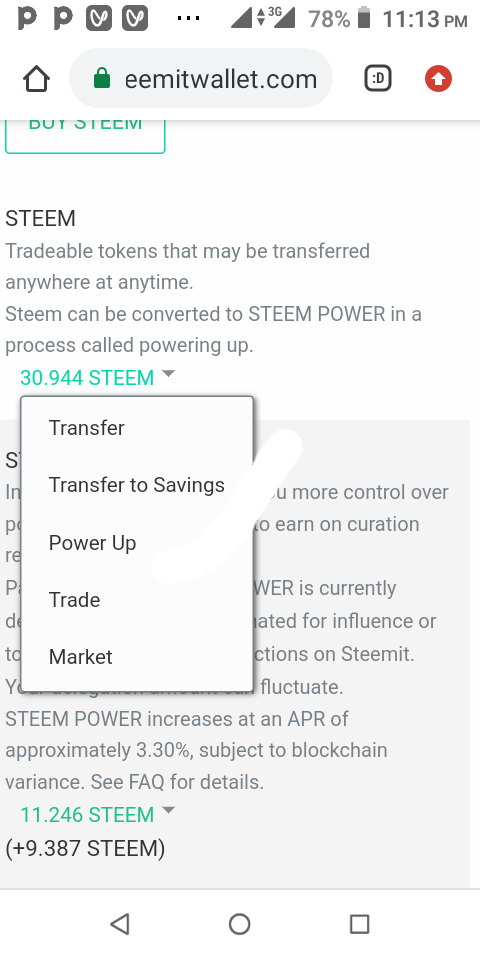
*then your steel will convert to steem power. this process is called power-up. the more you have steel power, the more influence you will have on the platform.
HOW TO POWER DOWN.
The process of transferring steem power to liquid Steem is called power down.
- go to your wallet
- click the arrow close to Steem power
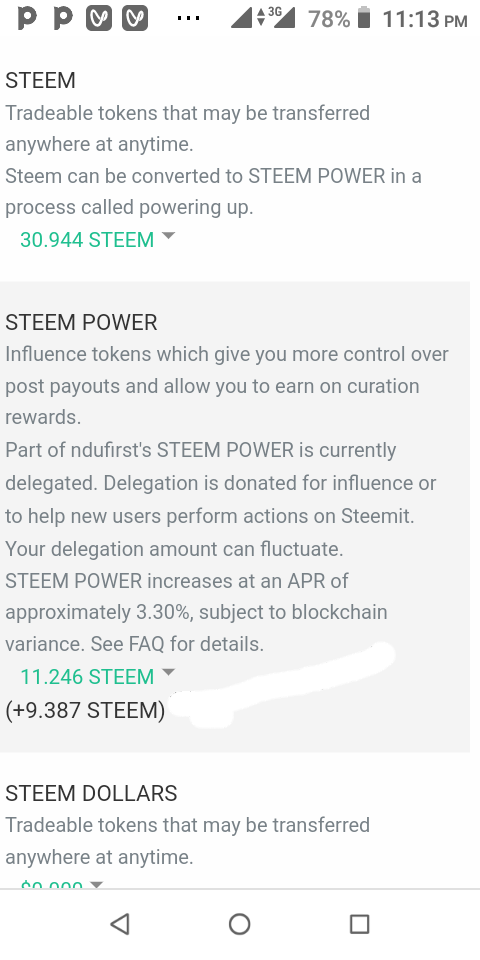
you will see the option to power down, click it.
you will be asked to provide your active key
click ok after putting your active key
Congratulations, you are done with your power down
Conclusion
Thanks for going through my achievement two(2)post, and for new one in steemit,i believe my achievement post will be of help to you .
C.c
Plagiarism was found in your post , please edit and write in your own words.
Rectify the keys description part.
Downvoting a post can decrease pending rewards and make it less visible. Common reasons:
Submit
I have done that,thanks for the correction
Downvoting a post can decrease pending rewards and make it less visible. Common reasons:
Submit
Your post still has plagiarism. Use this checker below to check your post before so as to know the areas you need to clean up
https://www.duplichecker.com/
Downvoting a post can decrease pending rewards and make it less visible. Common reasons:
Submit
I have done it ma
Downvoting a post can decrease pending rewards and make it less visible. Common reasons:
Submit