Hello steemians, I am so delighted to be back in this wonderful platform after some couple of months due to some factors.
Continueing with my Achievement Tasks
CAN REWARDS SUMMARY BE CHECKED? IF YES! WHAT ARE THE STEPS?
I began by inputting https://steemworld.org in my browser, it openned up to an interface where there are options like key generator, Dashboard, account recovery and lots more and at the top right hand side there is an option to sign in which I did with my username and login key. I then clicked on the dashboard and it took me
to where I actually saw the analysis of my rewards summary as at last 30 days and last 7 days
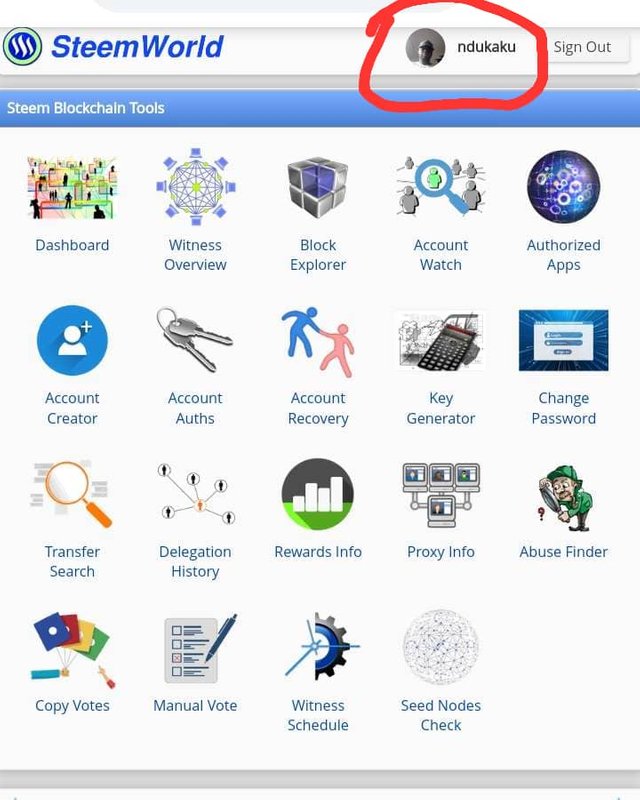
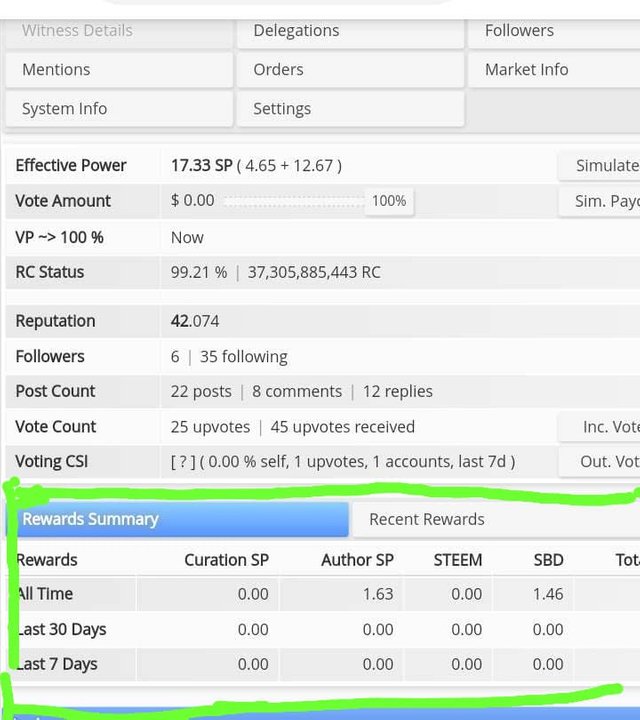
°DELEGATIONS
It all about sharing of one steem power (SP) to other users to enable them to perform some tasks like voting, comment etc
°TYPES OF DELIGATIONS
There are two major types of delegation:
INCOMMING DELIGATION; this is the type o delegation whereby other users share steem power to you so as to be able to vote, comment and other activities
OUTGOING DELIGATION; It is when you share your steem power to other users so that they can vote, comment an other activities
HOW STEEM POWER (SP) CAN BE DELEGATED
After clicking on the dashboard, the interface that showed has different options and tasks which delegation is one of them, I clicked on delegation and it showed where one can actually delegate which is at the top right side.
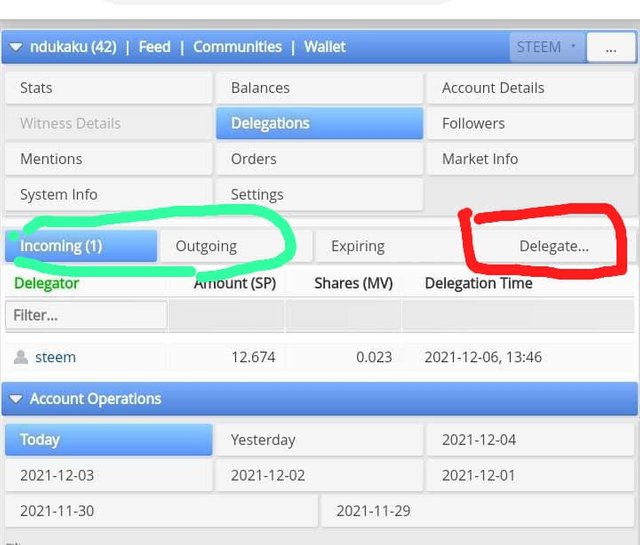
°HOW TO CHECK INCOMING AND OUTGOING VOTES
On the same interface after which dashboard was clicked, I clicked on vote count where my number of incoming and outgoing votes showed at the range of 45 and 25 respectively.
At the right corner, there is feild to where more details of incoming and outgoing votes can be seen. When I clicked on them, I have sll these below
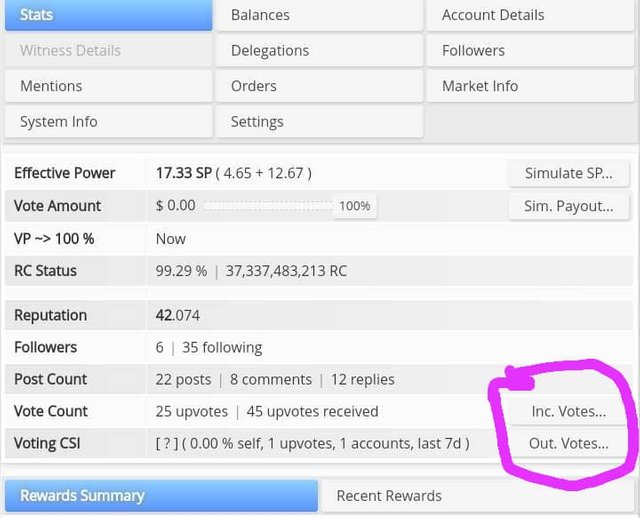
.jpg)
.jpg)
CAN ACCOUNT OPERATIONS IN THE PAST 7 DAYS AND ITS DETAILS BE CHECKED "YES!
I confirmed it when I clicked on the account operations bar and the detailed operation for the day and that of last 7 days popped up. It showed incoming and outgoing operations, votes, rewards, posts, comments and the users concerned.
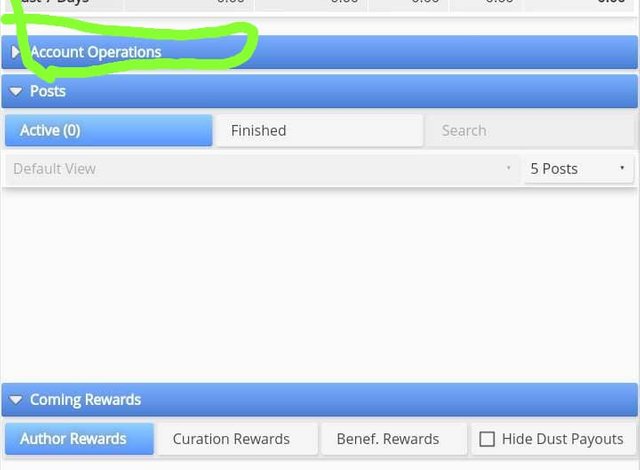
.jpg)
WHAT ARE AUTHOR, CURATION AND BENEFICIARY REWARDS
AUTHOR REWARD; it a reward gotten by steemit users from shared blog posts
CURATION REWARD; it is a reward gotten when one values or upvotes another author's post
BENEFICIARY REWARD; this is the reward shared to other users which are regarded as beneficiaries from the reward gotten from an Author of a blog post.
HOW ONE CAN CHECK UPVOTE VALUES AT DIFFERENT WEIGHT
My vote amount at different percentage weight was the first thing that displayed when I logged in to my Dashboard. It range from 1%-100%. My vote value is at the level of 0.00 and there is another column showing different vote values in percentage with the respective tags
.jpg)
Thanks @steemchiller for this development
Thanks @Bright-Obias
Thanks @cryptokannon
Thanks @steemians for taking time to go through this my post
Hi @ndukaku,
Put these tags #achievement5 #task1
Downvoting a post can decrease pending rewards and make it less visible. Common reasons:
Submit
Thanks much @amjadsharif
Downvoting a post can decrease pending rewards and make it less visible. Common reasons:
Submit