Hi steemians,
Good evening,
Hope you all are doing good. I am @neelamroy07 from Bihar, currently staying in Bangalore. Today I am here to share my knowledge about how to apply basics markdown?

Source
So my 1st markdown will be Headline, this is a very common and useful markdown
- (1) if I use # tag before starting the sentence then the sentence size will increase. And increasing to adding # tag before the sentence the size will go in decreasing series.
EXAMPLE:-
Hi steemians
Hi steemians
Hi steemians
Hi steemians
In the above line, I used a single # tag in 1st line, then I have given space and wrote the sentence Hi steemians. In the 2nd line, I used ## tag then space, and wrote the sentence. similarly, we can increase or decrease the number of # tags for making different font sizes. I have also shown the given code in the below image.
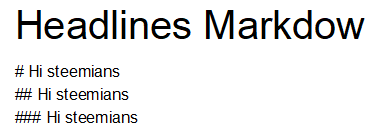
- (2) You can see the above sentence
In the above line, I used a single # tag in 1st line, then I have given space and wrote the sentence Hi steemians. In the 2nd line, I used ## tag then space, and wrote the sentence. similarly, we can increase or decrease the number of # tag for making different font sizes. I have also shown the given code in the below image.
The rows did not end with the same position, so making every row end with the same position we used "Justify Text". And before writing the sentence 1st we should write text-justify code, in the below image I mentioned the code.
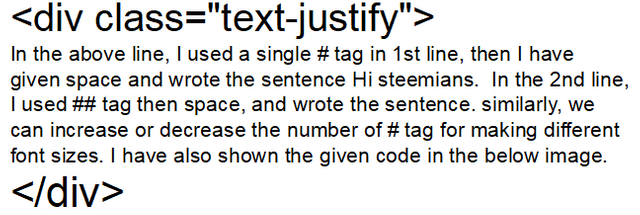
The result will be this.
You can see all rows ended with the same position.
- (3) I would like to explain the most important markdown, which is "How to give a source link"?
I am writing this post with the help of achievement 4 guidelines which is written by @cryptokannon, and I am going to share that link.
Here is the guideline for achievement task 4
Achivement Task 4 link
You can see the green color sentence if we click on that, it will automatically go in the achievement task 4 link. for creating this code will be:-
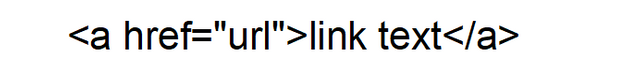
In the place of URL, we should write a page URL link, which we want to add here, and in place of link text, you can add your subject, or mention as source link or text link, or page link. I mentioned the "Achievement Task 4 link". If you click @cryptokannon, it will directly go to her steem page.
- (4) How to create a "Table"?
The easy way to create a table with HTML tag, here I will explain how to use table tag
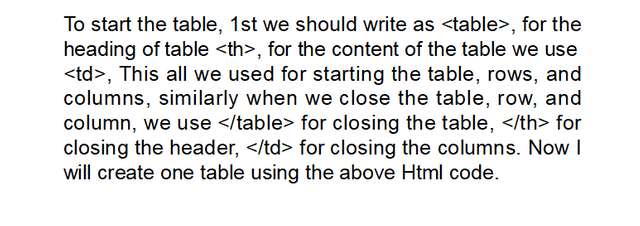
Using this code I created a table you can see below
| Name | Joining date | State |
|---|---|---|
| Neelam kumari | 01/05/2021 | Bihar |
| Poonam kumari | 10/02/2021 | jharkhand |
In the below image I have written, the code description and output is the same as the above table.
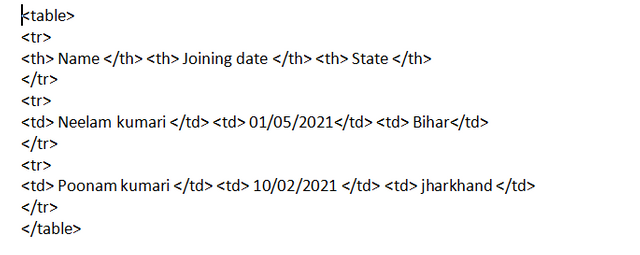
- (5) Code for making sentence Bold, and Italink Text,
Use triple star before and after the sentence, the output will be Bold & italic.
Use double star before and after the sentence, the output will be Bold.
Use a single star before and after the sentence, the output will be italic.
Example:
This is Neelam from Bihar, Feeling happy to join steem.
This is Neelam from Bihar, Feeling happy to join steem.
This is Neelam from Bihar, Feeling happy to join steem.
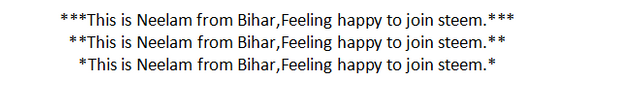
You can see the above image where in 1st row I was given triple star symbol on both sides and the result is
This is Neelam from Bihar, Feeling happy to join steem.
Similarly, I used 2 symbols of star on both side the result is
This is Neelam from Bihar, Feeling happy to join steem.
In the last line, I used a single star symbol and the result is
This is Neelam from Bihar, Feeling happy to join steem.
I have written 5 important markdowns with examples and explanations, which is very useful in every post. Hope you like it. I would like to say Thanks to @cryptokannon for all guidelines of the Achievement Task.
You have been verified for this task and you may proceed to the next achievement task at your convenience.
Note:
Curators Rate: 3
Please continue to read and prepare from @cryptokannon Achievement tasks resources
Downvoting a post can decrease pending rewards and make it less visible. Common reasons:
Submit
Thank you
Downvoting a post can decrease pending rewards and make it less visible. Common reasons:
Submit
Sure, I am doing the same.
Downvoting a post can decrease pending rewards and make it less visible. Common reasons:
Submit
Great keep learning.
Downvoting a post can decrease pending rewards and make it less visible. Common reasons:
Submit