
✓ Have you obtained and saved all your STEEMIT passwords?
Yes , after signing up for the Blockchain and creating the user I immediately got them and safeguarded them in my email, Google Drive and on my phone being cautious.
Do you know the functions and restrictions of the keys?
It has not been easy, the platform has functions that are not easy to master right away, these keys allow us several functions.
Posting key allows us to enter into our accounts and make publications.
activation key with this key we make the transactions of our wallet.
memo key with this key we can make transfers with STEEMIT currency.

✓ How do you plan to keep your master key safe?
As I mentioned at the beginning I have the same one safeguarded in email,Google Drive and on my phone so if any one fails I have a backup .

Do you know how to transfer your Steem tokems to other users?
Of course, it was kind of funny how I discovered it and it was by inquiring or as we say in my country Venezuela " jurungando" .
I went to my profile from there to my wallet which had not yet started section I gave Click on the top where it says STEEMIT wallet and asked me my prívate posting key in the part of Steem Dollars we give a touch to the numbers from there transfer we place the user to benefit the amount and the public memo key and ready.
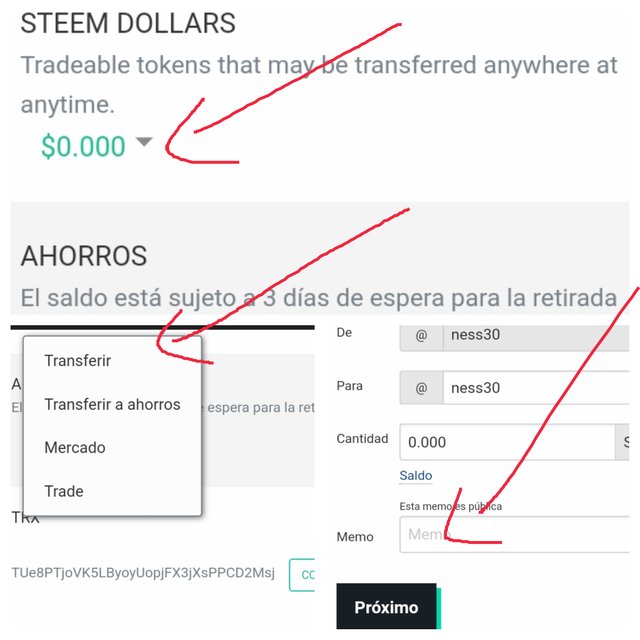
Do you know how to make power up in STEEMIT?
I have not yet performed such a procedure but as question number 4 is equally simple.
We go to the purse when the panel appears in position 1 where it says STEEM we tap and we get a panel where we will get power up we tap on the above mentioned and from there we place the amount we want to make the power up we click on power up and that's it.
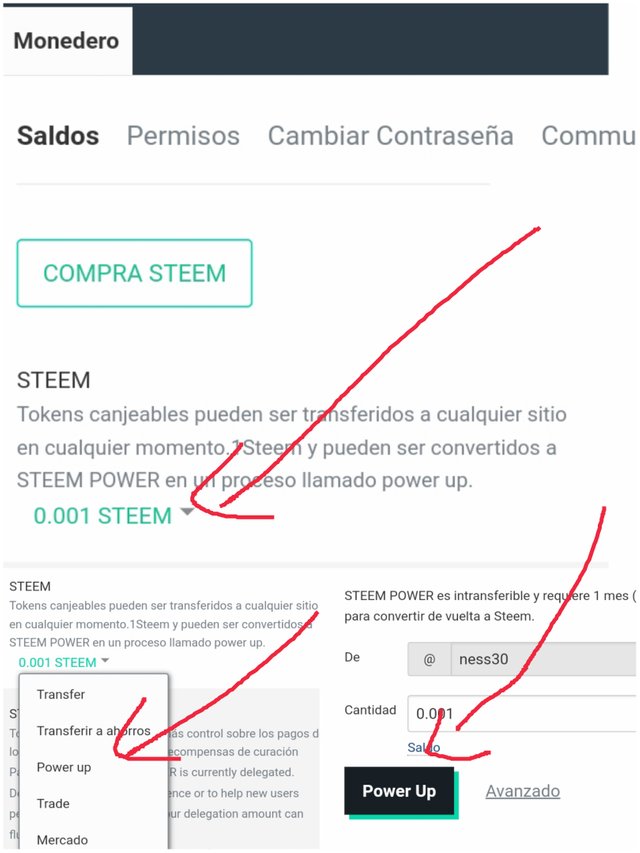

It is necessary to keep in mind that in spite of answering the questions, we have to continue investigating and investigating to know with more exactitude the functions of each password.

Text translated in °Deelp
Images edited in °Canva
Capture of my property
Congratulations.
You have completed this achivement. You can move on to the next achievement.
Downvoting a post can decrease pending rewards and make it less visible. Common reasons:
Submit
Muchas gracias
Downvoting a post can decrease pending rewards and make it less visible. Common reasons:
Submit
Hi, @ness30,
Your post has been supported by @sm-shagor from the Steem Greeter Team.
Downvoting a post can decrease pending rewards and make it less visible. Common reasons:
Submit
Gracias 😚
Downvoting a post can decrease pending rewards and make it less visible. Common reasons:
Submit