Achievement 2 | Basic Security On Steemit by @nethu
Hello friends;
I recently joined the Seteem platform. There are certain tasks so that I can learn the Steemit platform.
After successfully completing the first achievement mission, I will try to learn the system better with my second achievement mission.
When I first registered with the system, I downloaded a system-generated pdf file so that I could use the platform.
There are certain keys in this pdf file. I would like to briefly share what this switch does.
What are these keys that are automatically generated by the system and given to us?
- Posting Key
It is the key that we will use when logging into our blog page. With this key, we can comment on other pages, upvote or downvote, resteem, subscribe to communities, follow others.
- Active Key
This key is the key used to log into our wallet. With this key, various transactions such as transfer transactions in our account, market transactions, stock exchange transactions, voting for witnesses on steemit can be performed.
- Owner Key
This key is one of the important keys for our account. Thanks to this key, we can change other keys of our account. Since it's an important key, we have to make sure we keep it in a safe place.
- Memo Key
The note key is used to encrypt messages when transferring money. To encrypt the note, it must be prefixed with a '#' (square) sign.
- Master Key
With this key, we can change all the passwords of our account. If there is any negative situation in our account, such as theft of the account, the account can be recovered with this key. This key should be stored offline.
Do you know how to transfer your steem token to another steem user account?
After logging in to https://steemitwallet.com/ with an Active key, we click on the amount of steem in our account and select the transfer option from the window that opens.
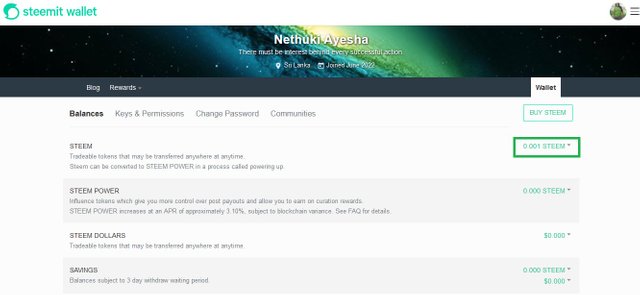
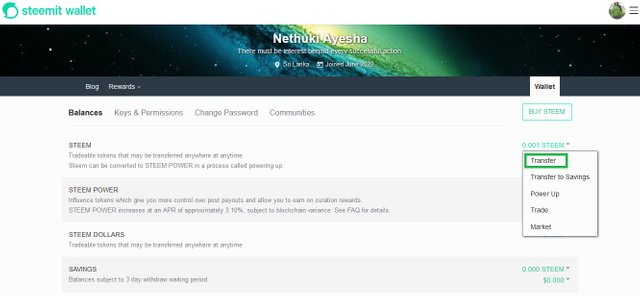
Then, in the window that opens, we write the username of the person we want to send.
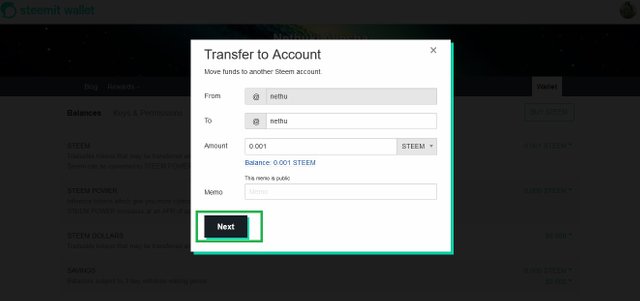
We enter the amount we want to transfer and write if there is anything we want to write in the memo section. Then, after confirming by saying Next, the transfer process will take place successfully.
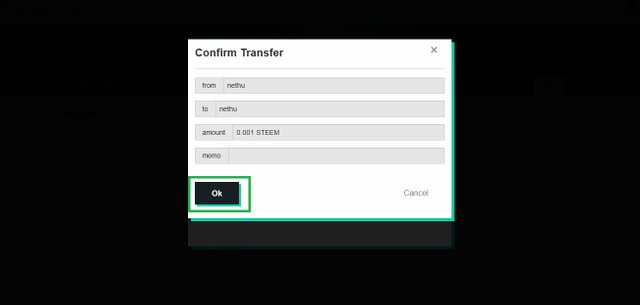
Do you know how to boost your STEEM?
We enter our wallet section. Then click on the power up option.
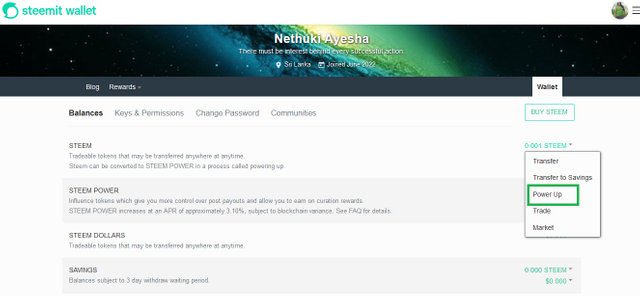
After entering the amount on the new page, we click on the power up option and finish the process.
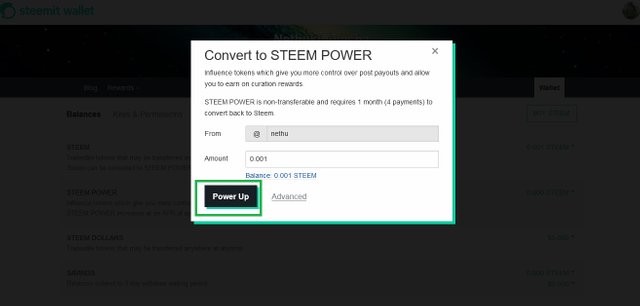
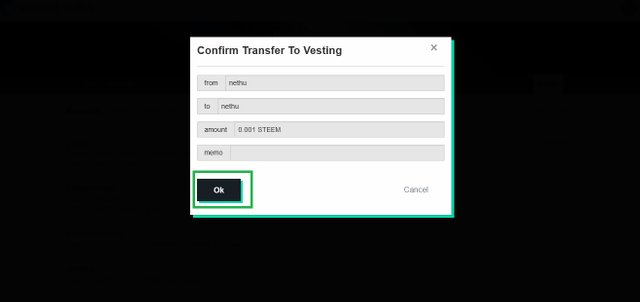
On the Steemit platform, I learned that it is necessary to power up to improve ourselves.
I will strengthen my account by sharing as much as I can, by powering up the earnings I get from these shares.
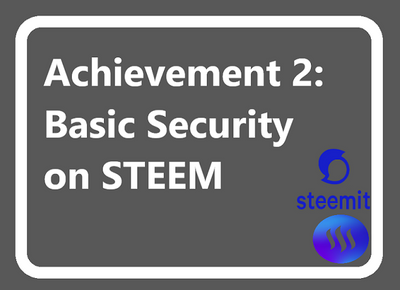
You have been verified for this task and you may now proceed to Achievement 3: Content Etiquette at your convenience. Please refer to the guide on the Newcomers Achievement Program on the Notice Board pinned post.
Curators Rate-R2
Use this upvote as your initial capital to join the #club5050 program which means to power up more than half of your cashout. Know that the Steem Greeter’s Team is very strict about this matter. We will check your wallet if you really follow the rule.
Downvoting a post can decrease pending rewards and make it less visible. Common reasons:
Submit
Thank you Greeter @juichi
Downvoting a post can decrease pending rewards and make it less visible. Common reasons:
Submit
Hi, @nethu,
Your post has been supported by @juichi from the Steem Greeter Team.
Downvoting a post can decrease pending rewards and make it less visible. Common reasons:
Submit
Thanks @juichi
Downvoting a post can decrease pending rewards and make it less visible. Common reasons:
Submit
Congratulations !!!
You got upvote from the Steemit Travel community.
Join the Steemit Travel community. We are here for you travelers.
We are also collaborating with @steem-database who has reached with 12 K SP to increase the value of your posts.
Share your travel stories with us.
Steemit Travel
https://steemit.com/trending/hive-163291
DELEGATION
We are very open to receiving delegations from anyone who wants to support the community. if you are interested in becoming a delegator for Steem-Database you can give any delegation you like :
Downvoting a post can decrease pending rewards and make it less visible. Common reasons:
Submit
Thanks
Downvoting a post can decrease pending rewards and make it less visible. Common reasons:
Submit
good post
Downvoting a post can decrease pending rewards and make it less visible. Common reasons:
Submit
Thanks Dear.
Downvoting a post can decrease pending rewards and make it less visible. Common reasons:
Submit