Good day to you all wishing you all a happy happy Meri Christmas.
Haven't started writing my achievement 2, first of all I'll like to thank @juichi for verifying my achievement 1 post, which helped me to move a step forward.
@cryptokannon, I'll like to thank you for the notes you've left for newcomers like myself to help us understand steemit keys. Not been so long on this spectacular platform I'll hope to try my best to explain my understanding on the aforementioned topic.
Question 1
Have you retrieve all your keys on steemit?
I have make sure to retrieve and download all the various steemit keys in a pdf form of which the platform guided me to and saved them well the very moment I created my account. I have make sure to also keep my keys very secure because without the keys my account is meaningless.
Question 2
Do you know each of these key functions and restrictions?
Passwords 🔑 are characters that we normally used to keep our various account(s) save from people who might try to access our accounts without our knowledge or permission, instead steemit uses keys as passwords which i think is much powerful and stronger than the usual passwords users normally choose for themselves.
On my understanding about the "Basic security on steemit" there are some number of useful keys for different tasks all together.
TRON ACCOUNT KEYS
TRON PRIVATE KEY
Concerning the TRON account, this is the key that is of most high right or mandate, and it is also use for singing in as far TRON transaction is concern.
TRON PUBLIC KEY
The TRON public key which is also known as the TRON address, is used when engaging in TRON transfer and at the same time as the adress.
◾STEEMIT PUBLIC KEYS
This consist of public memo, owner, active and posting keys.
These are mainly goes with usernames which are used to verify messages.
◾STEEMIT PRIVATE KEYS
The steemit private keys consist of
🔸Memo key: This is used in the encryption and decryption of messages or transfer menos.
🔸 Owner key: This key is recognised as the most powerful key among them, and it's uses is to help in changing or resetting other keys and at the same time use to recover an account if compromise.
🔸 Active key: The active key is said to a sensitive key and for that matter is used for sensitive tasks. This is used for money related actions such as powering up and down, updating profile and more.
🔸 Posting key: This key is used for posting, commenting voting or allows the user to partake in social actions.
And also the Master key helped in generating of the pdf. And I will say all keys mentioned above are so important to be kept in an absolute and very care place.
Question 3
How do you plan to keep your master password?
There are a lot of places one can keep a password to ensure its safety but unlike the steemit keys it needs a lot more attention. I have saved my master password on my phone, computer, diary book and many more places in case of the other not available.
Question 4
Do you know how to transfer your steem token to another steem user account?
To transfer my steem token to another there are some steps for me to consider before of which I'll like to summarise below.
1. First I need to login to my wallet using the my username and the private posting key.
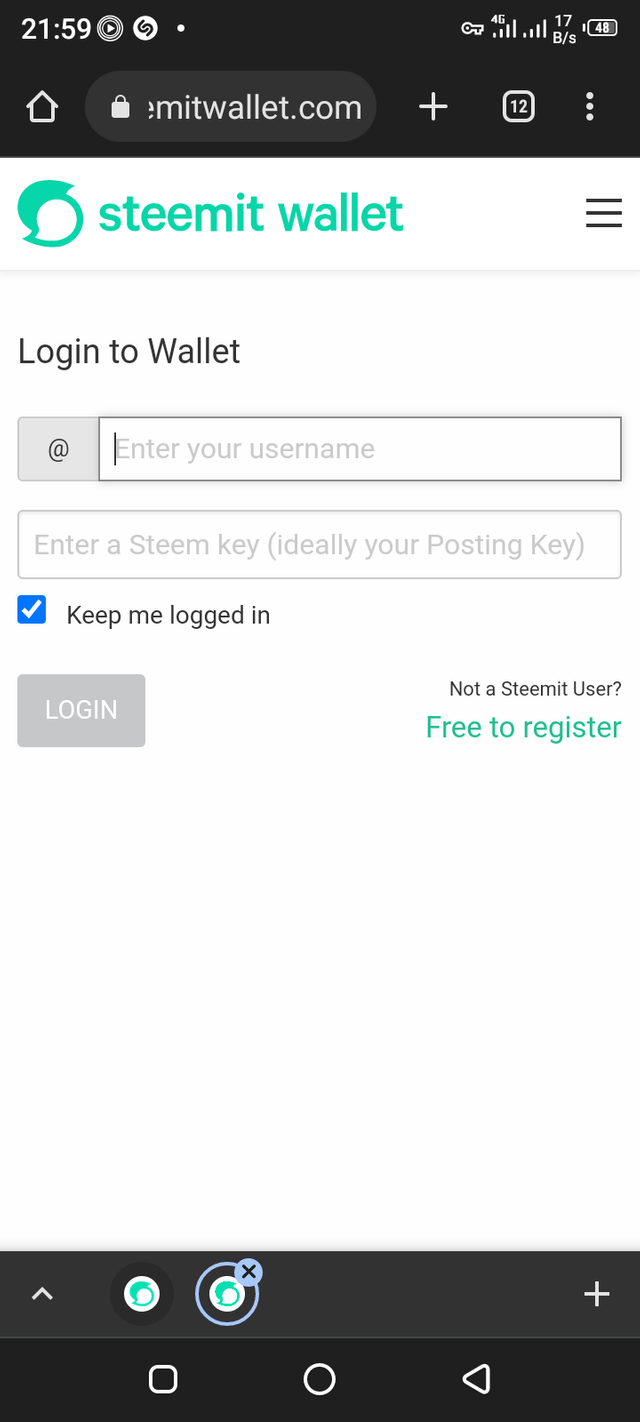
2. Click on the steem balance a drop-down menu will appear.
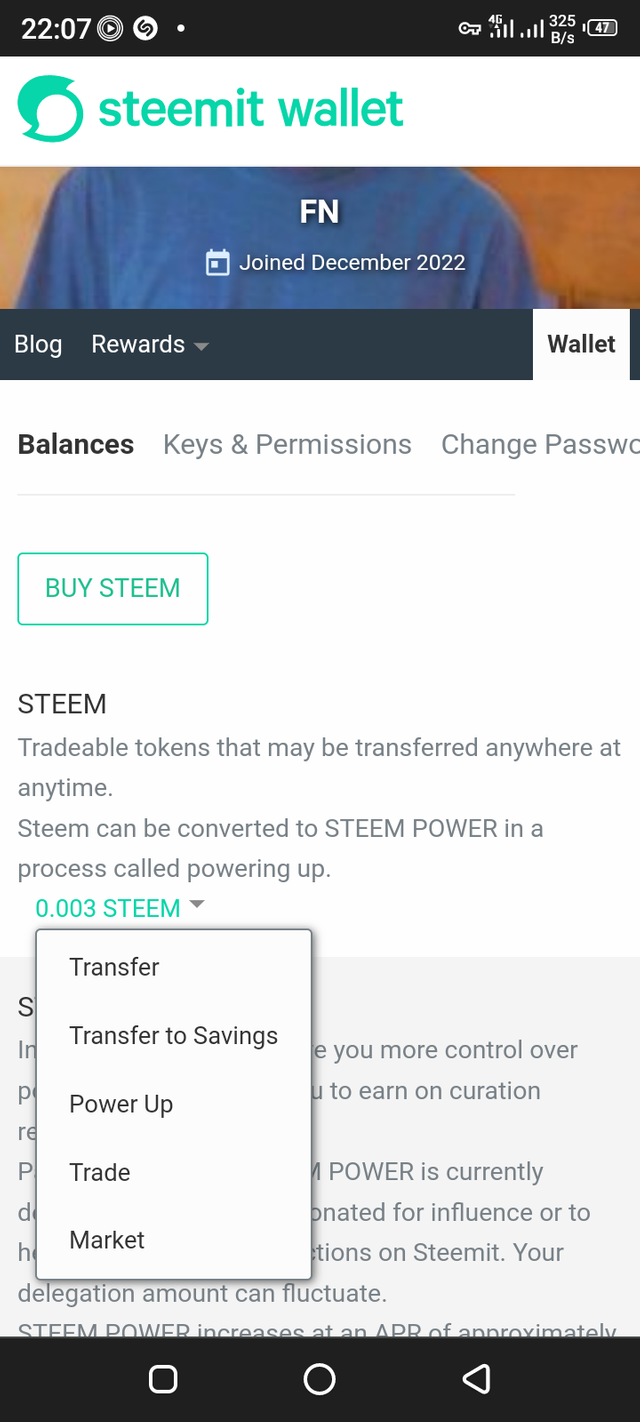
3. Select transfer, a transfer account form will show.
4. Enter the preferred username you want to transfer the steem token to, and the amount. Then tap on next.
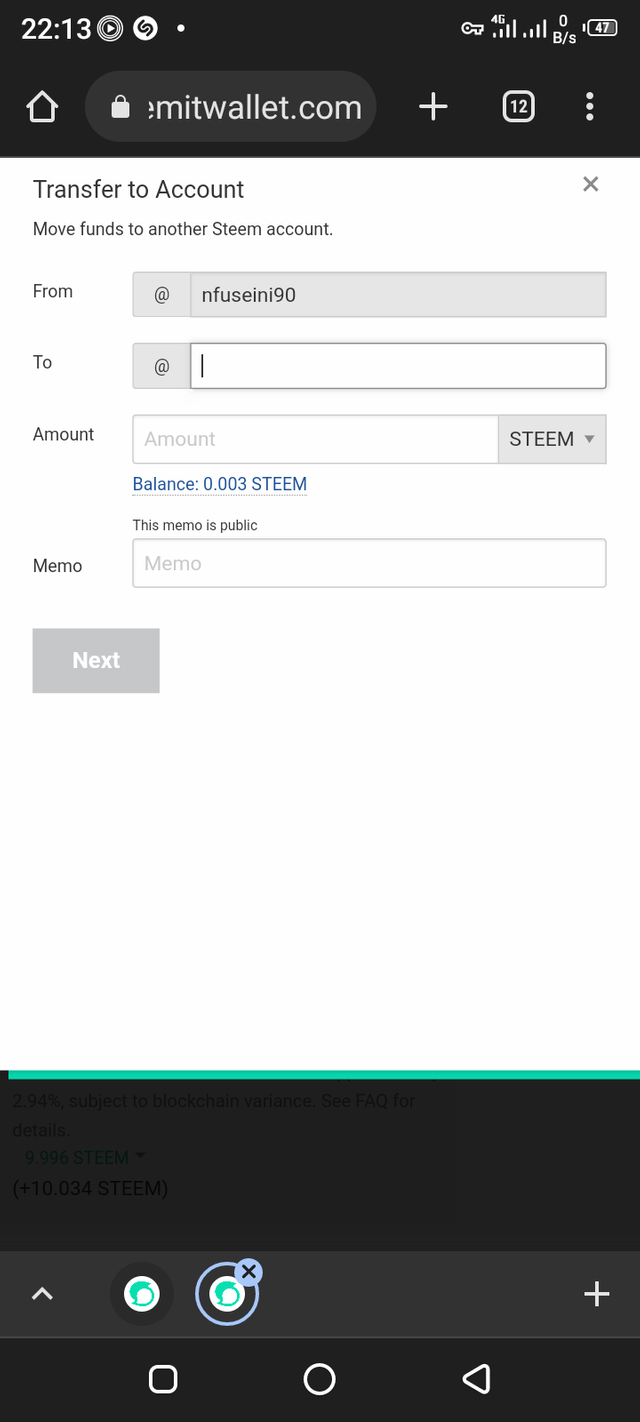
5. Enter my private active key to send or signin
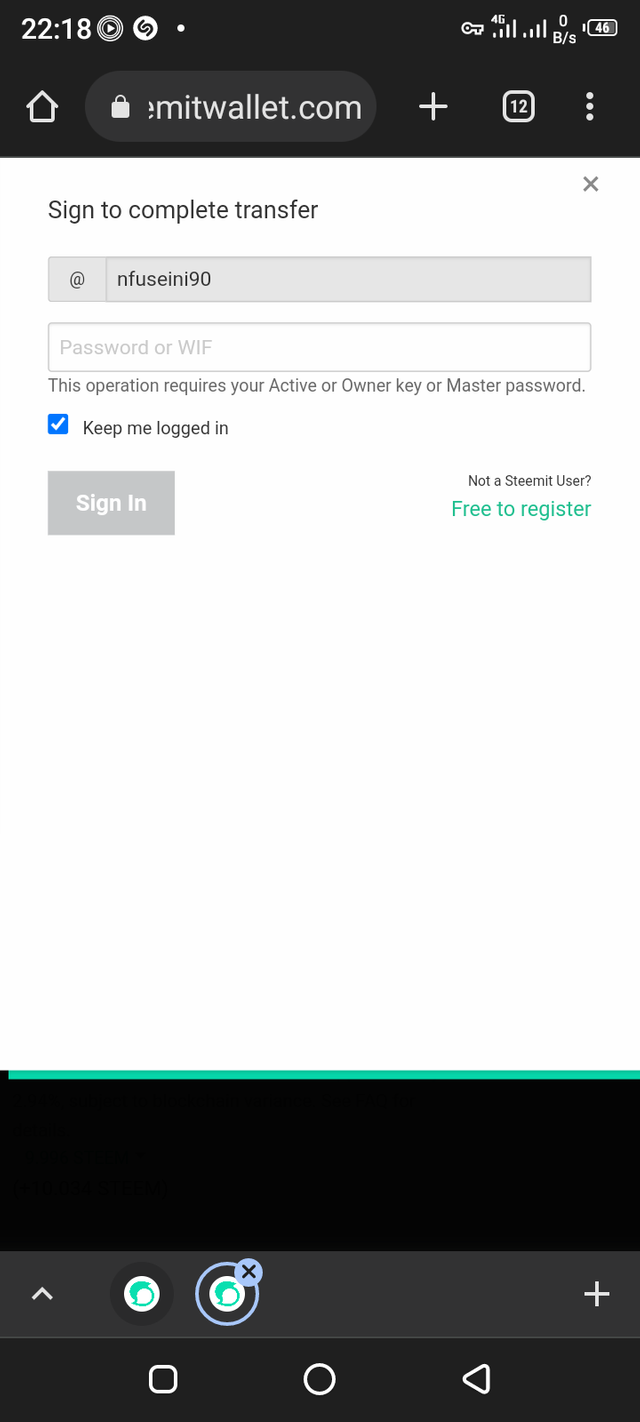
Question 5
Do you know how to power up your STEEM?
Yes I know how and I've powered up to join the one of the clubs once.
1. The step one and two above are the same when powering up.
2. Select Power Up, enter the steem amount I want to power up.
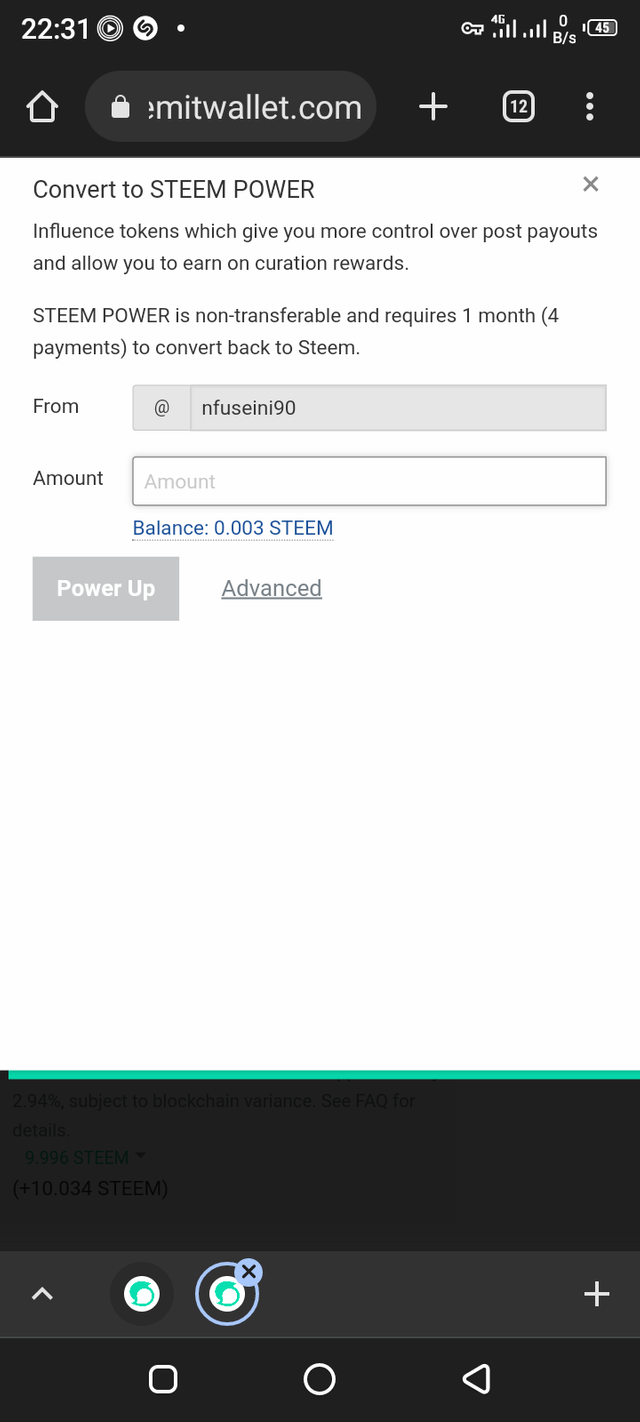
3. Tap on the power up button after that, I key in my private active key to Power Up completely. As shown in number 5 above at Q4
Thank you all for the patient you have to read through about my understanding on basis security on steem i really can't thank you enough. 🔑🙏



Your post has been rewarded by the Seven Team.
Support partner witnesses
We are the hope!
Downvoting a post can decrease pending rewards and make it less visible. Common reasons:
Submit
In my opinion, one of the essential points of achievement2 is that the user presents his / her theoretical knowledge in the form of screen shots, through his / her own user account. I miss these from your blog post. Although you inserted nice graphics and indicated the source, this is without doubt. I think you can add this screenshots what I mentioned to the part of QUESTION4 and 5, yet.
Downvoting a post can decrease pending rewards and make it less visible. Common reasons:
Submit
Okay thanks I'll gladly do so
Downvoting a post can decrease pending rewards and make it less visible. Common reasons:
Submit
Congratulations 👏 🎉 You have been verified and you may proceed to the next achievement task #3 at your convenience.”
Downvoting a post can decrease pending rewards and make it less visible. Common reasons:
Submit
I'm much grateful, hope to do that anytime sooner.
Downvoting a post can decrease pending rewards and make it less visible. Common reasons:
Submit
Curated by - @ripon0630
Downvoting a post can decrease pending rewards and make it less visible. Common reasons:
Submit
Congratulations !!! 🎉
You got upvote by Steem-Database community 🚀🚀🚀
Please, join our community and build your engagement on Steemit https://steemit.com/created/hive-153176
Downvoting a post can decrease pending rewards and make it less visible. Common reasons:
Submit
👍
Downvoting a post can decrease pending rewards and make it less visible. Common reasons:
Submit