
Hello everyone steem greetings from my end. I hope everyone is doing just great as we are steeming on in progress.
Today I will be continuing with my achivement 5 task 2 program which talks on the review of steemscan.com ( A steem exchange tool used in converting steem to others crypto currencies on the blochain like, BTC, TRONS, and many others) which was developed by @futureshock and @roadofrich. With great help from the post by @yohan2on on steemscan.com.
First of all before aquiring any information from here you first of all login to the side by typing @steemscan.com in your chrome search bar or Google. But this side is different in that is doesn't require any key to login to it after typing information spears as seen bellow then you click on @steemscan.com.
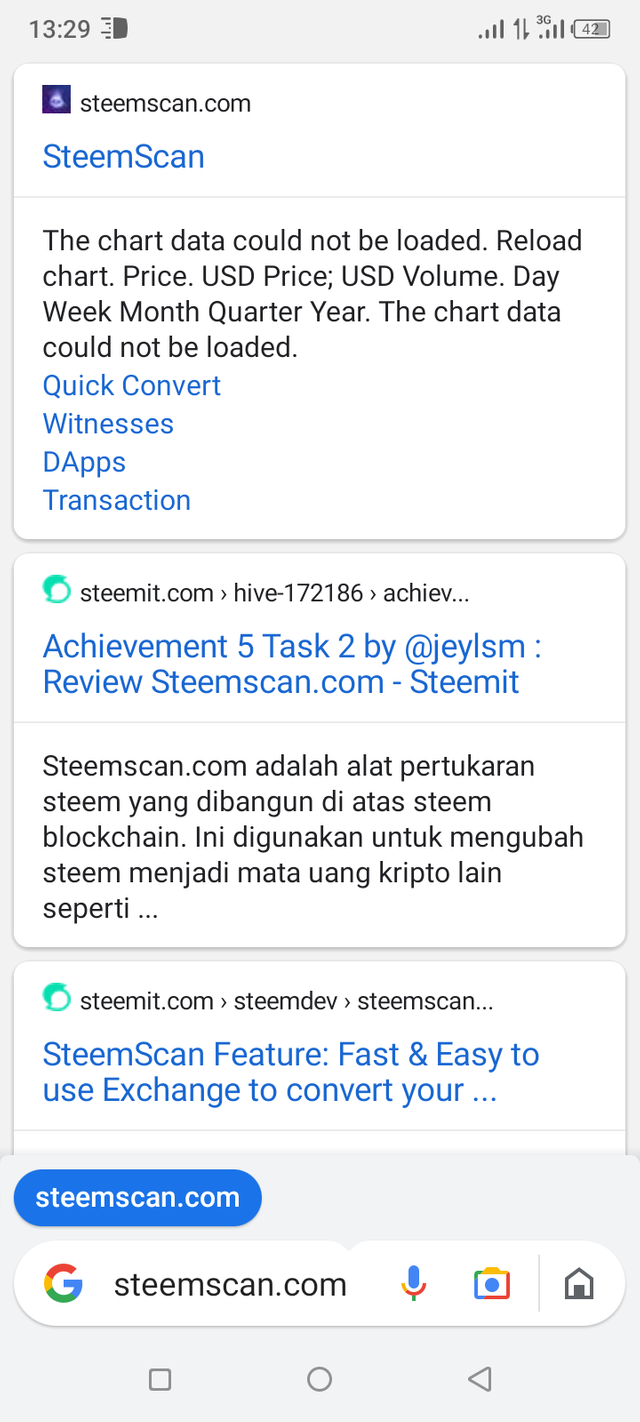
Screenshot from steemscan.com
PLEASE EXPLAIN THE CURRENT STEEM PRICE AND VOLUMES ON DATE OF SUBMISSION OF THIS REVIEW
To get this, you first click on the @steemscan on your Google or chrome after typing it on your search bar for a search and clicking on it. The first page will be showing the very information required which show's the latest price of steem and USD which is showing 0.30 and the supply of 400,172,539steem and 10,612,659SBD which changes every minute since it's a currency flictuated affiliated side.
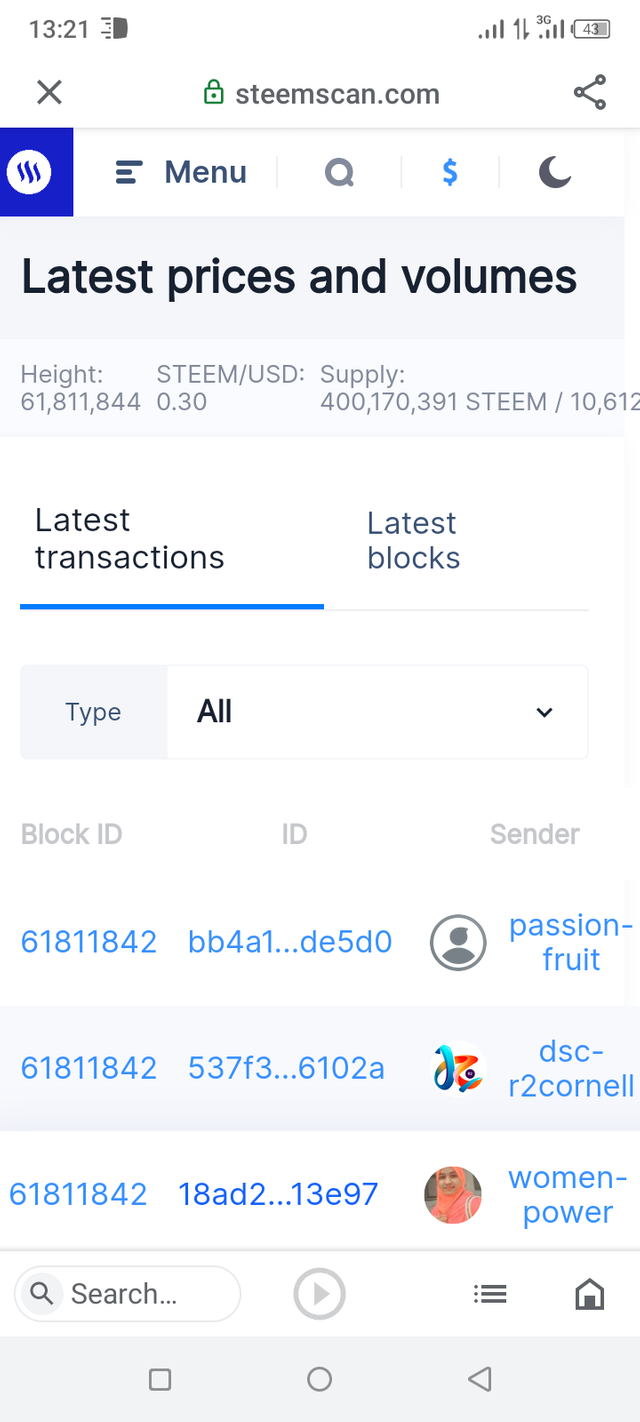
Screenshot from steemscan.com
2.PLEASE EXPLAIN WHAT ALL INFORMATION IS SHOWN UNDER LATEST TRANSACTIONS AND LATEST BLOCKS SECTION
This shows all the transactions on the steemit platform like the resent comment, votes, follow, transfer's, delegations and many others as clearly shown in the picture bellow.
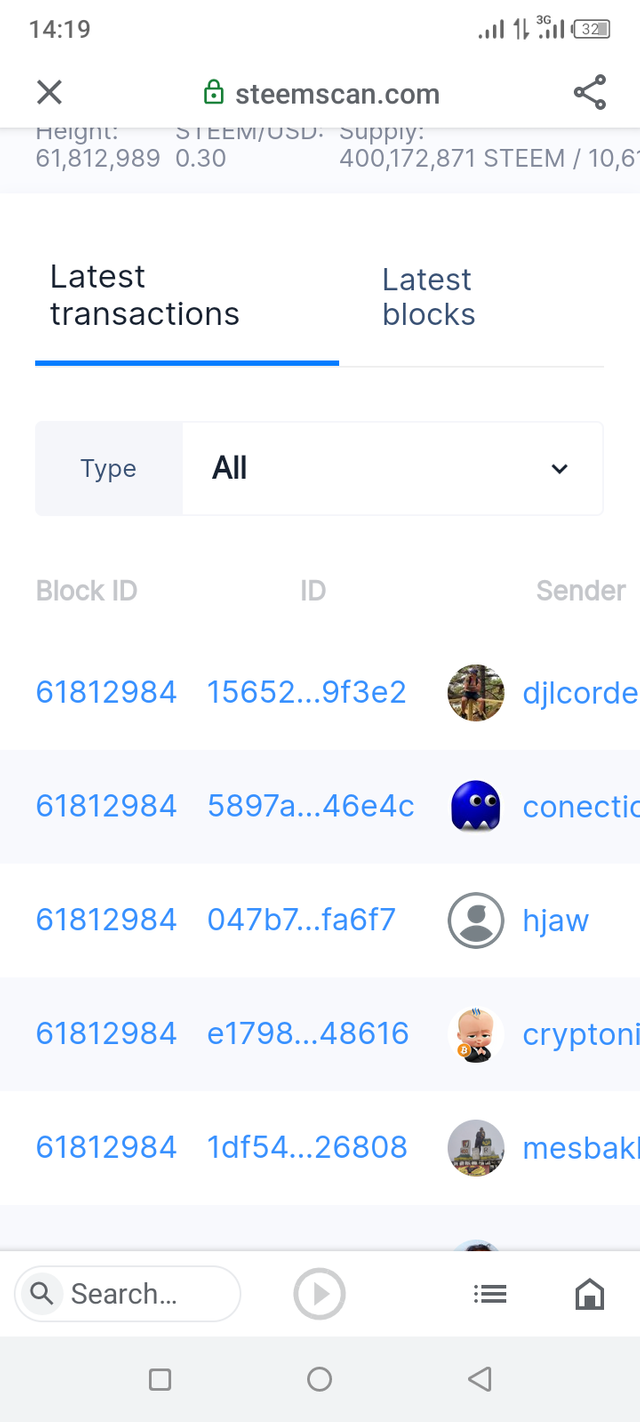
Screenshot from steemscan.com
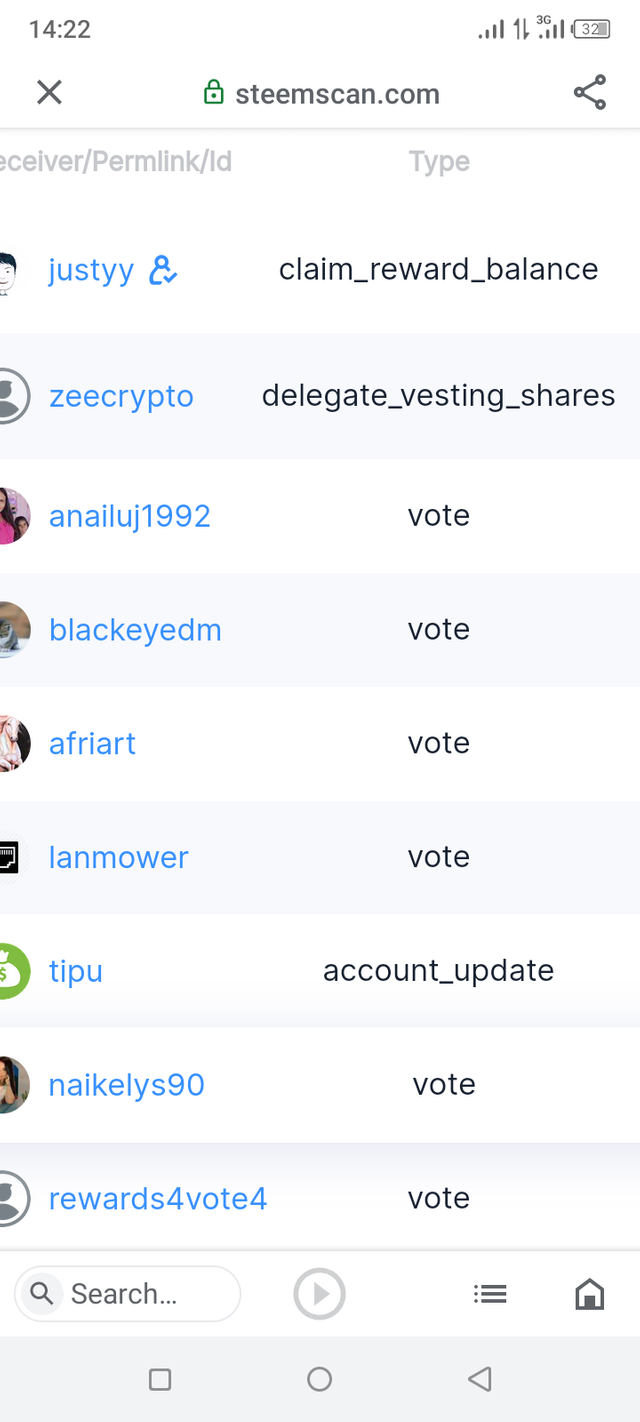
Screenshot from steemscan.com
PLEASE EXPLAIN WHAT ALL INFORMATION IS SHOWN UNDER WITHNESS SECTION AND STEPS TO VOTE A WITNESS
To vote for a a withness is not a big deal it's just to go to it's interface go to it's the withness option by taping on the three horizontal lines at the top left of your screen Page after loging into the @steemscan.com after which a long list of different withness will appear with their various informations. Where you can choose to vote on any of your choice.
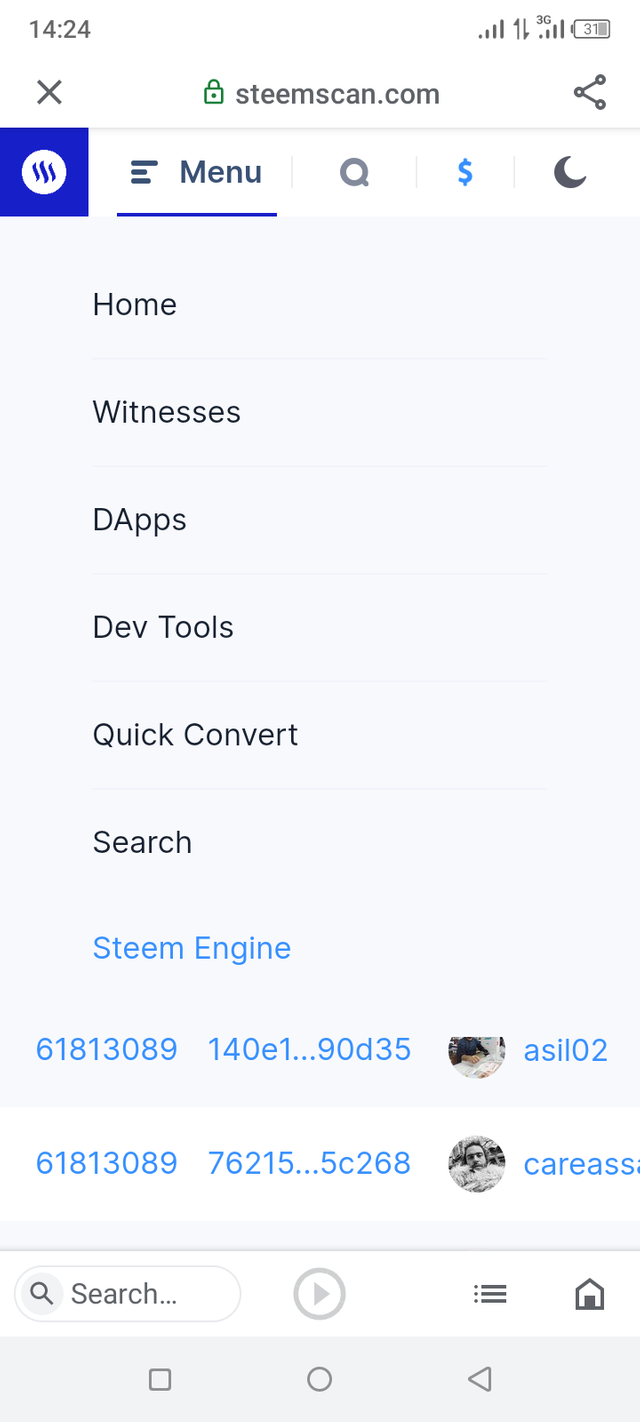
Screenshot from steemscan.com
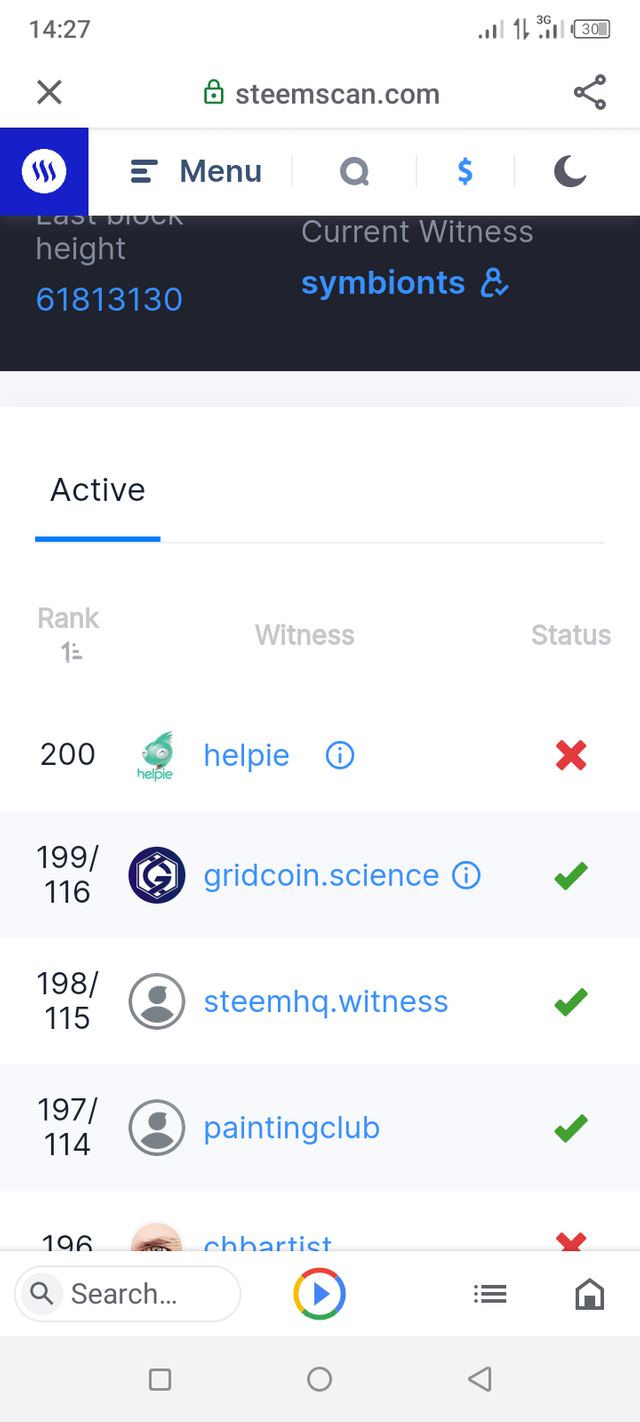
Screenshot from steemscan.com
For you to vote a withness, you have to follow the following steps as exsplain bellow which are;
Step one click on the menu bar and click on withness option.
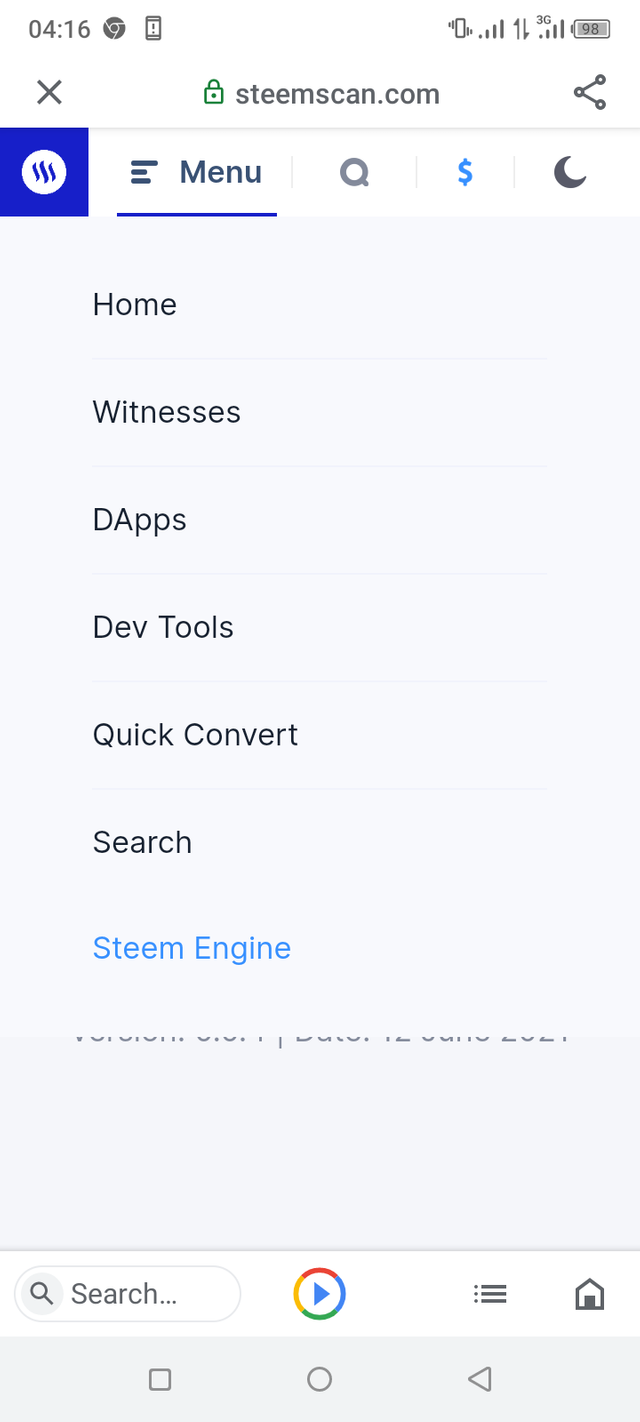
Screenshot from steemscan.com
Step two After clicking on the withness a lot of options will appear showing you the Rank, Active, withness1, status, and version. After which you will click on the
Active option then you will see a list of active withness select the one you like and click on the sign (i) showing infront of the person you choose to vote for. For me I choose to vote for @steemchiller
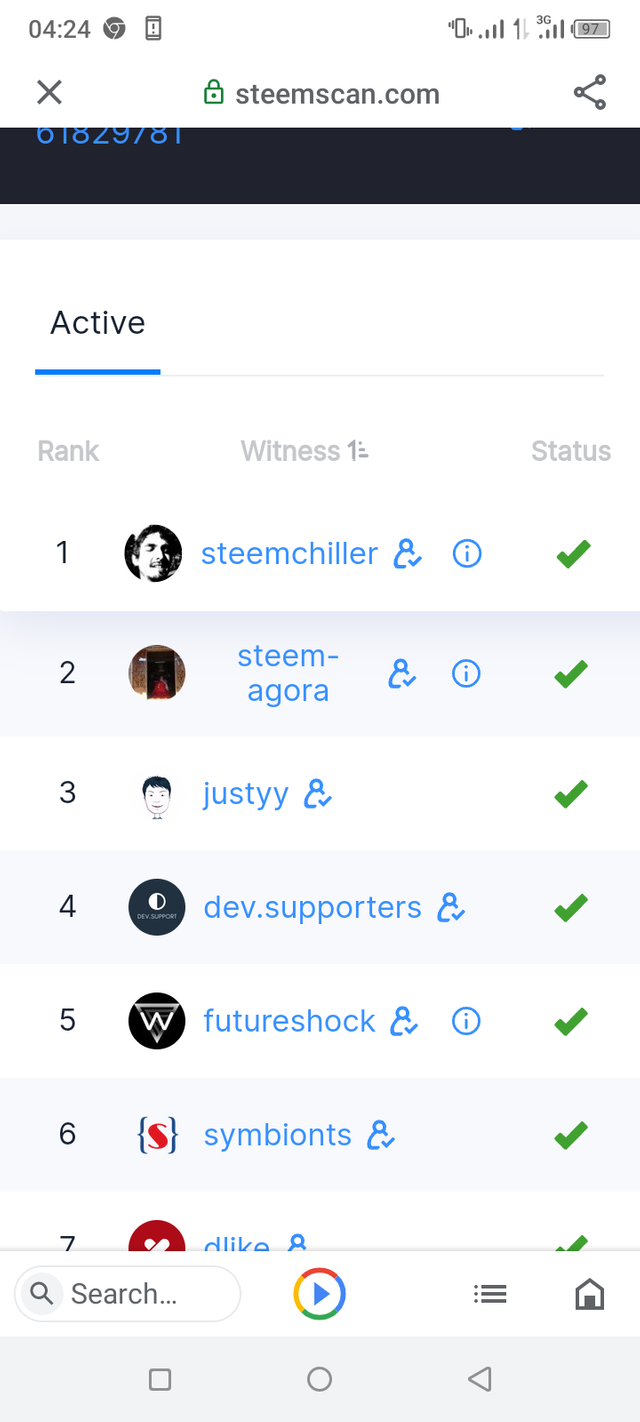
Screenshot from steemscan.com
Step three After clicking on the sign (i) infront of the person on the active withness you want to vote for, it will then take you to the person's post on steemit. After which you will scroll down at the end of the post, you will see the link given for you to vote as a withness for him if only you want him to be your steem withness.
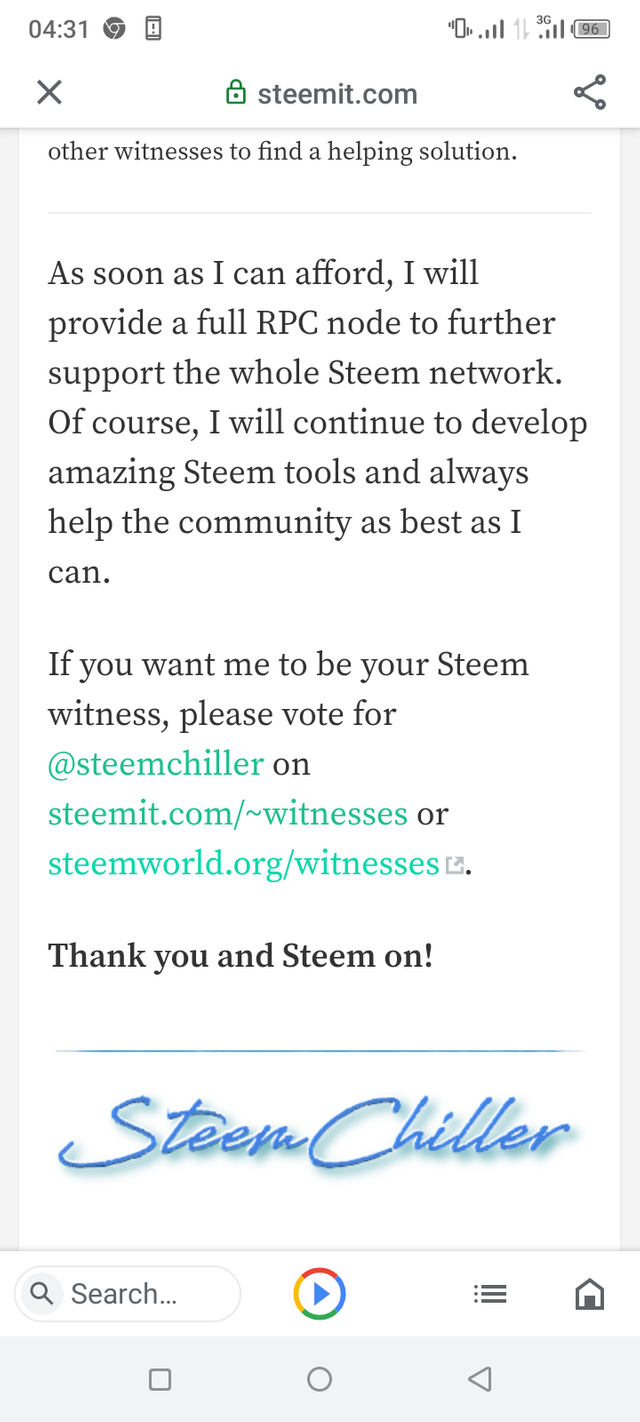
Screenshot from steemscan.com
Step four After viewing the links been given to you to vote him as your steemit withness, you can now choose wether to vote him through @steemit.com/withness or @steemworld.org/withness as shown in the picture above. For me I choose @steemworld.org/withness to vote through. After which I clicked the link, it open to it showing a varieties of people I can vote for in a tabular manner. Where I scroll sideword to the heading on the table showing vote after which I clicked on the small box at the end linking to @steemchiller to vote him as my steemit withness.
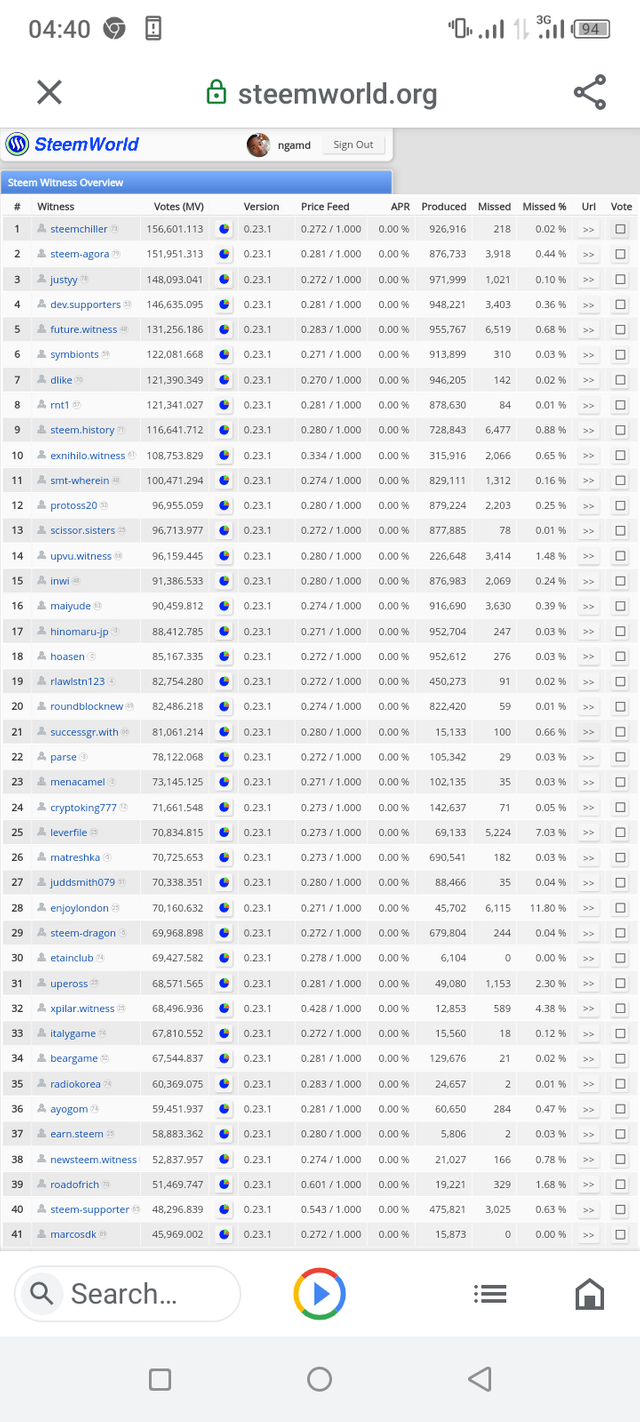
Screenshot from steemscan.com
Step five After clicking on the small boxe, it will open to another option requesting for my steemit information like steemit username, private active key or master key to confirm your voting process.
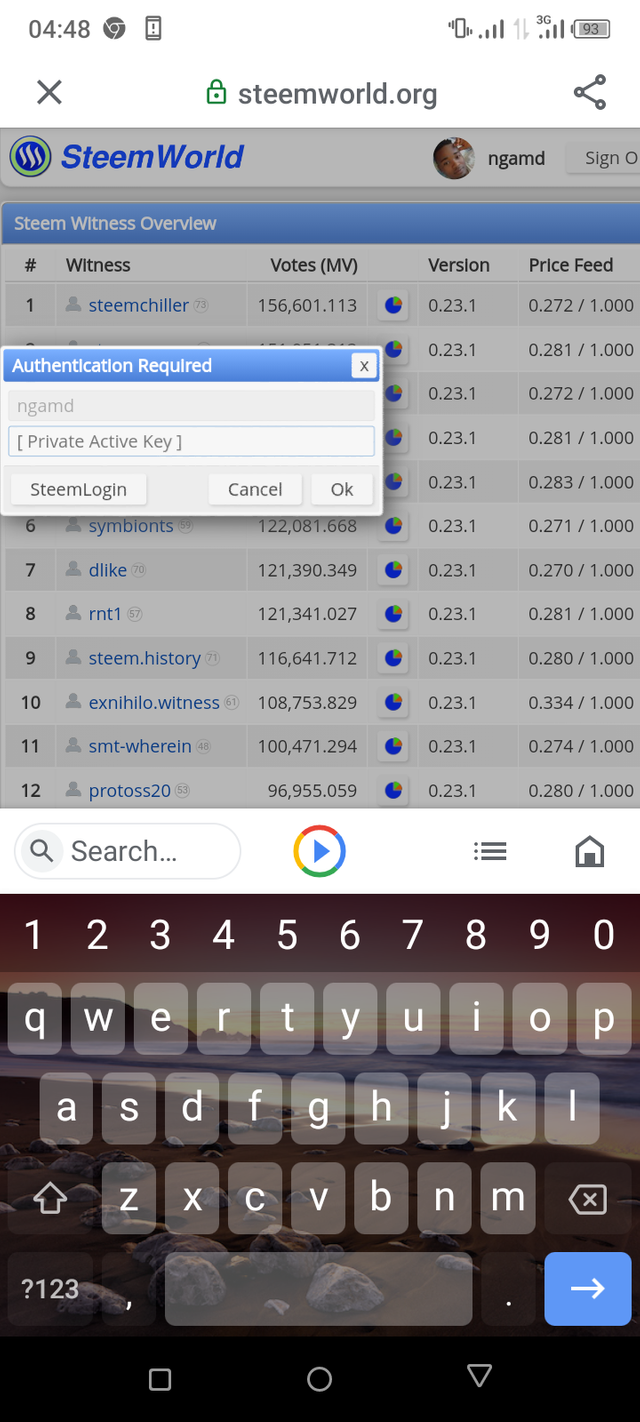
Screenshot from steemscan.com
After imputing your steemit logins, you then click on ok and the voting process is confirmed and finish.
PLEASE EXPLAIN WHAT IS DApps AND MENTION 3 DApps WHICH YOU HAVE ALREADY USED OR MAY USE IN FUTURE AS PER YOUR INTEREST
Dapps. These are decentralized application running or functioning independently with mo need for the help of a third party. The plartform enables users to locate them quickly and use as desired.To access this, you click on the menu option at the @steemscan.com which you login to and you will see the option Dapps and click on. For now I have already used @steemworld, @steemit which am still on @steemscan these are the Dapps I have already used.
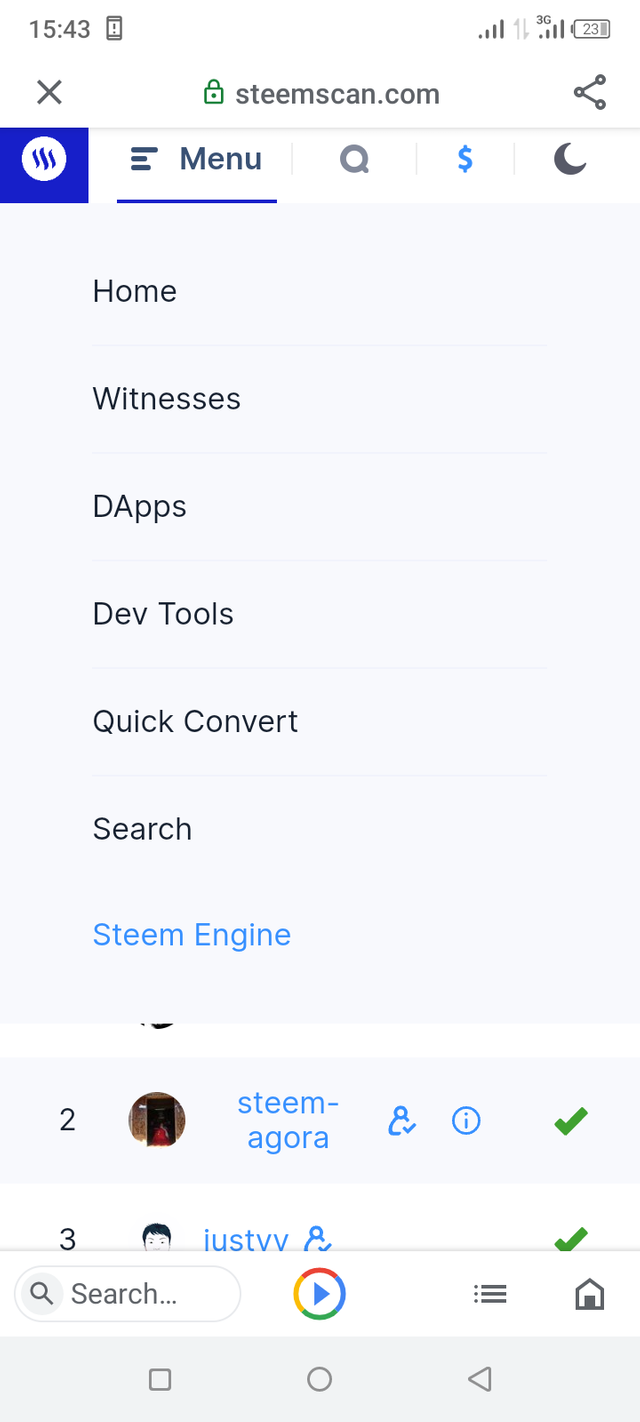
Screenshot from steemscan.com
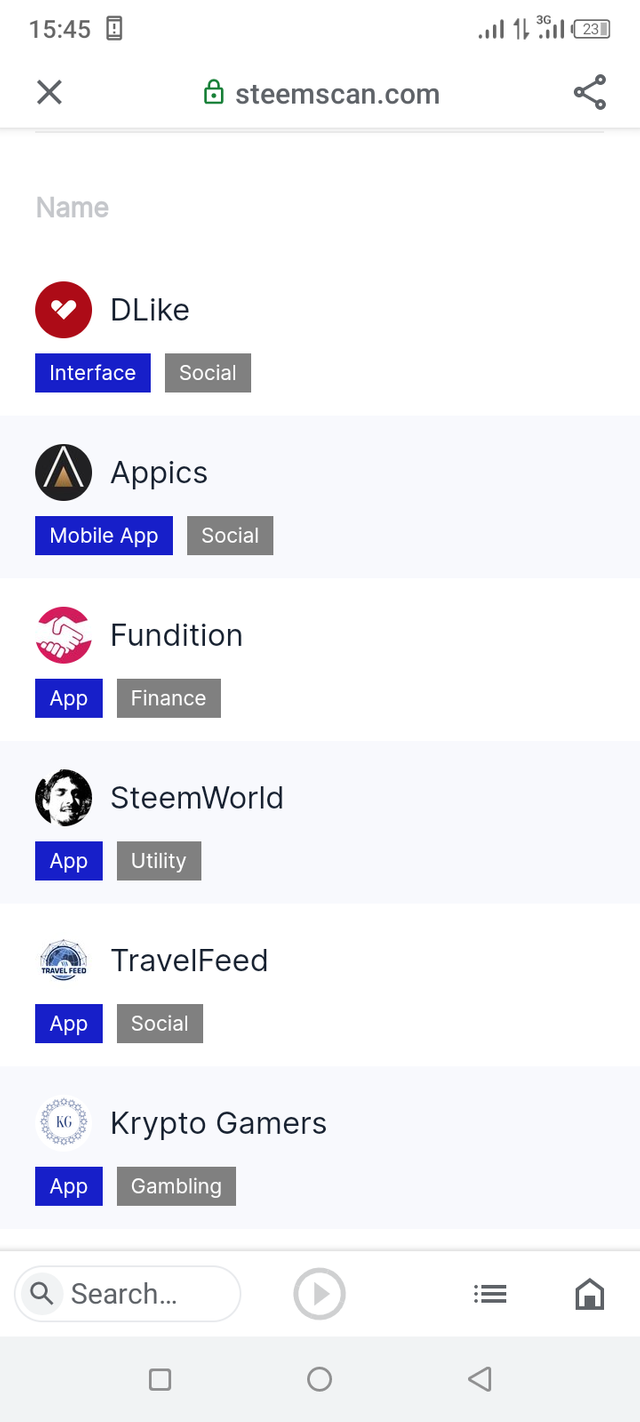
Screenshot from steemscan.com
PLEASE EXPLAIN HOW TO USE "QUICK CONVERT" AND WHAT IS THE FEE CHARGED FOR DIFFERENT STEEM AMOUNTS FOR WITHDRAWAL
To access the quick convert page you first login to the @steemscan.com then click on the three horizontal line at your left side. Up of the screen. From there click on quick convert and it will lead you to the page where you can fill to convert your steem to other cryptocurrencies like USDT, BTC or TRONS as seen in the picture below.
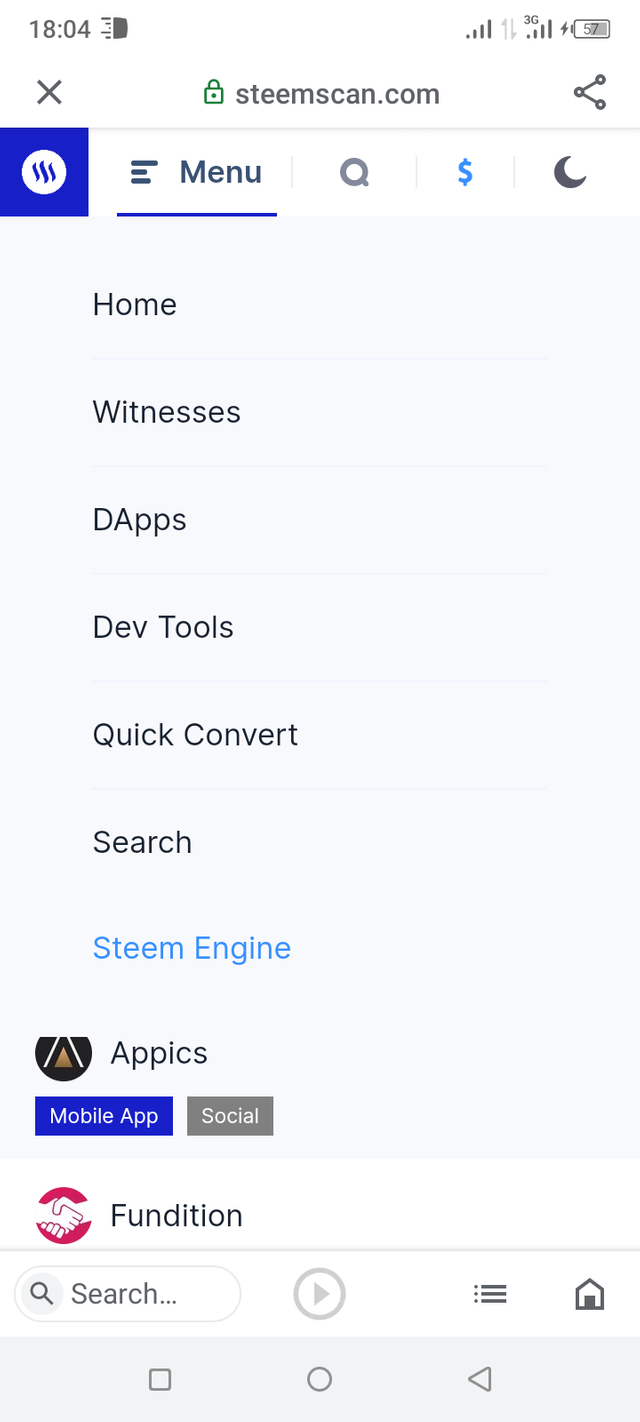
Screenshot from steemscan.com
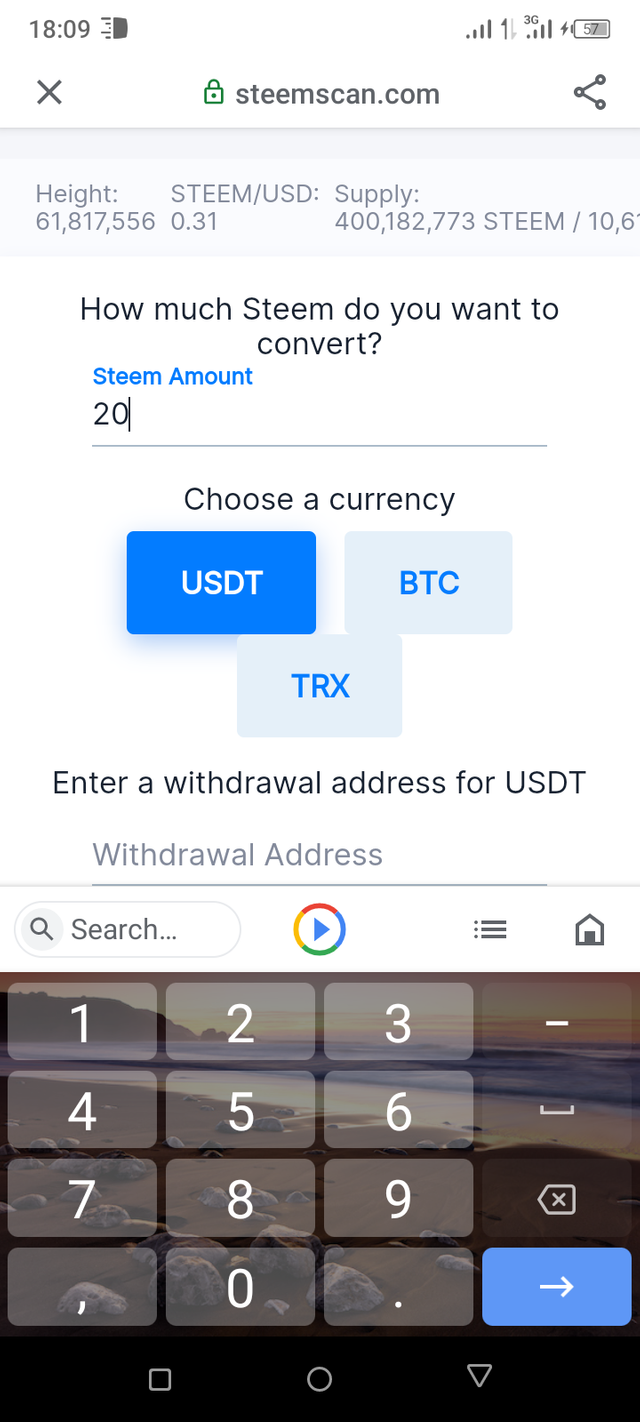
Screenshot from steemscan.com
After filling the amount of steem in which you want to convert, you then choose the currency you want to then enter the required address your intending to send the required converted steem to you will also see how much USDT, BTC, TRONS your will be receiving in exchange of the steem your converting and the transaction fee ( I always prefer to convert to TRONS for small steem amount due to the higher fixed fee on USDT & BTC). After all the transactions by filling the form, to can proceed by clicking on creat oder which your private active key is required to confirm and complete your transaction.
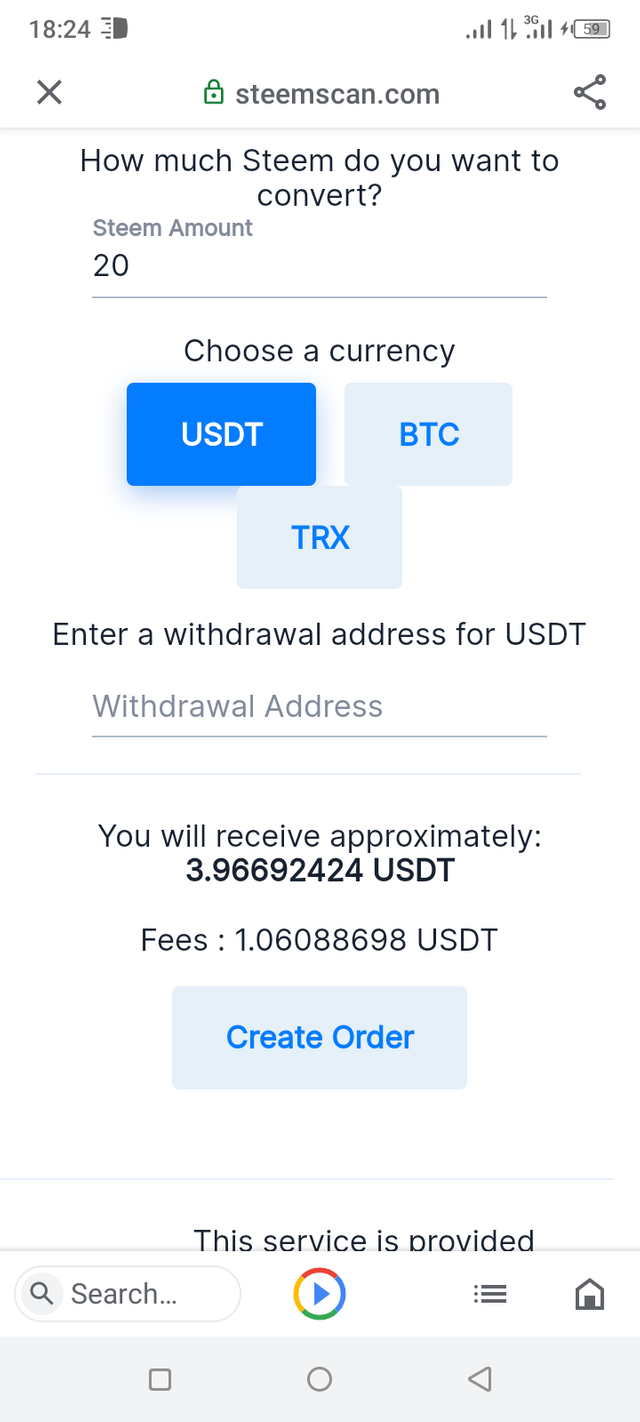
Screenshot from steemscan.com
PLEASE EXPLAIN WHAT INFORMATION IS PROVIDED BY THE "SEARCH" FEATURE
This is a side on the @dteemscan.com which is used to aquire or search all the transaction details you intend to Carry out or any other information on @steemscan.com. to access this, you just have to click on the menu option at the top left side of your screen the click on search which you will already be there.
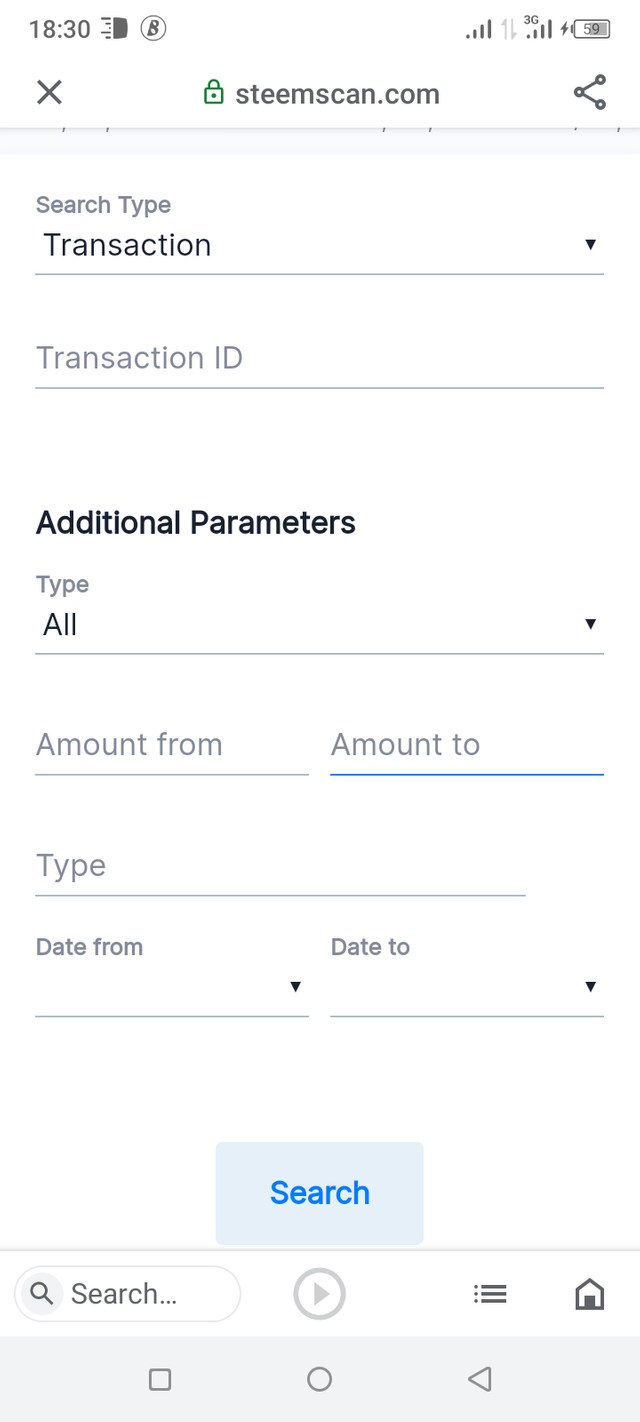
Screenshot from steemscan.com
A great thanks to the steem greaters as I wait to continue with my next achivement post thanks for reading
Please show the steps of vote for witness. Then I will review your achievement.
Downvoting a post can decrease pending rewards and make it less visible. Common reasons:
Submit
I have already edited and show the steps sir sorry I forgot but now it's done. I invite @ashkhan to make a review on this post.
Downvoting a post can decrease pending rewards and make it less visible. Common reasons:
Submit
Downvoting a post can decrease pending rewards and make it less visible. Common reasons:
Submit
Congratulations your achievement has been verified. Now you can successfully proceed to your next achievement.
Rate: 3
Downvoting a post can decrease pending rewards and make it less visible. Common reasons:
Submit
Thanks Alot ma'am much appreciation
Downvoting a post can decrease pending rewards and make it less visible. Common reasons:
Submit
Hi, @ngamd,
Your post has been supported by @ashkhan from the Steem Greeter Team.
Downvoting a post can decrease pending rewards and make it less visible. Common reasons:
Submit
Thank you ma'am
Downvoting a post can decrease pending rewards and make it less visible. Common reasons:
Submit