This is my Introduction Post
Hi Steemians!
I wish you're doing well. Here, I have written about the various types of keys of Steemit. So stay with me and thanks for your time.
These are passwords or may be taken into consideration as particular keys (unique keys) that permit the owner to carry out certain tasks on their Steemit account. These keys are the same as every other Passwords that are non-public and now no longer to be shared with everyone because any second or third-party access to these passwords could cause the compromise or vandalisation of your account purposely. So to preserve your account security one should ensure that their keys are saved in a secure area that may effortlessly be retrieved.
Question 1- Have you retrieved all your keys on steemit?
Yes, I have retrieved all my keys on steemit. This is the first actual task, I have performed after becoming a member of the Steemit platform. I stored my account's all non-public keys in my google drive and additionally saved them in material mode. Later, I even stored my keys in my PC, in order that no-you'll get entry to my Steemit keys.
Question2- Do you know each of these key functions and restrictions?
The Master Key: The master key is the password given to you for the duration of your signing up which need to be saved securely due to the fact it is able to be used to acquire all keys of your account, together with the owner key.
The Active Key: The active key is used for moving funds, powering up/down transactions, changing steem dollars, voting for witnesses, updating profile info and setting a marketplace order. Basically, it is the key that has access to your wallet. Please don't share it with anyone.
The Memo key: The Memo key is used for encrypting and decrypting memos when transferring funds.
The Owner Key: The owner key is simplest supposed to be used while necessary. It is the maximum effective key as it is able to extrude any key of an account. Its major characteristic is the restoration of a compromised account.
The Posting key: The posting key permits the owner/user to post, comment, edit, vote, reesteem and observe or mute different other users. it's also advisable for owners to log in to steemit ordinary with their posting key.
These keys are all vital so it's far ought to maintain a lot of these keys secure and properly due to the fact you can't get back your account if those keys are lost. Also, you're warned in no way to permit any third party to get access to your account or any of your personal keys.
Question 3- How do you plan to keep your master password?
I stored my master password in my personal google drive and keep notes. Also, I have got the PDF of the keys, and I have stored it in my google drive. Both are very vital and private things, and should not be shared with anyone.
Question 4- Do you know how to transfer your steem token to another steem user account?
Yes, I know how to transfer a steem token to another steem user account. I have given some steps below.
(1) At the very first, log in to your wallet with the active key
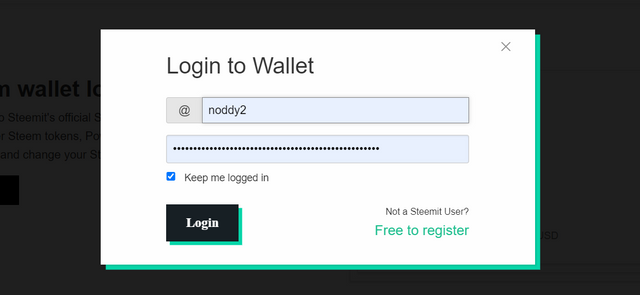
(2) Click on the Steem that is available in your account (for me it is 0). Then click on the Transfer.
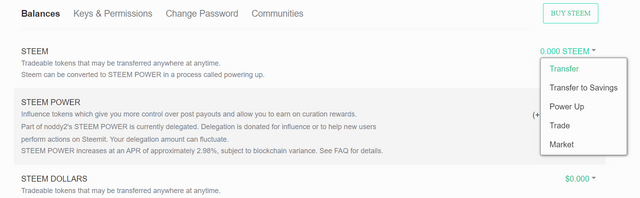
(3) Depending on how much steem you wish to transfer, the system will ask. Enter the username first, followed by the amount or memo (if any).
Then click on Next.
(Insufficient funds in my wallet)
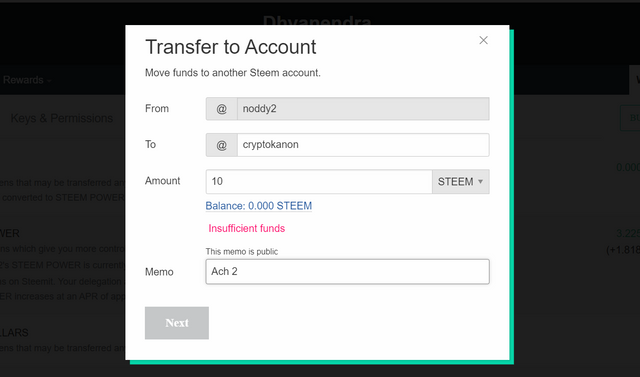
- After that, Click on OK.
The steem will eventually be transferred to another steem account.
Question 5- Do you know how to power up your STEEM?
Yes, I know how to power up my STEEM. I have given some steps below.
(1) At the very first, log in to your wallet with the active key
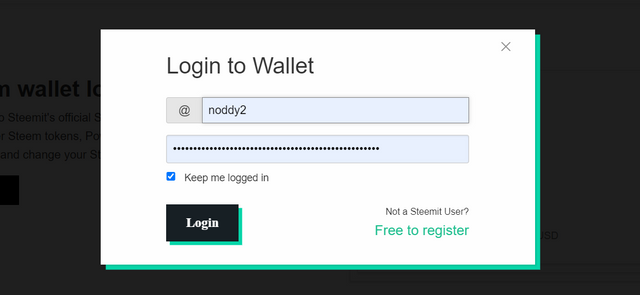
(2) Click on the Steem that is available in your account (for me it is 0). Then click on the Power UP.
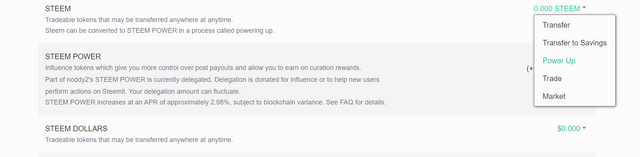
(3) Enter the amount that you want to power up, and then click on the Power Up.
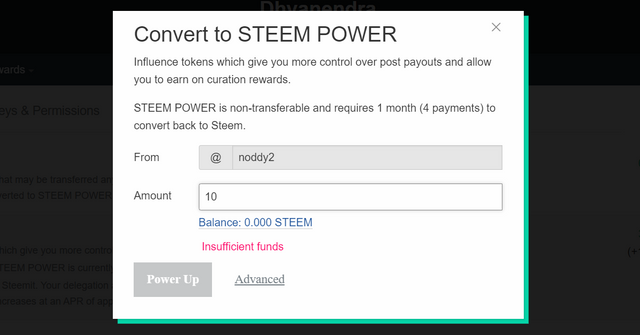
(4) At last, Click on the OK.
The steem will eventually be powered up, and will be visible in your SP Count after a while.
Thank you
This is my Introduction Post

Hello, I must inform you that it is not allowed to publish the same post more than once and also you should not delete it and re-publish it due to lack of vote or verification, for verification you must be patient and in case your achievement expires you can share it with a member of the Greeters team for verification and support in the next post.
Post deleted
Please do not repeat this fault
CC: @inspiracion, @steemcurator01
Continue with your achievement 3
Downvoting a post can decrease pending rewards and make it less visible. Common reasons:
Submit