I'm highly appreciative of the greetr team and all my mentors for helping this far. I'm very happy to commence achievement 5 task 3 which is Review Steemyy.com.
OVERVIEW
Steemyy.com is a wonderful and very useful crypto tool developed by @ Justyy that helps steemians perform important tasks on the steem black chain and keep track of their account information.
Some features include block chain overview
Block explorer tools
Question 1
What is effective steem power Tools - Steem Account Information?
Answer
Effective steem power is the sum total of your steem power ( incomig and outgoing).It is the difference between the incoming and the outgoing steem power.
Effective steem power can be checked as follows:
Step 1
Log into steem block chain tool @ justyyy and select tools
Then Click on Steem Account Information
Step 2
Select steem Account Information
You can see the Steem Account Information
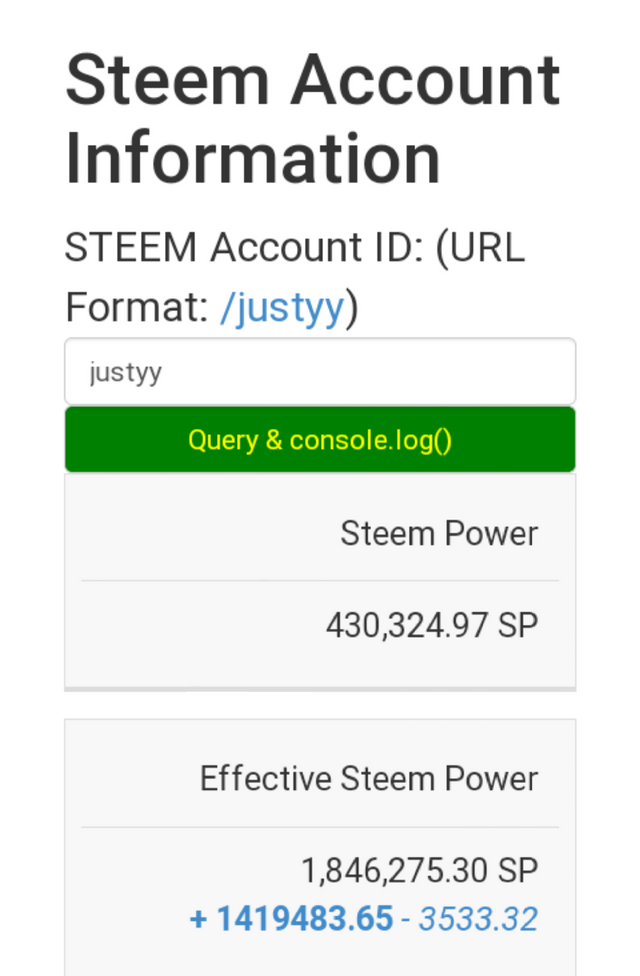
Question 2
How do you delegate SP using "Steem SP delegation Tool"?
Answer
Step 1
Go to Steem Essentials and select Steem SP delegation tool
Input delegator ID and the delegate ID and then the amount.
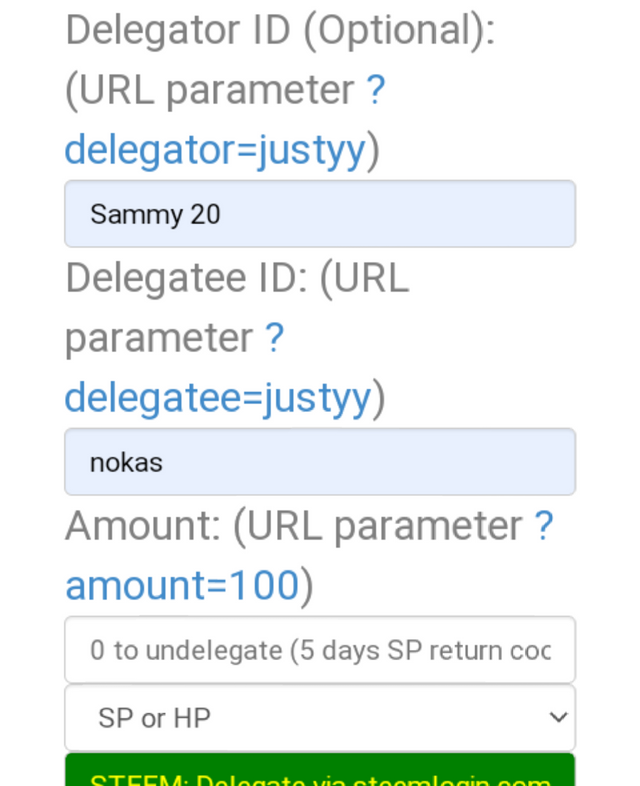
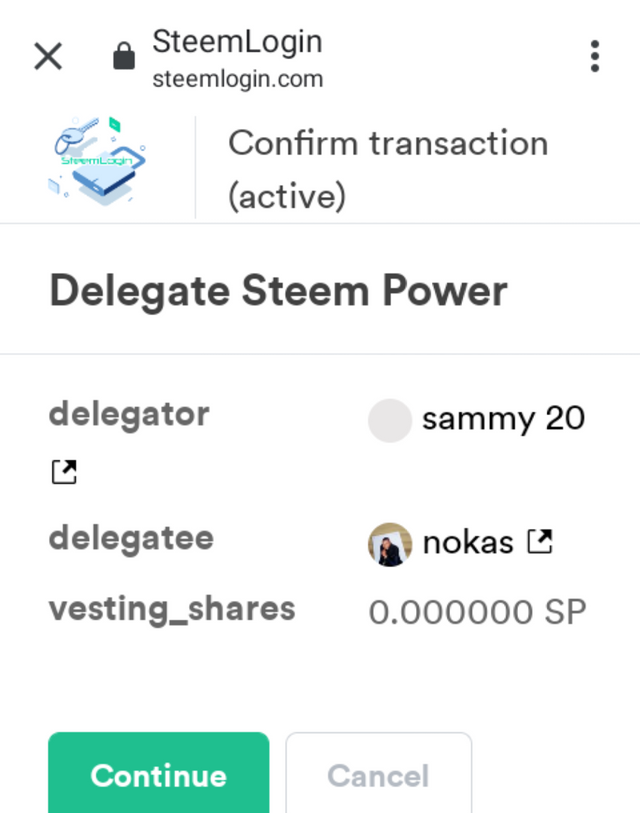
Next you in put the Active key and complete the process.
Question 3
How do you check transfer history between any two accounts - using Steem Wallet Tool "Steem Account Transfer Viewer"?
Answer
Go to Tools and then Essentials and select Steem Account Transfer Viewer.
Input sender and recipient ID
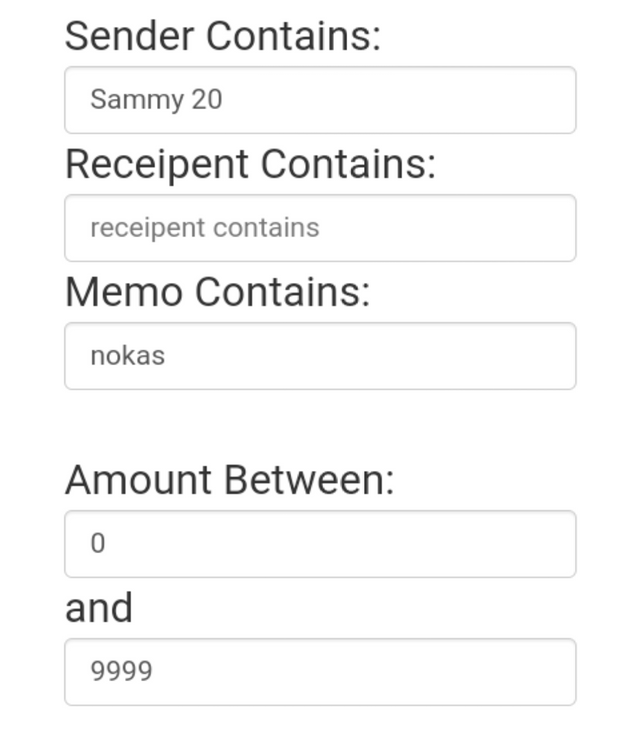
After filling the sender and recipient ID, then you click query
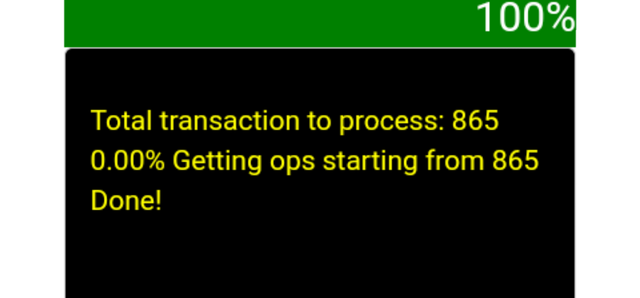
You can see the transaction between the two accounts.
Question 4
How do you automate claiming STEEM or SBD without having to click claim button each time using "Steem Auto Claim Reward"?
Answer
Select Steem Auto Claim Reward from Tool option
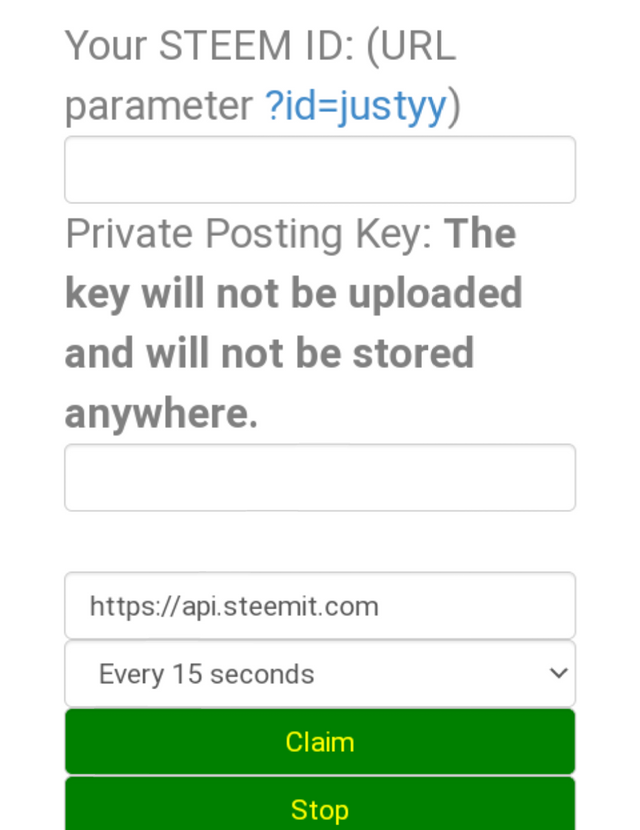
Input your private posting key and then Click claim to complete the process.
Question 5
How do you check the outgoing votes report for any specified period " using Steem Outgoing Votes Report"?(This is really an important and beautiful feature of Steemyy)
Answer
Log into Steem Block Chain Tools by @justyy, then go to Upvotes and Flags
and Select Steem Outgoing Report
Input the User ID and then period example 2021-09-07 to 2021-09-21
and click outgoing Voting Report
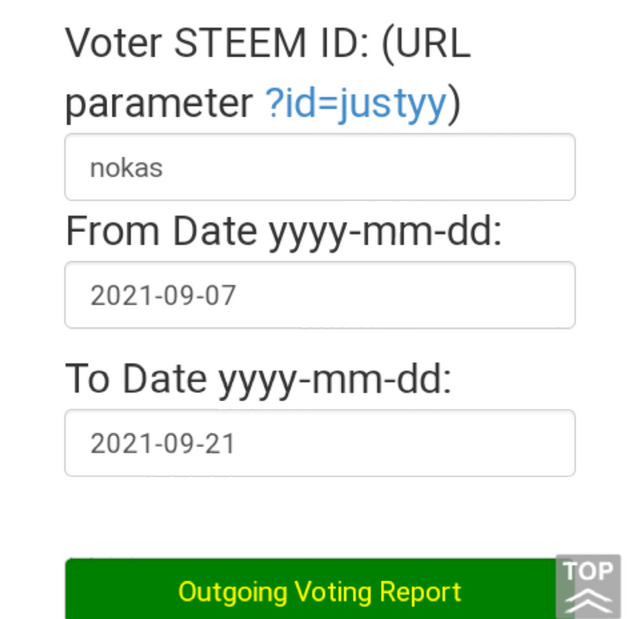
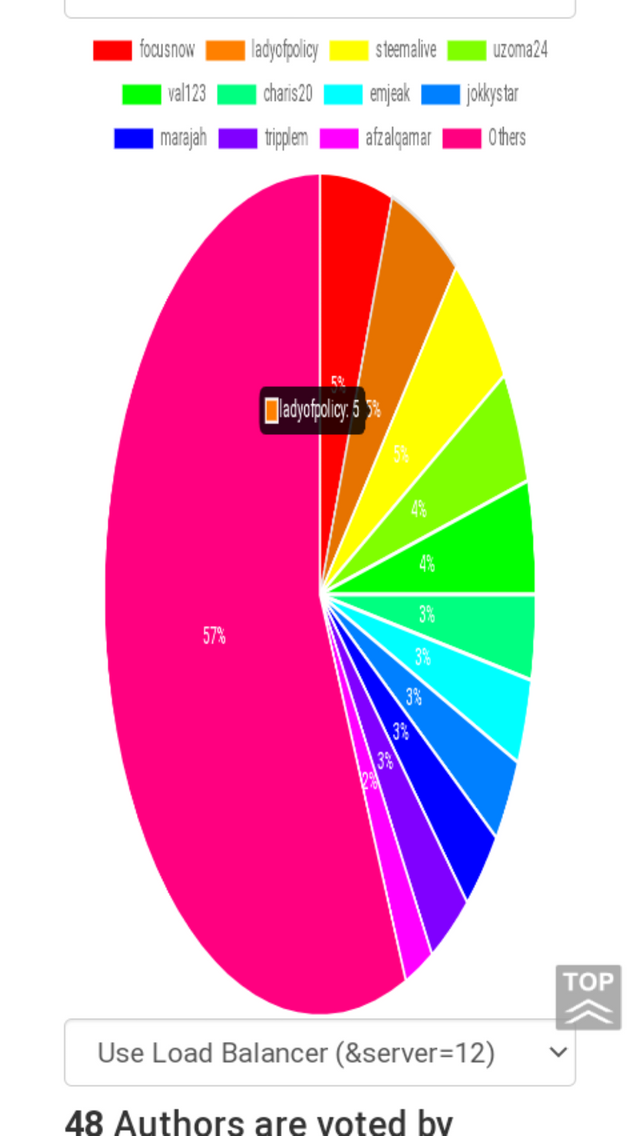
These are the details covering the period under review. 48 authors are voted by @nokas.
Question 6
How do you check the Incoming Votes Report for Specified period using "Steem Incoming Votes Report"?
Step 1
Log into Steem Blockchain Tools by @justyy, then go to Upvotes and Flags and select Incoming Votes Report.
Step 2
Input the User ID and the duration as below
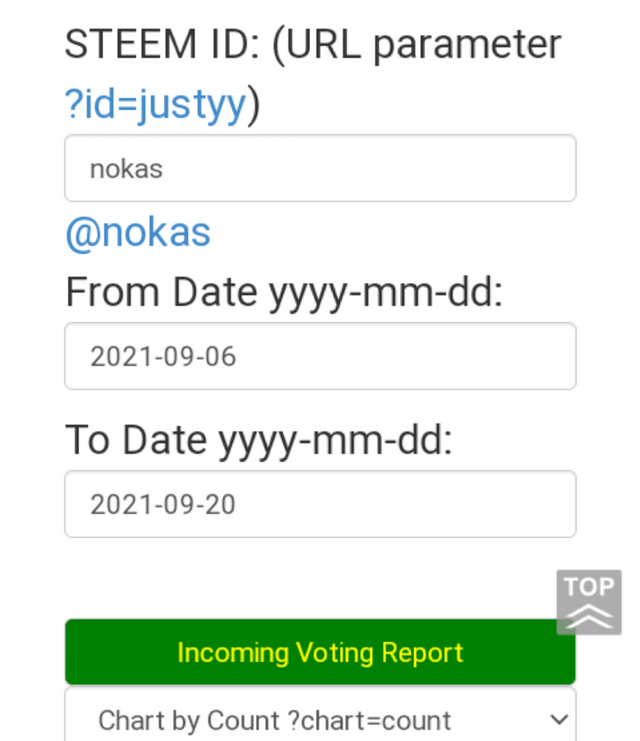
Step 3
Click Incomin Votes Report
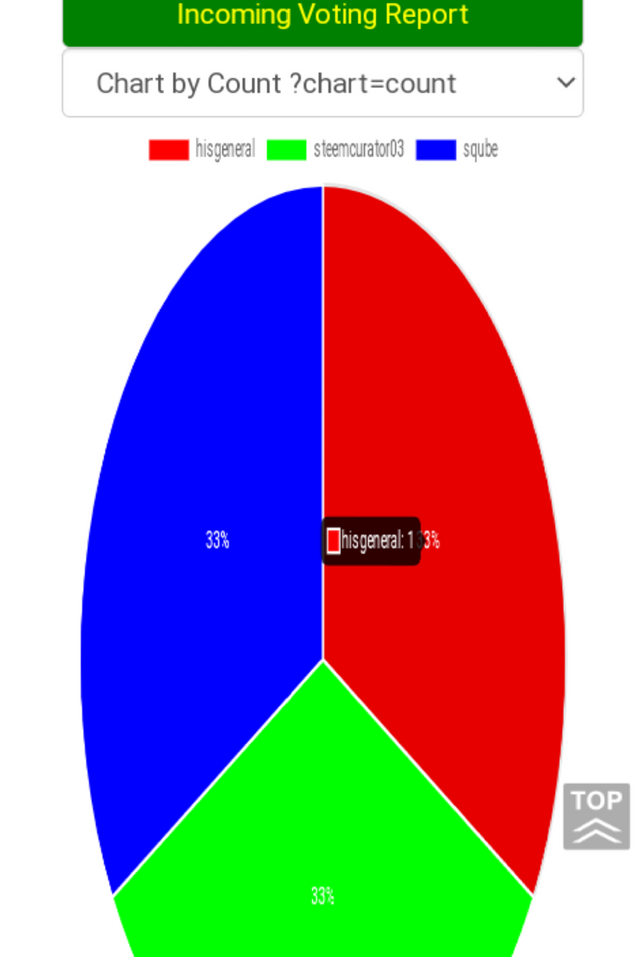
The above diagram shows the details of the Incoming Votes. 3 votes for@nokas
Question 7
How do you check who has delegated SP to your Steem account or any Steem account using "Steem Power Delegator Checker"?
Step 1
Log into Steem Blockchain Tools by@justyy and go to Delegators and Delegates and select Steem Power Delegator Checker
Step 2
Input User ID and click search
Step 3
You can see the Delegators as below
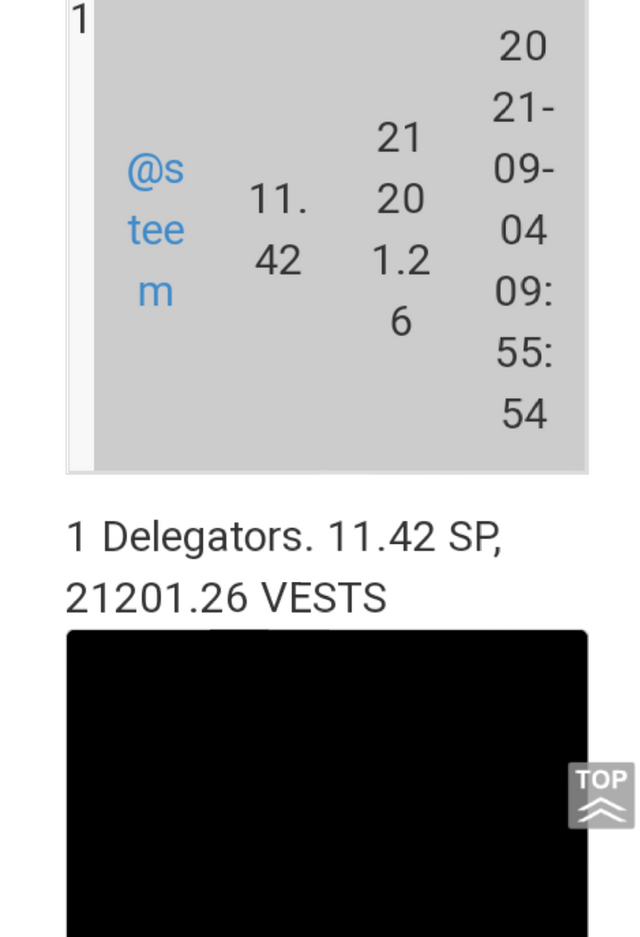
This is my attempt at achievement5 task3
Errors and omissions are regretted
All screen shots are from Steemyy.com
Thanks to the greeter team.
Cc:.
@ngoenyi
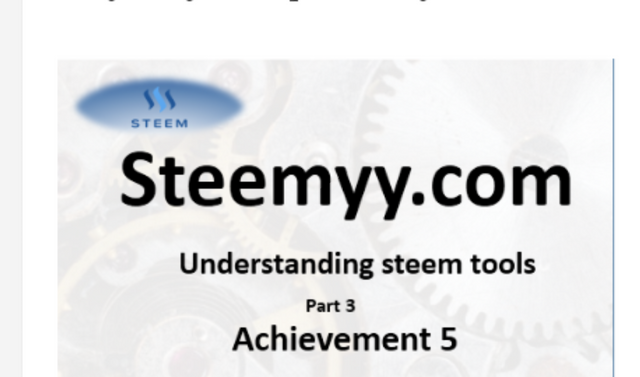
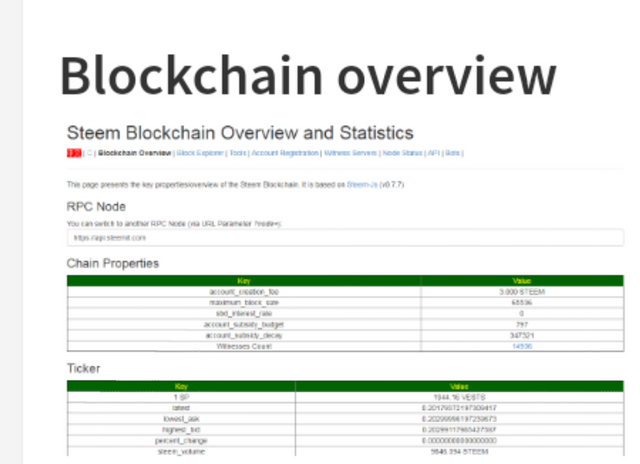
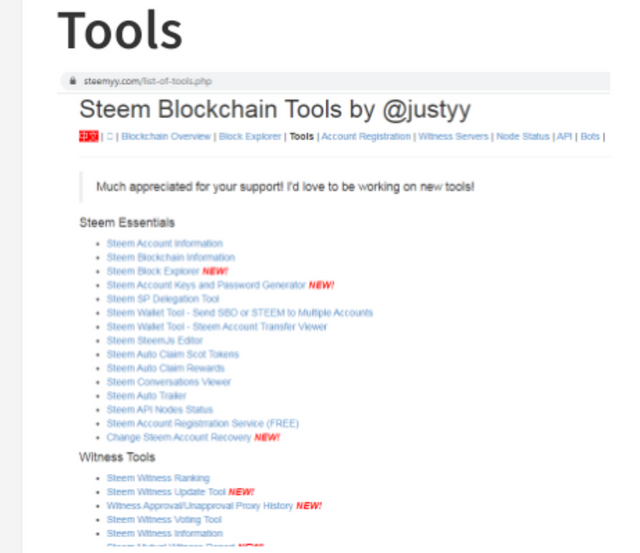
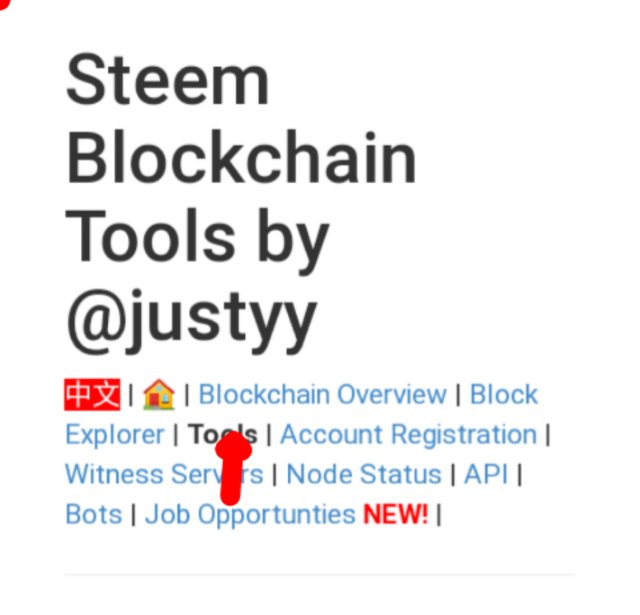
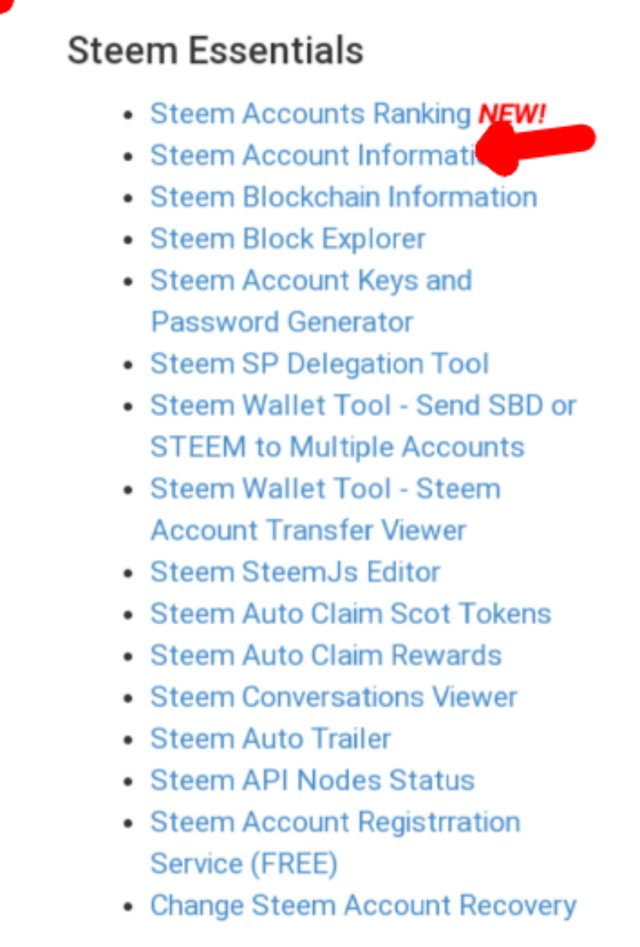
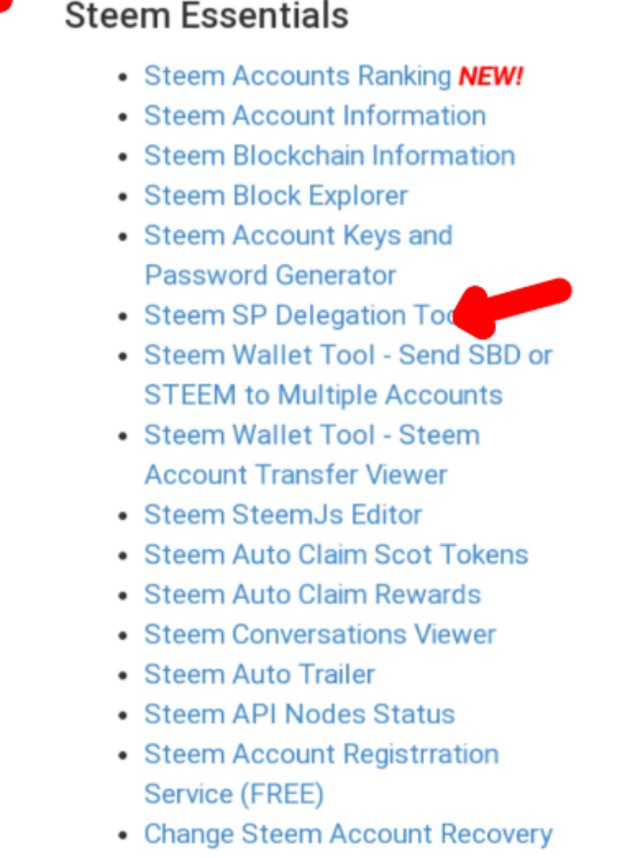
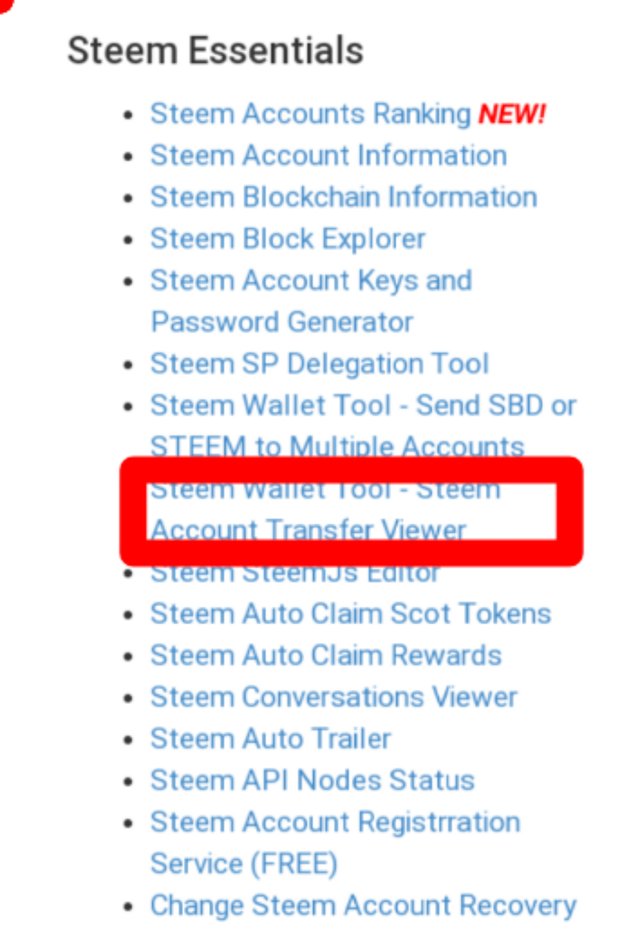
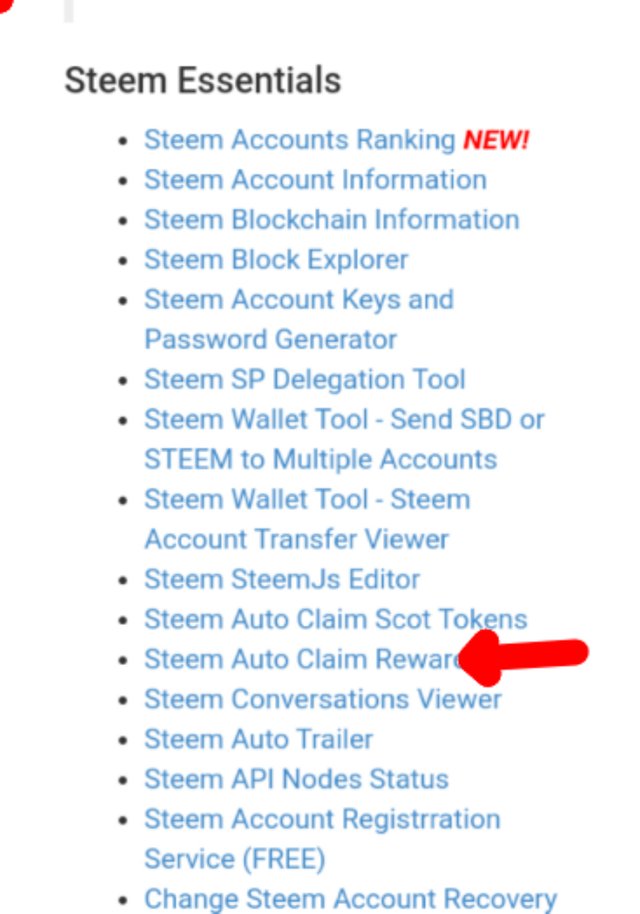
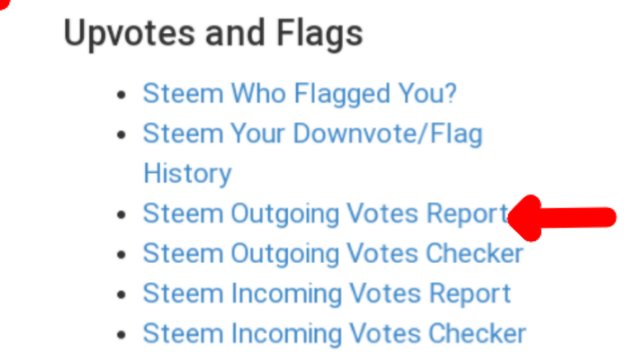
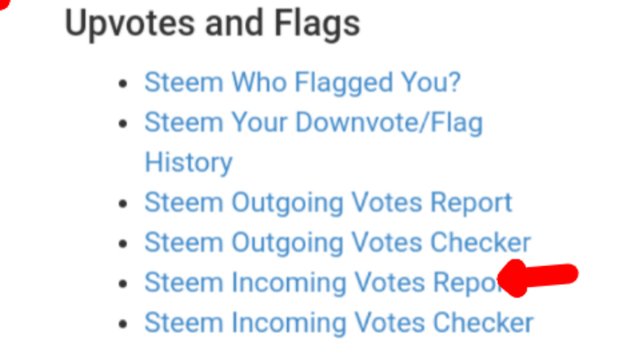

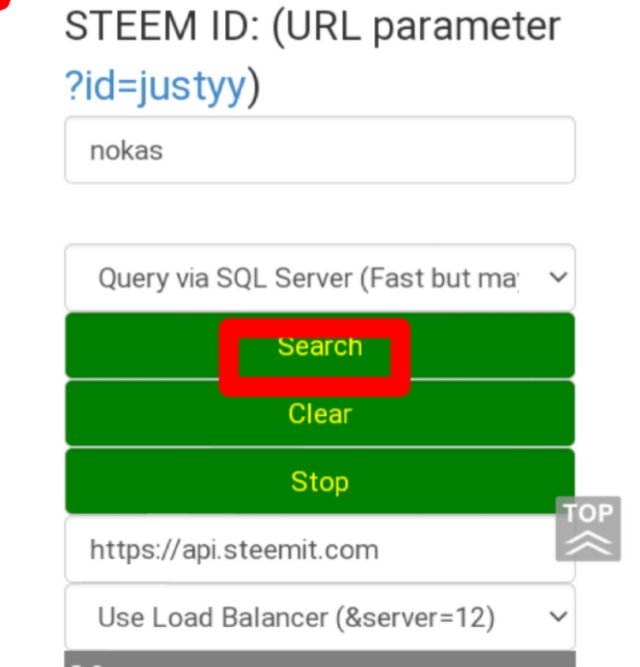
Hi @nokas, Good user experience with the Steemyy.com tool. But really need to do more in your Markdown presentation for post attraction.
However, your Post has been successfully verified. You can now proceed to the next achievement task.
Downvoting a post can decrease pending rewards and make it less visible. Common reasons:
Submit
Thanks a lot for the comment in my achievement 5.3. It will go a long way to help me in my next task
Downvoting a post can decrease pending rewards and make it less visible. Common reasons:
Submit
Hi, @nokas,
Your post has been supported by @wilmer1988 from the Steem Greeter Team.
Downvoting a post can decrease pending rewards and make it less visible. Common reasons:
Submit